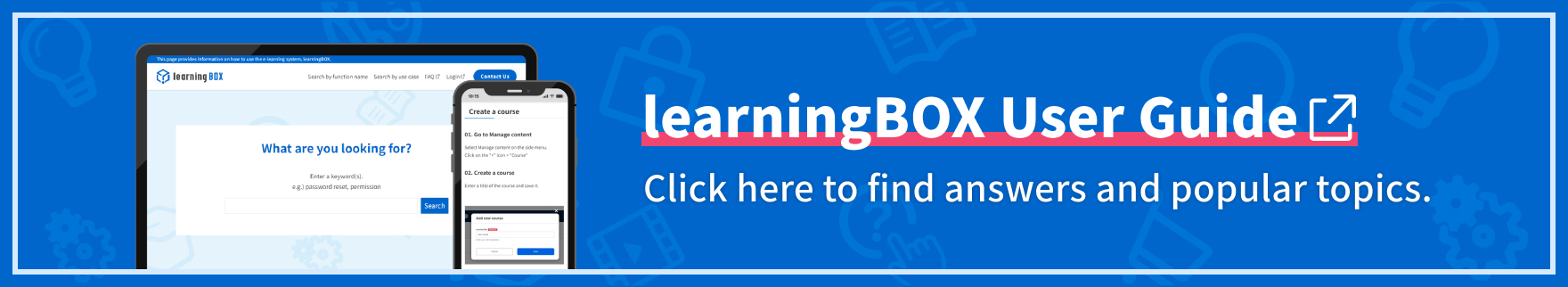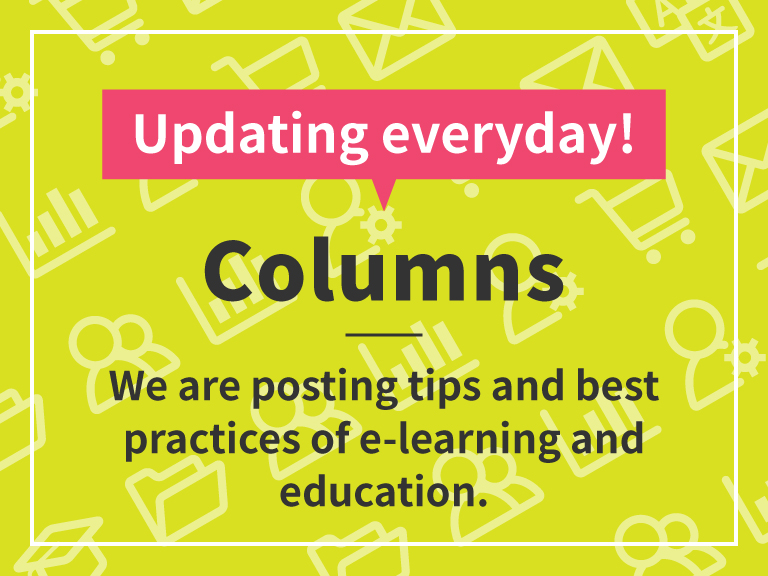Management
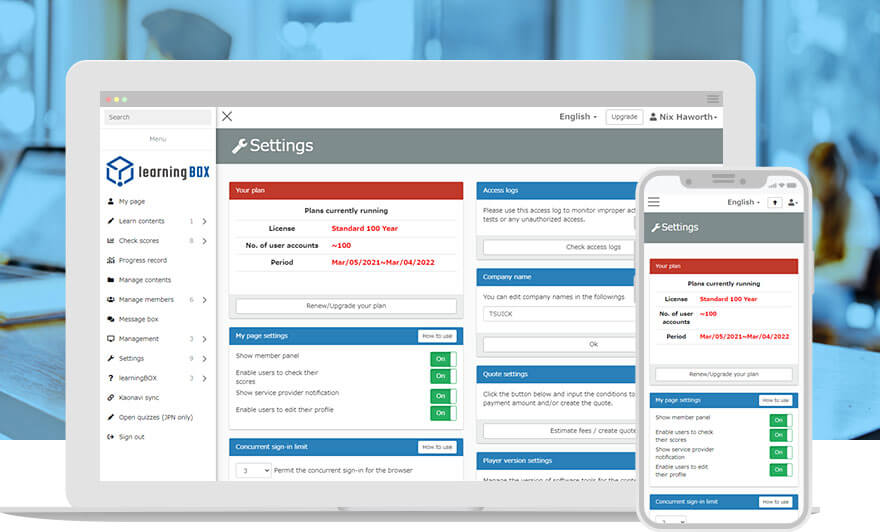
So many features that support the environment in which learners learn!
learningBOX combines many features related to visual customization and security.
You can easily change the settings to suit your purpose of use.
Management functions and settings can only be performed by accounts with administrator privileges.
Main features of management functions and settings
- Dashboard display and settings
- Post and display notices
- Security settings
Dashboard
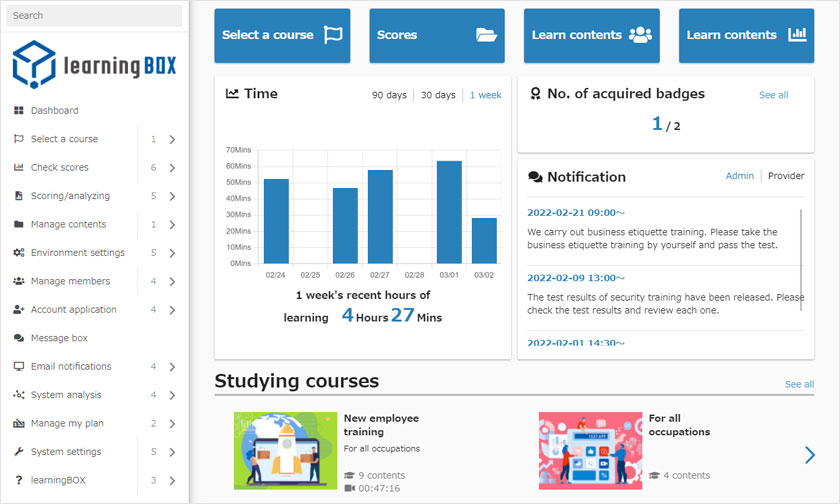
Dashboard Display Settings
You can choose to display "links to each function," "study records," "notices," "courses being studied," or any other item you wish to display. The color, wording, and display position of the buttons can be freely changed.
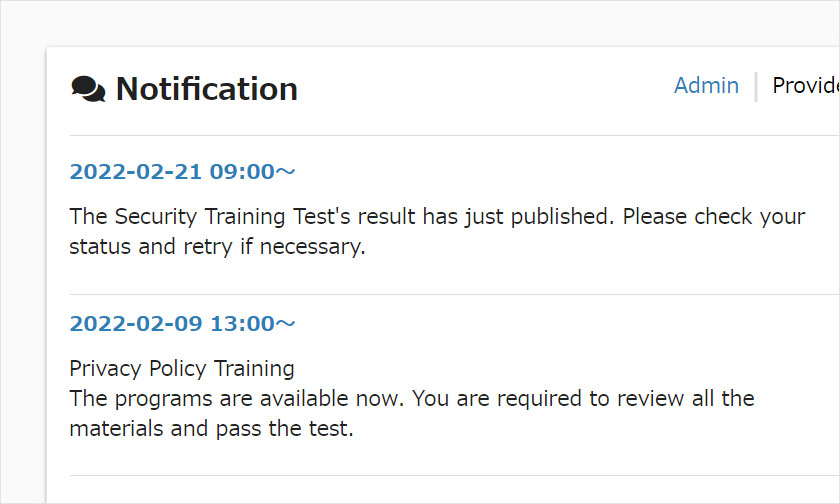
Post and display notices
You can choose to display "links to each function," "study records," "notices," "courses being studied," or any other item you wish to display. The color, wording, and display position of the buttons can be freely changed.
Security
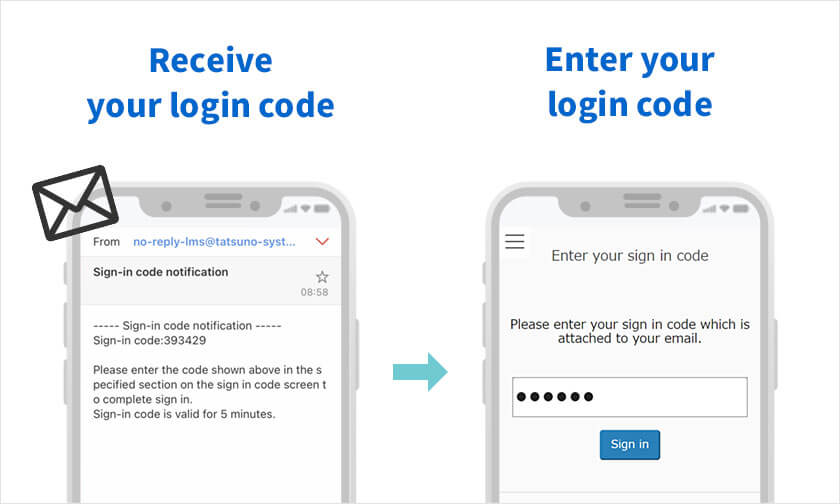
Authentication
When you set up two-factor authentication, you will be required to enter a "login code" that will be sent to your registered address when you log in. Only users who can confirm their email can log in, which enhances security.
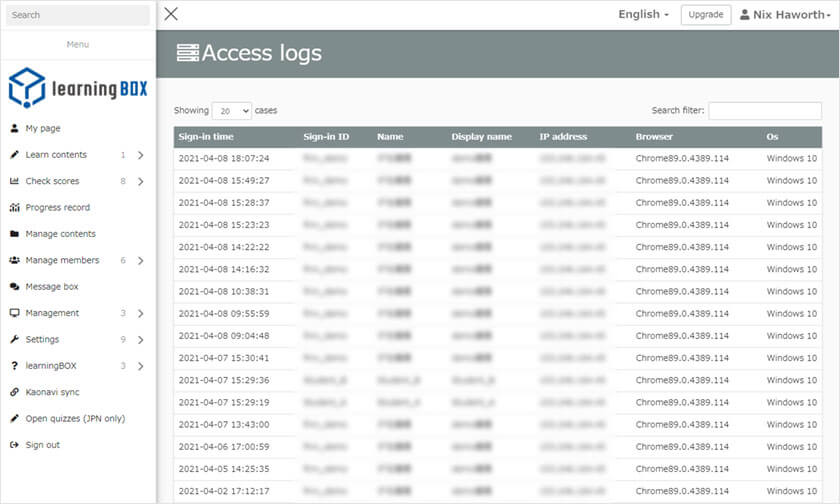
Viewing the Access Log
From the Access Log page, you can check the access logs of users who logged into learningBOX, including "login time, name, display name, IP address, browser, and operating system. This information can be used to check for unauthorized access.