Use e-learning to train new employees.
Use e-learning to train new employees.

Hello everyone, this is Ueda from CS (Customer Support) 🐯.
It's July, but we are in the middle of the rainy season in Tatsuno City, Hyogo Prefecture, where our company is located....
With the change of seasons, colds are prevalent, but are you feeling well?
Let's eat some good food and keep working hard!
Well, today I would like to talk about training in companies.
E-learning is becoming more and more popular around the world. Many of you may be thinking of introducing an e-learning system for your company's pre-employment training, post-employment new employee training, or employee education.
However, in adopting e-learning, there are advantages and cautions for both the company and employees, and there may be some concerns at the same time.
In this article, we will introduce the merits and cautions of using e-learning for training, as well as an example of our actual training for new employees using learningBOX (learning management system).

Benefits and Cautions
▼Advantages
-cost reduction
→ E-learning can reduce the cost of human resource development in terms of cost, time, and effort.
-Content Modification
→ If you need to add or modify content, you can easily edit it within the system.
-Allows employees to monitor their learning progress
→ Because the grades and usage status of employees who are learning can be kept, it is easy to check their progress and understanding.
-Anytime, anywhere is possible.
→ Since learning can be conducted anywhere there is an Internet connection, there is no need to have all learners gather at the head office on the same day and time for training, and learning can be conducted at each branch or base.
▼Note
You will need to have an internet connection.
You will need a device that is compatible with the Internet environment. (PC, smart phone, tablet, etc.)
LMS (Learning Management System) is required for e-learning.
It is necessary to prepare learning contents for e-learning.
Our Learning Management System learningBOXYou can easily create and manage content, manage members, save and view grades, and more.The easy-to-use design makes it easy to upload videos, PDFs, quizzes, surveys, reports and more!
In fact, we're using learningBOX to train our new recruits too!
Our company, Tatsuno Information Systems, actually uses e-learning for pre-employment training for new recruits and training for each department.
Simply having the candidate review our company's outline and employment regulations, as well as briefly learning about the work, before joining the company has the advantage of preventing the candidate from declining the job offer or having problems after joining the company.
Now, let's take a look at the actual contents of our new employee training using learningBOX.
Here's the first four pieces of content you'll be learning as you join us!
↓ ↓ ↓ ↓ ↓ ↓ ↓ ↓ ↓ ↓ ↓ ↓ ↓ ↓ ↓ ↓ ↓
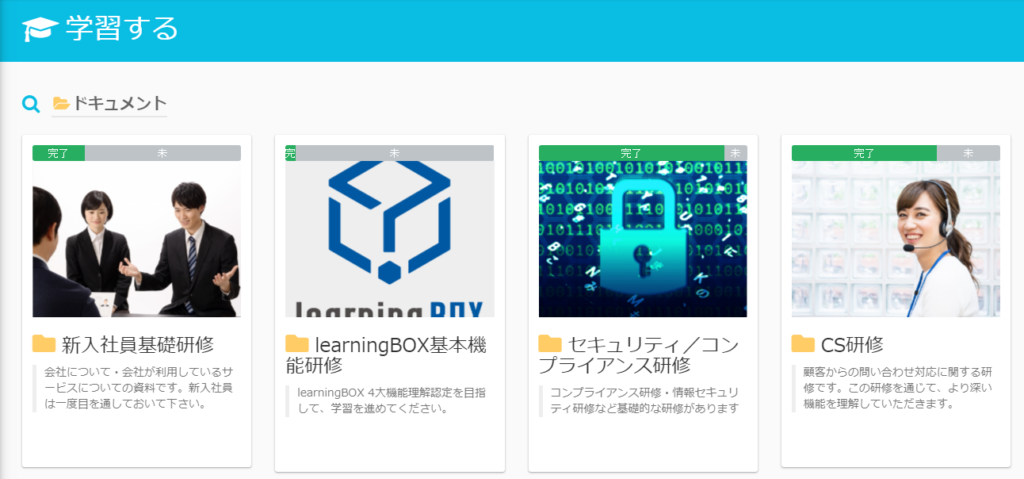
Basic training for new employees
Learn about the company and the services the company uses in this PDF document.
Basic training for learninBOX
This course aims to provide an understanding of the four main features of our e-learning system learningBOX, which is our main service.
In this training, we will"What is a learningBOX?"~Experience the materials available in the learningBOX and create your own!In this way, we have created a learning flow that requires students to study from the top in order to move on to the next level.
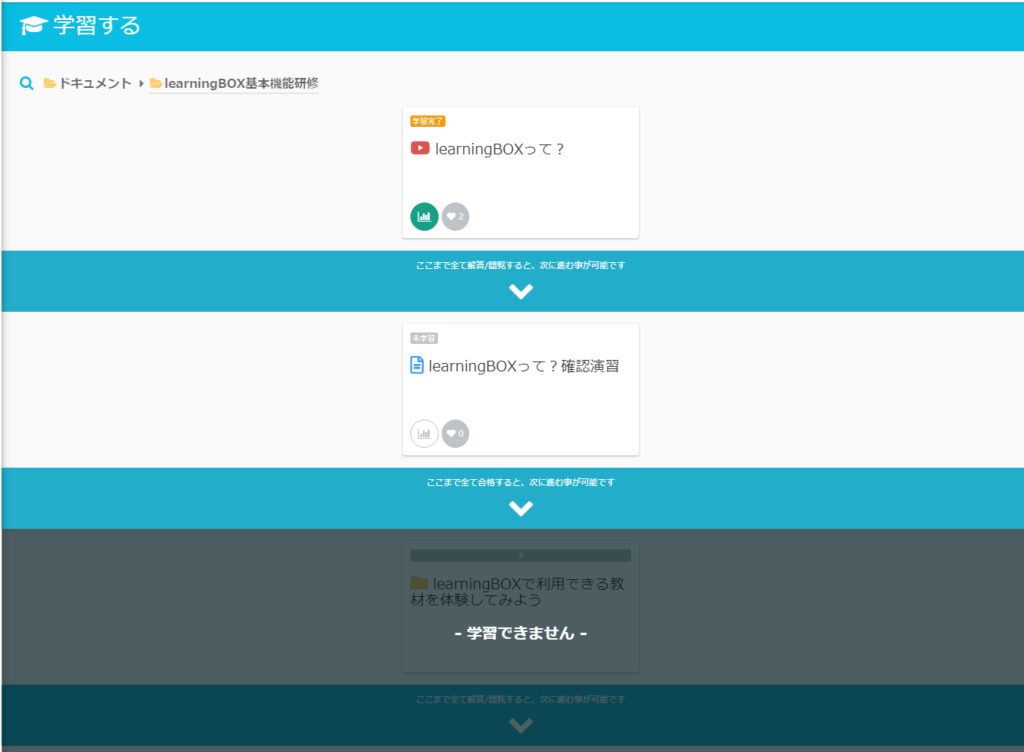
■Security and Compliance Training
In the security training, participants learn about the risks that lurk around them and learn about information security measures by referring to examples of information security incidents such as personal privacy, server attacks, and information leaks. Compliance training also includes case studies to learn the essence of compliance and how to create a system to prevent compliance violations.
■CS Training
This is a training course on handling customer inquiries, using the report submission function in the learningBOX content creation.
This training is designed to help you think of answers to questions in the same way as if you were responding to an email inquiry from a customer.
Through this training, you will gain a deeper understanding of the functions.
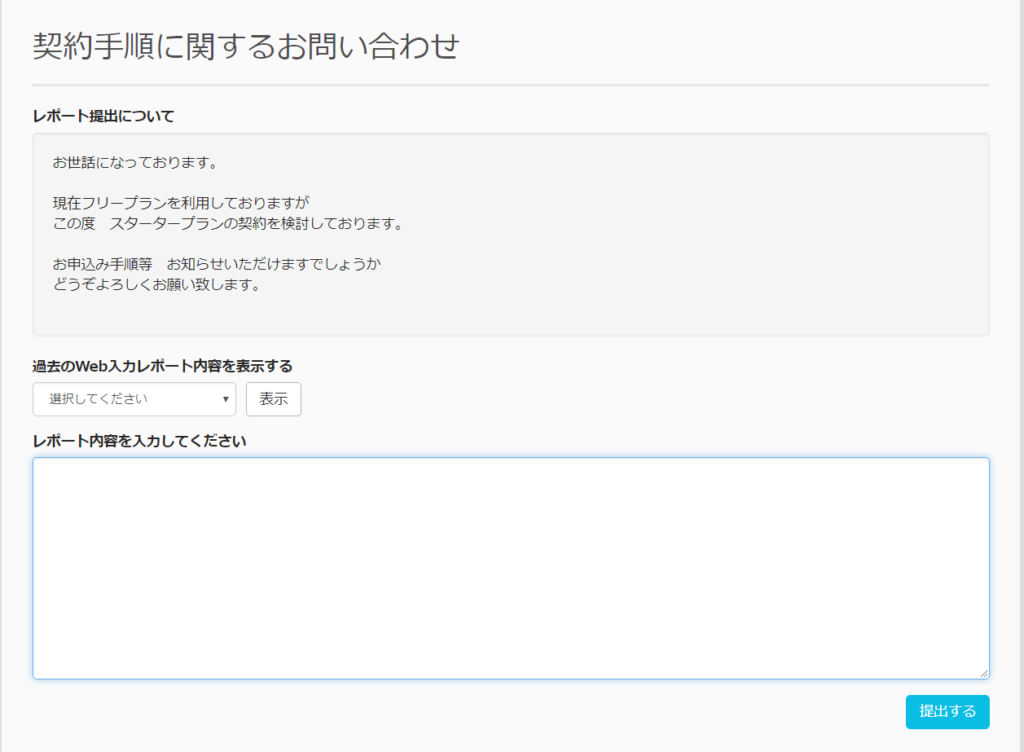
We can even issue you a certificate upon completion of the training and for passing the test!
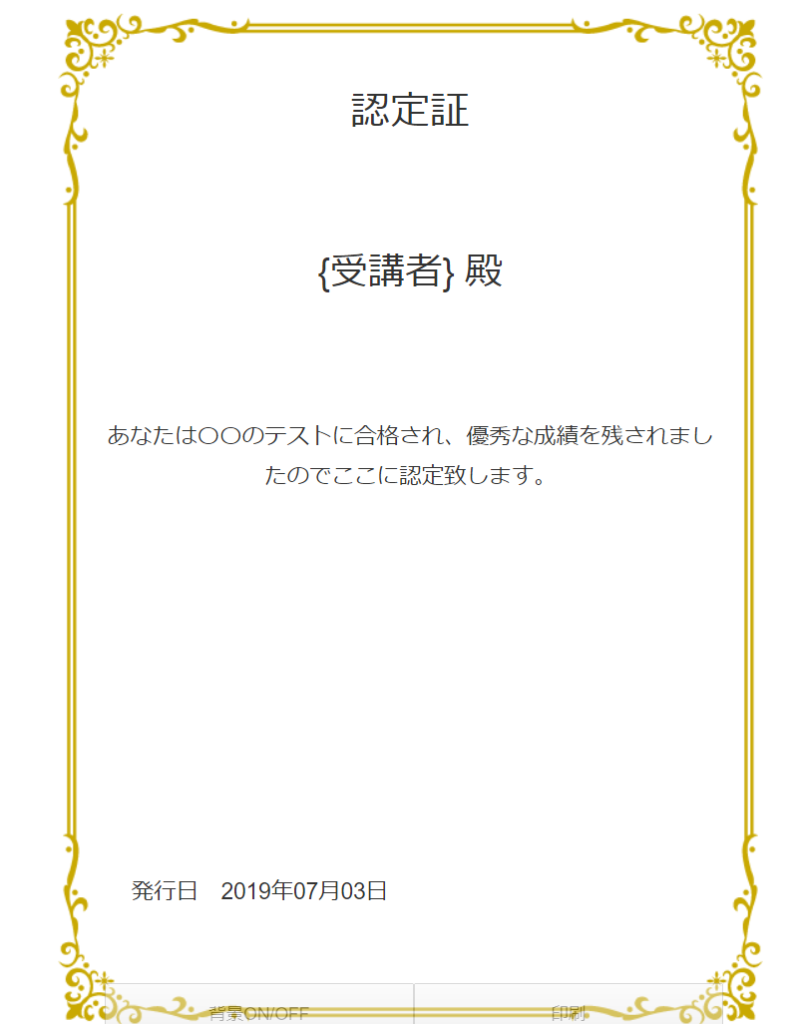
In addition to newcomer training"Training for all departments."and ..."New Function Development Training."And also outside of training."Typing competition recreation."We also do things like this in-house ♪
Our typing competition recreational activity is an in-house typing speed competition for first place! Individually, we enjoy it in between work and during breaks!

Summary
Did you find the case study of our new employee training program using the learning management system LMS learningBOX helpful?
In the learningBOX, the aboveEasily create and manage your contentOf course.Group management of participants (employees)and ...Progress of the student's learningthe...Save and check grades, etc.is possible.
10 Accountsif it comes to ...FREEYou can use all the features in!
if that's alright with you Free PlanTry it from ♪
Comment ( 0 )
Trackbacks are closed.


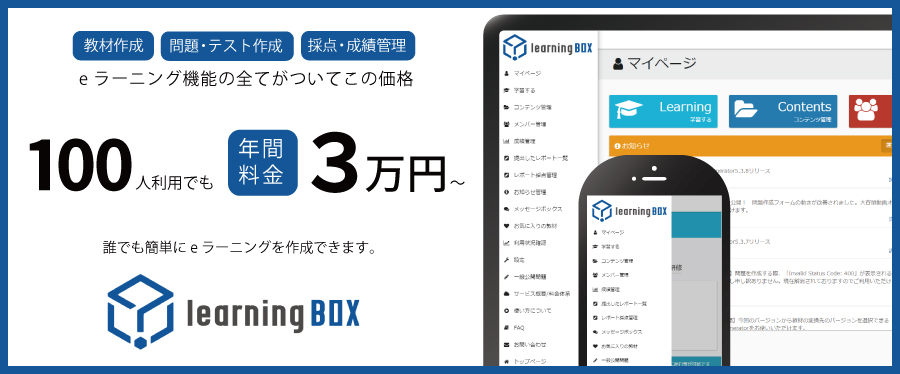




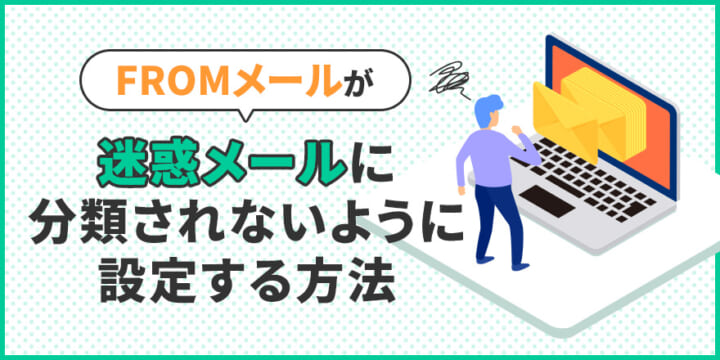

No comments yet.