About updates and upgrades of the learningBOX
Hello, this is Kadota from the Development Department.![]()
It's 2020 and it's February in the blink of an eye. We're right in the middle of winter! Let's eat some warm food and brave the cold! The theme of this blog is"Updates and upgrades."About. Thank you for your time.
Content
- 1. what is an update anyway?
- 2. what is version up?
- 3. the difference between major and minor
- 4. when is the next update for learningBOX?
- 5. Summary
What is an update, anyway?

When you use a computer or a smart phone"The update is ready.In addition to the flexible content creation, personalized learning will boost each employee's understanding and knowledge by customizable settings."Please update."Suddenly, comments such as"What is it?Have you ever wondered what's going on? If you use a lot of apps on your smartphone, something might be updated every day. In general, an update is a minor improvement or bug fix for that service (app or software).
For example, bugs are fixed, new anti-viruses are implemented, and small features are added.
What is versioning?

On the other hand, an upgrade is a major improvement or update, such as the addition of new features or a change in design or usage.
For example, support for Windows 7 has recently expired. For about a year now, I've been hearing a lot of guidance about moving to Windows 10 because Windows 7 support is expiring.
If you have moved from Windows 7 to Windows 10, you are upgrading. Even if it is the same Windows, there are a lot of differences between 7 and 10.
For example"The Start menu has changed, the startup is faster, and security has been enhanced with Microsoft Edge.has been installed, etc.It's like a completely new and different product.You can think of this as a major improvement and update as an upgrade.
incidentally"Upgrade."The word "upgrade" seems to be Japanese English and English speaking people cannot understand it. If you want to express the same meaning in English, it is "upgrade". If you want to express the same meaning in English, it is "upgrade" (or just "upgrade").
The Difference Between Majors and Minors
Updates are sometimes referred to as "major updates" and "minor updates", and version upgrades as "major version upgrades" and "minor version upgrades".
Which word to use depends on the company releasing the service, and the nuances of the details vary. Basically, if it's labeled "major", it's a major change and if it's labeled "minor", it's a minor change.
major →directional marker or indicatorMajor changes
minor →directional marker or indicatorSmall Changes
When is the next update for learningBOX?
We do not provide updates that add new features."Major update."and called the update, which was mainly a bug fix."Minor updates.I call it.
The latest version at the time of writing this blog is "2. 8. 18". It's called "2.8. 18"The first number on the right of the"Eighteen."The version of the minor update is managed by the number of
We release about once a week. So the next one, "2.8.19", will be released in the near future. Then, what about "Major Update", "2. 8. 18" middle number."Eight.It is managed by We release major updates at a pace of 3 to 4 months. The next version, 2.9, will be released soon.
Since I'm taking the time, I'd like to introduce a few of the features that will be included in the 2.9 series. We have received a lot of requests from customers who use directory services (OpenLDAP, Active Directory, etc.) in their company, and now you can use LDAP authentication. You will need to sign up for a dedicated server plan to use LDAP authentication. →You will need to sign up for a dedicated server plan.PricingAlso, for more information on LDAP authentication integration, see herefor more information.
Summary
Do you understand the meaning of the words "update" and "upgrade" that you are using? When learningBOX is updated or upgraded in the future, please check what has changed. It may be difficult to notice that it is an update. In that case, please contactRelease notefor more information. And while learningBOX is currently in version 2, we will be releasing version 3 one day. If you have any requests for this kind of functionality, please feel free to contact us.
- About China's EdTech market
- How to use e-learning for employee education and training to be successful? New Recruit Training (Part 1)
Comment ( 0 )
Trackbacks are closed.




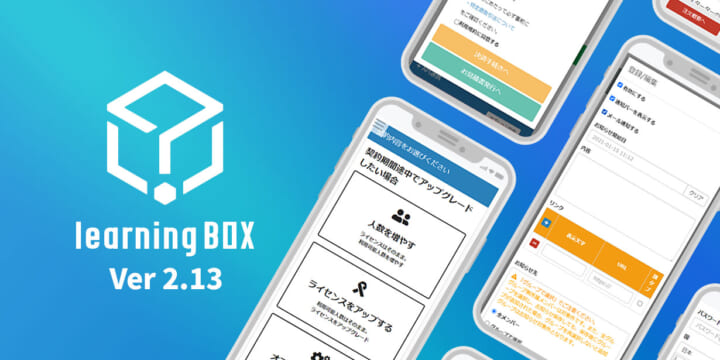

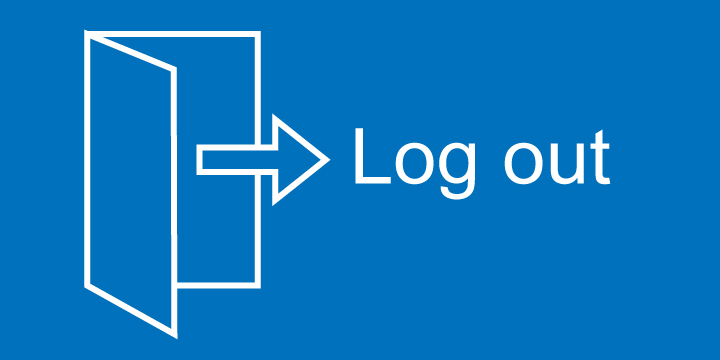
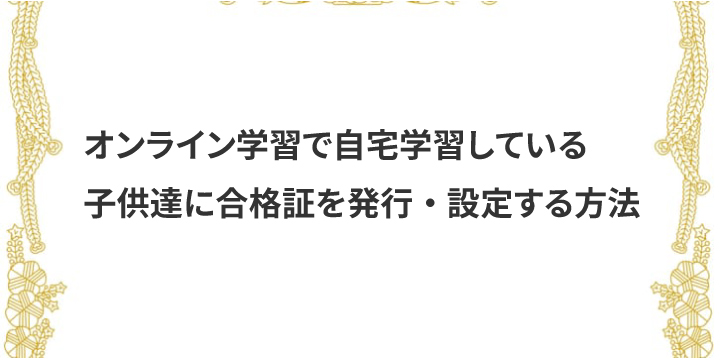
No comments yet.