learningBOX has been upgraded to version 2.9
About this update
Thank you for using learningBOX, our e-learning creation system.
Today,LearningBOX upgraded from Ver2.8 to 2.9. is now available.
This article details Ver. 2.9.10 (released on Feb. 13, 2020), which adds various new features.
☑ "How to work with LDAP / ActiveDirectory
☑"SAML Authentication Settings."
☑"You can set up badges.
☑"Suspend and resume function.
☑"Designated teaching materials notification function."
In this version upgrade, we have added a new"LDAP / ActiveDirectory integrationhas been added.
In addition, many features have been added, including improvements to existing functions.
Let me now introduce the details of this 2.9 series version upgrade.
Integration with LDAP / ActiveDirectory
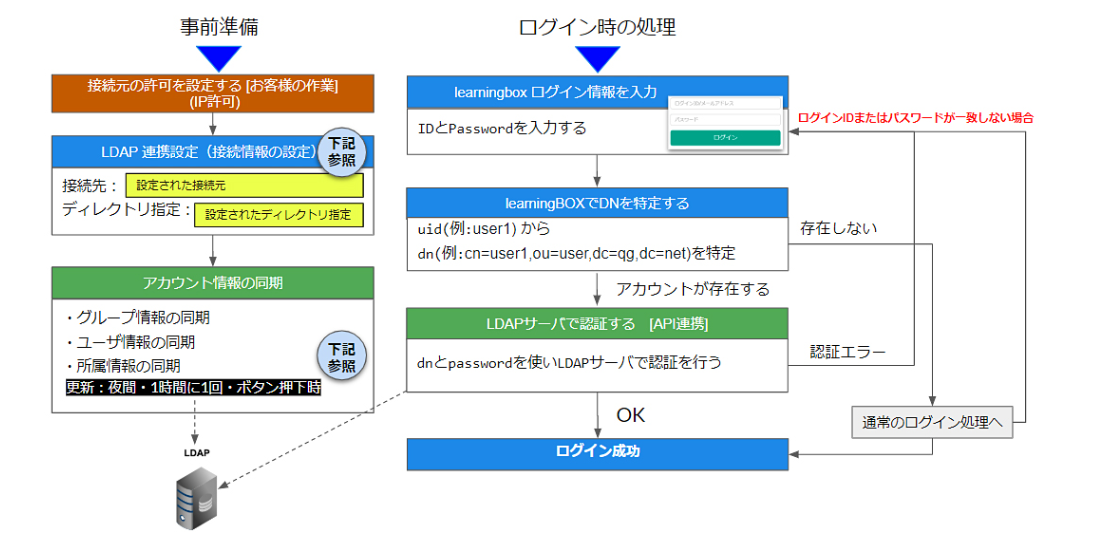
With the learningBOX 2.9 series version upgrade, the system now supports integration with LDAP servers. LDAP v3-compliant directory services (OpenLDAP, Active Directory, etc.) can be used as user authentication methods. LDAP authentication allows not only user authentication, but also user management in conjunction with directory services.
LDAP authentication requires a dedicated server contract., will be one of the solutions for employees both at home and abroad.
SAML authentication settings

The SAML authentication setting was added in Ver. 2.8. To make it easier to use, the corresponding Identity Provider (IdP) and the authentication setting screen have been added.
SAML (Security Assertion Markup Language) is an XML-based international standard authentication method for authenticating users across different Internet domains, and is a protocol for achieving single sign-on (SSO). Single sign-on (SSO) is a mechanism that allows users to log in to multiple services simultaneously with a single ID and password.
SAML authentication requires design customization or a dedicated server contract., will be one of the solutions for employees both at home and abroad.
SAML Authentication Settings for Trusted Logins
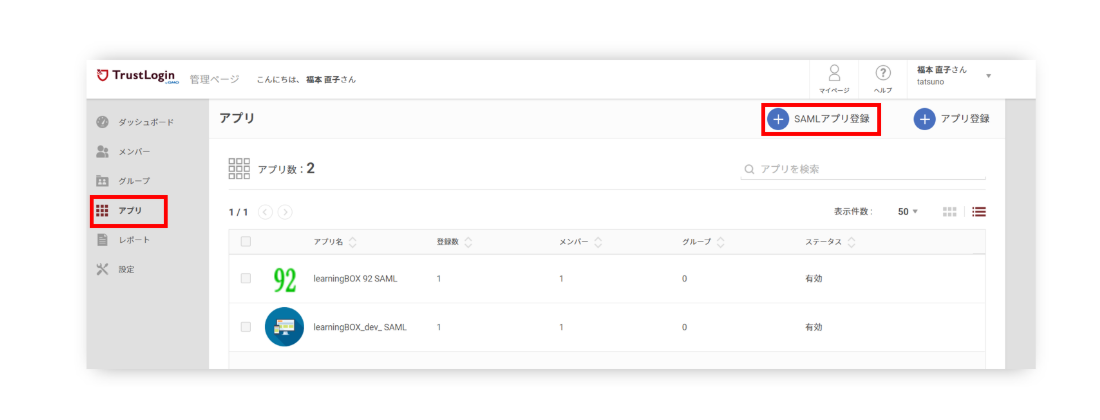 Trust Login" is a single sign-on service for enterprises, which provides basic functions such as "Single Sign-On" that enables users to log in to multiple services with a single ID and password, "ID Management", and "Logging and Reporting Functions".
Trust Login" is a single sign-on service for enterprises, which provides basic functions such as "Single Sign-On" that enables users to log in to multiple services with a single ID and password, "ID Management", and "Logging and Reporting Functions".
Setting up SAML authentication in Google G Suite
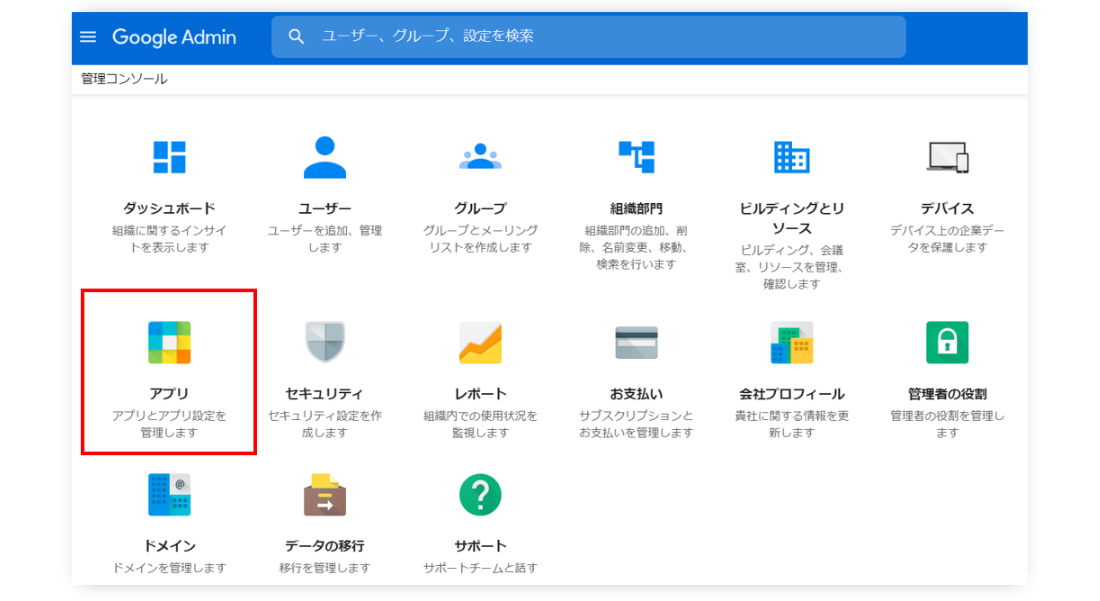 You can register learningBOX as a SAML application in G Suite.
You can register learningBOX as a SAML application in G Suite.
SAML authentication settings in OneLogin
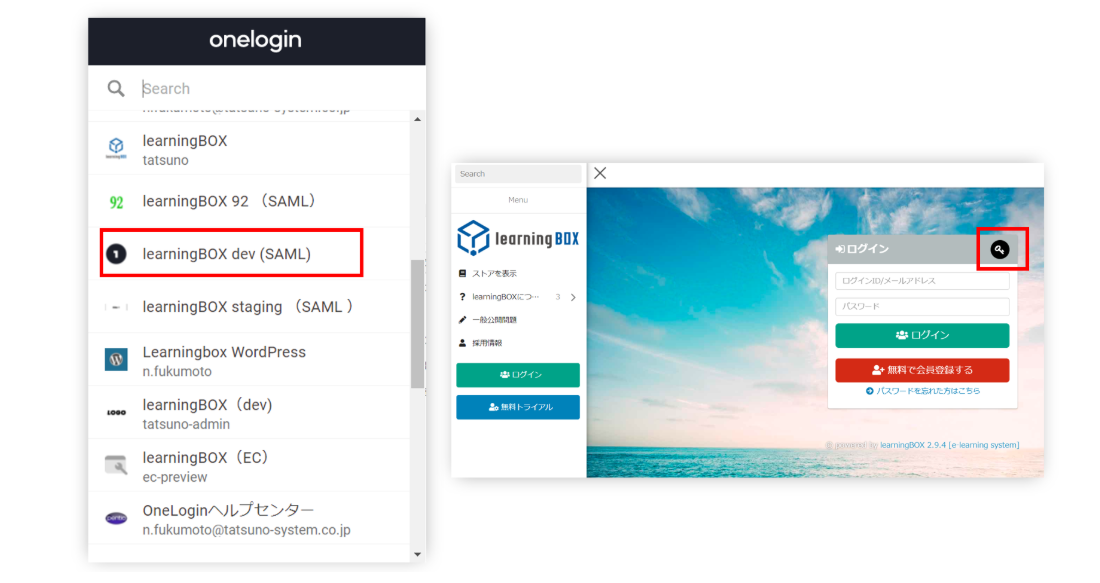 You can register learningBOX as a SAML application for OneLogin.
You can register learningBOX as a SAML application for OneLogin.
Badge Setting Function
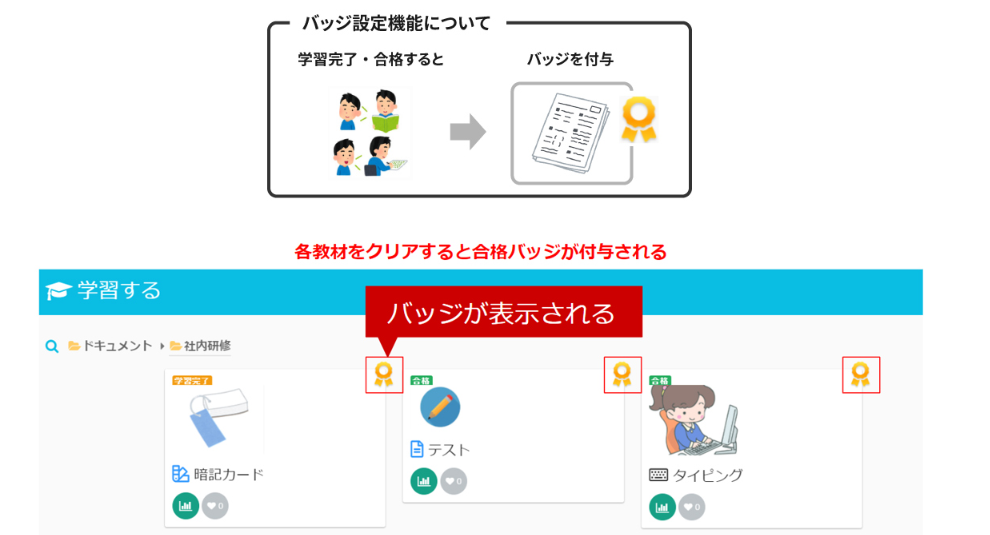
Additional features have been added that also serve as gamification elements.
With the badge function, learners are awarded badges based on their learning achievements, which can be expected to increase their motivation. Learners can also check their course status at a glance.
The badge display function can be set for each material or folder unit.
Please note that the requirements to obtain a badge differ for each material.
Pause/resume
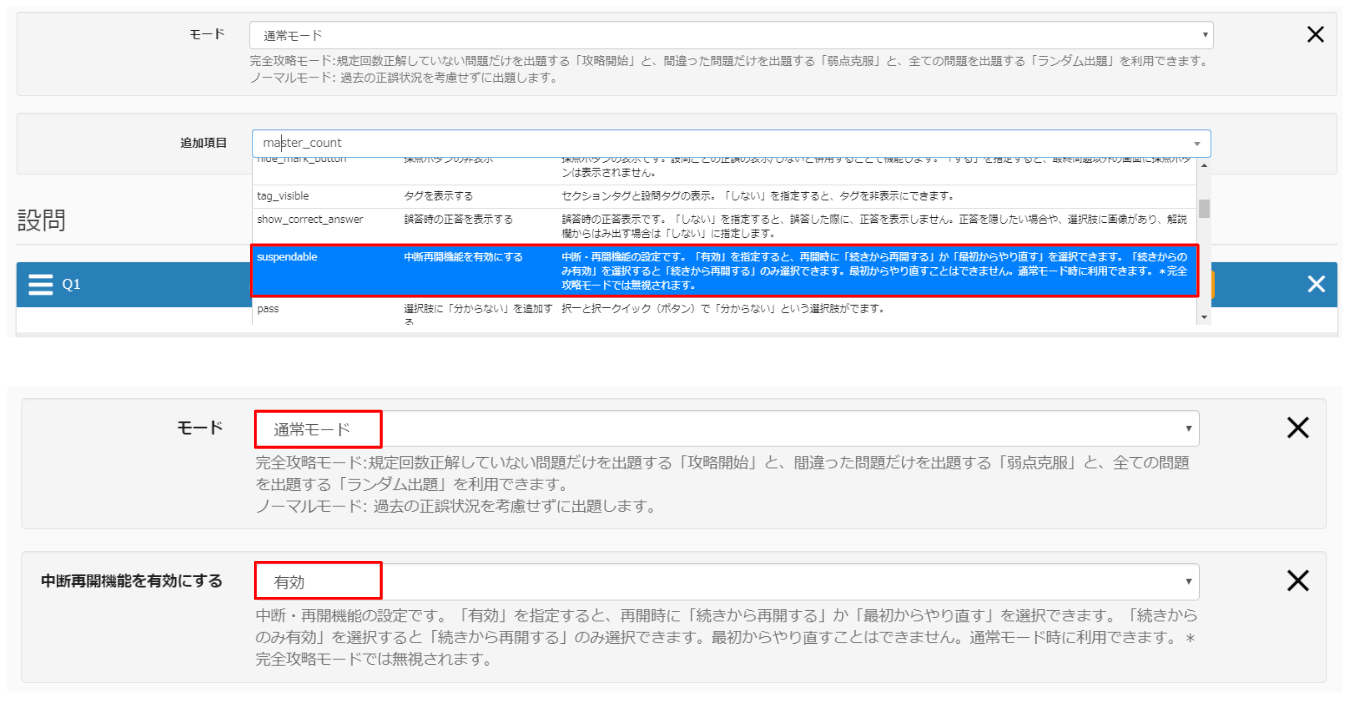
The "suspend and resume" function, useful when conducting tests and examinations, has been further improved.
In many cases, we believe that the one-time course limit will be used when the quiz is conducted as a test. With this improved functionality, the quiz can be suspended and resumed even if a user leaves the system screen during the test.
This option allows you to interrupt and resume the quiz/test when you take it. You can interrupt your answers in the middle of a quiz, and resume from the middle of a quiz. A new mode has been added for this time: "Resume from Interruption" only.
If you specify "Enable", you can select "Start from the next" or "Start from the beginning" when you resume.
When "Enable only from the continuation" is specified, only "Resume from the continuation" can be selected.
Setting email notifications to specific resources
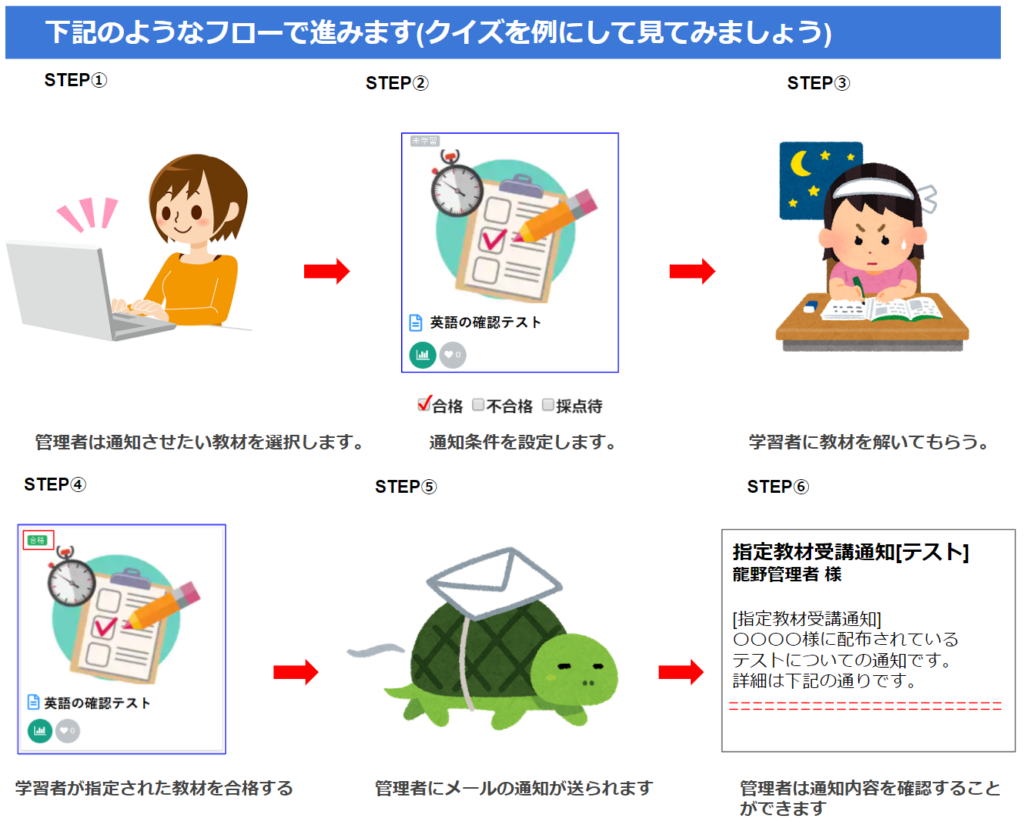
The "Notification function for specified course materials" has been added to respond to such requests as "I want the administrator to be notified automatically when a learner completes a specific course material.
This function allows you to "set up email notifications to be sent to the administrator" when there is a change in a learner's grade status. This feature allows you to set up email notifications to be sent to the administrator only for specified materials. You can set up this function to send email notifications to the administrator only for specified teaching materials.
Others
If you have any questions, feel free to contact us.
We will continue to listen to our customers and improve the functionality of the site to make it even more comfortable to use.
Thank you for your continued support of LearningBOX/QuizGenerator.
Comment ( 0 )
Trackbacks are closed.





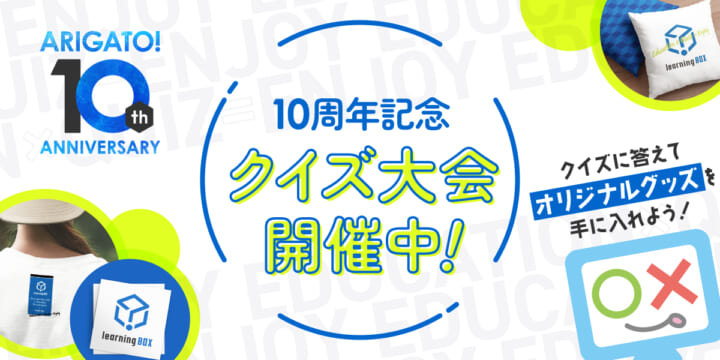

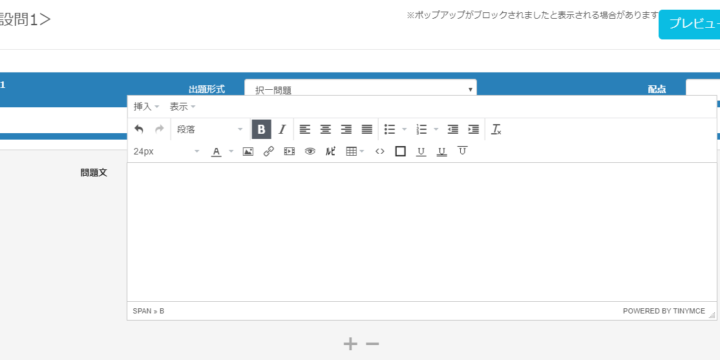
No comments yet.