How to compress your videos to make them smaller
My name is Kataoka, and I'm in charge of marketing. In this article, I will explain the relationship between video file size and image quality, and discuss theHow to set a smaller video file sizeWe will introduce you to the following.
We have a customer who was unable to register a video that was taken when uploading a video material to learningBOX due to overcapacity of the video and had to re-register it. Please try out this article to see how to compress your video files.
Content
- 1. the relationship between video file size and image quality
- 2. how to calculate the video file
- 3. video compression using FFMPEG
- 4. Summary
Relationship between video file size and quality

A video file uses the same principle as a paraplegic cartoon to show a number of still images one after another, making the picture appear to be moving.
It is a form of storing a number of images in one video, which naturally increases the size of the video. The size (capacity) of a video is mainly determined by theBit rate, resolution, codecIt depends on the value of three factors, such as the number of the "number of days", the "number of days", and the "number of hours". Let's take a closer look at them one by one.
bit rate
What is the bit rate?The amount of data that can be sent and received per secondThe unit of measure is The unit of measure is bps (Bit Per Second), which is the number of bits (bits) that can be transferred in one second (Per Second).
In simple terms, it is a unit of measure for how much data can be transferred. The higher the bit rate number, the higher the image quality and the larger the file size of the video.
resolution (e.g. of a lens)
A resolution is a number that expresses the density of pixels in video. It is used in digital video to describe "a collection of very small colored dots (pixels)". A unit of measurement called "dpi" or "ppi" is used. The higher the resolution, the higher the density of the dots, and the smaller the resolution, the smaller the video capacity.
codec
A codec is a device or software that decodes and uncompresses data to encode (compression) and decode (playback). Handling a large size video without compression requires a large amount of memory and hard disk space, or compressing the video volume to reduce the size.
How to calculate the video file
The data size of the video file is required as follows
Formula is here.
Video bit rate x length in seconds ÷ 8 (convert bits to bytes)
The amount of data per second is the bit rate, so multiply it by the time and convert it to bytes to get the file size of the video.
exercise
What is the file size for a 10-minute video at 2.5 Mbps?
→ 2.5Mbps x 600 (seconds) ÷ 8 = 187.5MB (megabytes)
Here's a quick guide to video capacity.
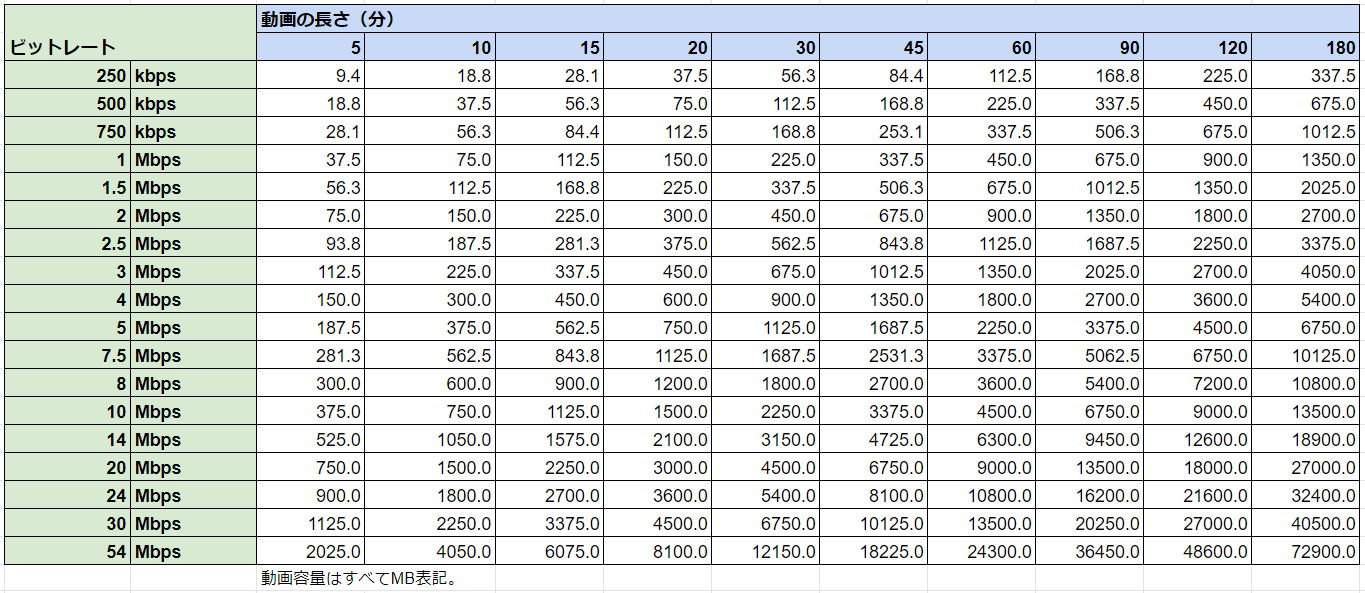
Please use it as a guide to upload your video. You can check the video's capacity with this rough guide, although it may go up or down when the audio is included.
Here are some ways to compress videos using FFMPEG
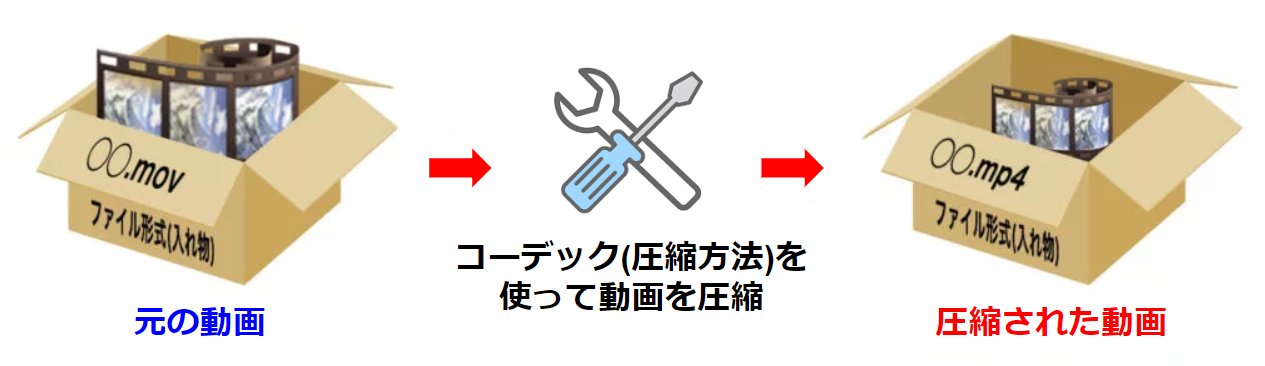
FFMPEG is a command line tool to convert audio or video formats. In this article, I will show you how you can easily compress videos using this tool. (It works on Windows 7 or later.)
If you have any inconveniences when you upload a video using the new version, please use the old version here.
New:.Encoder_20200630.zip
Formerly.Encoder_20180402.zip
Download and extract Encoder_20200630.zip.
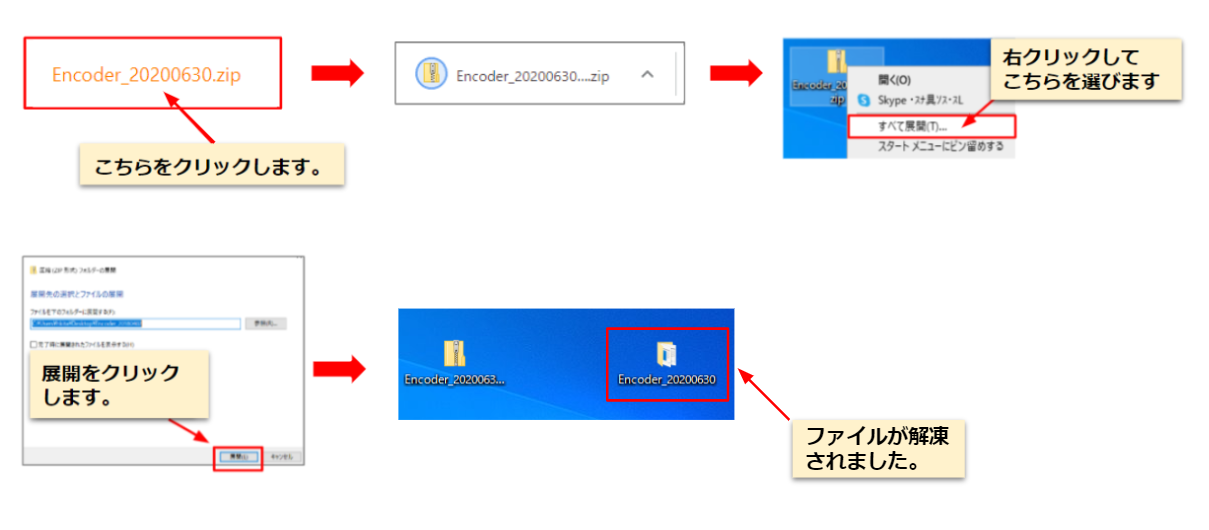
Click here for instructions on how to compress a video.
STEP 1: Download Encoder.
STEP 2: Extract the downloaded zip file.
Compress the video using the decompressed Encoder
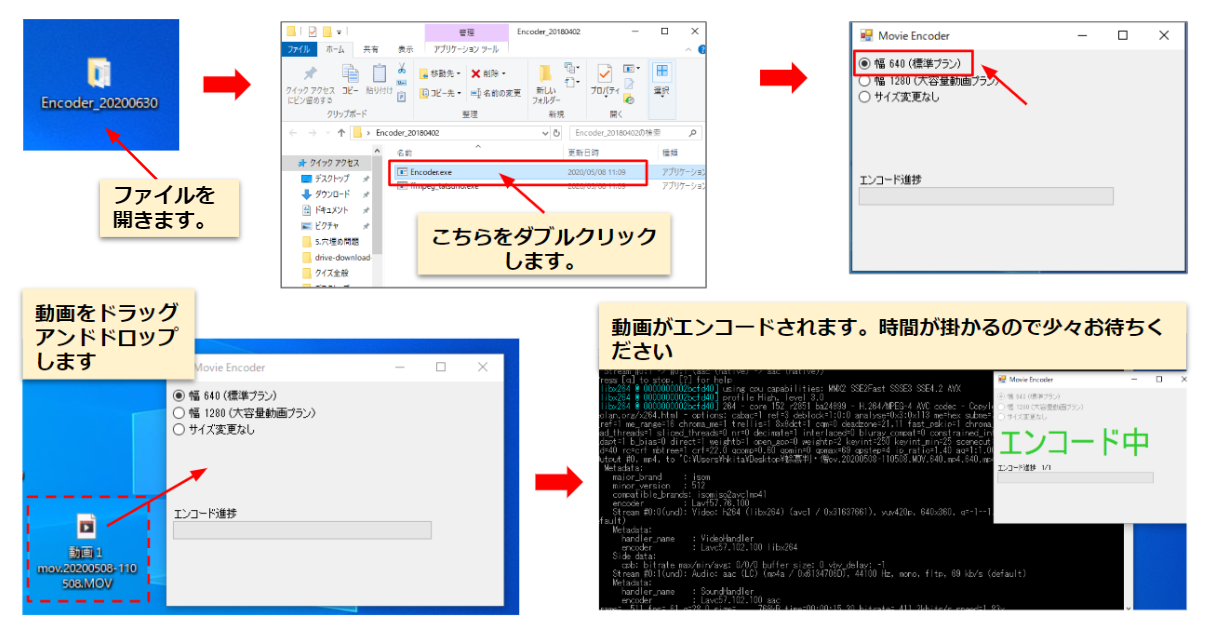
STEP 3: Open the unzipped zip file and pressEncoder.exeClick the
STEP 4: Select the image quality as needed.
STEP5: Drag and drop the video you want to compress.
STEP 6: The encoding of the video will begin.
Please wait for the encoding to finish.
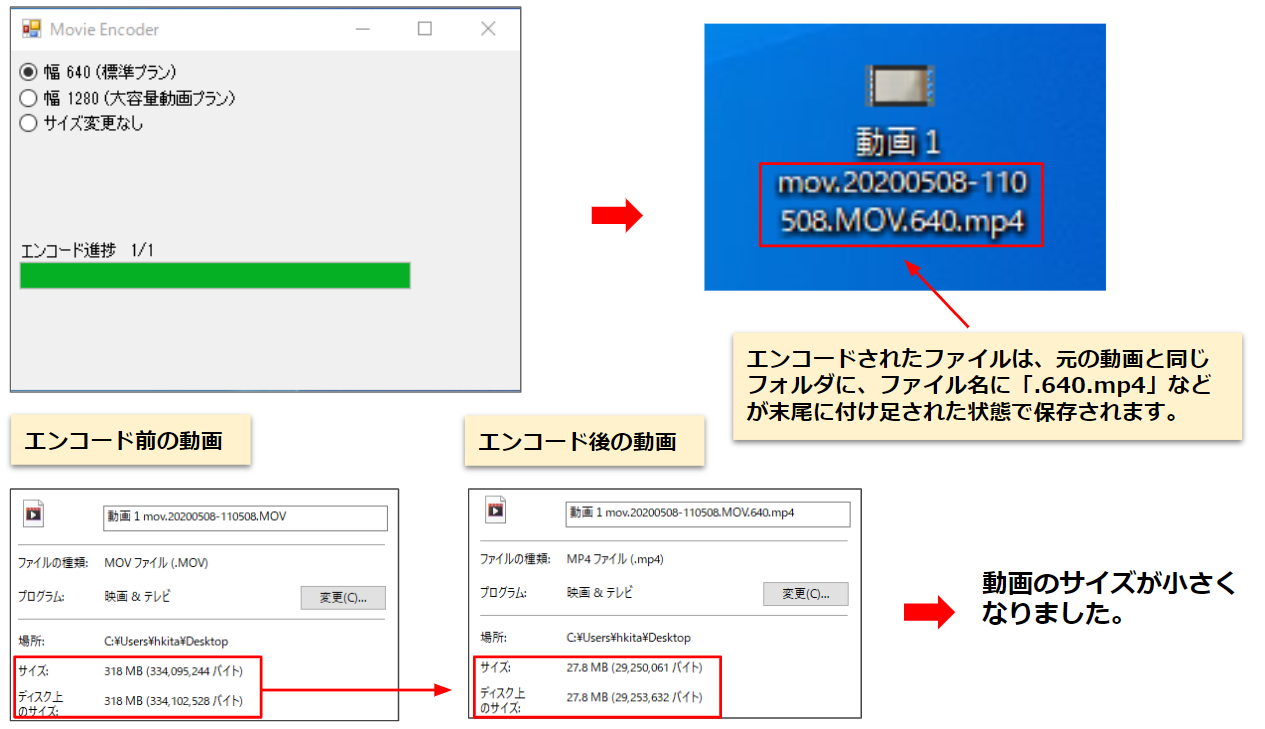
Once the encoding is complete, the video is compressed and saved in a smaller size.
Please note that some images, audio and video files may not get smaller even if you compress them.
Summary
In this article, we have explained the relationship between video file size and image quality and introduced how to set the video file size to a smaller size.
Shooting and editing videos can be a really time-consuming process. If you're worried about the size of your videos, and you're worried about uploading them, this article will help you make the most of how to compress your video files!
LearningBOX offers plans that can accommodate large video sizes. With our Standard plan, the file size limit per video is lowered and the total amount of content that can be uploaded is also lowered. For more information on the video capacity of each plan, please refer toAbout video capacity.
Thank you for your patience with this paper.
Also recommended! Want to read "[Education Frontline] Implementing Effective New Employee Training with Video and E-Learning"?

- How to issue and set up certificates for children studying at home through online learning
- learningBOX has been upgraded to version 2.11
Comment ( 0 )
Trackbacks are closed.





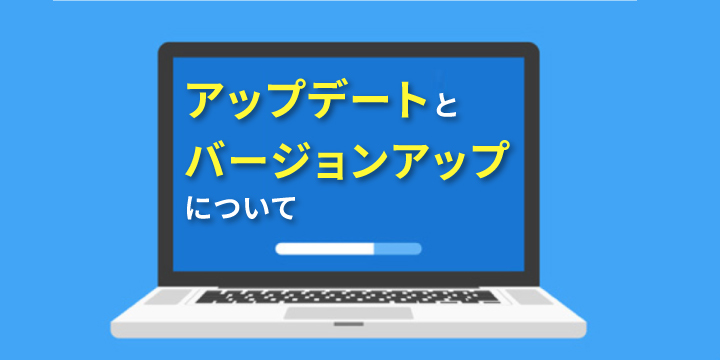
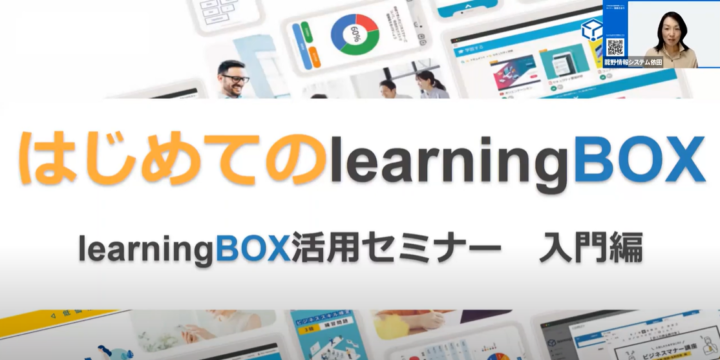

No comments yet.