Advance notice for the functional modification of "Mail Template" from Ver2.13.
Important Notice
In the 2.13 series version upgrade scheduled for January 2021Mail template functionwill be modified to make it easier to use.
This is a preliminary announcement to all current users of learningBOX.As email templates are an important feature for members (learners), owners and graders, we are giving advance notice.Regardless of whether you are using this function or not, we would appreciate your confirmation.
Content
- 1. email template
- 2. about the type of mail template
- 3. for customers who have already changed the default template
- 4. detailed specification
About the email template
In learningBOX, there is a function called "Email Settings" which allows you to send an email when a member is invited or registered, when a report has been graded, or when a lesson has been completed. To access the "Email Settings" function, go to "Administration" -> "Email Settings".

Please be advised.I'm not sure if you've ever edited an email template before.Whether or not this modification will be applied depends on the customer.
In the 2.13 version, the default mail template will be changed, and the change and the target of the change are as follows.
Object : Emails for which the default template has not been changed
If you have changed the template, it will not be applied unless you set it to default.
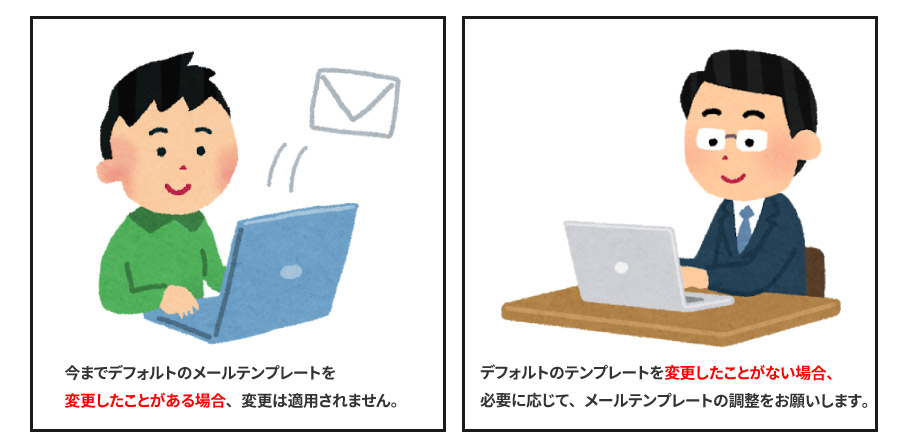
I've been using the default email template.If you have made any changesNo changes will be applied.
If you have changed the default email template before, the changes will not be applied.
(There will be no change to the emails of customers who have changed the default email template because the new email template we have prepared in Ver 2.13 may not be optimal for customers who are already using the system.
If you have never changed the default email template, please review and adjust the new email template as needed.
I'd like to draw your attention to something.Customers who have never changed the default email templatewill be.
For example, in a grade management notification email, the email template used to not show the grade and score to the learner, but nowWith this modification, grades and scores will also be displayed in the new default email template. (See below for more details.) If you don't want your grades and scores to be displayed in the email, please adjust the text of the default new email template.
About the types of email templates
In Ver2.13, we have prepared new email templates for each purpose, for example, as follows.
(Multiple templates are available depending on the type of email.
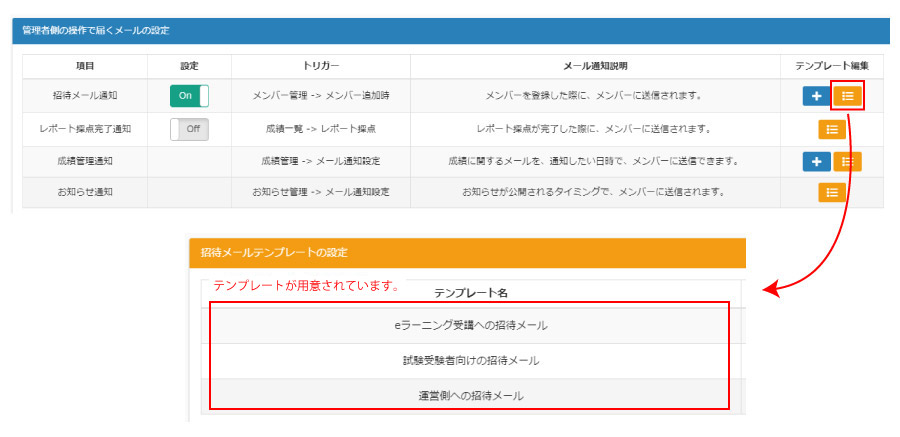
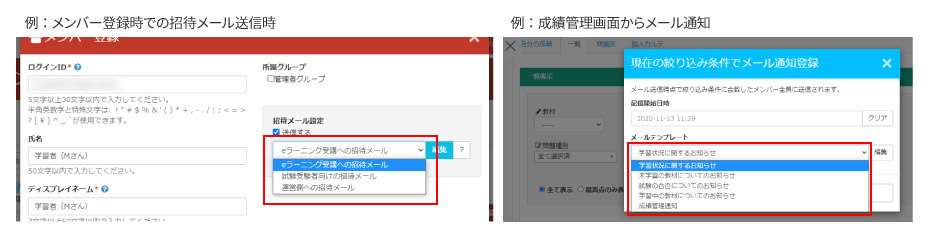
The grade management notification email will show the start date and time of the study and the status of the study (grade).
However, from Ver2.13, the date and time of the start of the study, the status of the study (grade), and the result of the test such as pass or fail will be displayed. (The information displayed will vary depending on the email template.
The environment to which this modification applies is as described above.
▼ Below is an example of an email using the new email template from 2.13, "Notice of Pass/Fail of Exam". It shows the actual pass/fail status.
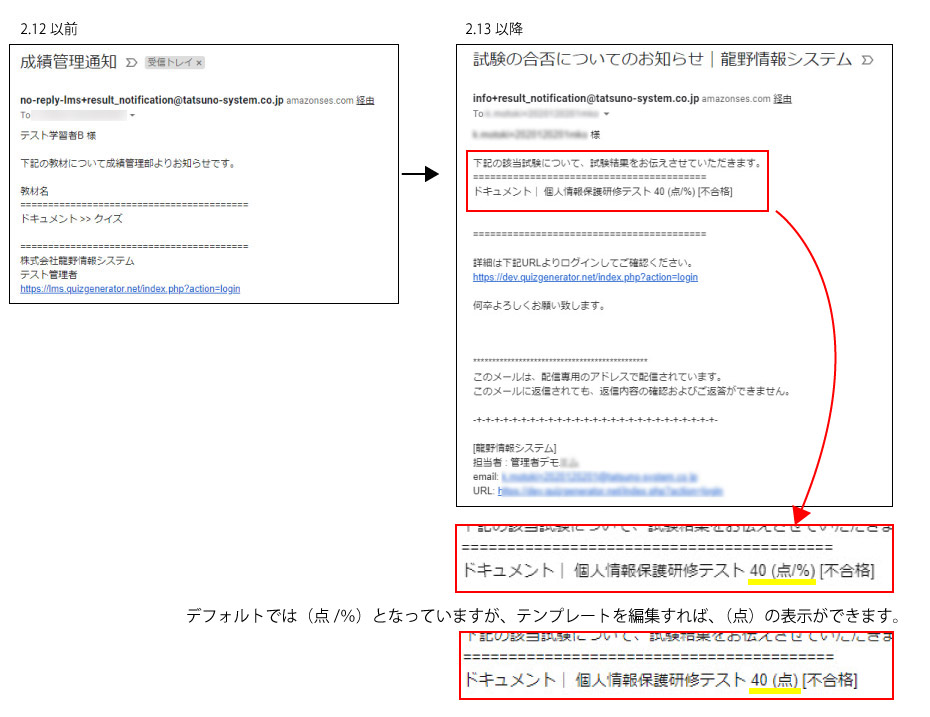
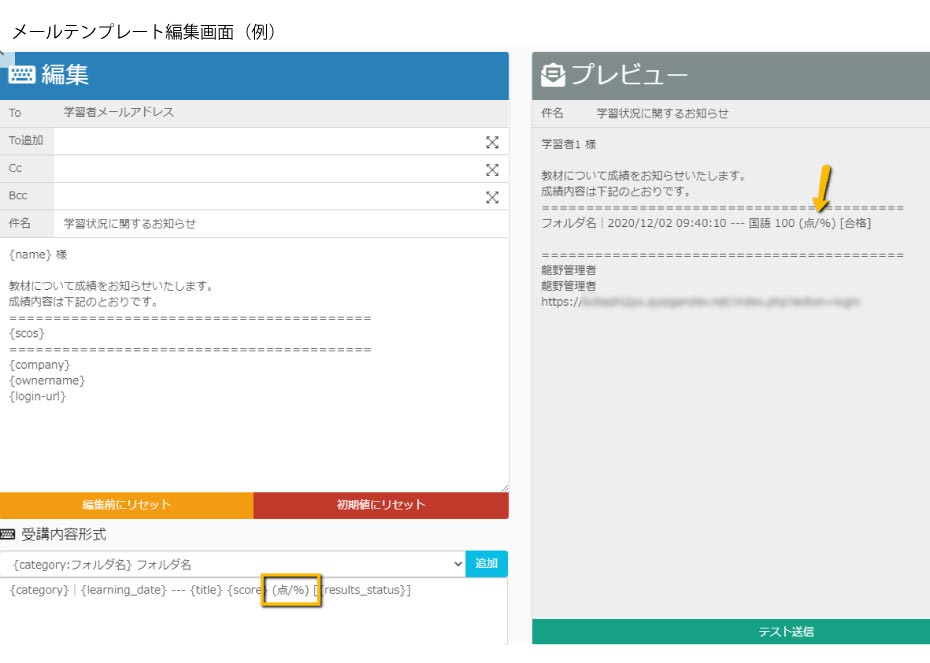
The footer template will now be set to a default value.
The default footer template is set in the common item template with the template name default_footer and is ready to use without any configuration.
The default_footer footer template is editable, but you can't rename it or delete the template.
Changes to this footer template will be reflected as a footer in all default email templates.
You can also insert it as {default_footer} label in your customized email template.
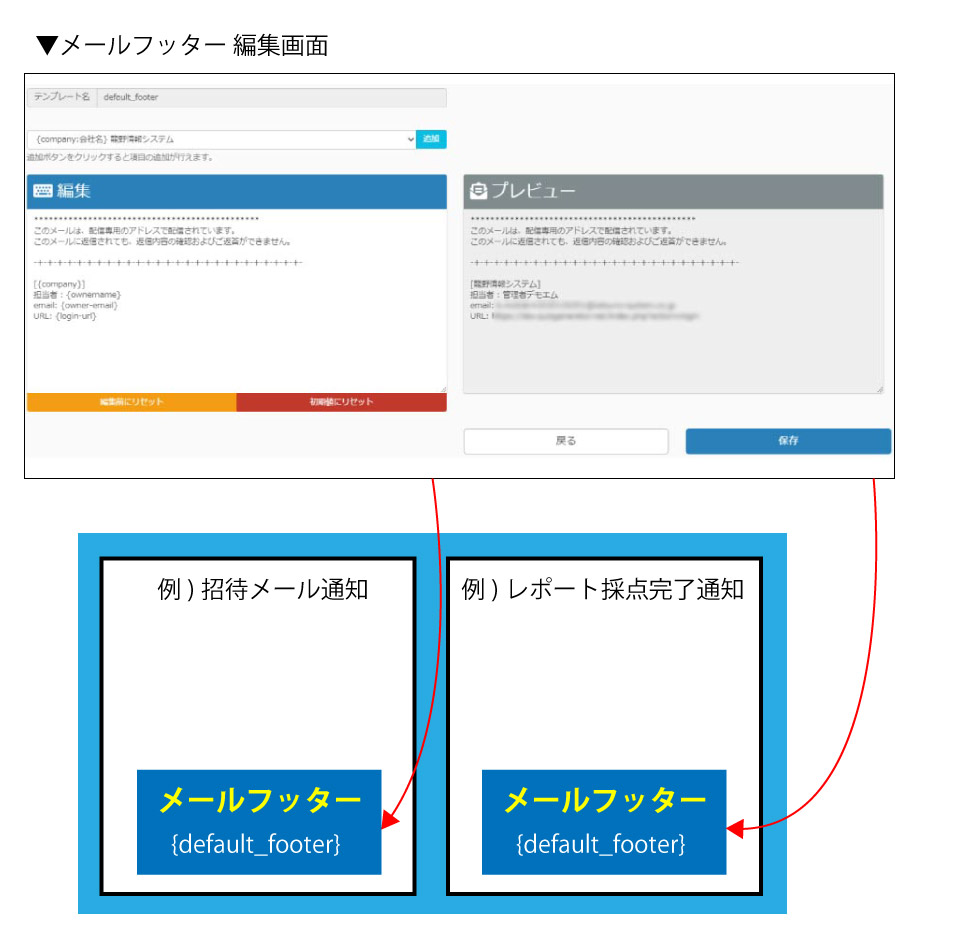
For customers who have already changed the default email template
The automatic registration of multiple customized email templates for invitations and grade management notifications is only available for new owners who have started using learningBOX for the first time after Ver2.13. This does not apply to existing administrators as there may be some administrators for whom automatic registration is not convenient.
Therefore, if you want to add more types of new email templates, you need to add new email templates in the system by yourself.
Detailed specifications
We plan to introduce the usage page of this feature when 2.13 is released. 2.13 version update schedule will be announced as soon as it is decided.
- The new feature "Upgrade in the middle of the contract period" from Ver2.13 will be available for ...
- How to start preparing for the national exam using e-learning.
Comment ( 0 )
Trackbacks are closed.




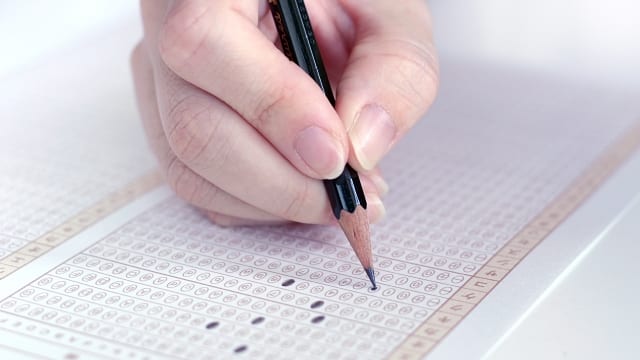
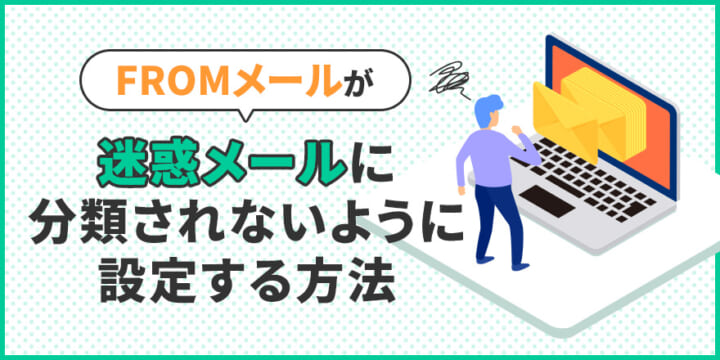
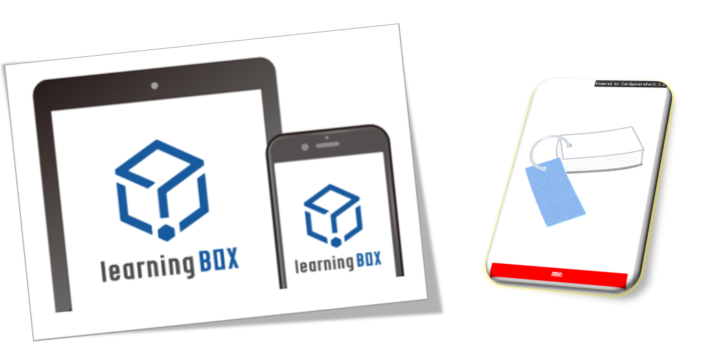

No comments yet.