How to create and add a SCORM-compliant "block shuffling game
How to create and add a SCORM-compliant "block shuffling game
Hello! I'm Ohashi🌵 from development.
The temperature has dropped drastically in the last few days and it has become cold in the morning and evening.
The season is slowly turning into autumn, and the year will be over in two months at the earliest.
In this post, we're going to make fall more fun."A SCORM-compliant block shuffling game."We will introduce you to the following.
Our e-learning system 【 learningBOX] is an LMS that supports SCORM1.2!
Therefore, if you add code to send the learning data to the LMS, it can be used by users as learning materials.
Content
- 1. What is "SCORM" anyway?
- 2. SCORM-compliant block shuffling game
- 3. learningBOX is an LMS that supports SCORM materials
- 4. Summary
What is "SCORM" in the first place?

SCORM is a standard in e-learning that defines specifications for combining LMS (Learning Management System) and teaching materials.
SCORM was developed by Advanced Distributed Learning in the United States, and in Japan, the Japan e-Learning Consortium certifies LMSs and content, as well as SCORM-related certifications.
SCORM-compliant materials can be used in a SCORM-compliant LMS.
Purpose of SCORM
▼ SCORM has two main purposes.
1. Register the teaching materials to the system.
2. exchange of grades and other information between the system and teaching materials
If you want to know more about SCORM, click here.What is SCORM?Please check the following!
SCORM compatible block shuffling game
The content introduced here is more of a game than a teaching tool.
Watch this video first!
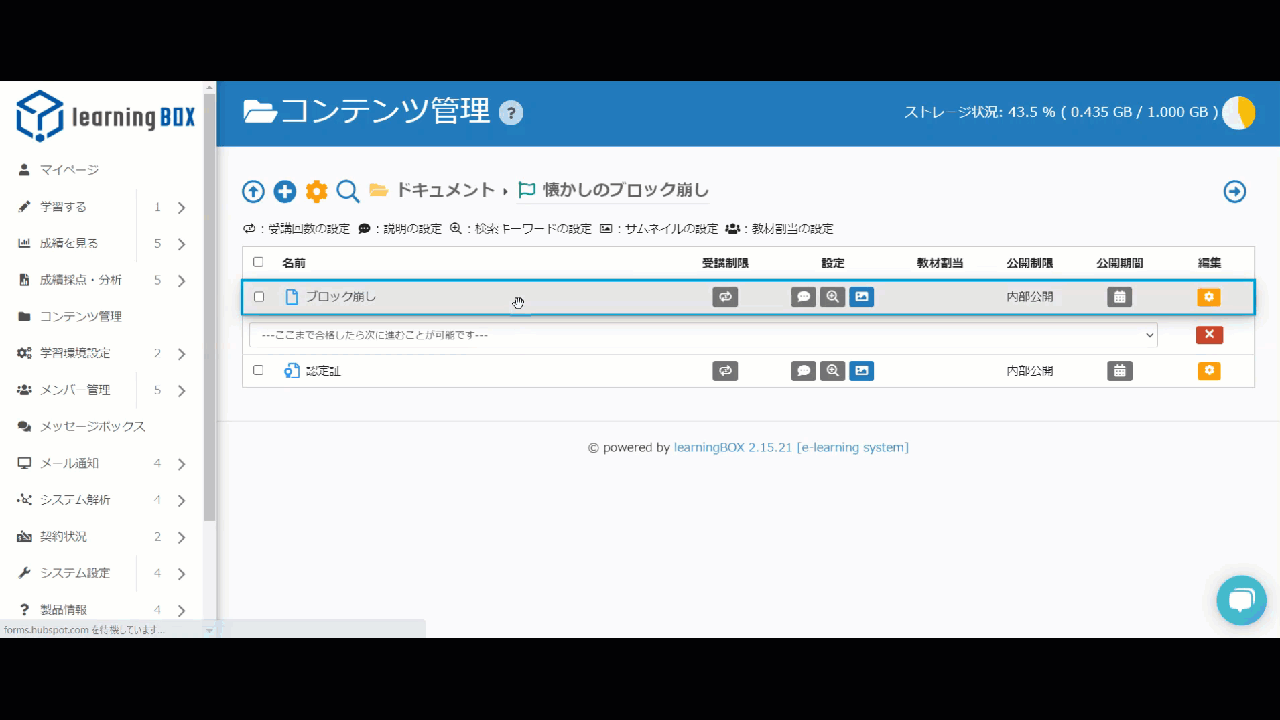
More about Scrap the Block game
This time, I'd like to introduce you to the "Block Scrapping Game", which is a slightly modified version of the one published by MDN Web Docs using "Canvas".
If you know javascript and html to some extent, please try it.
https://developer.mozilla.org/ja/docs/Games/Tutorials/2D_Breakout_game_pure_JavaScript/Mouse_controls
Click here to see the changes to the block shuffling game.
It changed so that it might not repeat once it finished because it had become an automatic repetition execution after the game ended.
When the game is finished, the result (pass or fail) and the score are automatically sent.
To make it easier to calculate, the number of blocks was changed from a total of 15 to 20, and 5 points were added for each block.
Changed the message at the end of the game from an alert to a text message.
Changed to mouse operation only.
learningBOX is an LMS that supports SCORM materials
The SCORM material can be quickly reproduced by anyone who has written a simple program.
You can download the block crushing game from here.
After downloading the contents, let's check the actual operation with learningBOX.
⇒[download id="61379″ template="Download educational materials"].
Let's see how the block shuffling game works!

Challenge yourself to a block-busting game from the learning screen!
The learning status of the material will change to show Pass or Fail.
After learning, the grade data will be reflected.
Check the score data of the block shuffling game
Since learningBOX is a SCORM-compliant LMS, it also stores grade data.
Administrators can also check user's course history on the grade management screen and download the grade data in CSV format.
The criterion for the score of this block shuffling game is set at 80 points or more to pass.

For an overview of how to view and manage your grades, click here.Grades Management PageYou can find out more about it at
Customize your own block smashing game!
When you're learning content, you'll probably find things you'd like to fix, such as "I'd like this kind of movement here".
If you have a basic knowledge of Javascript, you can customize the content to your own specifications!
Example of customization
I'm going to change the criteria for acceptance.
Try to change the speed of the ball.
Try changing the number of blocks.
Try to send the result of the elapsed time.
I'll change it so that the game starts when I prepare the start button and push it.
I'll rewrite the game differently.
Click here for articles related to SCORM materials.
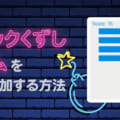
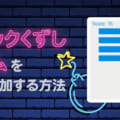
Summary
Handcrafting and importing SCORM materials allows you to create content with a high degree of freedom, such as games.
With the learningBOX, you can publish your own games, set up ranking displays and more!
This is just one example of a "block scrapping game", but you can publish your one-of-a-kind program on learningBOX!
With learningBOX, you can create a wide variety of SCORM-compliant content by simply adding SCORM.
Why don't you try making some simple SCORM content while having fun first?
Our e-learning system is learner friendly.
If you are interested in implementing an e-learning system or using SCORM materials as learning contents, please try our learningBOX.
The learningBOX can be used for up to 10 accounts for an unlimited period of time and is free of charge.
⇒ Free PlanTry the
Thank you for reading this paper.
- How to set the From email not to be classified as spam.
- Why e-learning is effective in solving human resource development problems
Comment ( 0 )
Trackbacks are closed.




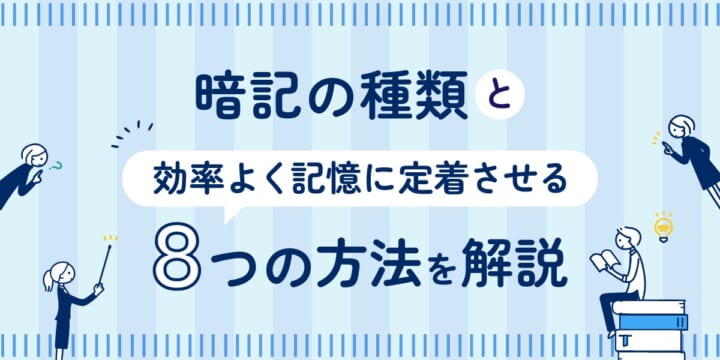
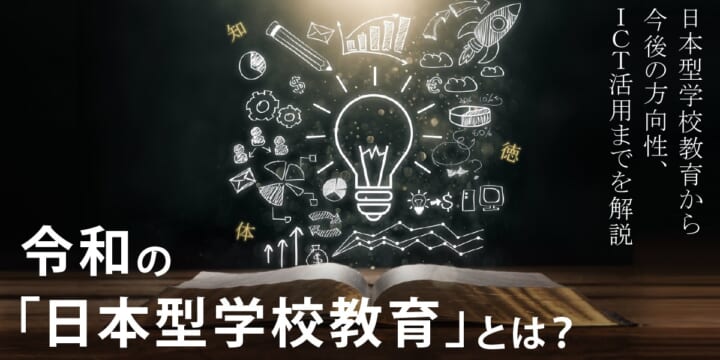

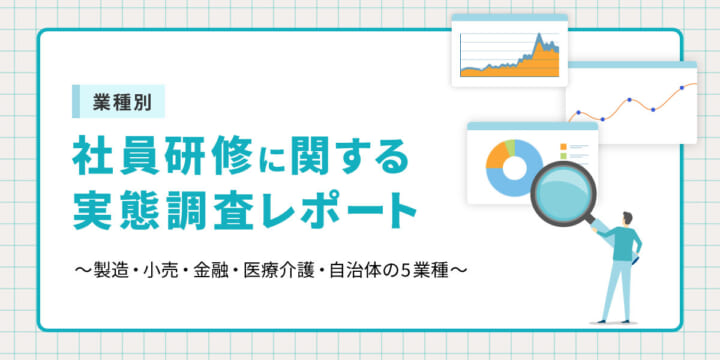
No comments yet.