Cancel your account
withdrawal from a group
Things to check before processing the withdrawal.
- Information on your registered account will be retained for 30 days from the date of withdrawal.
- After the retention period has expired, the registered account information will be completely deleted and cannot be restored.
(*Includes information on members invited from this account)
- Log in as an administrator.
- Click on "Settings" in the sidebar.
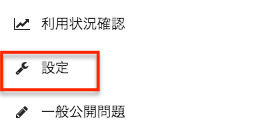
- Click on the "Unsubscribe" button at the bottom left of the screen.
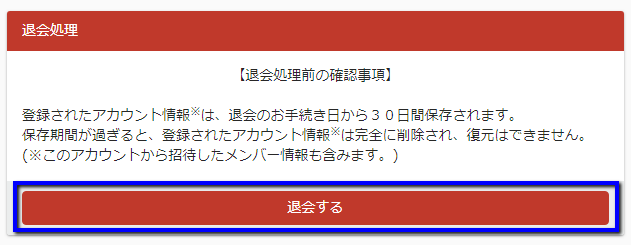
- A final confirmation of your withdrawal will be displayed." Click on the "Unsubscribe" button to cancel your membership. After that, the member will not be able to log in anymore.
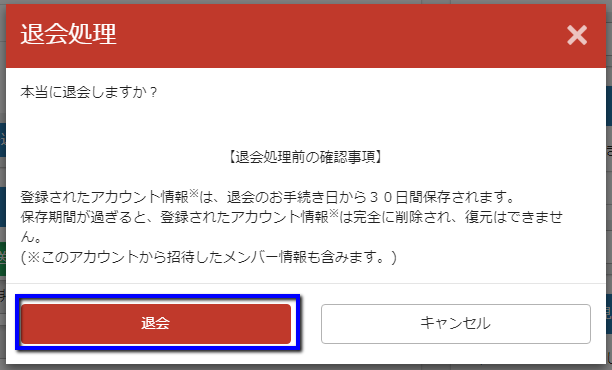
- It will be kept for 30 days after the withdrawal process.
Once the storage period has expired, it will be completely deleted and cannot be restored. Please be careful.

