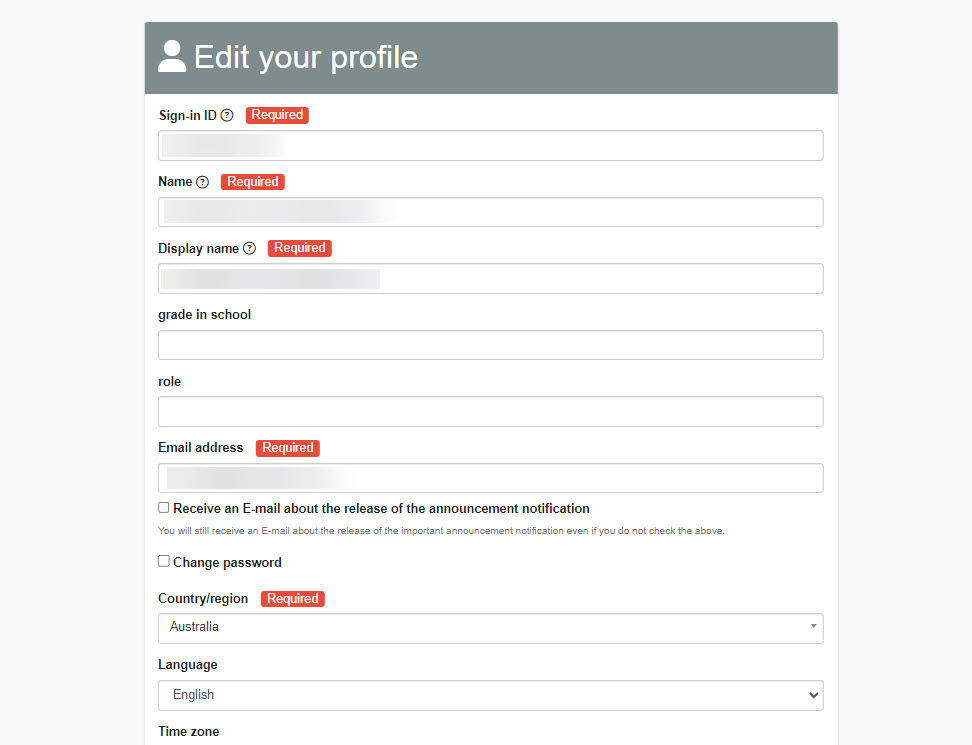Change Profile
Learners can edit their profiles including name, display name, login ID, password and more by themselves.
*Refer to Settings page.
Contents
How to change profile information
01. Go to the profile page
Click on the account name and select "Edit your profile."
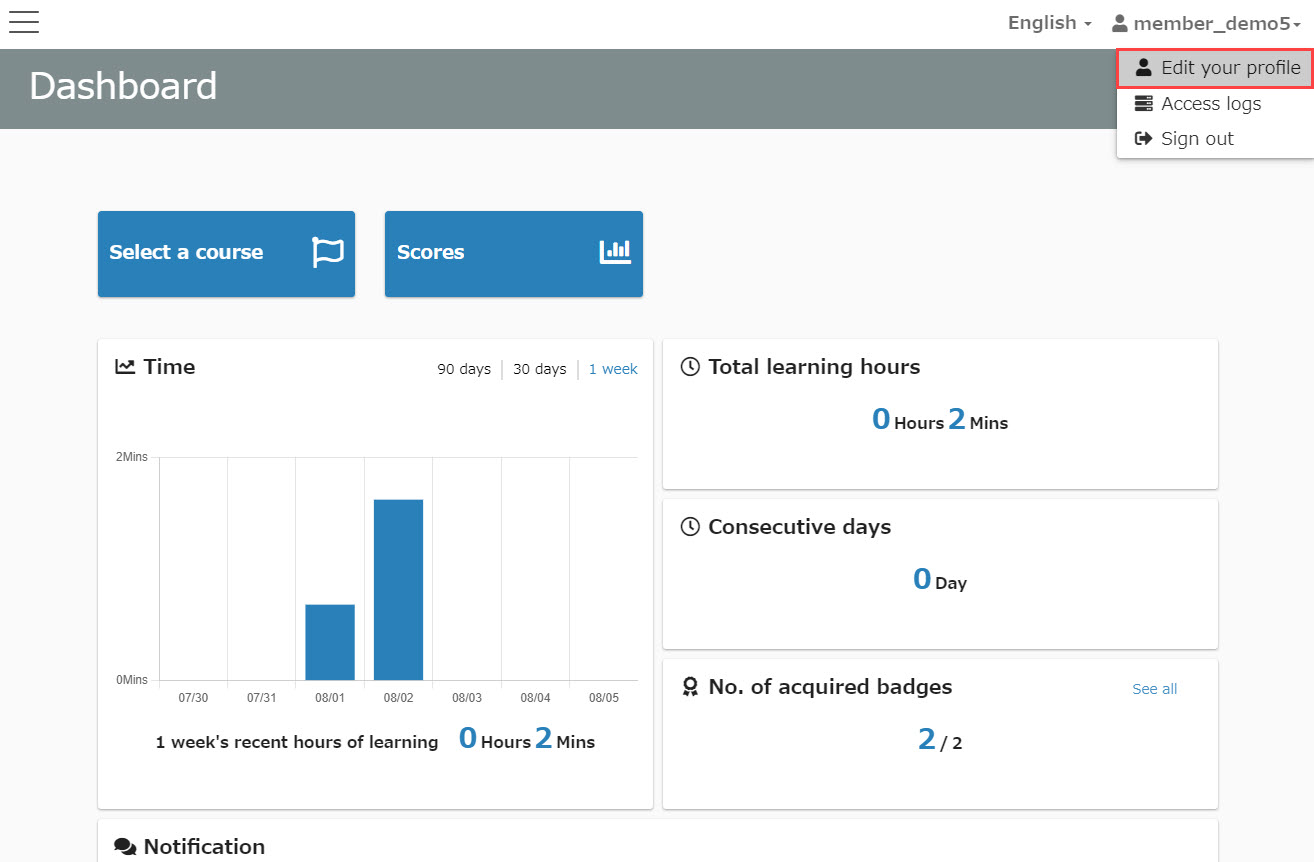
02. Edit
Edit the item(s) and click on "Save."
*For more detailed settings, refer toUser RegistrationPlease refer to "Registering User Information" on the screen.