Gear icon on the Manage content
This section describes the gear icon next to the + icon on the Manage content.
Convert to specified version
Versions can be converted in batch for each content type.
*For more details, refer to Convert to specified version.
Manage generator version
Required
Content Manager (Edit) + Co-admin
Versions can be specified by content type.
Select the version.
Click "Save" at the bottom of the page.
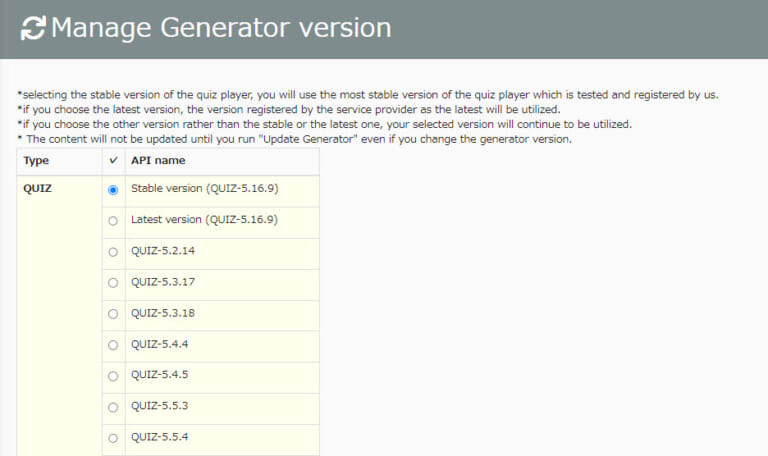
Basic video settings
You can select video speed, resolution, format, etc.
*For more details, refer to Basic video settings.
Release period/answer/submission due date detail settings
You can select if Content managers (Assign) can view the Release period of groups which they do not have a permission to.
*For more details, refer to Release period/answer/submission due date detail settings.
Assessment Tag
Grade analysis can be more specified by using assessment tags for quizzes/exams.
Utilizing the tags will be a big help to check the level of understanding and proficiency for each question.
*For more details, refer to Assessment tag.