Course/Folder
This page explains courses/folders.
Difference between courses and folders
Learners follow content within each course.
Therefore, courses must be the top of the course structure.
Folders, on the other hand, are used to organize several content within a course.
Course
The following explain a course.
Create a course
01. Go to Manage content
Select Manage content on the side menu.
Click on the "+" icon > "Course"
02. Create a course
Enter a title of the course and save it.
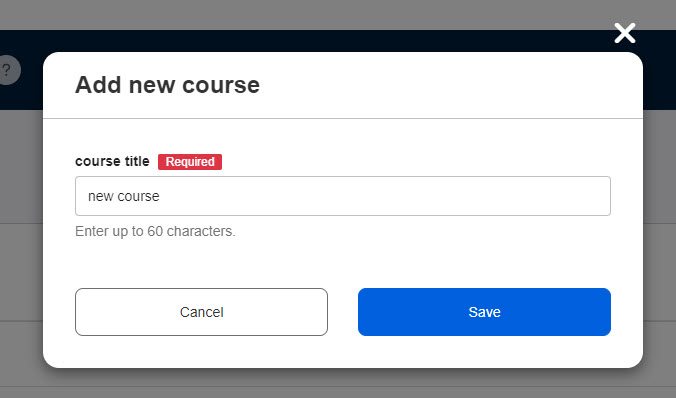
Content can be added within a course.
Click on the course you have created and select content from the "+" icon.
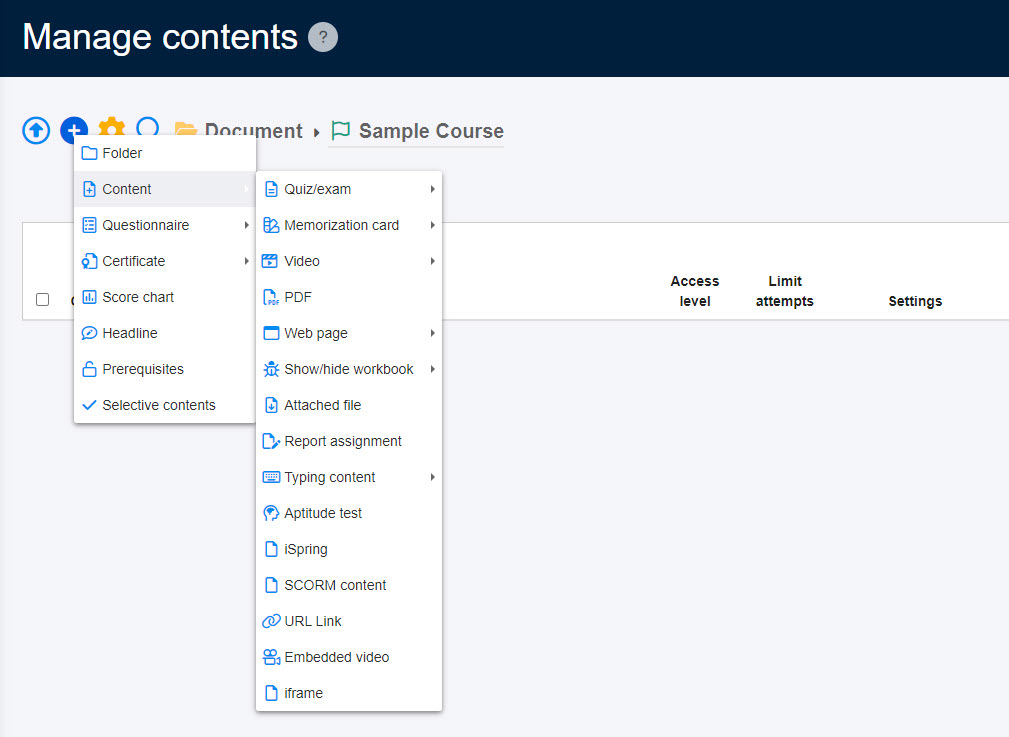
Generate a course with AI
AI (ChatGPT-API) will automatically generate a course just by uploading videos and PDFs to learningBOX.
*For more details, refer to AI Assist - Course Generation.
Basic course settings
This function allows you to set a variety of options regarding a course.
*For more details, refer to Basic course settings.
Status and content to learn
When a learner clicks "Start" on a course after the second time, the passed content will be skipped and the next content will be automatically shown according to the priority order of the status.
Priority order:
In progress > Not attempted > Fail > Resubmit
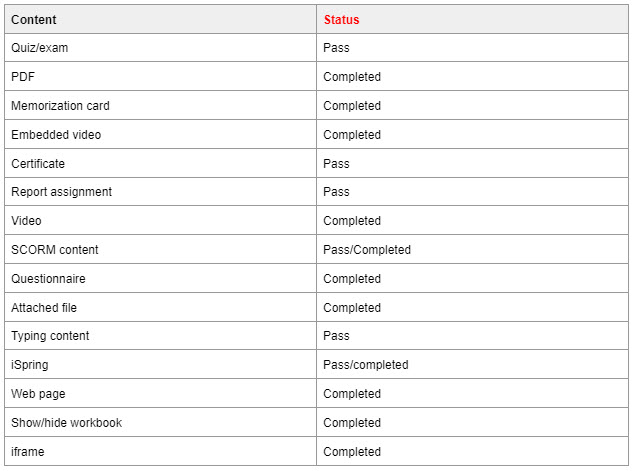
Folder
The following explain folders.
Create a folder
A course is required to create before creating a folder.
01. Create a course
*For more details, refer to Create a course.
02. Go to the course you have created
Click on the course you have created.
Click on the "+" icon > "Folder"
03. Create a folder
Enter a title and save it.
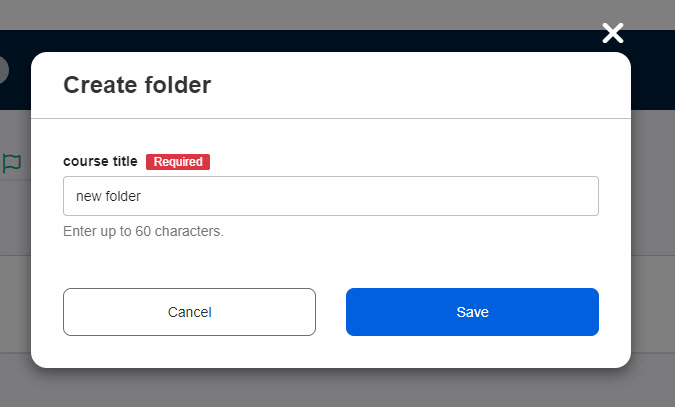
To create content in a folder, click on the folder you have created, and go to the "+" icon.