Video and slide settings
You can create video content including images/PDFs.
Required
【MOVIE-3.0.0】or later, Content manager (Edit)
Before you use
The following settings are required in advance.
Required
Co-admin
01. Go to Manage generator version
Select Manage content on the side menu.
In the upper left corner of the page, select the gear icon > Manage generator version
02. Version settings
In the "MOVIE" field, select a version "MOVIE-3.0.0" or later.
Click "Save" at the bottom of the page.
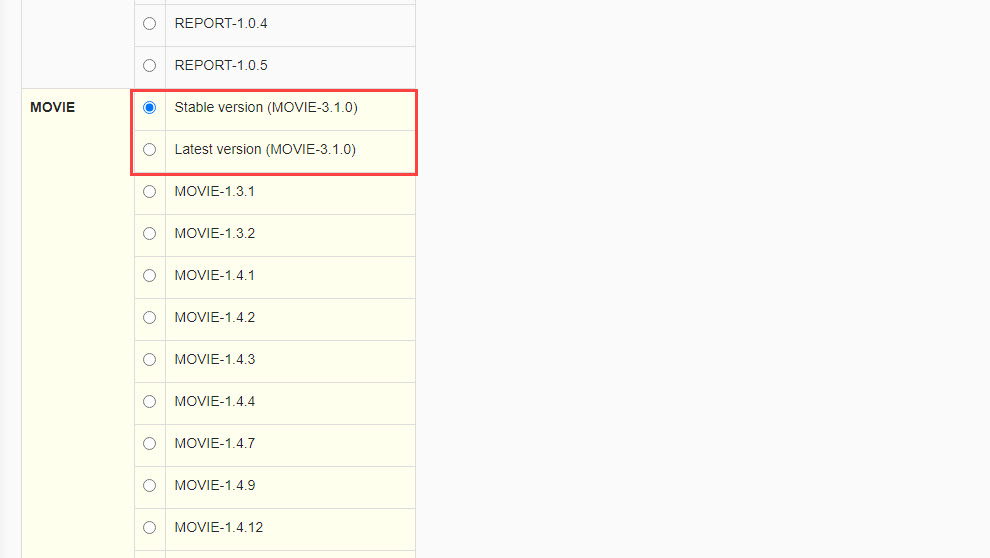
03. Display format
Configure settings regarding the display format of videos and slides.
*For more details, refer to Basic video settings.
Upload video/slides
The following explain the steps:
1. Upload video
2. Upload slides
3. Set timeline
4. Manage subtitle settings
*For more details, refer toUpload video/slides.
Edit settings of uploaded video/slides
The following explain how to edit uploaded video/slides which you have created.
01. Open the creation form
On the Manage content, right-click or click the gear icon on the video content and select "Video and slide settings."
02. Edit settings of uploaded video and slides
*To edit the settings regarding video and slides, refer toUpload video/slides.
User interface
This page describes the user interface of the video content.
*For more details, refer to User interface.