Email transmission logs
When an e-mail is sent from the learningBOX to the owner administrator or user, the date and time of the transmission and the status of the transmission can be viewed at a glance.
Required
Co-admin
Confirmation of mail sending log
01. User interfacce
In the side menu, select "Notifications" > "Mail Sending Log".
The following screen will open
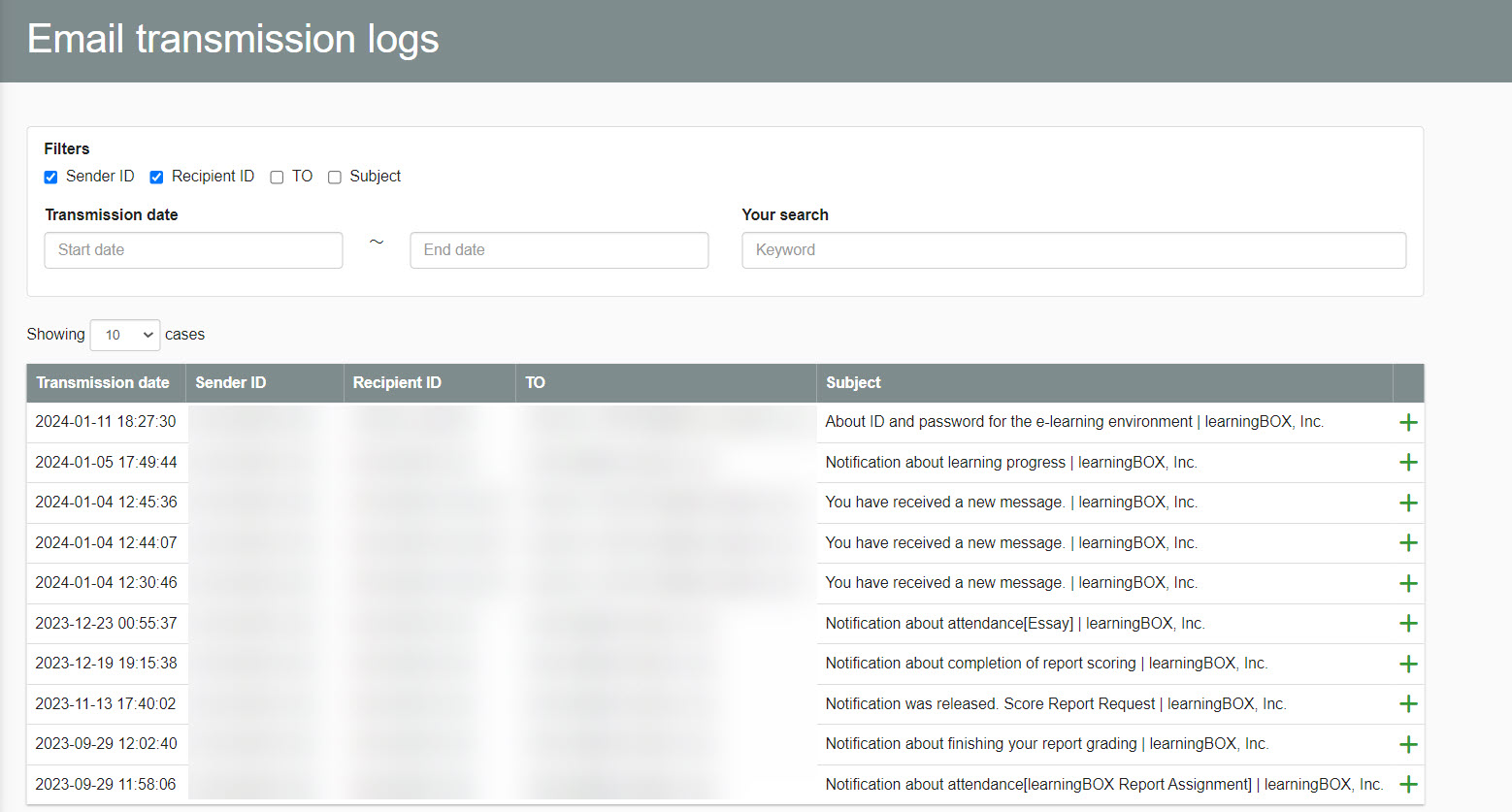
The items displayed are as follows
- Sent date and time: The date and time when the e-mail was sent.
- Sender ID: ID of the sender of the e-mail.
- Recipient ID: The ID of the mail recipient.
- TO: The email address of the recipient.
- Subject: Subject of email.
- Status: The status of the email being sent.
02. Search function
You can search the list of mail sending logs at the top of the "Mail Sending Logs" screen.
There are three major items.
▼ Search Target
You can specify what to search for in "Search Contents".
Please tick the items you wish to include in your search.
▼ Date and time of transmission
Click on the "Start Date" and "End Date" boxes to specify the date and time.
▼ Search Contents
You can search by entering keywords related to the items specified in "Search Target".