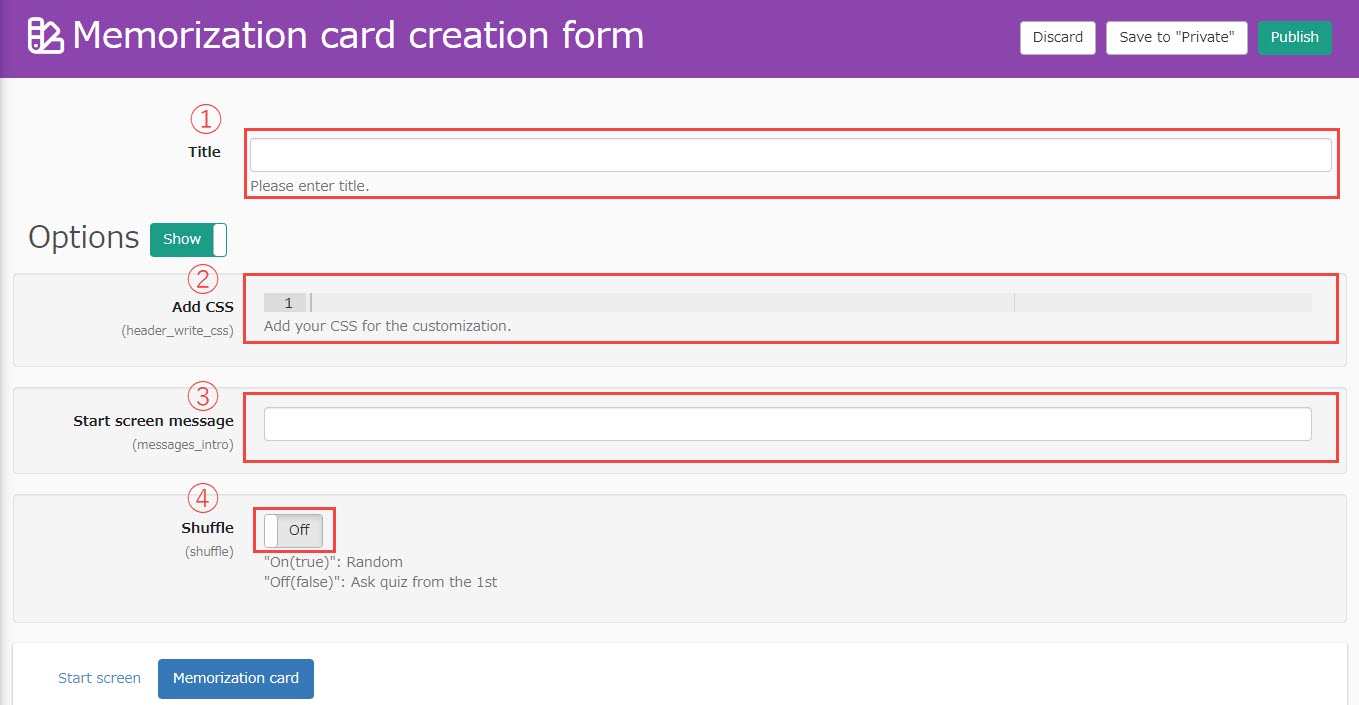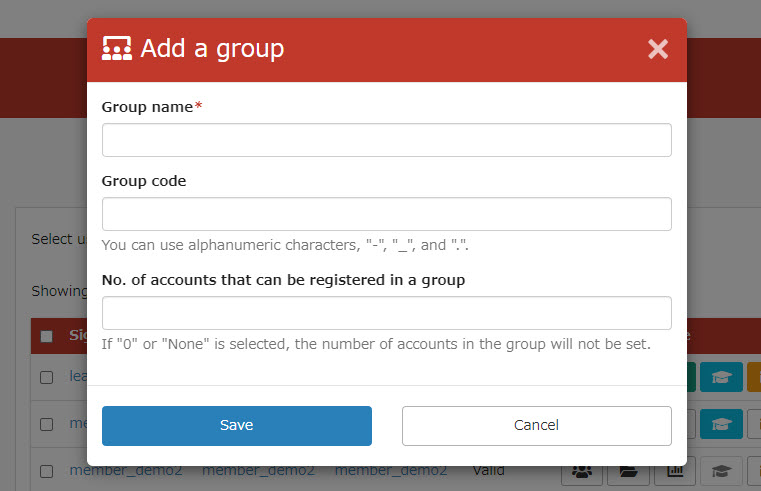Group Registration
On the screen, you can register groups to be used for user classification.
Contents
Add a new user
Registration is performed from the group registration screen of the learningBOX.
01Open the group registration screen
Select the "+" icon > "Group Registration" in the upper left corner of the user management screen.
02Settings
On the group registration screen, configure the settings for each item.
Note that the group name must be entered.
Sets the name of the group.
▼ Group Code
Set any code.
▼Number of accounts in a group that can be registered
Set the maximum number of accounts that can be registered in that group.
Click on "Save" when finished.
Print this page