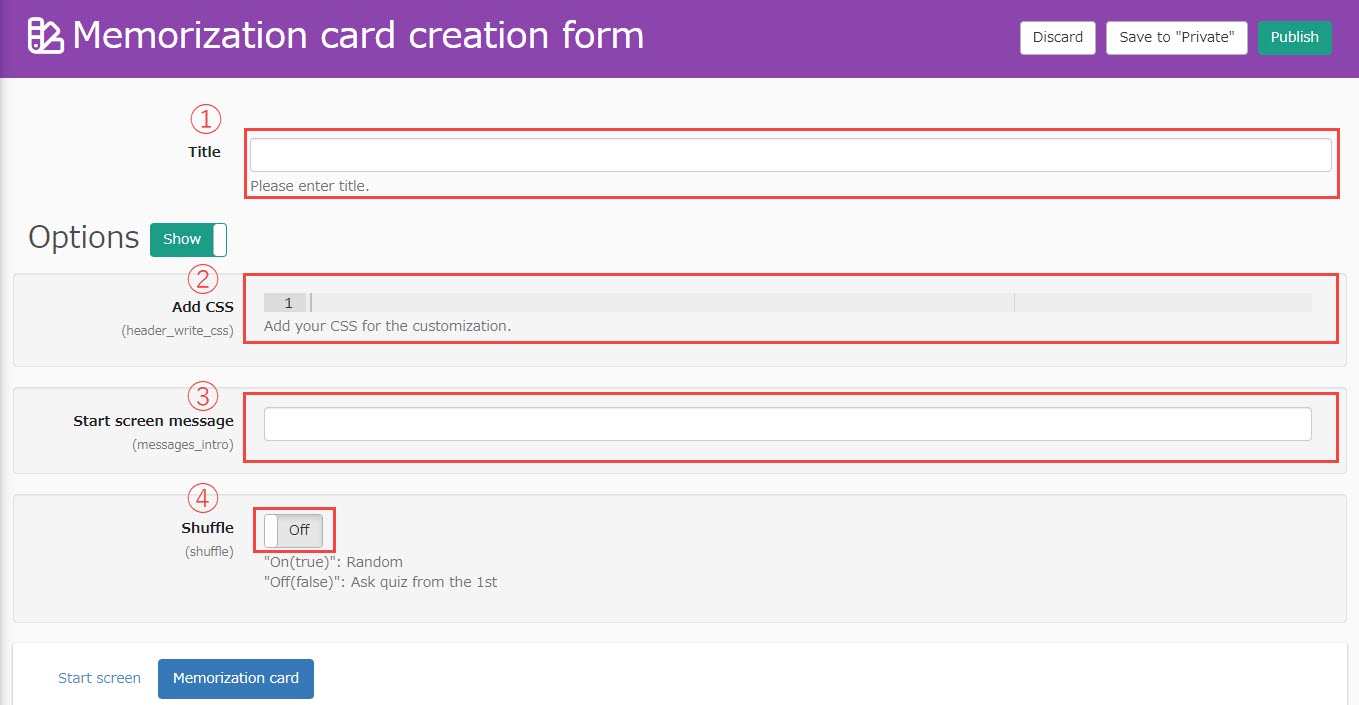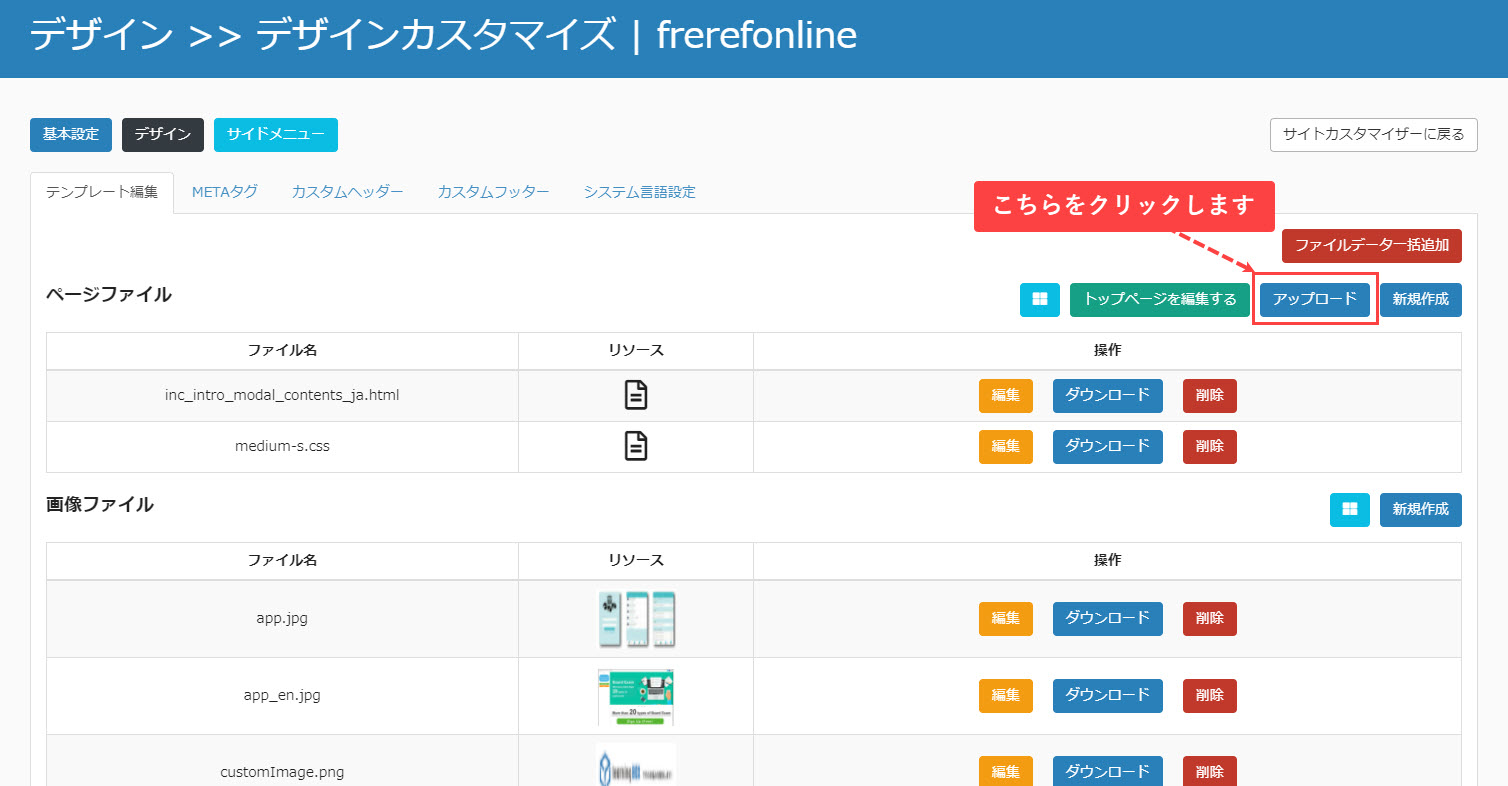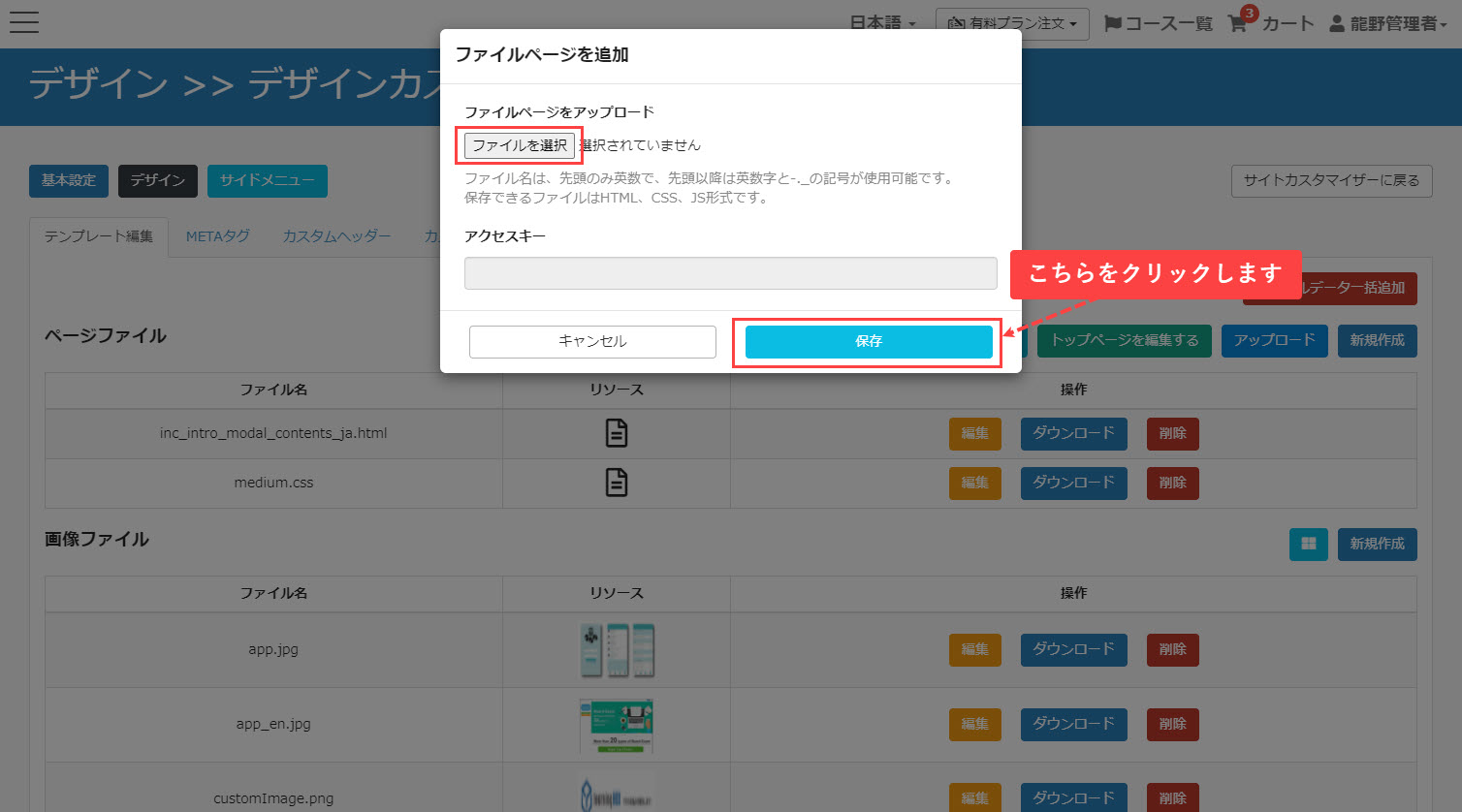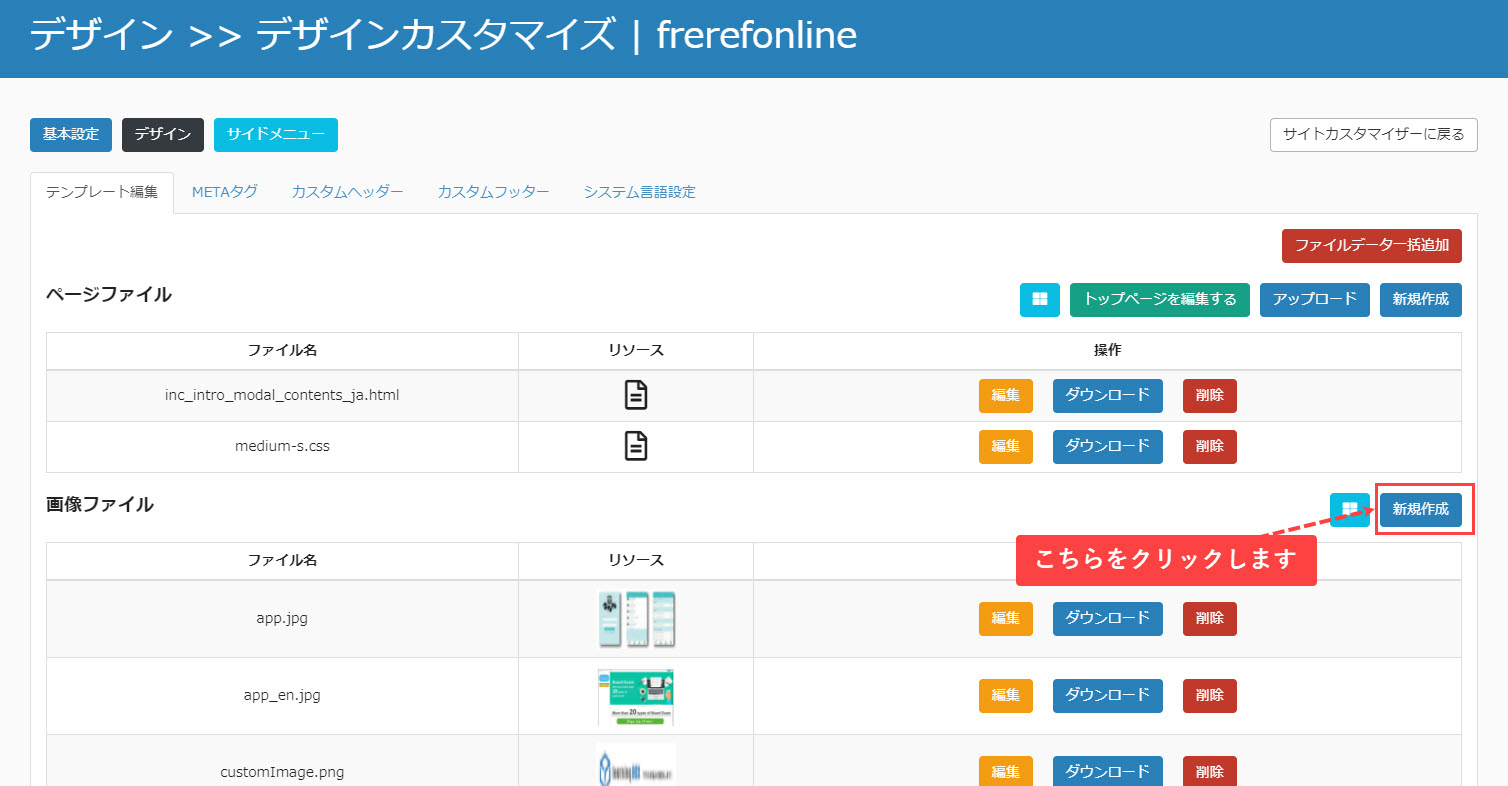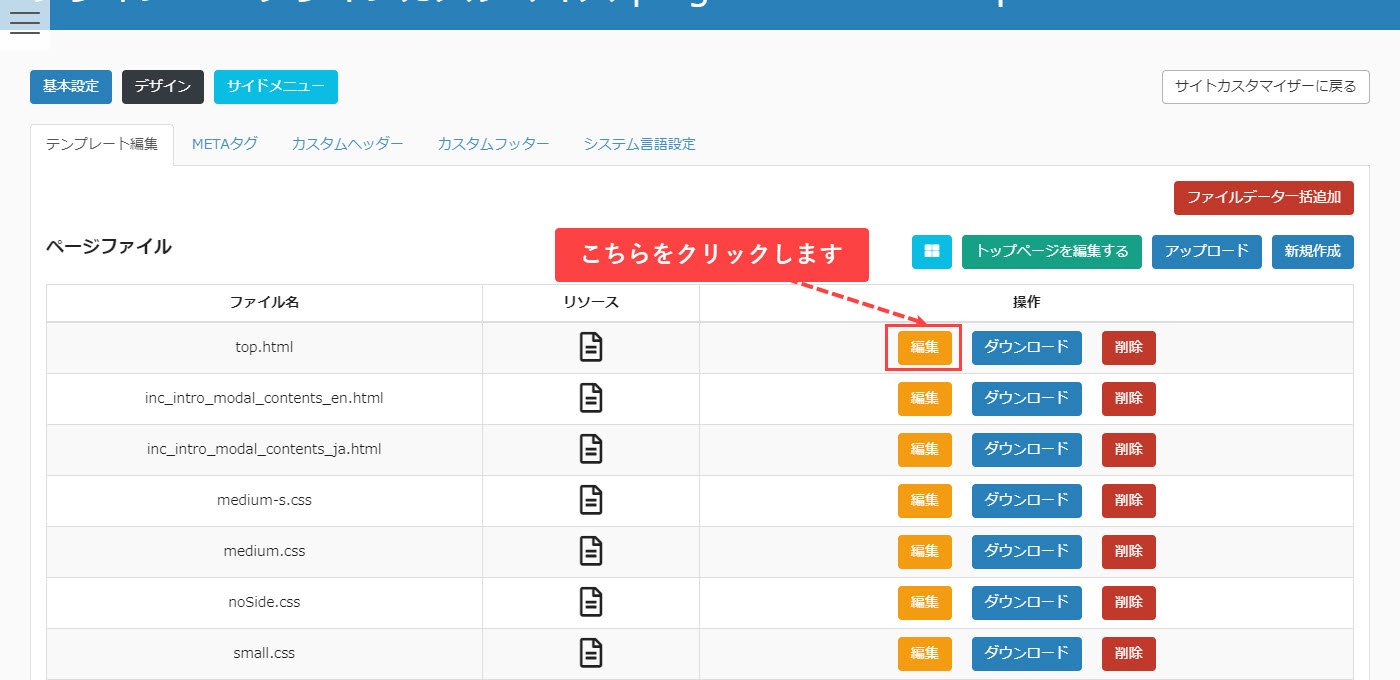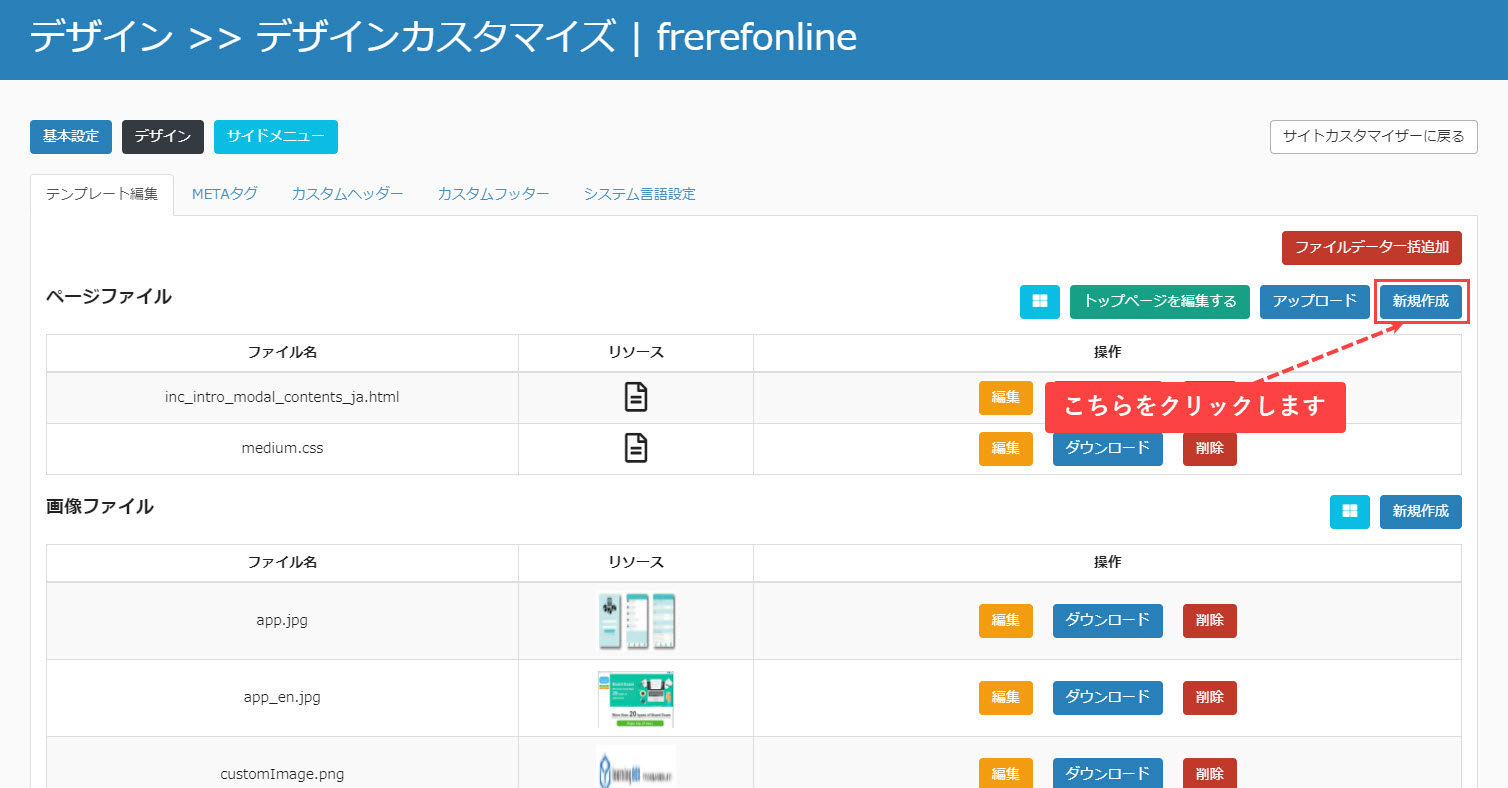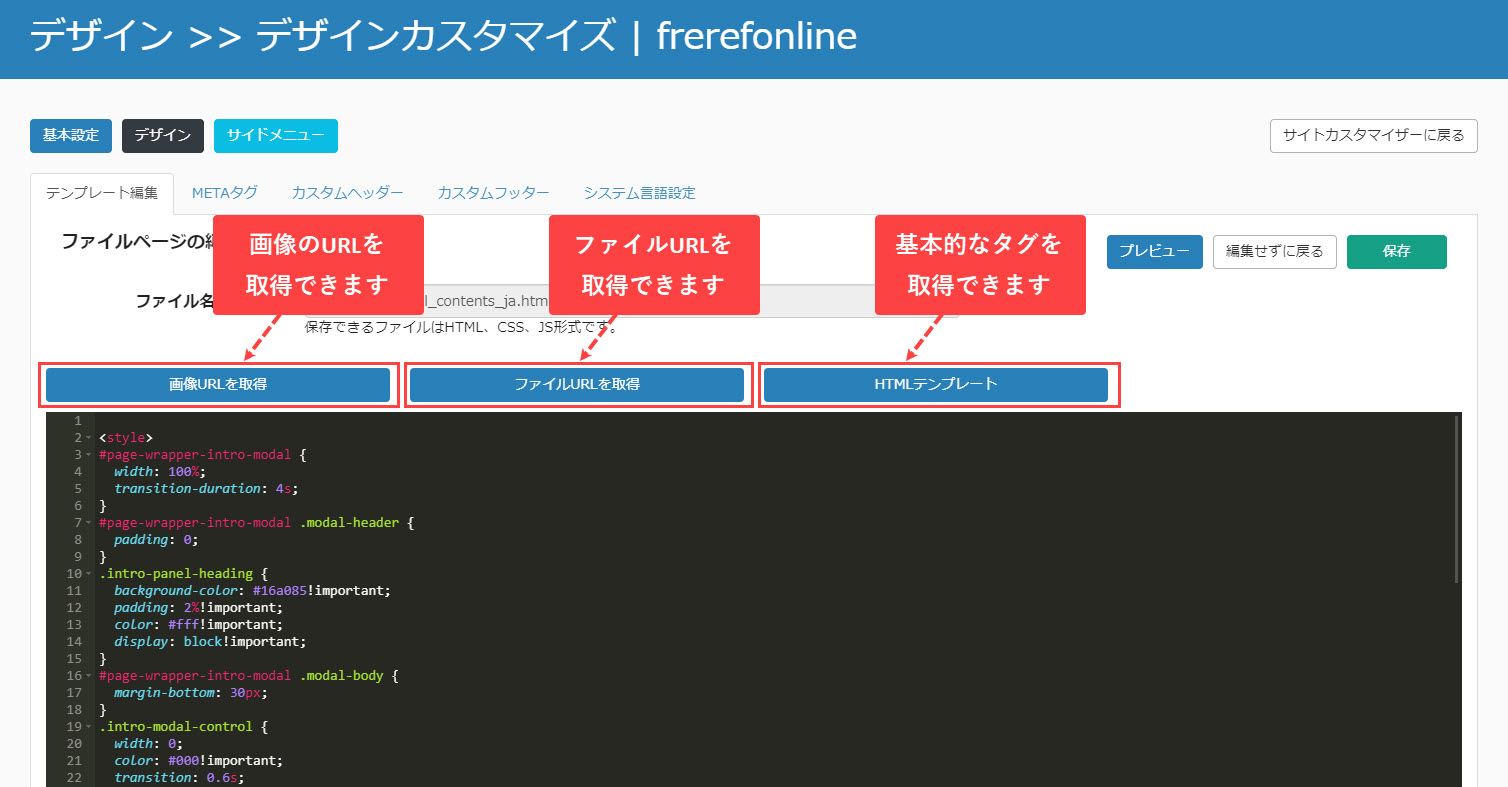Change the design (original HTML)
You can upload your own HTML / CSS / Java Script to change the design of the top page.
Designs created in the Page Designer and designs written in HTML / CSS cannot be used at the same time.
We are not responsible for any problems that may occur as a result of your use of the Site Customizer.
For more information on issues that may arise, please contact here.
RequirementShared server/customized or dedicated server
Contents
Upload the created HTML
01Open the Site Customizer
In the side menu, select "System Settings" > "Site customizer".
02Click on "Design."
03Click on "Upload
When the edit screen appears, click "Upload.
04Upload a file
From "Choose File," select the file you wish to use and click "Save.
Uploadable file formats are HTML / CSS / JS.
05Upload an image
Upload the image to be used from the "New" button for the image file.
Adjusting links
01Adjusting file links ①.
Adjust links to images and files.
Click "Edit."
02Adjusting file links (2)
Use the following buttons to modify the links.
Get Image URL" allows you to get the URL of an image.
Get File URL" You can get URLs of other html, css, js, etc.
You can check the design in the "Preview" section, so please proceed as you check it.
Create new HTML in the page
01Click on "New
You can also create new html on the design page.
Click on "Create New."
02Write source code
You can load a minimum of tags from the "HTML Template."
Please feel free to write HTML and CSS from there.
Print this page