Version 2.11.13
functional improvement
Manage contents
1. Modified the certificate creation form to display "Failed to create certificate" when the certificate is not created for some reason.
2. "Update Template" button has been added to certificate template management. You can update/modify them in bulk or individually.
public issue
1. The icon for each teaching material is now displayed to the left of the teaching material name.
Top page
1. Modified so that images and links are displayed in English when viewed with an English browser.
Manage Members
1.When you resend the invitation mail in bulk, you can click only once because the invitation mail was sent for the number of times when you double-click the button.
2. Removed ALL from the number display pull-down and added 100,200,500,1000.
Bug Fixes
public issue
1.Fixed a bug that the quiz/test creation form in quizgenerator.net was not displayed.
Check socres
1. Fixed a bug that the trash button did not work when viewing the mail notification list on a narrow screen, so the trash button now works even when viewing on a narrow screen.
2. Fixed a bug that the tooltip that should be displayed when hovering the mouse over a button in the Mail Notification List or Mail To List was not displayed.
List of Certificates
1.The group name displayed in the list tab was different from the group name displayed in the member management, so it has been modified to be the same.
2. Fixed a bug in which nothing was displayed when clicking the Certificate pull-down on the List tab for members with Grade Management permission.
application
1. When viewing the grade details, the certificate related buttons were displayed for all material types.
Manage contents
1. Fixed a problem where the title bar was added to the top of the added folder at the same time when adding a free course, so the title bar was not added.
Manage Members
1. Fixed a problem where the invitation email templates using HTML special characters were displayed as symbols when they were displayed in the pull-down menu, so that they are displayed as text.
2. Fixed a bug in which members who used HTML special characters in their login ID and name were displayed as symbols when they were displayed in the "Members to be resent" and "Not to be resent due to inactive account" fields when resending bulk invitation emails. Fixed a bug in which the message was displayed as a symbol.
Comment ( 0 )
Trackbacks are closed.




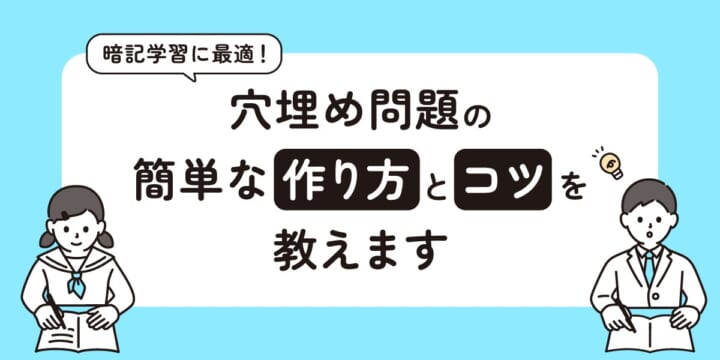

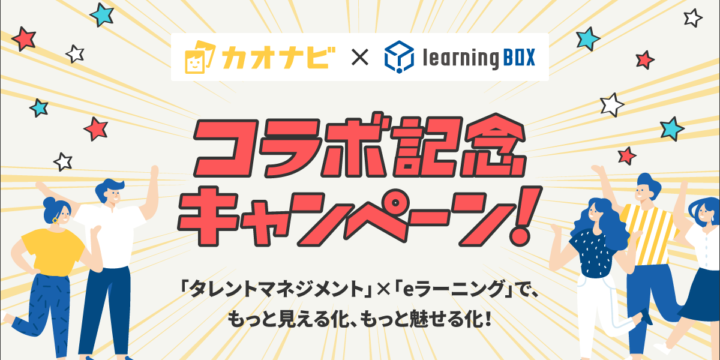
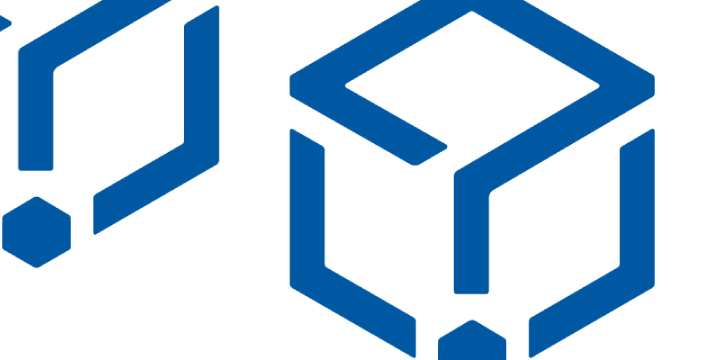
No comments yet.