Version 2.12.27
functional improvement
Check socres
1. In the result detail screen, a string of alphanumeric characters was displayed without wrapping.
2. Changed the word "Pass/Fail" to "Correct/Fail" when you hover the mouse over the correct/incorrect answers/score waiting in the score details screen.
3.When tapping the gear menu on a smartphone, the text was cut off and displayed, so it has been modified so that all the text is displayed.
Email Settings
1. Modified the e-mail sent to purchasers after purchasing EC products to include the start and end dates of use.
Manage contents
1.The order of the contents displayed when searching has been unified with the order displayed in the content management.
Free Plan
1.The agreement text in the Terms of Use has been reviewed.
Bug Fixes
Manage contents
1. Fixed a bug that when HTML tags were used in section tags and question tags of quiz/test creation form and re-edit was opened after saving, the tags were recognized as HTML and processing was executed.
Manage Members
1. Improved so that you can click only once, because the display process was being executed multiple times when you clicked the Member Registration button from the + menu in succession.
Learn Contents
1. Fixed a bug that caused garbled text to appear when downloading when learning report materials on Android devices if the attached file was UTF-8 text.
2.When viewing certificates created with learningBOX 2.11 or earlier with Internet Explorer 11, clicking "Print" did not work, so the problem has been fixed so that "Please save and print the PDF. is now displayed.
List of submitted reports
1. Fixed a bug that the report content with right-aligned images was displayed incorrectly.
Comment ( 0 )
Trackbacks are closed.




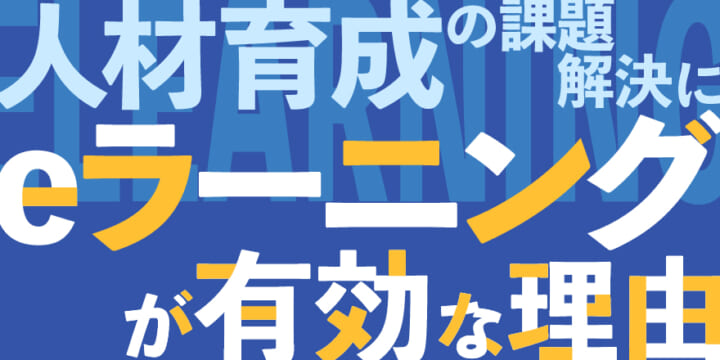
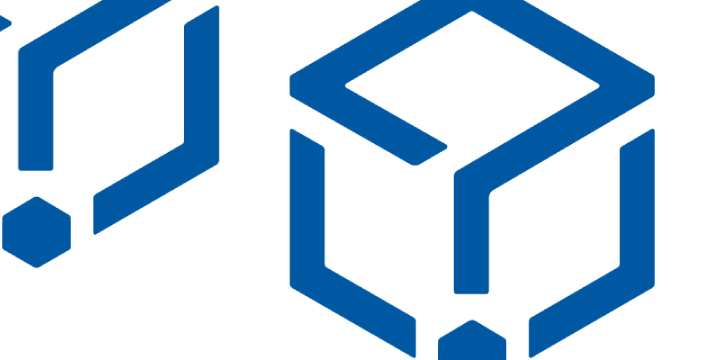


No comments yet.