Version 2.13.27
functional improvement
Manage contents
1.Changed the background color of SCORM materials from light gray to white.
password control
1.The error message when the password is not entered has been unified with the error message in the profile change screen.
Email Settings
1. Changed the wording of "Course Content Format" to "{scos} display format settings" in the grade management notification email edit screen.
Log in
1. Modified so that the password is not set when registering an account via single sign-on.
Bug Fixes
Email Settings
1. There was a problem that multiple notification emails with the same content were sent to students.
Upgrade
1. Fixed a problem in which the screen would go blank when the display language was switched on the procedure completion screen.
2. There was a bug that the amount displayed after selecting a plan that was displayed in dollars when the user was not logged in and registering as an owner was different from the actual amount. Therefore, the amount was fixed to be displayed in yen when the user was not logged in, and the correct amount was displayed after the owner registered.
Manage Members
1. There was a bug that the login settings were applied to members who belonged to groups lower than the target group specified in the login settings, so the settings are now applied only to members who belong to the same group as specified.
Third party app
1. Fixed a bug in the API for getting the list of results that it could not get all the results even if limit:0 was specified.
Comment ( 0 )
Trackbacks are closed.





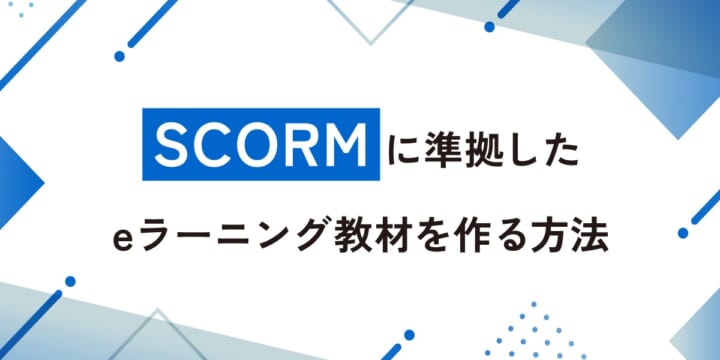
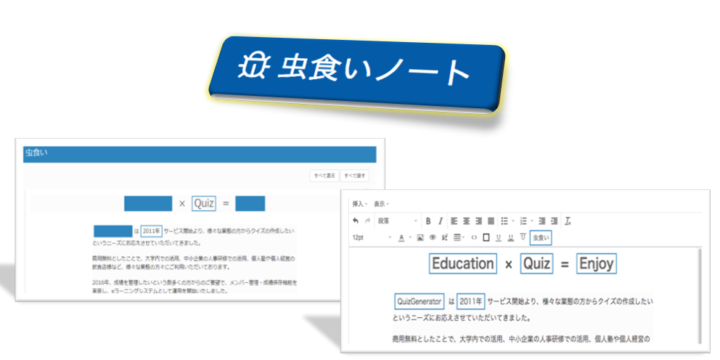
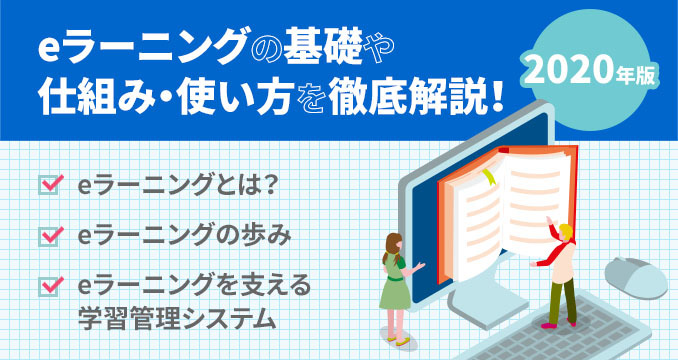
No comments yet.