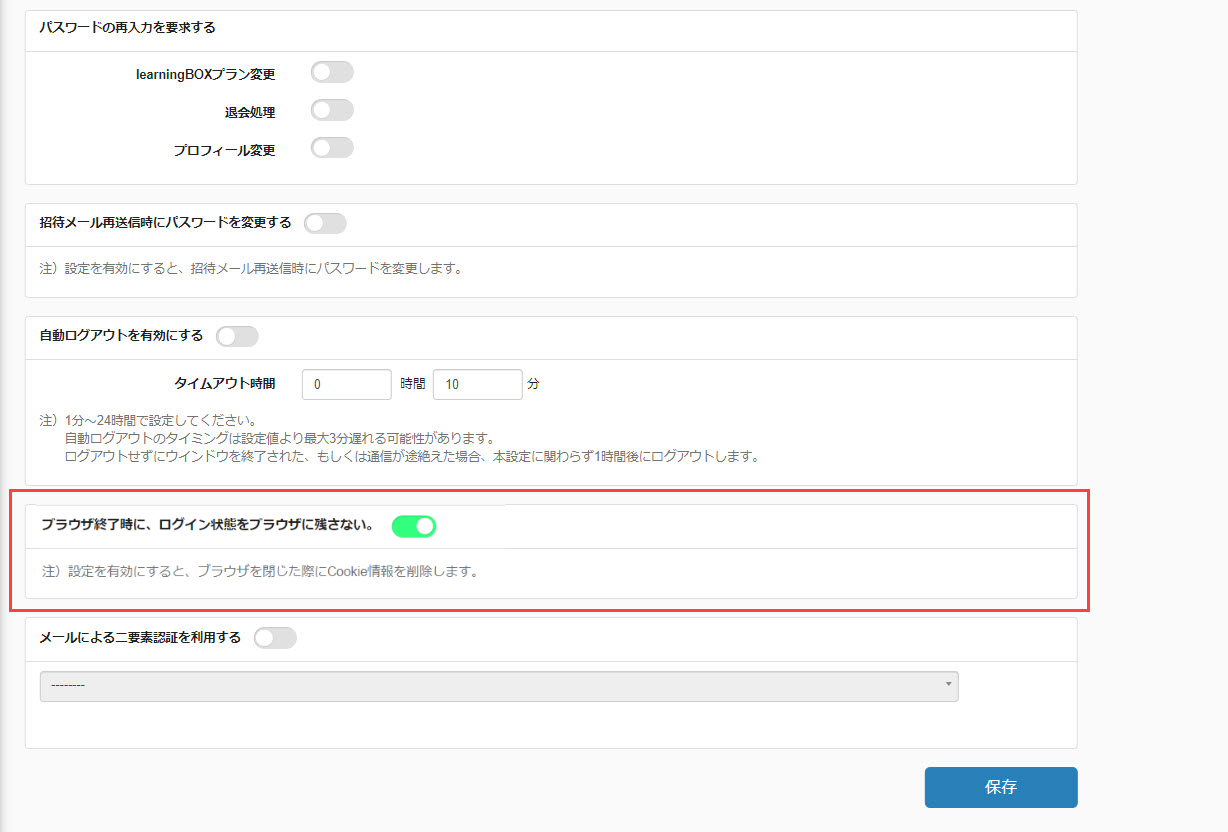Logout Settings
You can set the system to automatically log out after a certain period of inactivity or when a window is closed after login.
In the side menu, click on the ▼ icon on "System Settings" > "Security Settings"
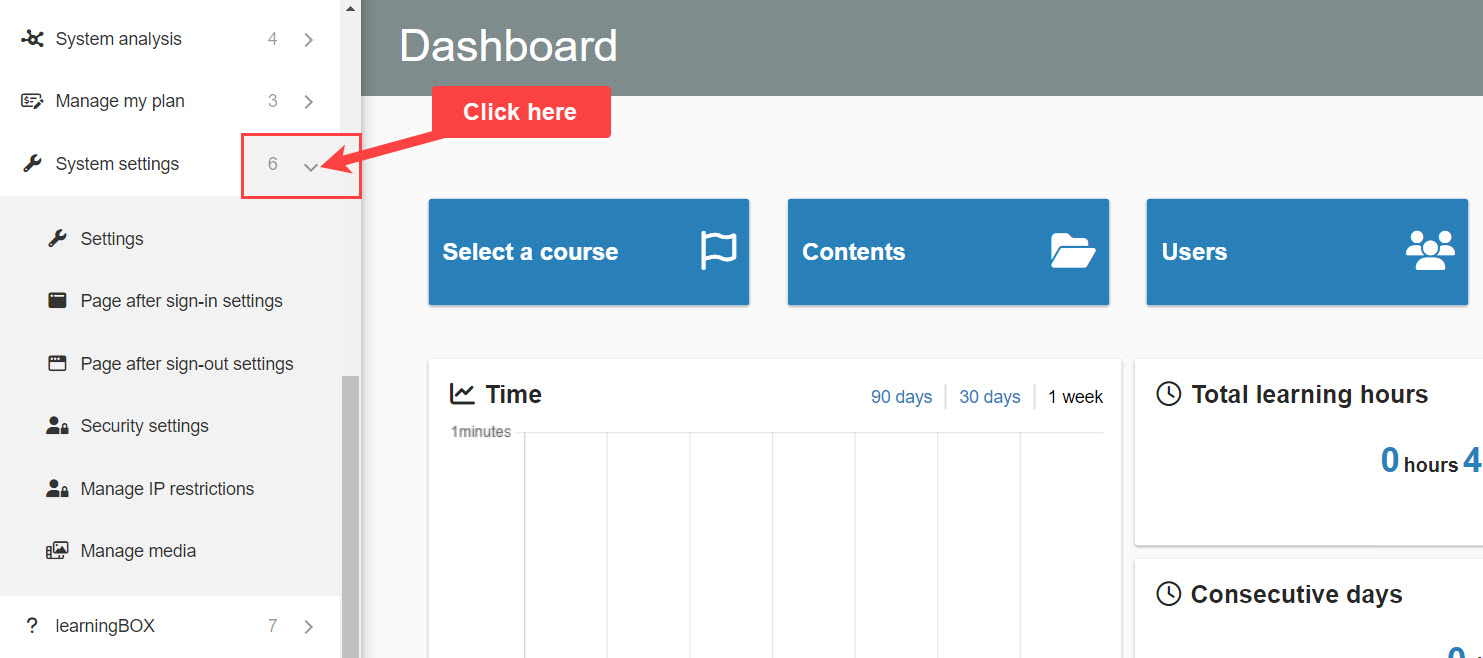
Contents
Automatic Logout Settings
You can configure the system to log out automatically after a specified timeout period has elapsed.
To use automatic logout, set the toggle to On and set the timeout period.
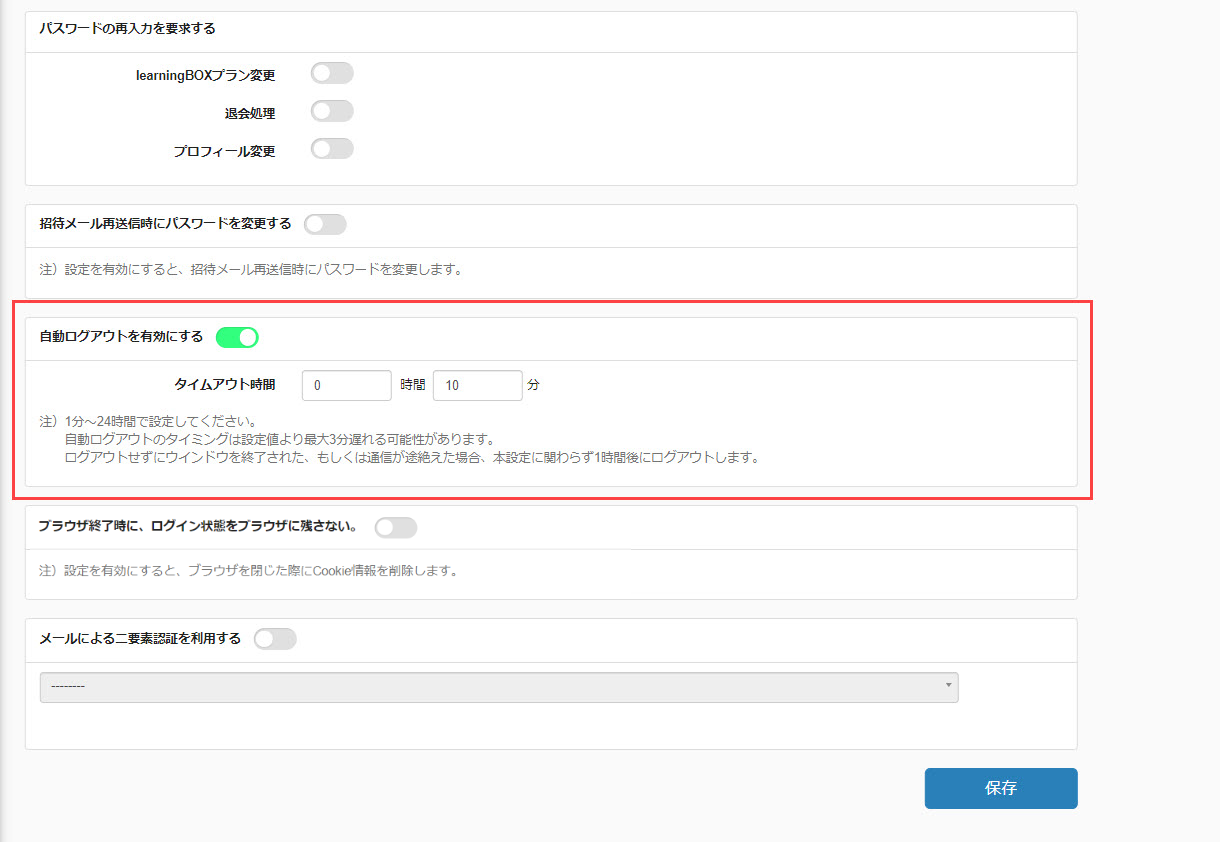
Setting not to leave login status in browser when exiting browser
You can set your browser to automatically log you out when you close it.
To use this notification, turn on the toggle key.