Take online training course
The following is an explanation of the process for learners to attend the training.
*This operation is performed on the training list screen, which is opened by clicking "Find Training" on the side menu.
[What is the training function?]
You can build a training program with several courses.
Learners can select a training course from the list, make a reservation for the course, and take it within the specified period.
Required
Shared Server/Customization
Training Selection
First, select the desired one on the training list screen.
01. Search
You can search in the search field at the top of the screen.
Clicking on "+Add condition.""Basic Settings for Training Functions."The items selected in the "Search Settings" section of the "Search Settings" section can be used as search criteria.
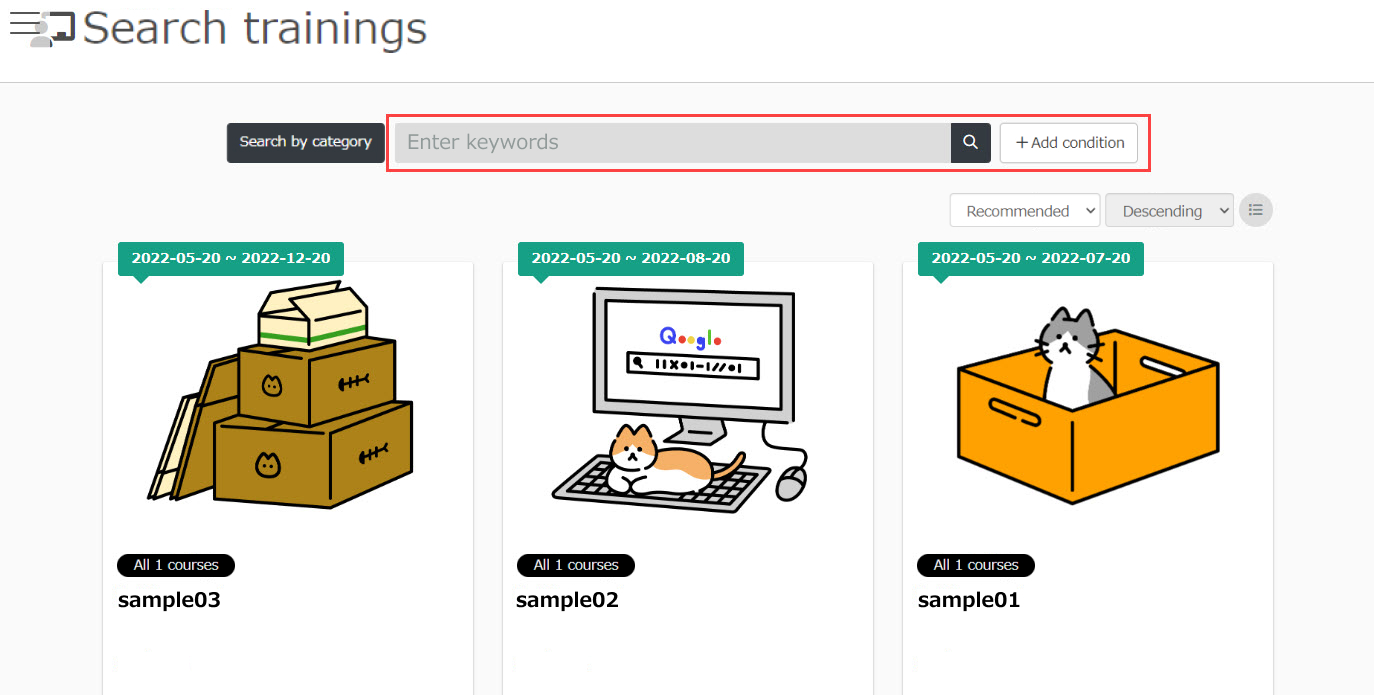
Click on "Search by Category" to search by the category you have set for the training.
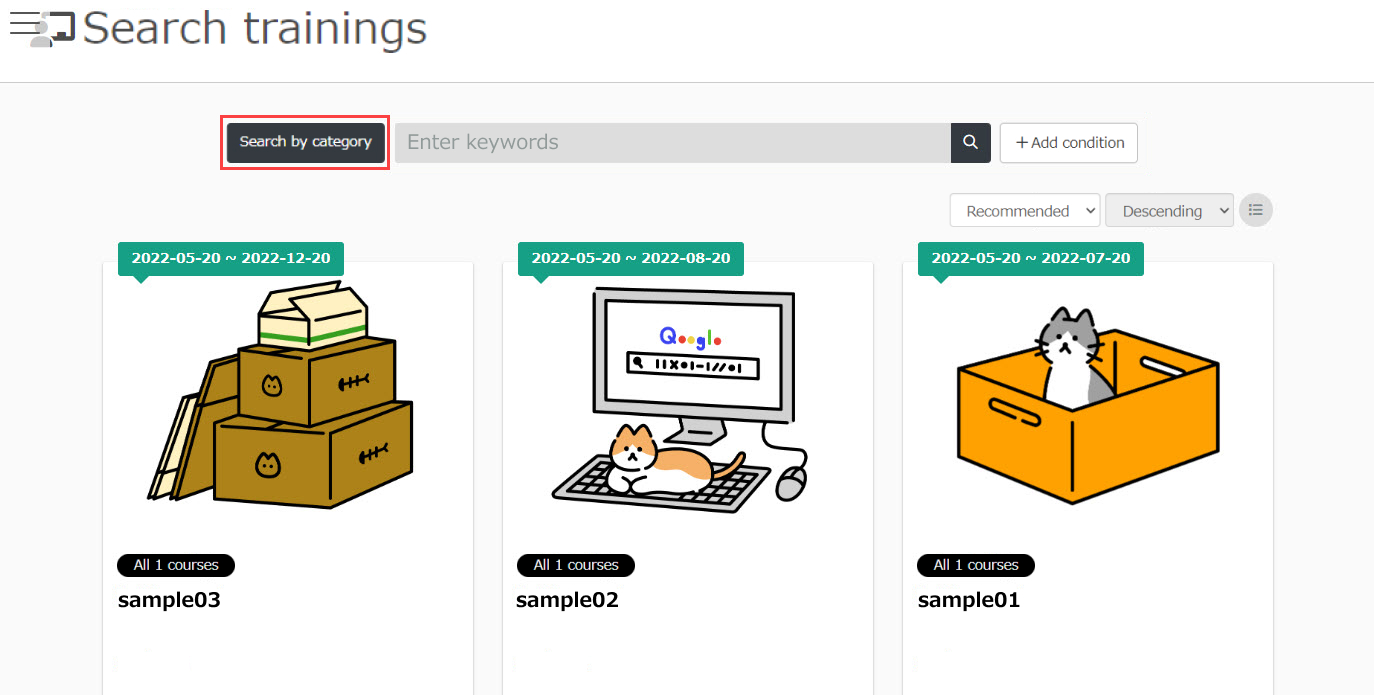
How to book a training session
01. Open the training details screen.
On the Training List screen, click "View Details" for the desired training.
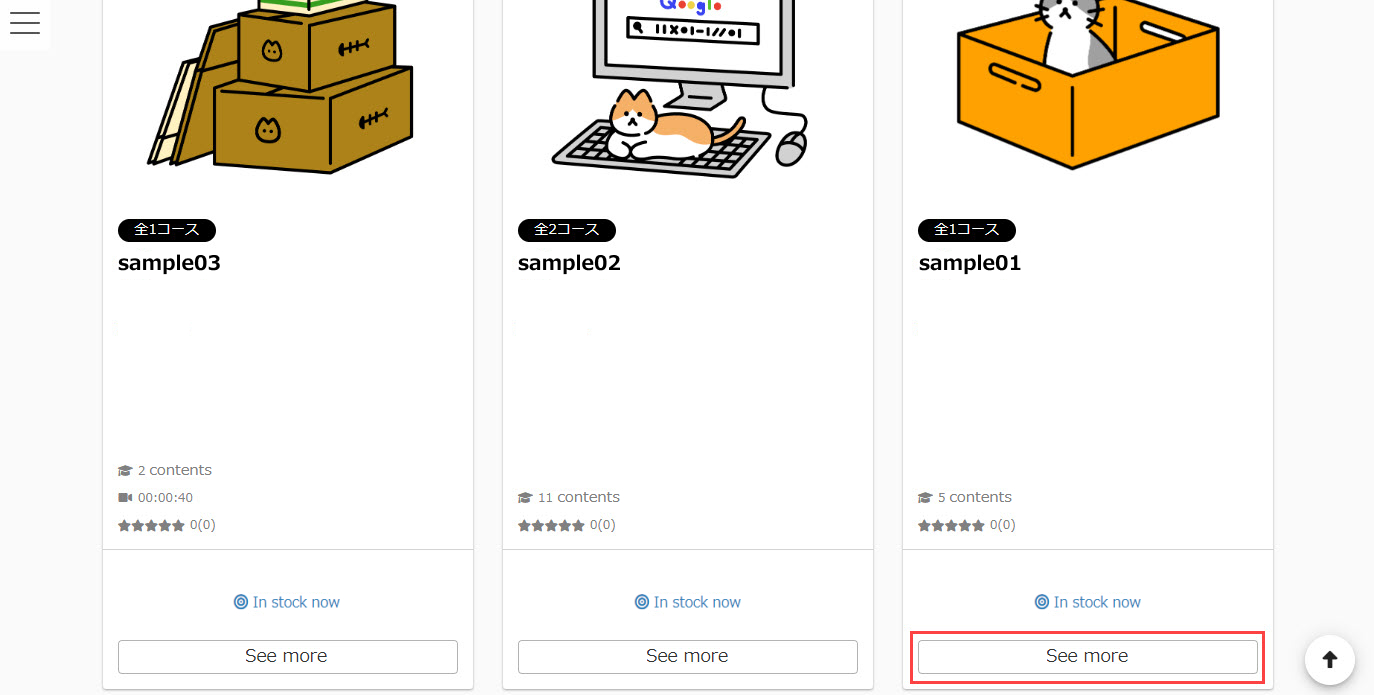
02. Reservation
Click on the "Reserve" button to complete your reservation.
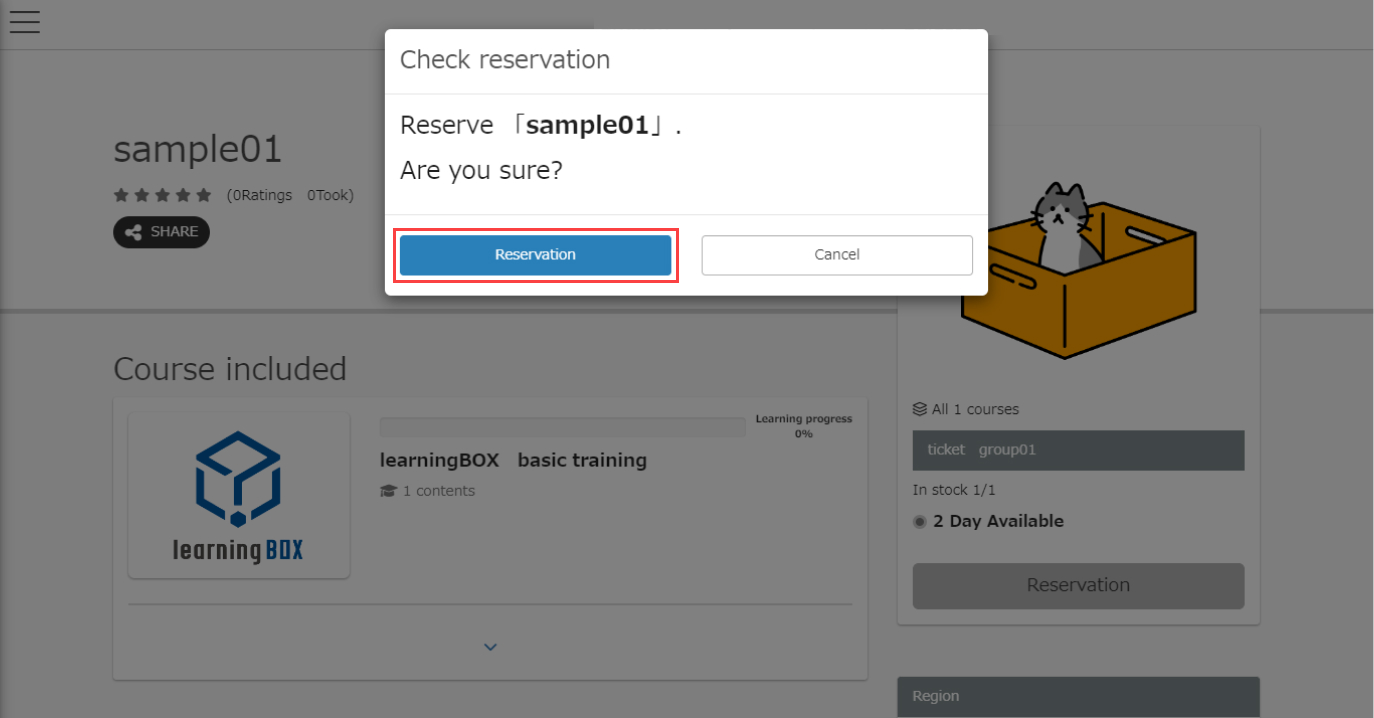
If you have set automatic approval for an appointment, you can start learning immediately.
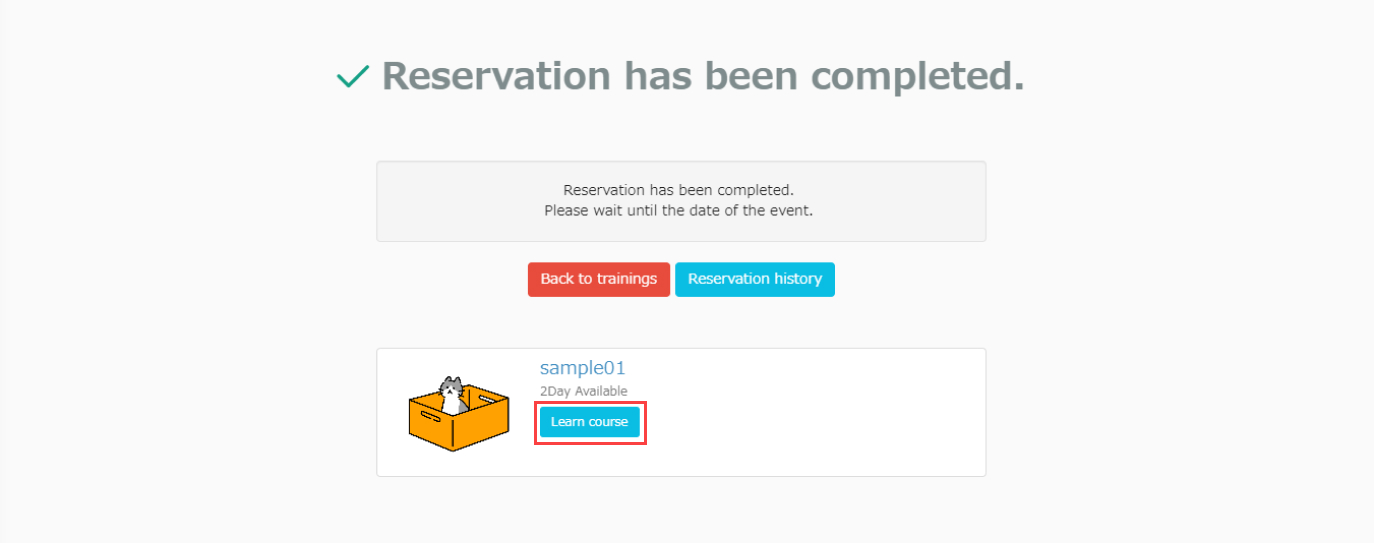
If you have not set up automatic approval, the message "Course application in progress" will be displayed.
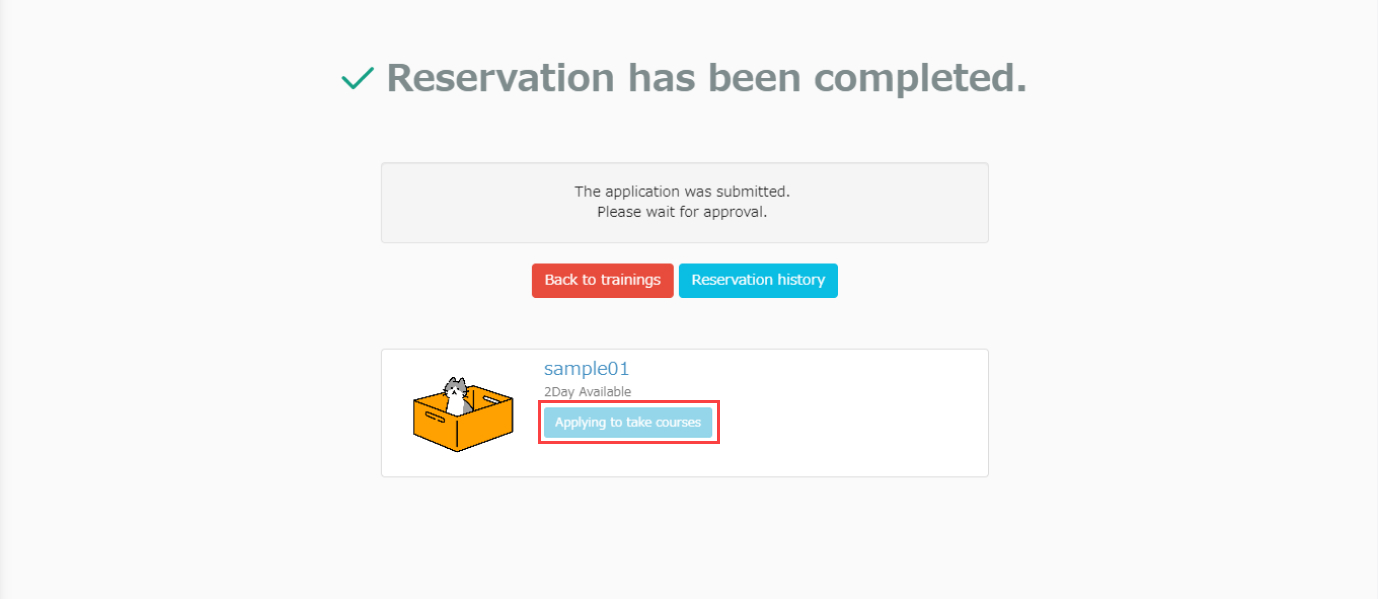
Once your reservation is approved, you can take the training by clicking the "Learn" button on the training details screen.
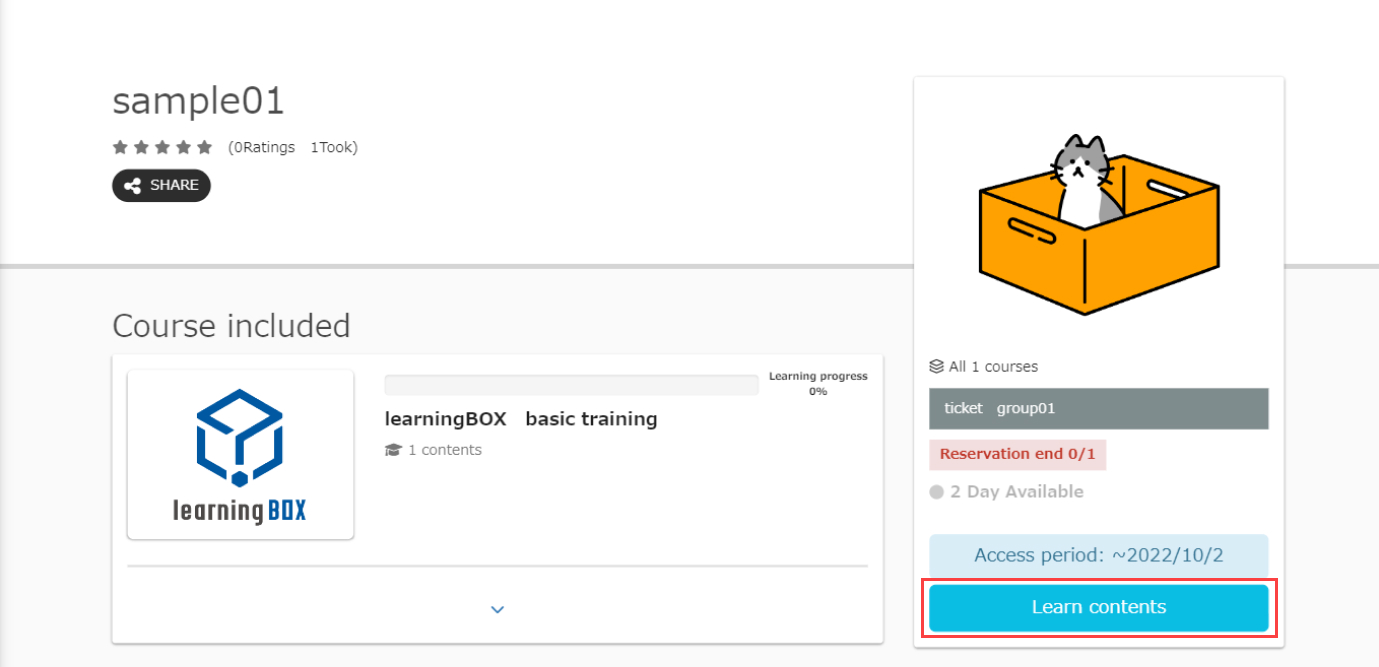
Confirm/Cancel Reservation
It is possible to confirm or cancel a reserved training session.
*For more details, refer to Training Reservation History."Please refer to the "Confirmation/Cancellation of Training" section of the
Ticket Confirmation
If a ticket has been set for the booked training, you can check the ticket details.
*For more details, refer to Training Reservation History."Please refer to the "Ticket Confirmation" section of the