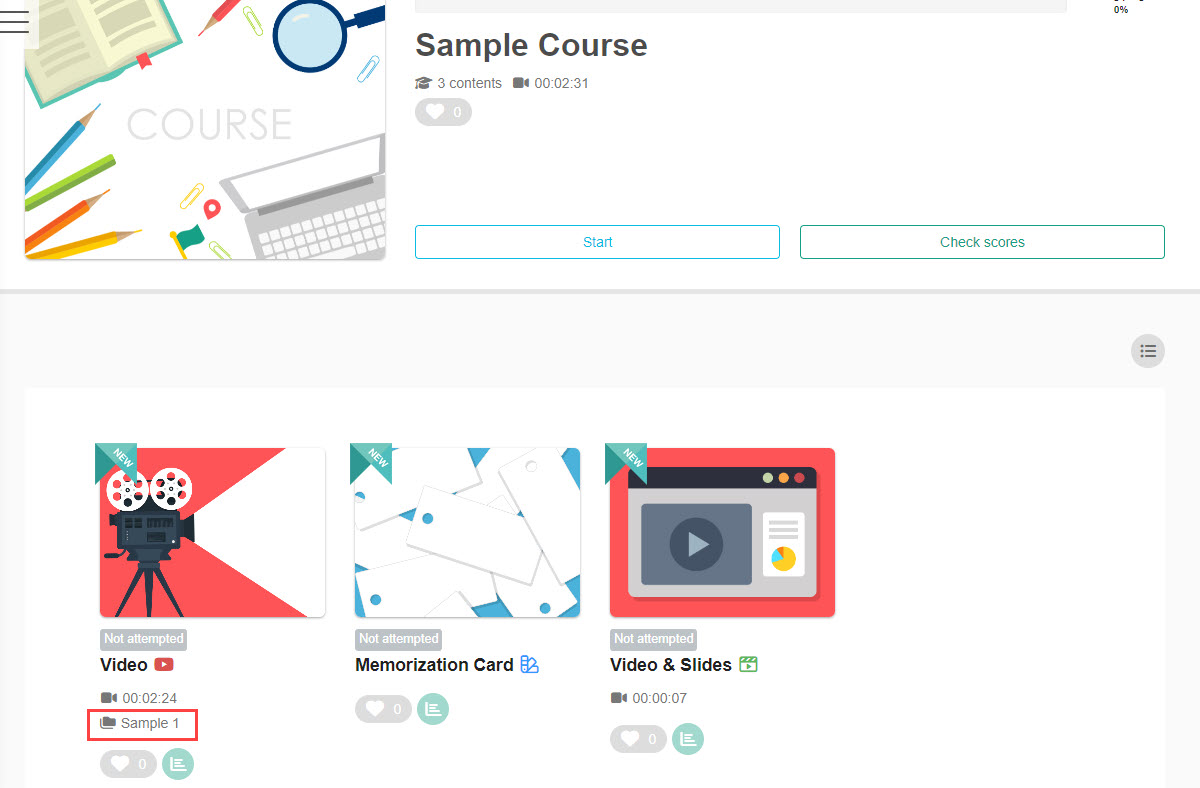Manage content categories
You can categorize the content you create.
Create category
The following explain how to create a category.
01. Open the Manage content category page
In the side menu, select "Manage content" > "Manage content categories"
02. Add a category
Click on "Add Category."
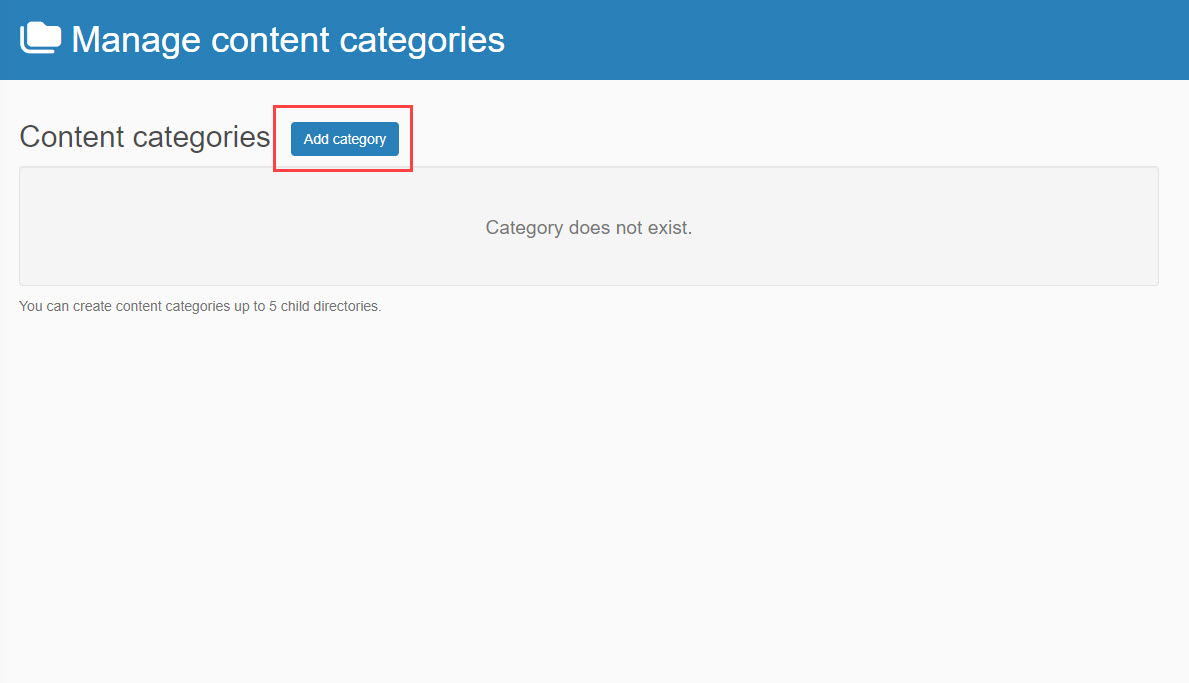
03. Enter items
Enter a name of the category.
Upload the image file when you want to set the thumbnail image.
Enter the description if necessary.
Click "Add."
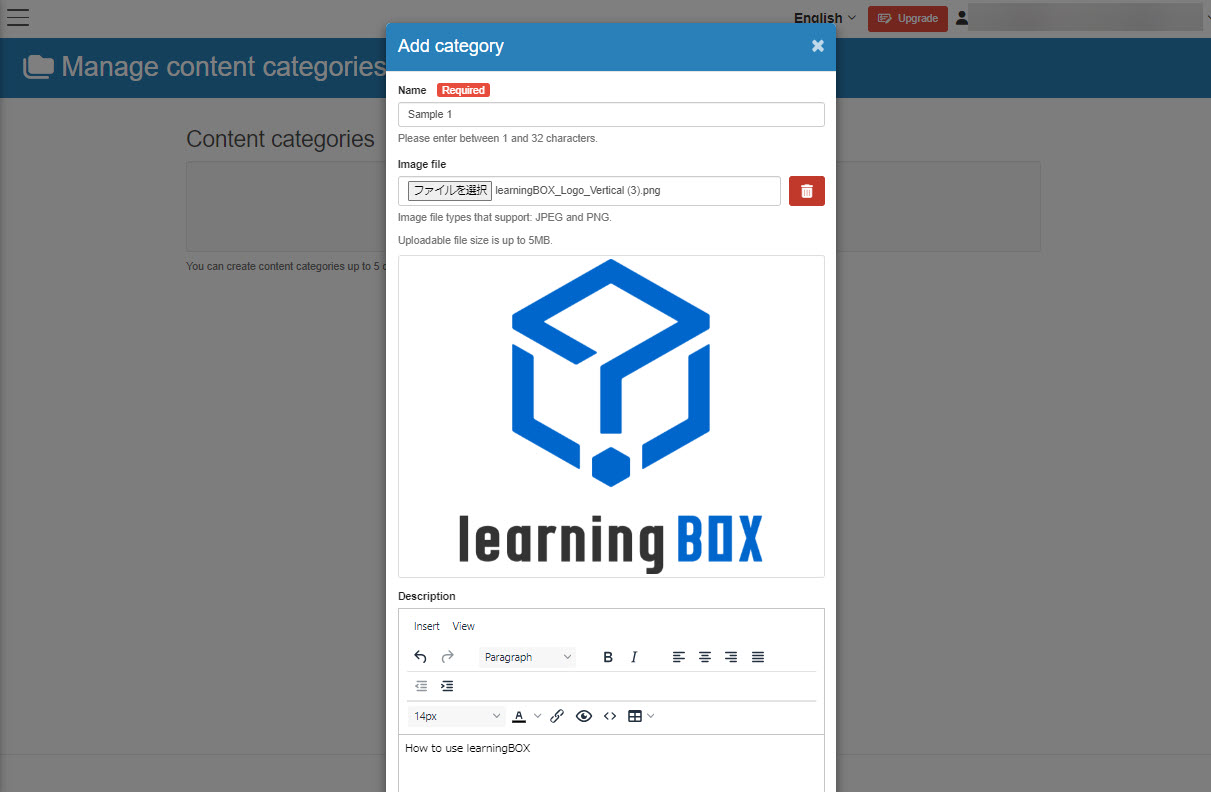
04. Interface on the Manage content categories
The categories added in 03 will be displayed.
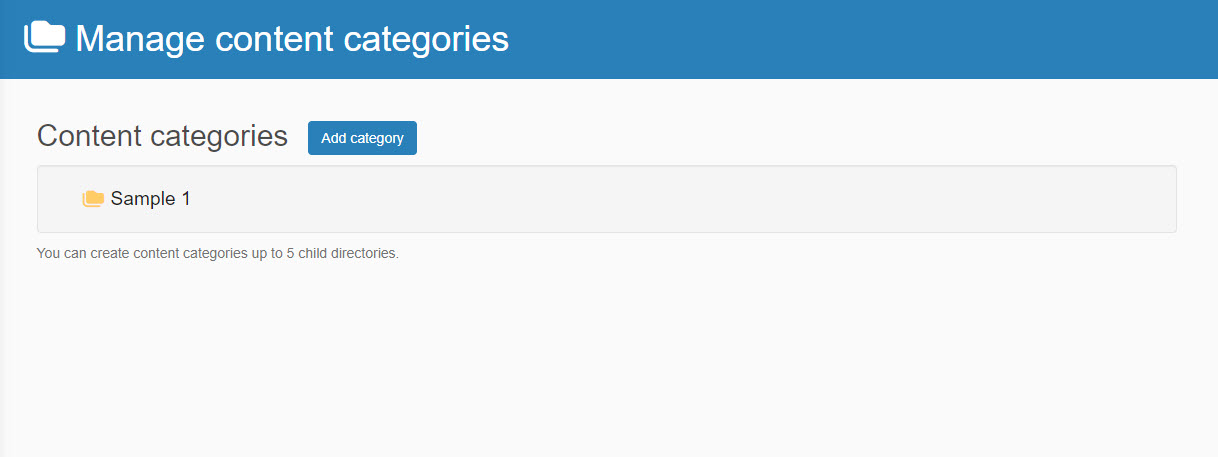
05. Edit/Delete Category
To edit/delete a category, right-click on the category.
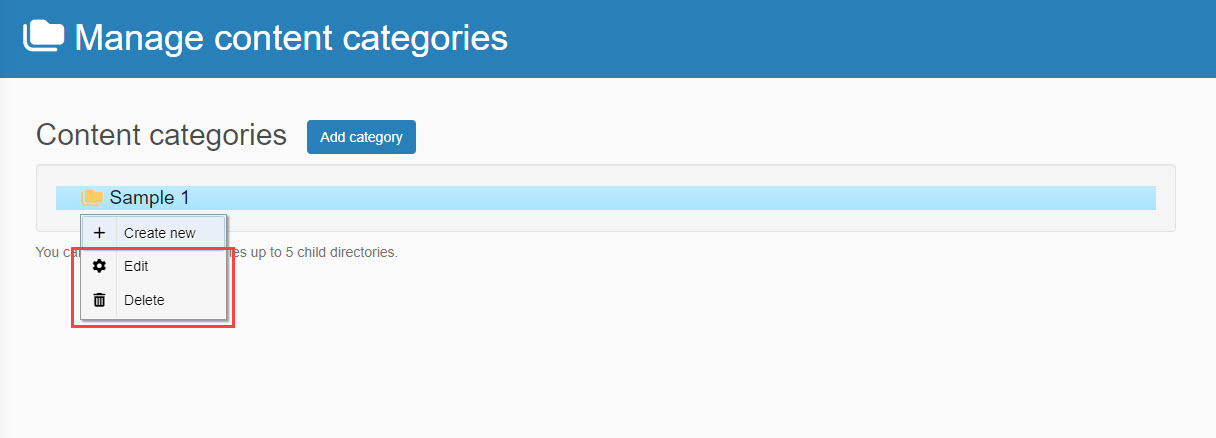
06. Create a new category under the parent category
Right-click on the parent category and select "Create new."
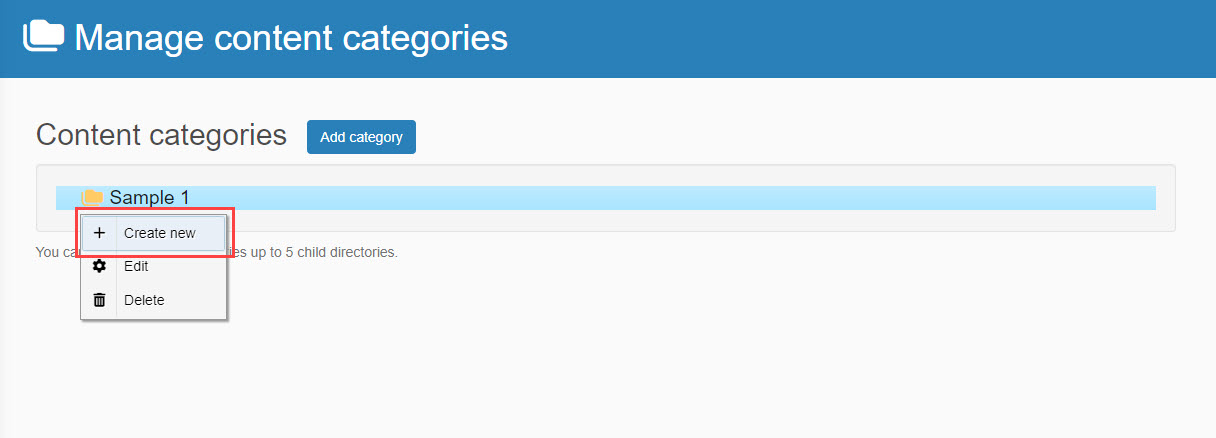
Set category to content
Set a category/categories for content, courses or folders.
01. Open the setting page
Go to Manage content, and select Content basic information on the content.
*For more details, refer to Appearance.
02. Interfcace on the Select a course page
The content category you set will be shown as follows.