Create personality test
You can create your own personality test or create it with a template.
Required
Content manager (Edit)
Create a score chart
The following explain how to create your own personality test.
01. Create new
Open the Content Management screen and create a course first.
Click on the course you have created and select the "+" icon in the upper left corner of the screen > Materials > Diagnostic Test to open the Diagnostic Test Creation Form.
Select "Create new" and click "Create."
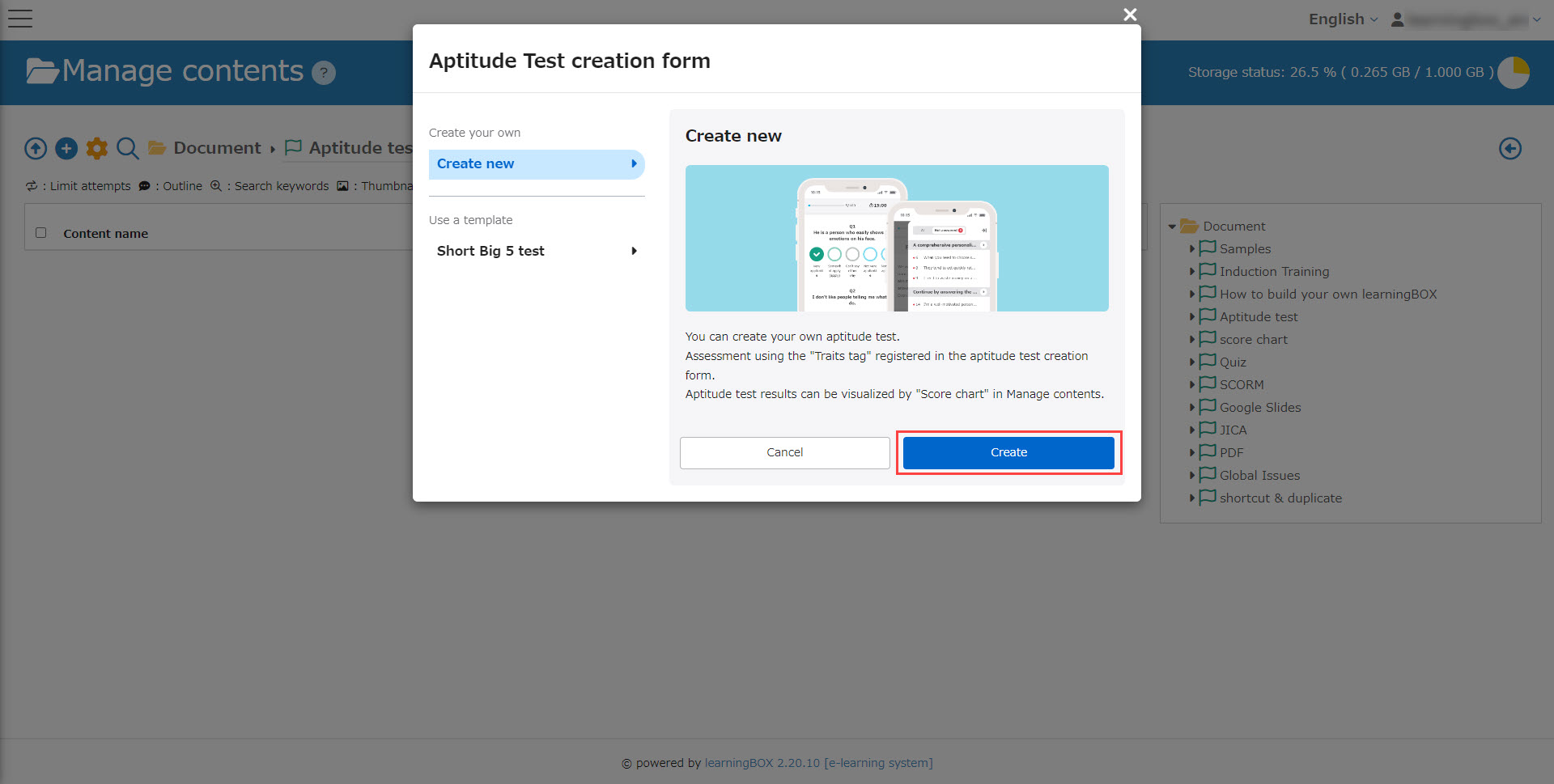
02. Settings
Set up each item required for the diagnostic test.
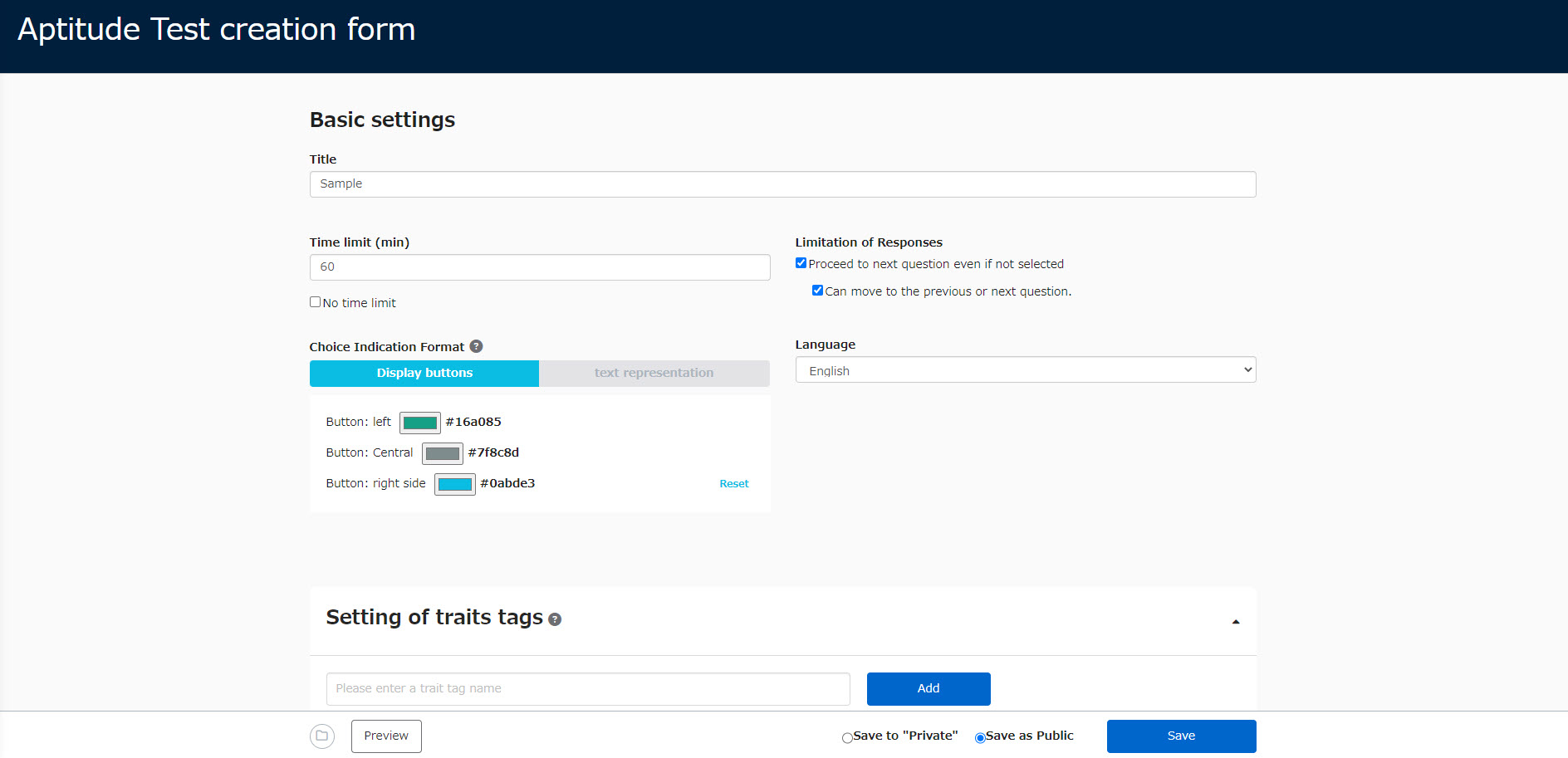
| Name | Description |
| Title | Enter a title of the personality test. |
| Time limit (minutes) | Set the time to take the personality test. *Select the time in minutes or no time limit. |
| Limitation of Responses | Select whether you want to allow movement between questions. |
| Choice Indication Format | Choose button/text to display answer choices. In the case of button display, the color of the button can be changed. *For more details, refer to Set the color.". |
| Language | Please select either Japanese or English from the pull-down menu. |
03. Traits tag
Enter the characteristic tag in the space provided and click "Add".
*Traits tags are labels used in personality test.
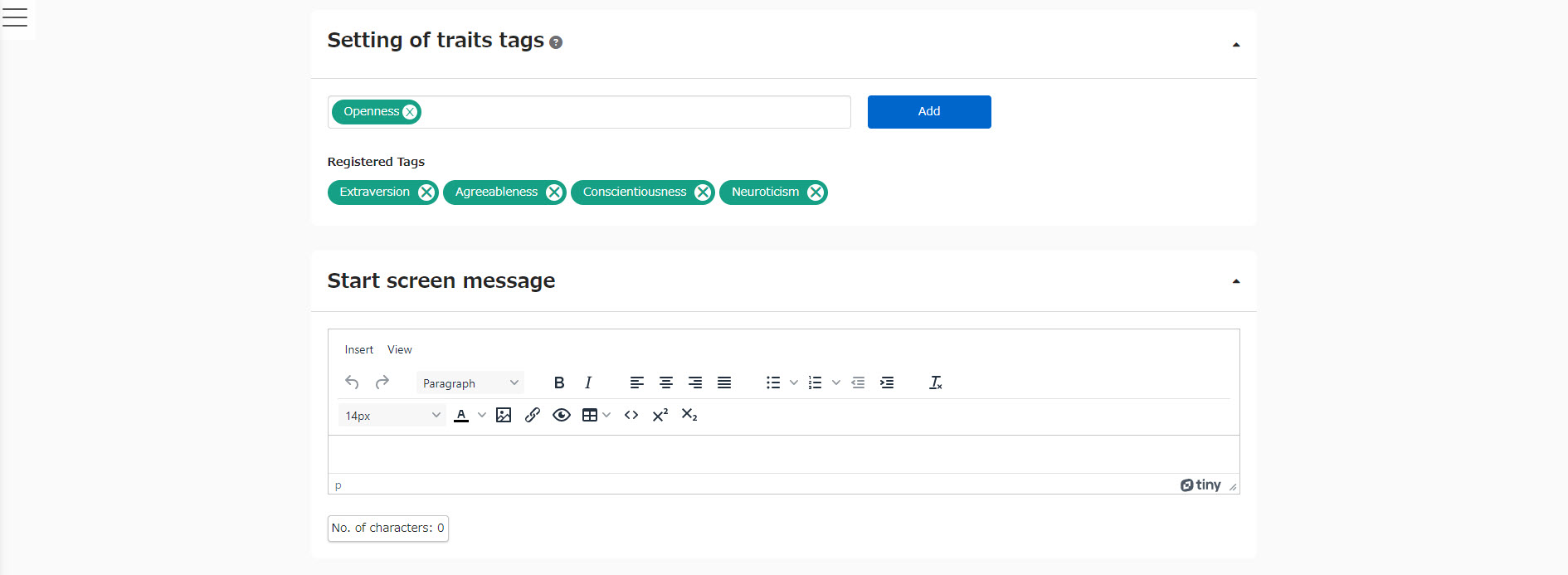
04. Create question
Add questions and question blocks.
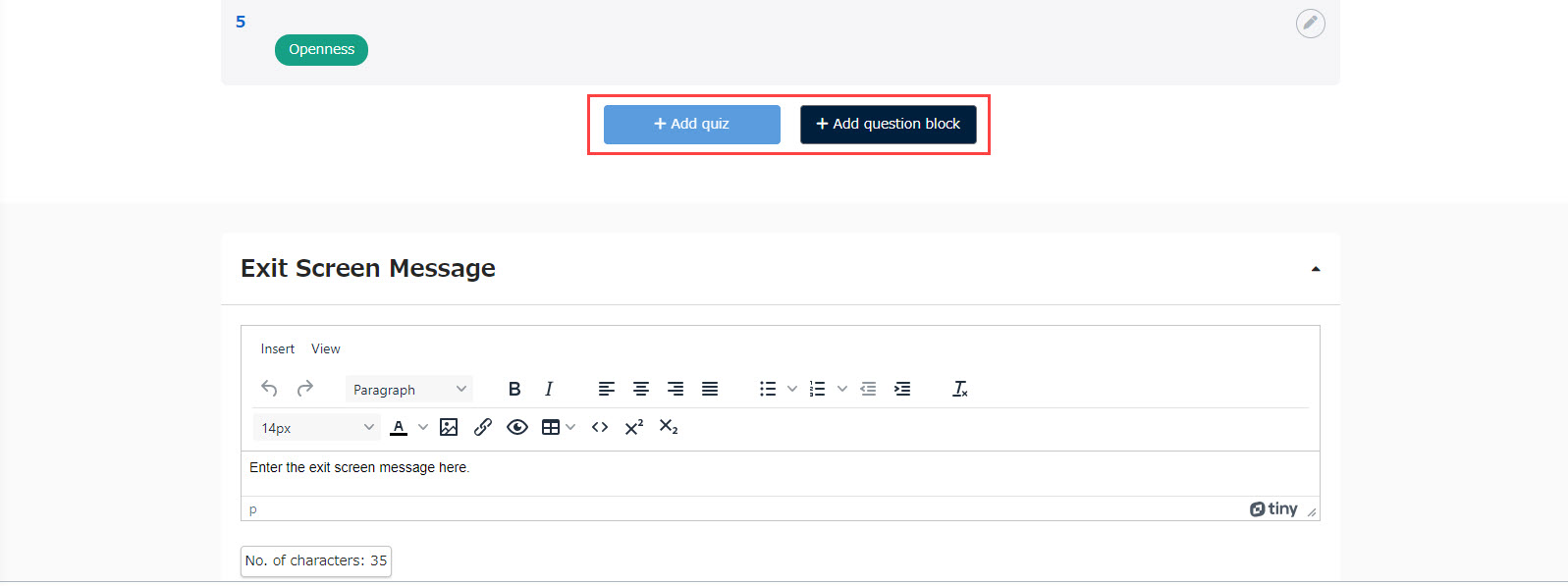
Add question
Enter question text, answers and values.
To add a choice or characteristic tag, click Add Dashed Line.
Multiple tags can be set.
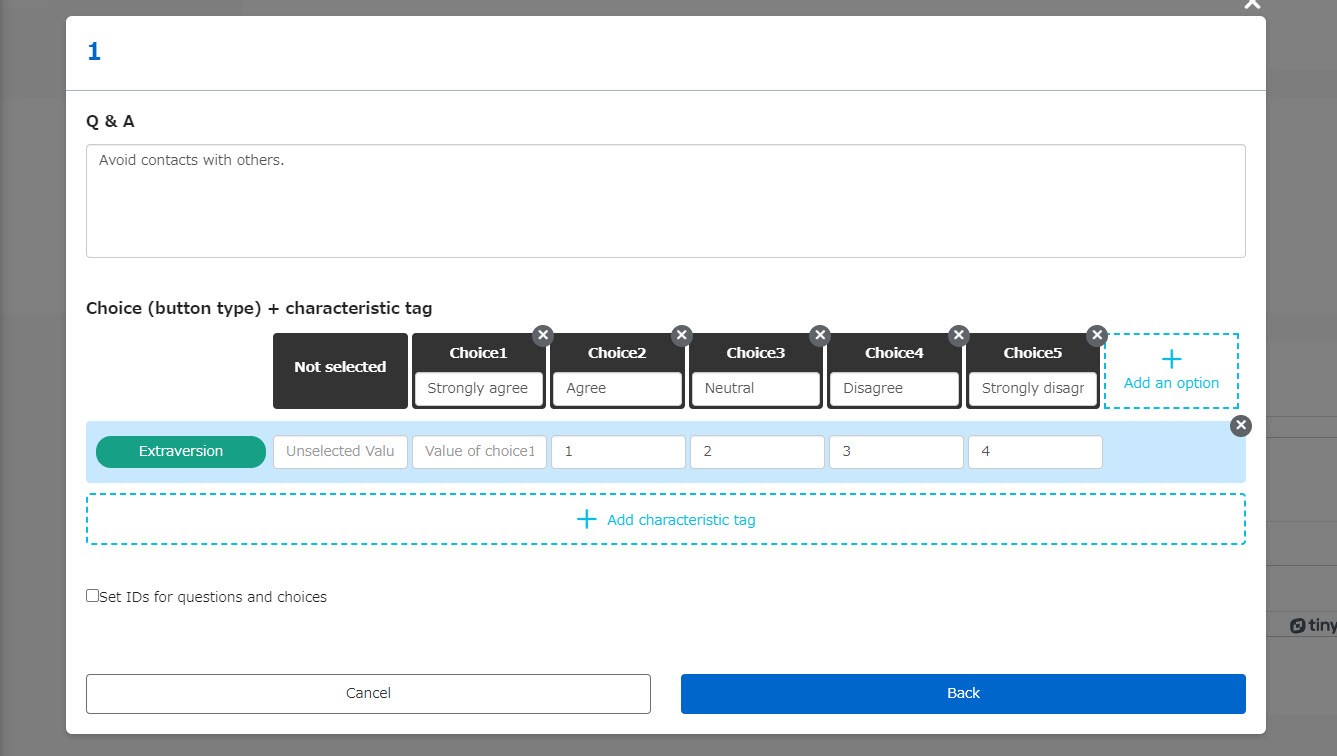
Add question block
Enter a description.
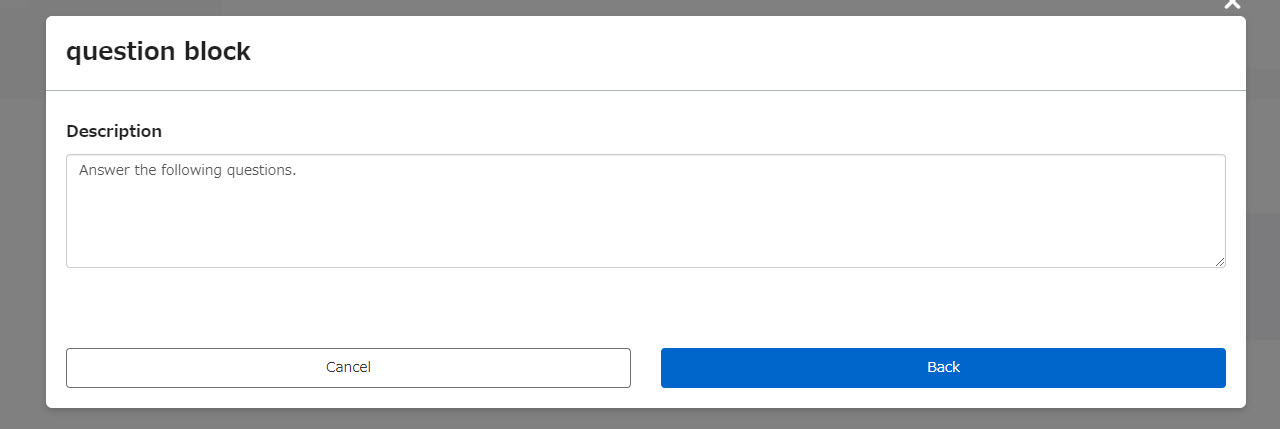
05. Edit question
To reorder questions, drag and drop them while clicking the mouse.
*Please click on the icon in the red frame below to edit or duplicate.
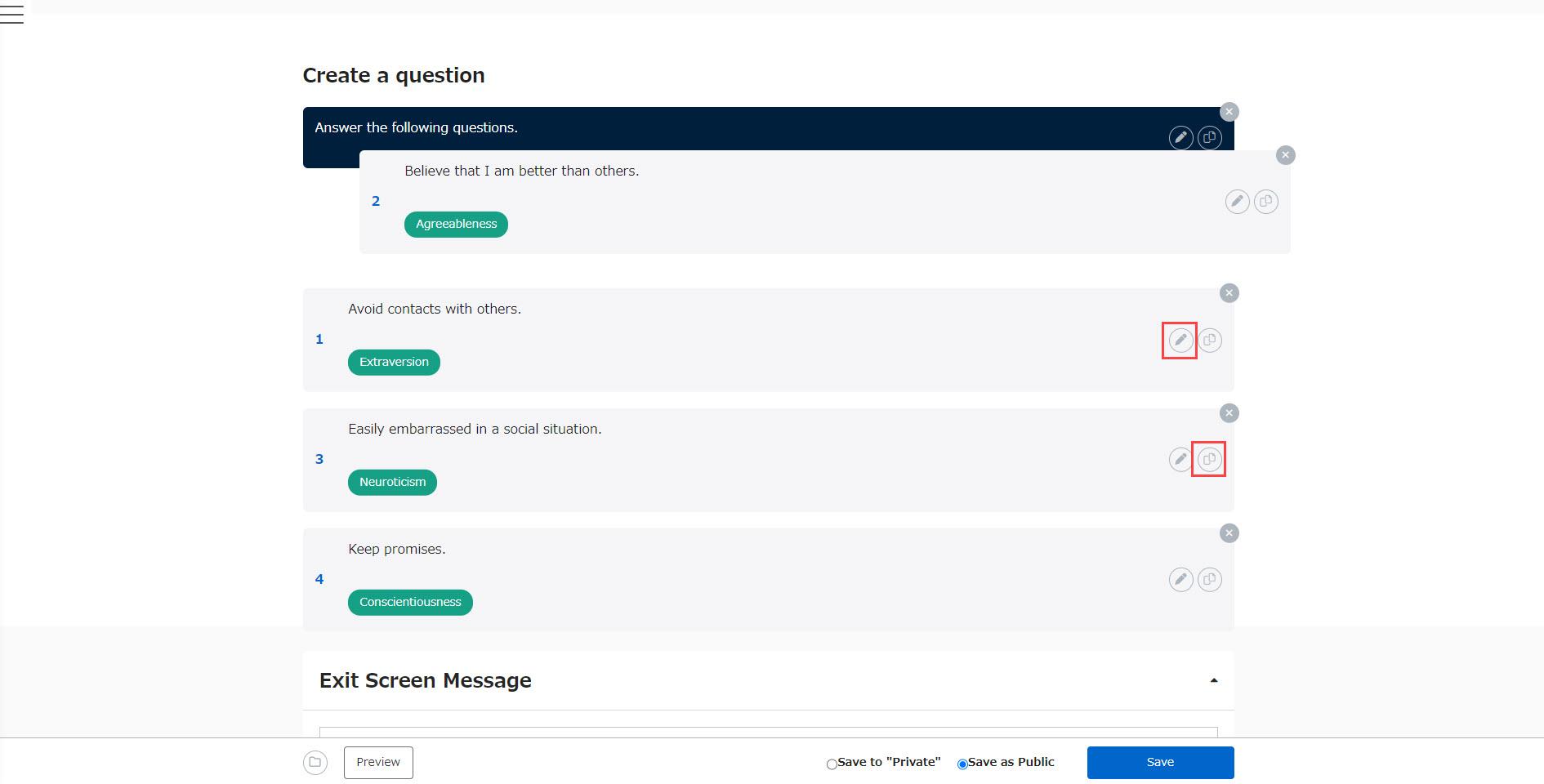
06. Message on the exit page
Enter the message to show when the personality test is completed.

07. Advanced settings
You can set the Third-party evaluation or Restart/resume option during the test.
Save the settings.

When a personality test is created from a template
The following explain how to create a personality test from a template.
Select "Short Big 5 test" and click "Create."
*When created from a template, the score chart will be also created automatically.
