Basic video settings
You can select video speed, resolution, format, etc.
*The basic video settings are valid for video content on MOVIE Player version 2.1.0 or later.
Changing the version of the MOVIE player will be reflected in all content.
Required
Content Manager (Edit) + Co-admin
MOVIE-2.1.0 or later
Video playback settings
You can select video speed and resolution on the user interface.
01. Item Settings
The following explain each item.
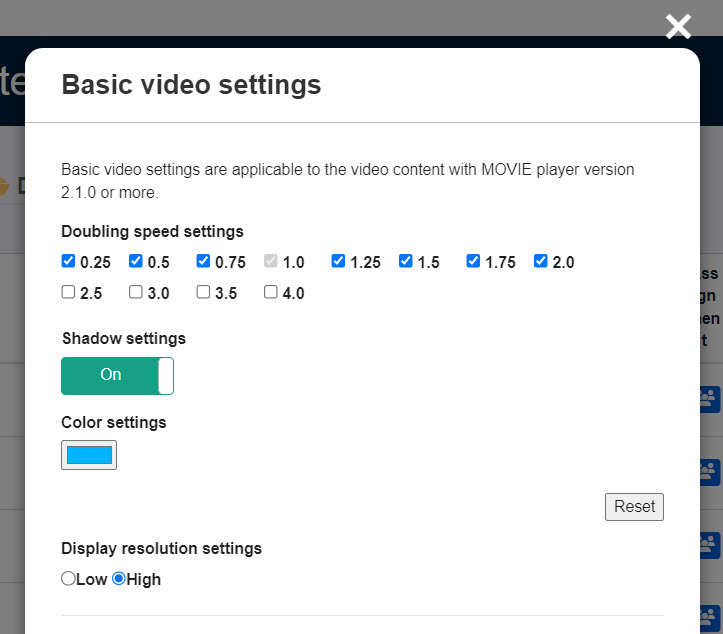
02. Video playback speed
Learners can change the video playback speed by clicking the gear icon on the screen.
*The items selected under "Double speed setting" in the Basic Video Settings will be reflected.

03. Shadow setting
When the shadow setting is set to On, a shadow is added around the playback bar.

04. Color setting
When the color is changed on the Basic video settings, it will be reflected to the playback bar.

05. Default display resolution
The default display resolution can be checked/changed from the gear icon.

Video and slide display settings
The following explain the display settings for videos and slides.
*For more details, refer to Video and slide settings.
Required
MOVIE-3.0.0 or later
01. Item Settings
The content includes "Display format to be used" and "Initial display format."
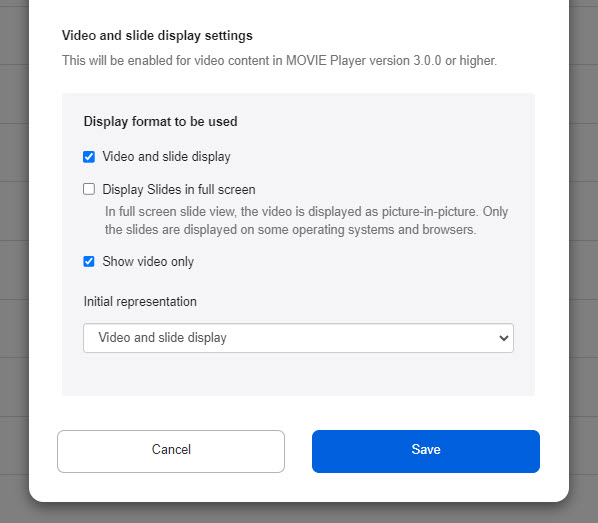
02. Display format to be used
Learners can select the format on the user interface.
The ticked formats on the Basic video settings will be shown.
The following three formats are selectable:
- Video and slide
- Slide (full screen)
- Video only
When "Slide in full screen" is selected, the picture-in-picture may not be displayed on some OS/browsers.
03. Initial display format
You can set the display format to show learners who take the content for the first time.
Select one from the list.
The following two formats can be set:
- Video and slide
- Video only