Cost Calculation
This section explains the cost calculation for license upgrades, additional accounts/options, etc.
If you upgrade your license or add an account
01Adding an Account
From Annual Starter 100 to Starter 200 (adding the number of accounts in the middle of the year) in the middle of a new year: a case of extending the end date.
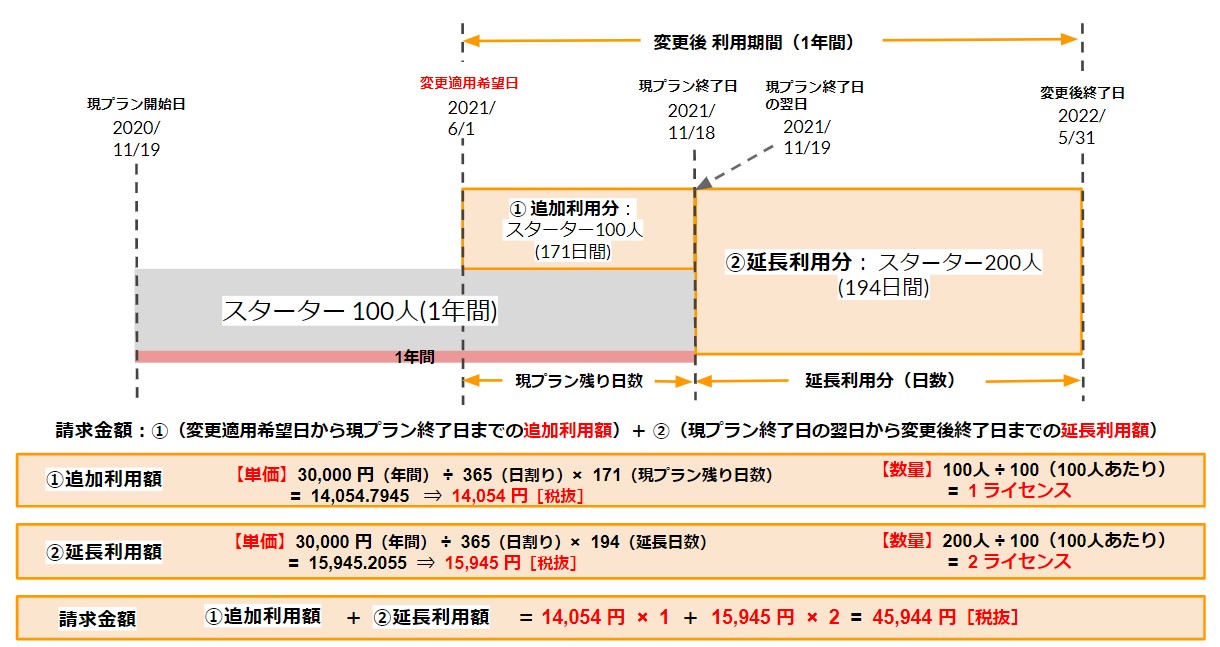
02Adding Licenses
1. mid-contract term change from [Starter 100-Year Contract] to [Standard 100-Year Contract]: Cases in which the end date is not extended
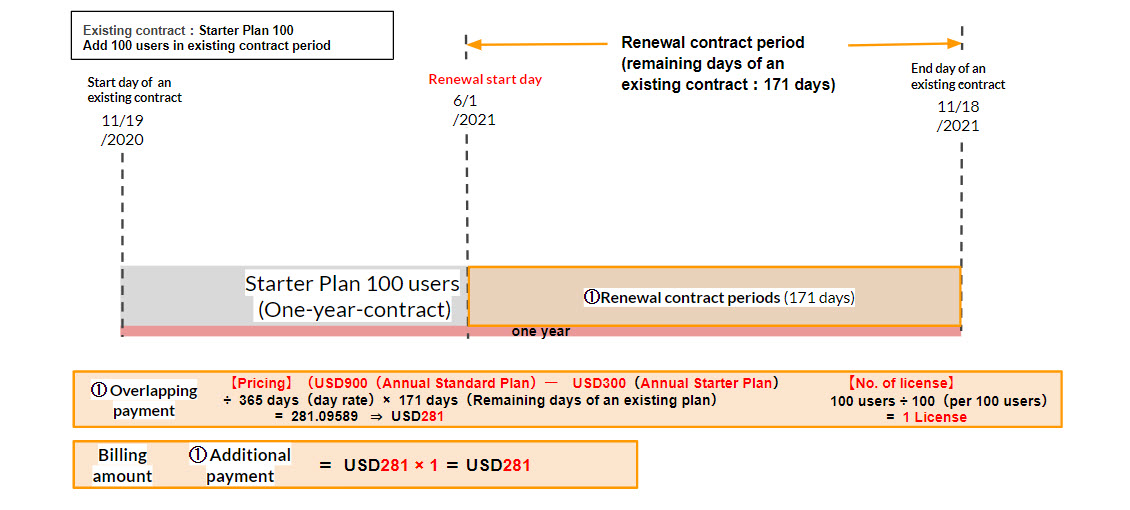
2. changing from [Starter 100 Monthly Contract] to [Standard 100 Monthly Contract] in the middle of the contract term: a case of extending the end date
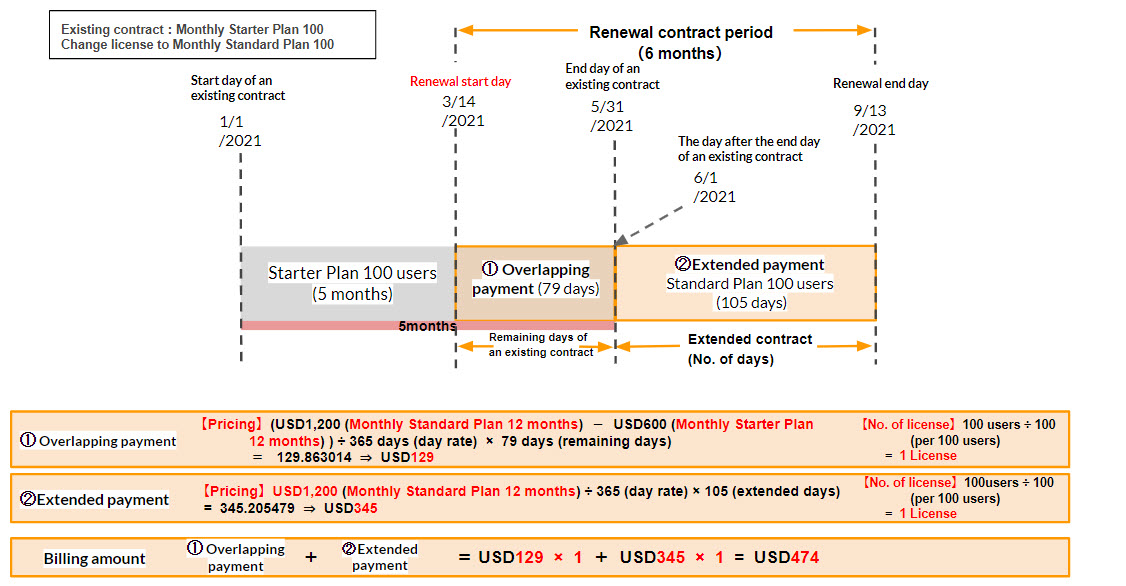
3. if you change from [Starter 100 Monthly Contract] to [Standard 100 Annual Contract] in the middle of the contract term
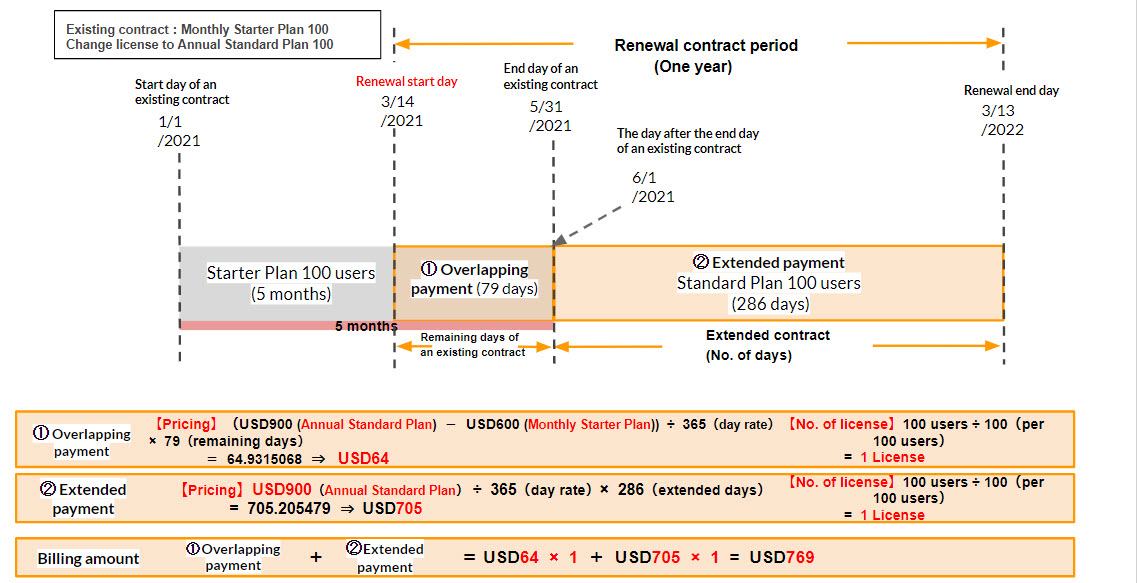
If additional options are added
01Customization
If customizations are added mid-contract, the upgrade requires an annual contract. At the same time, the license will be for a new term, and the license fee will be billed for the new term.
After applying for customization, you will need to submit a design request form and other documents and coordinate with our staff.
Regarding the flow and required documentsAbout the use of customization.
02PowerPoint Material Import
Optional mid-course addition for owners under "Normal License Only" contract: Cases in which the end date is not extended
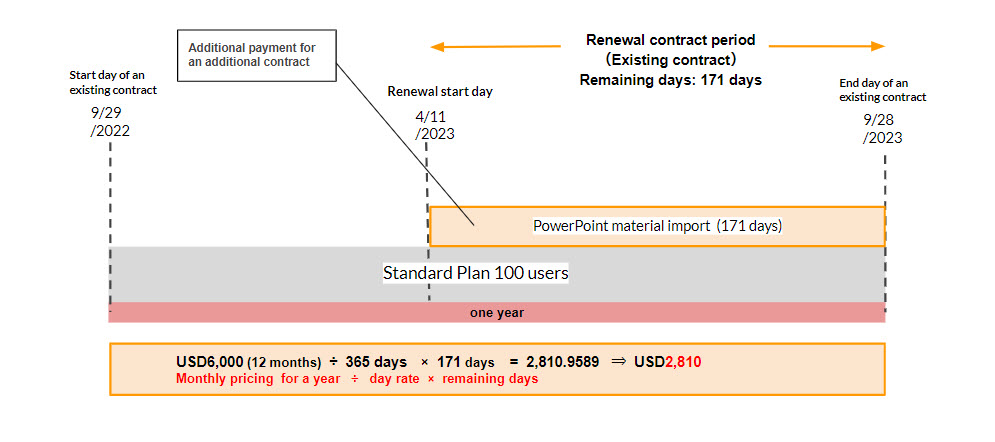
03QuizGenerator License
Optional mid-course addition for owners under "Normal License Only" contract: Cases in which the end date is not extended
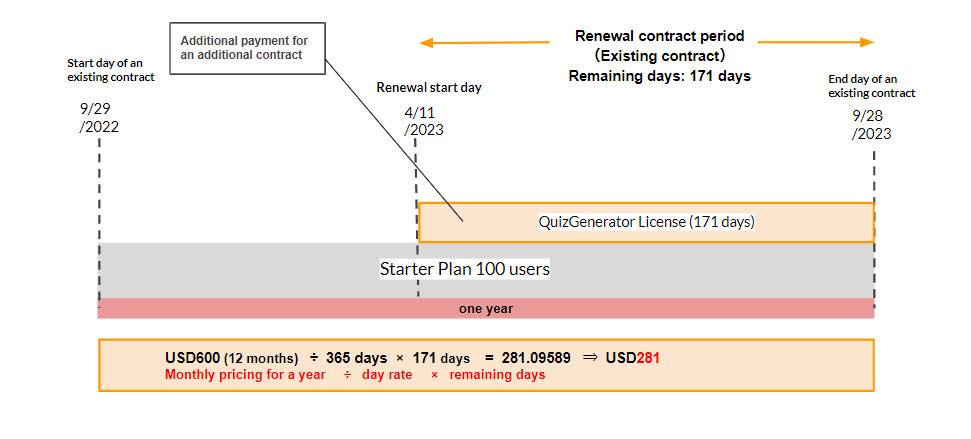
When a spot is added
01If one additional spot is ordered
Original contract: Starter 100 => To change to Starter 200 for only one month within the contract period (add 100 accounts)
Amount billed: Starter 100 (1 month) = 5,500 yen (tax included)
One month of spot contract usage will be charged.
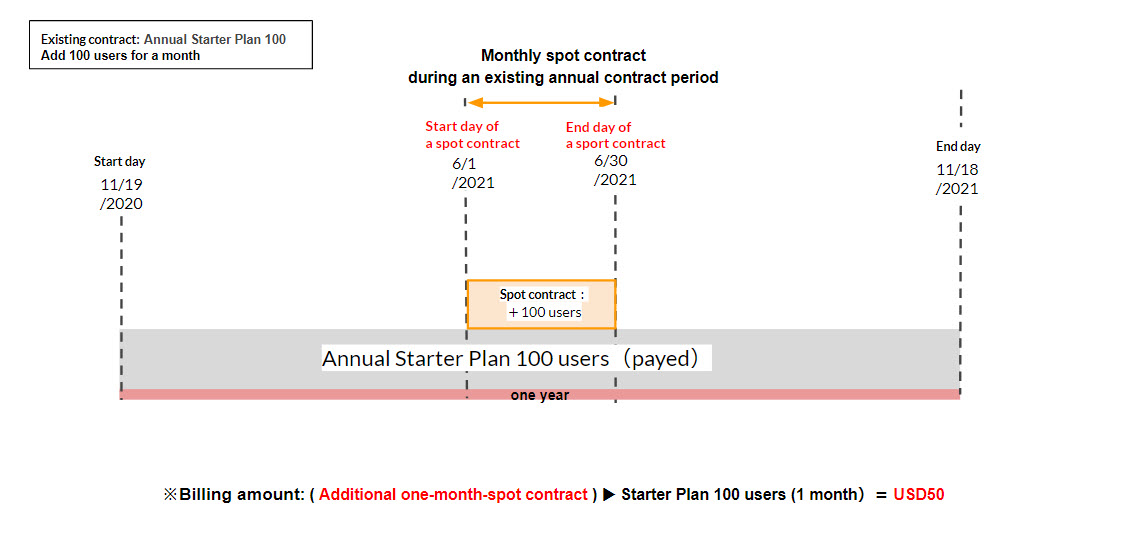
02If you order more than one additional spot
New additional spot orders that overlap with existing spot contract periods are also possible.
*An additional license agreement for the main contract can be ordered even if it overlaps an existing spot contract term.
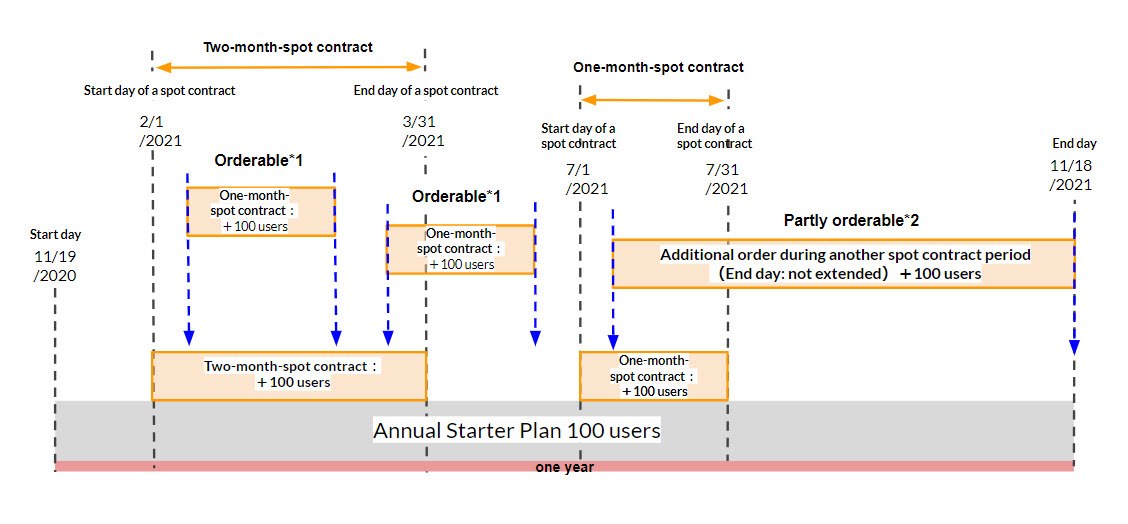
Notes on fee structure
If you have subscribed to an option, depending on the subscription status of the option, the "period for which the change is applicable" you can choose may be limited and the annual unit price may not be applicable.
For details, please see this table.
Example: When only the number of people is added in the middle of the contract period
| Current Contracts | Selecting the time period to apply the change | control elements | billing charge (Unit price basis) |
| Annually | Do not change the contract end date | Apply the monthly unit price If you have subscribed to the option, you can only select "Do not change the contract period". |
be listed (as a candidate) |
|---|---|---|---|
| Renew the contract to a new annual term (pick one year) |
Apply annual unit price | constant | |
| monthly contract | Do not change the contract end date | Apply the monthly unit price If you have subscribed to the option, you can only select "Do not change the contract period". |
constant |
| Change the end date of the contract (Choose 1 month to 11 months) |
Monthly unit price is applied for 1 month to 11 months. | constant | |
| Renew the contract to a new annual term (pick one year) |
Apply annual unit price | fall |

