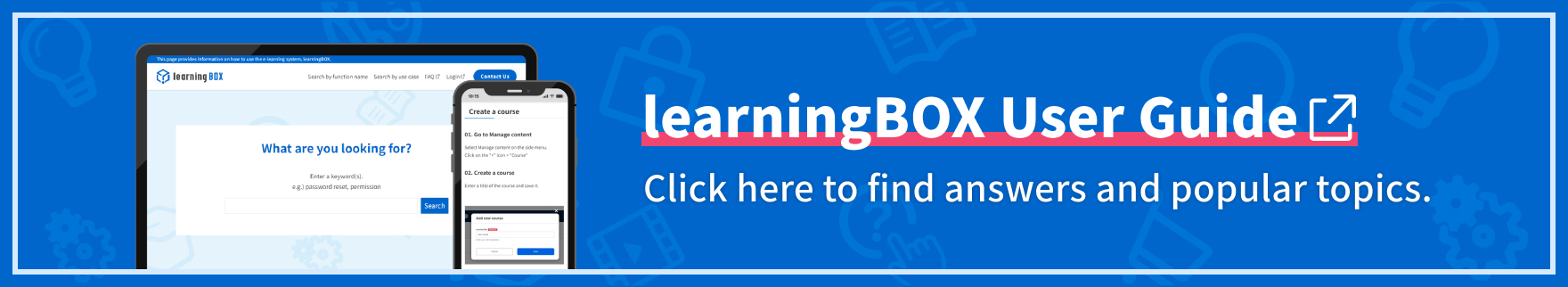Select a course
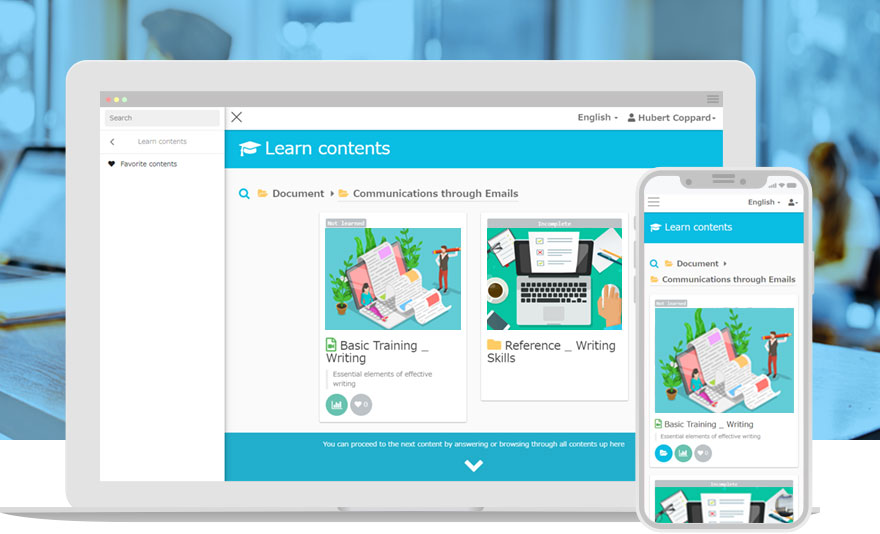
Intuitive design, easy management
Start your learning journey from the Select a course page. Assigned content is shown on this page and users can learn the content and check their state of progress with status labels.
Features
- Start assigned content
- Add to My favorites
Features
Key 01
User-friendly interface
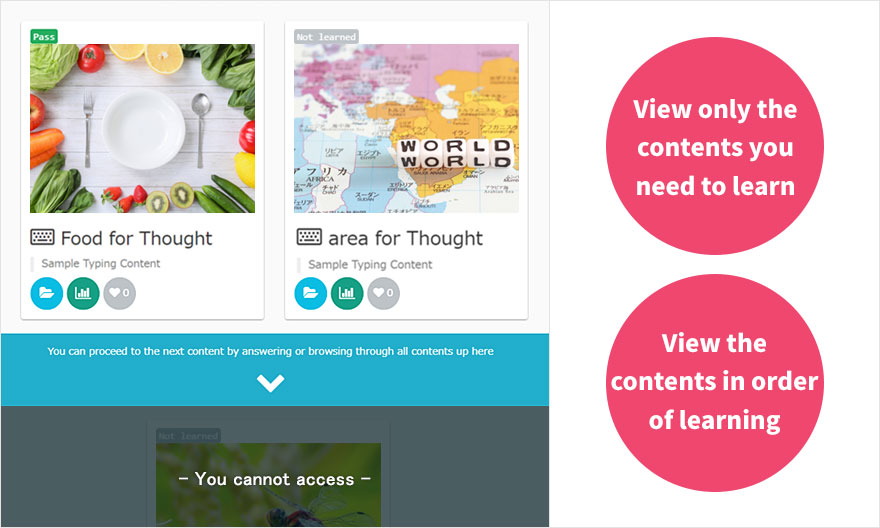
Simple course design
Only assigned content will be shown on the user interface. This indicates the appropriate learning steps for each user and the intuitive design helps them step forward.
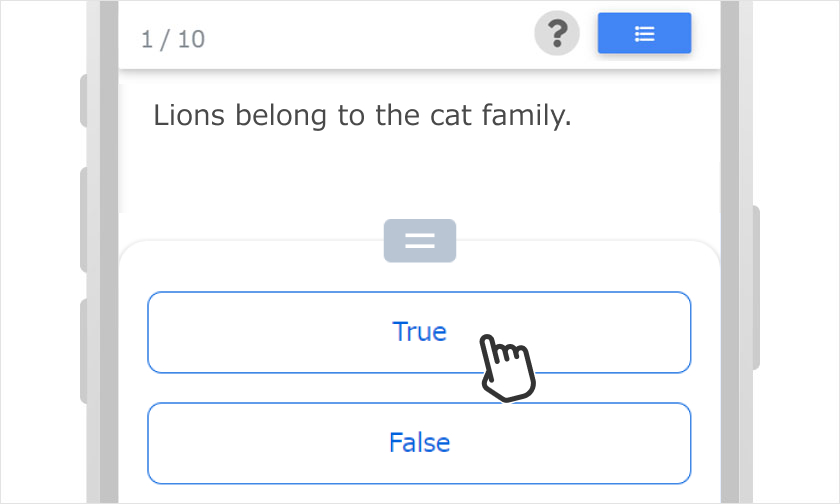
Single step to go
Click, drag or type to answer questions.
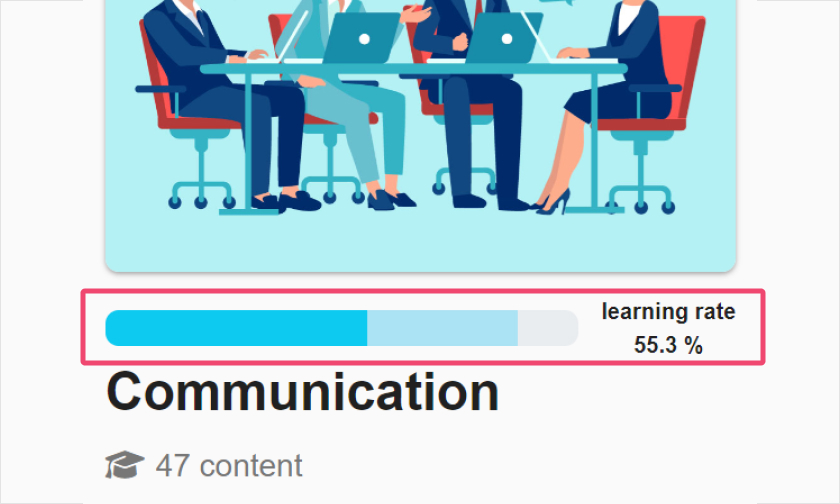
Status label
Depending on the state of progress, status labels including Pass or Fail will be shown on each content.
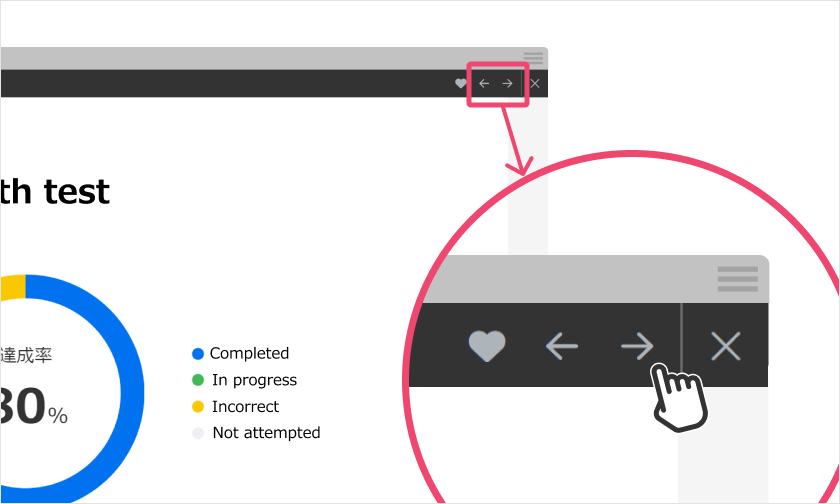
Simple icons
Users can jump to the previous/next content with a single click, or add content to My favorites.
Key 02
Improve learning retention rate with repeat and review
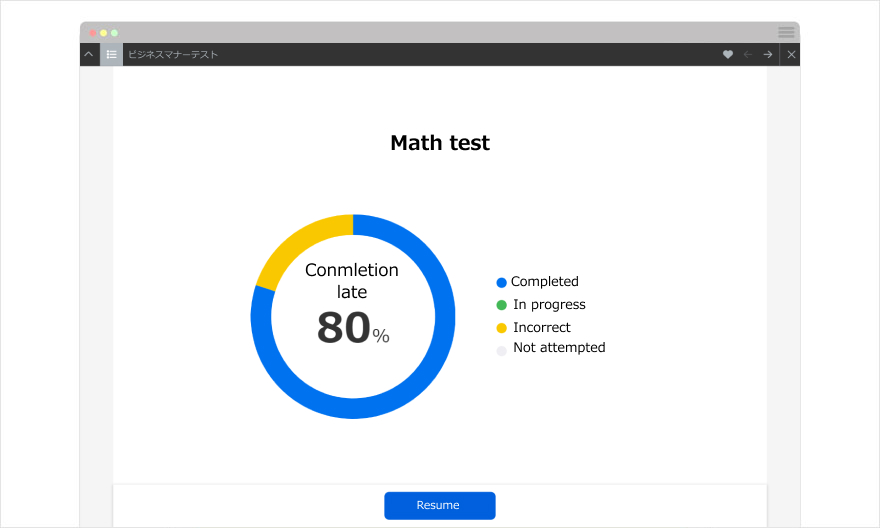
Learn from your mistakes
Quizzes and exams created with the Master mode are the perfect fit for repetitive learning. When users choose wrong answers, the questions will be asked in order of priority in the next trial.
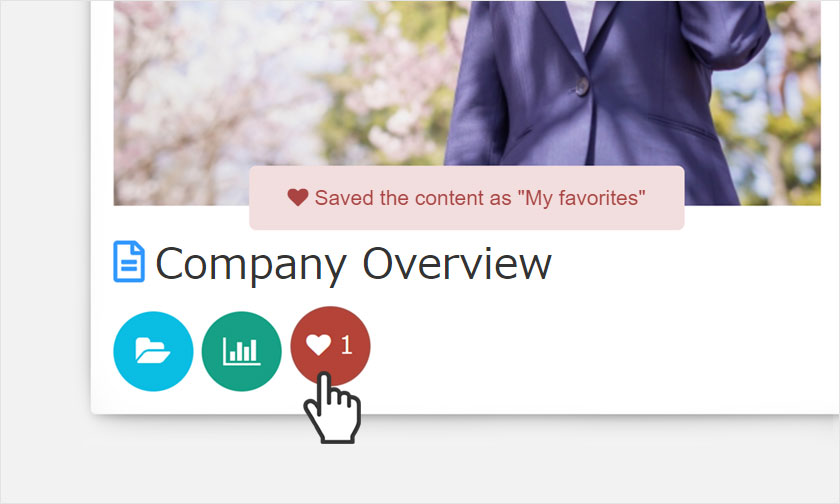
My favorites
Learners can bookmark content by clicking the heart icon. The heart-marked content is automatically added to the My favorites page so that learners can easily start the content again.
Key 03
Learn anytime, anywhere
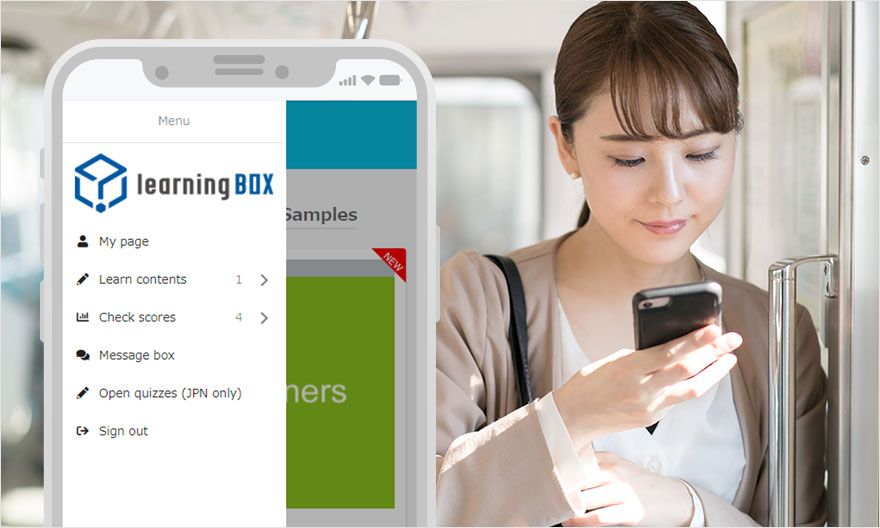
Multi-device support
learningBOX supports PCs, smartphones and tablets to empower users to learn anytime and anywhere.