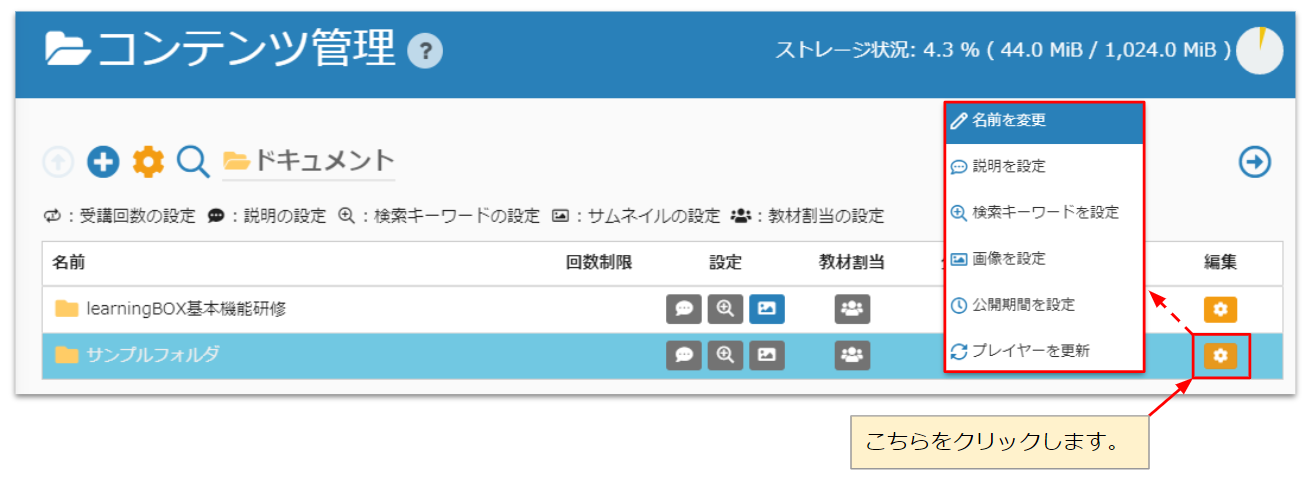Create a folder
How to create a folder
Since this is a practice, let's make the folder name as a sample folder. Please see the capture video here.
How to create a folder: Step 1
Click on "Content Management" in the sidebar or the red box on the "My Users" page.
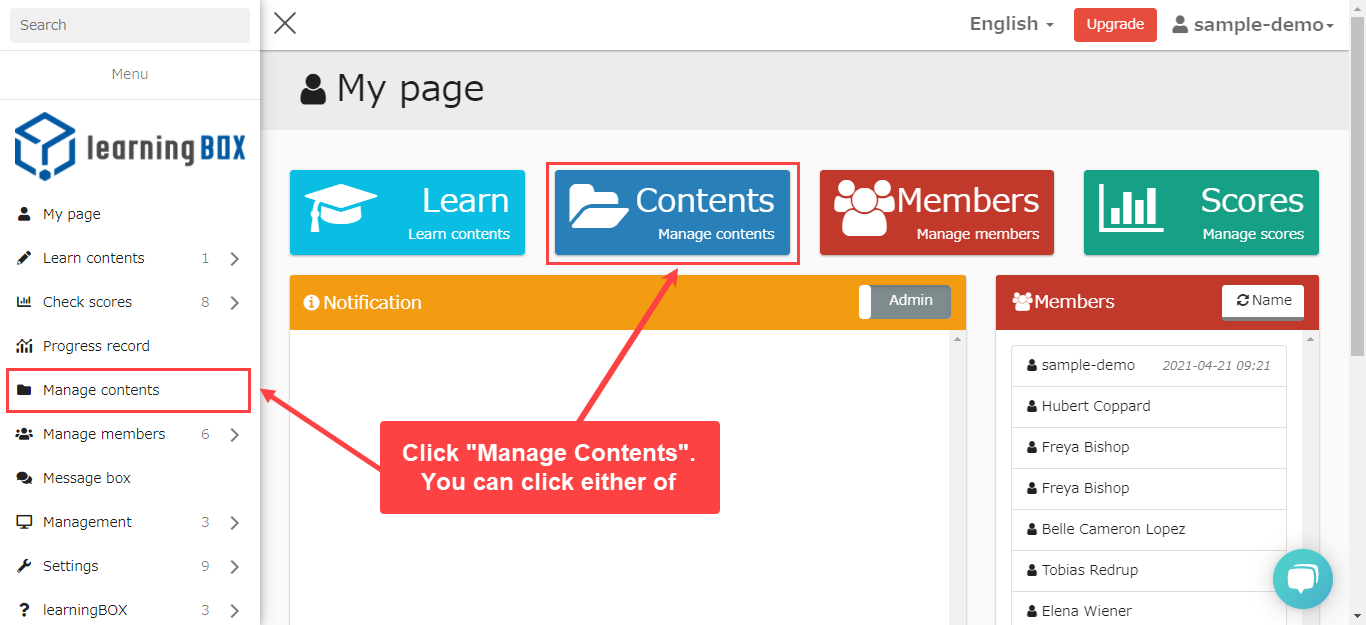
How to create a folder: Step 2
Click [Folder] from the operation menu (+ mark) at the top left of the ▼ window.
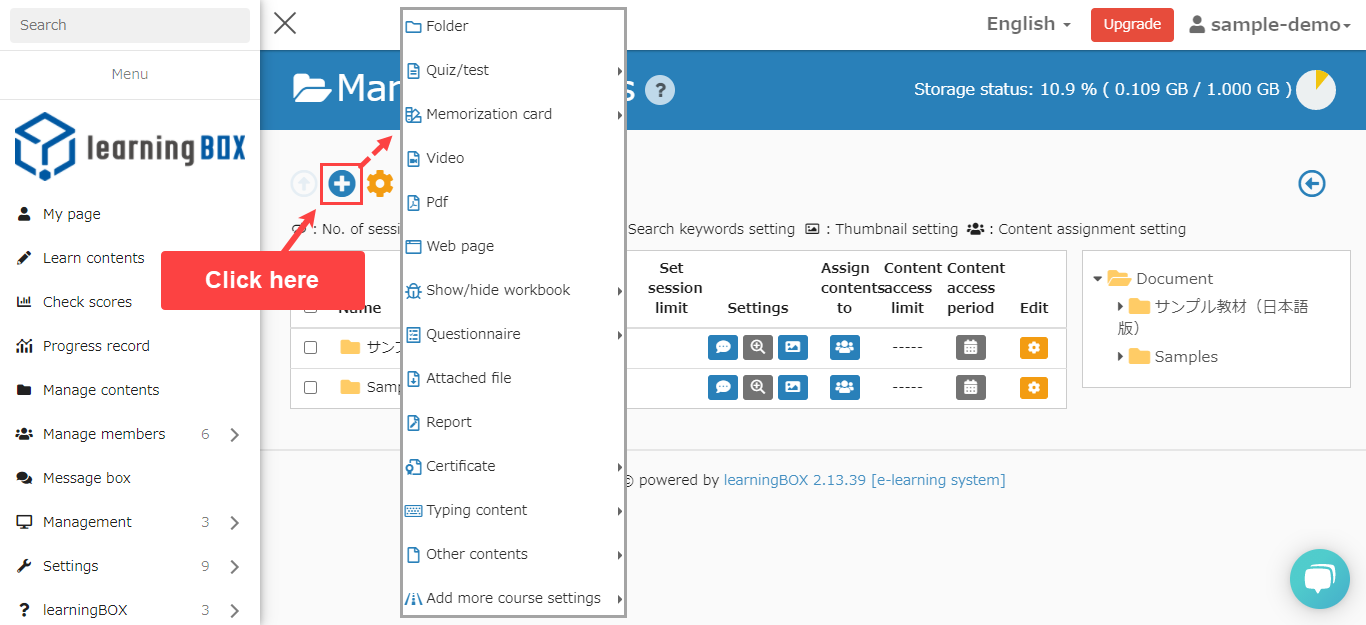
Enter the title of the folder and click the [Save] button to complete.
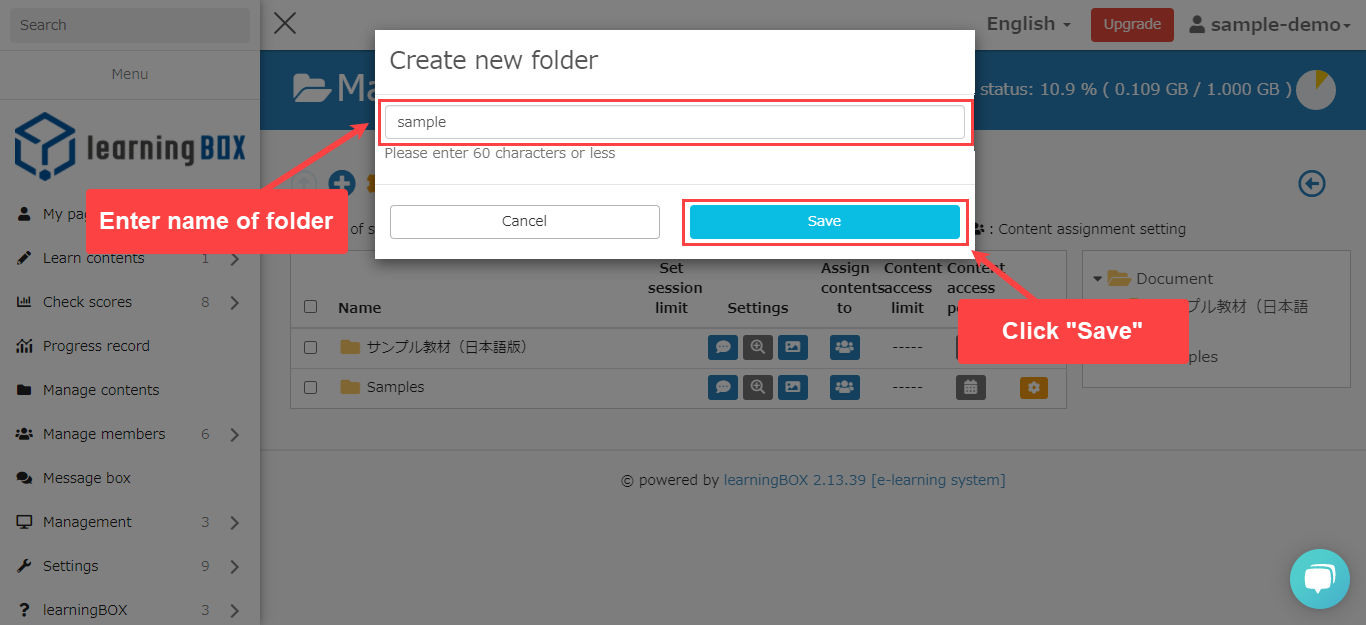
If you want to change the folder name, you can change the name with the edit button on the right.