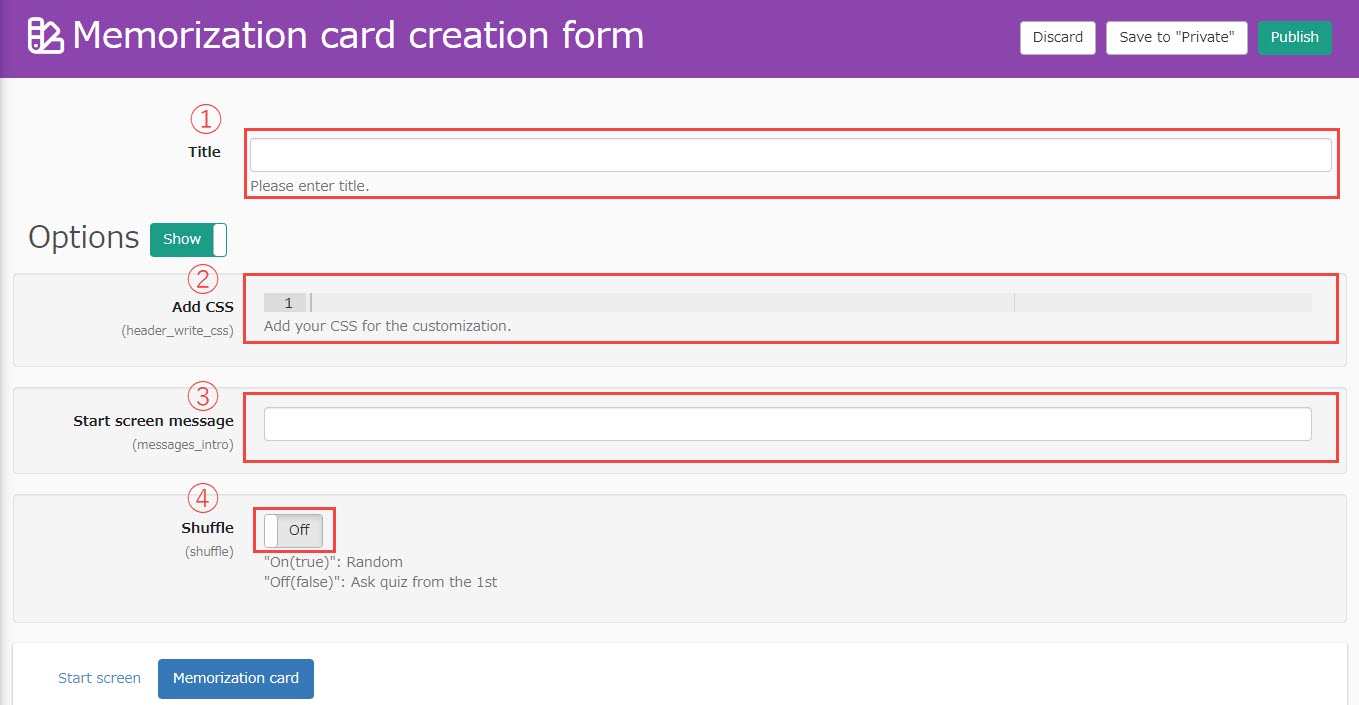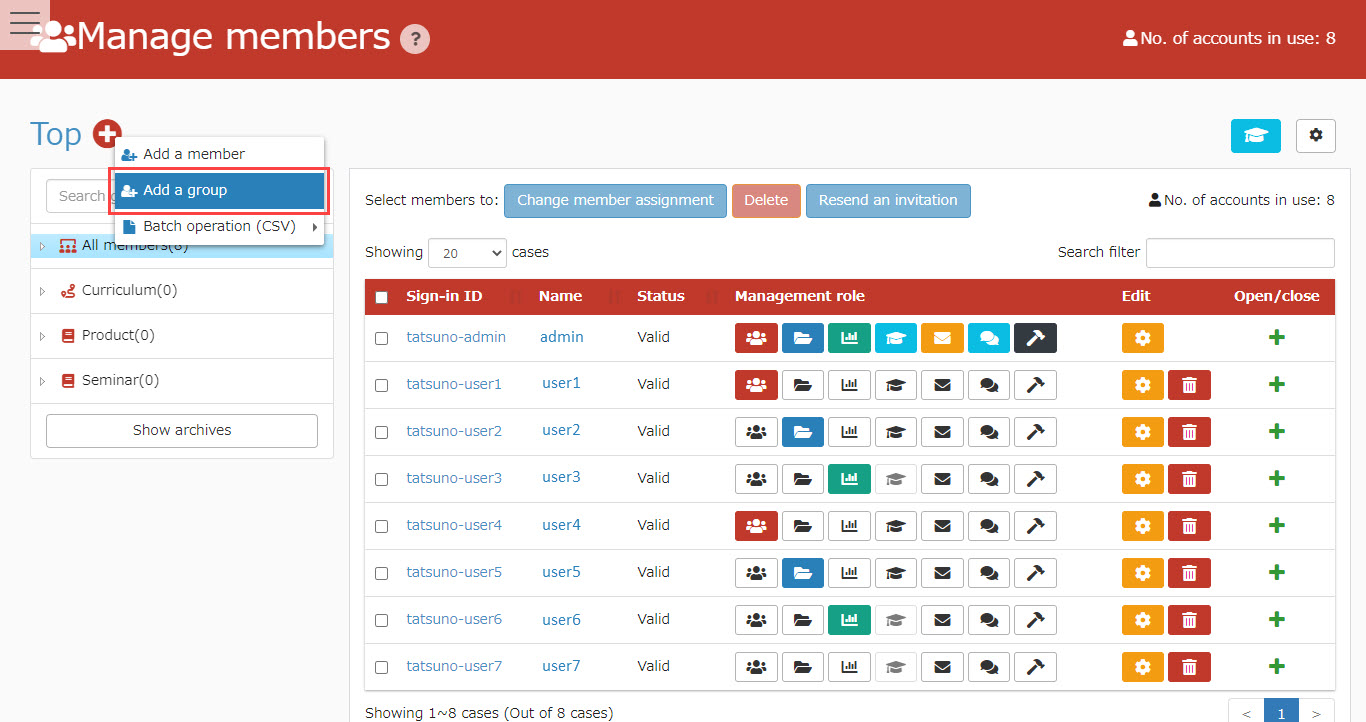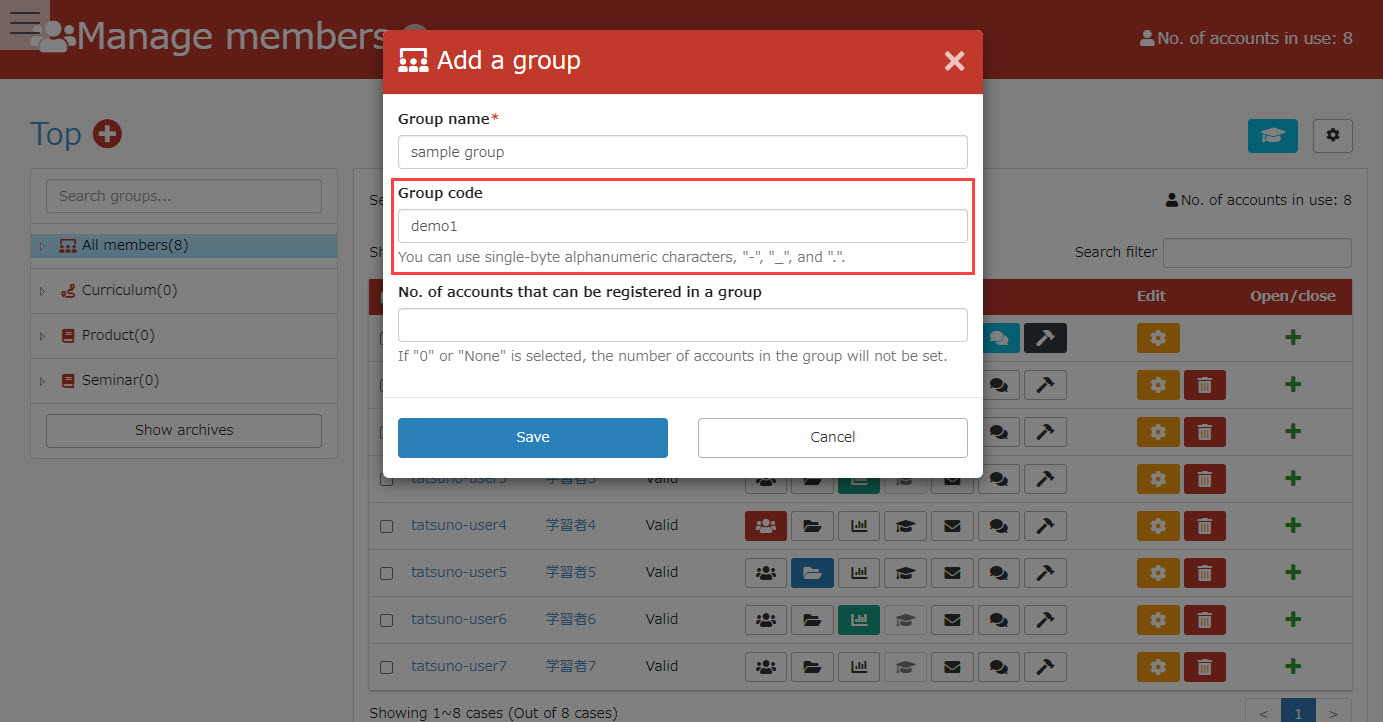Group code setting function
You can set a "Group Code" in Member Management.
Version
The group code setting function has been added since 2021.11.17 / Ver2.16 or later.
Settings
RequirementlearningBOX Ver2.16 or higher
01Open the group registration screen
Click on "Member Management" on the TOP page or on the side menu.
Then, select the "+" icon in the upper left corner of the screen > "Group Registration".
02Setting Group Codes
Enter any code in the "Group Code" field.
When settings are complete, save it.
Print this page