How to create/invite an account on the administrator side
This page explains how to register a learner's account from the administrator's settings.
How to register as a member on the administrator side
Log in with the learningBOX owner account and a member with group management rights.
Once you have logged in, please click [Member Management] on the side menu bar.

Click the Menu button on the Member Management page.

Click the menu button to display [Member Registration], [Group Registration], and [Batch Operation (CSV)].
Since this is a practice session, I'll show you how to add a member from [Member Registration].

If you have a large number of registered members, we highly recommend [Bulk operation (CSV)].
Enter the information required for account registration from the Member Registration screen.

Change the status to Enabled, set the expiration date and finally click the Save button.
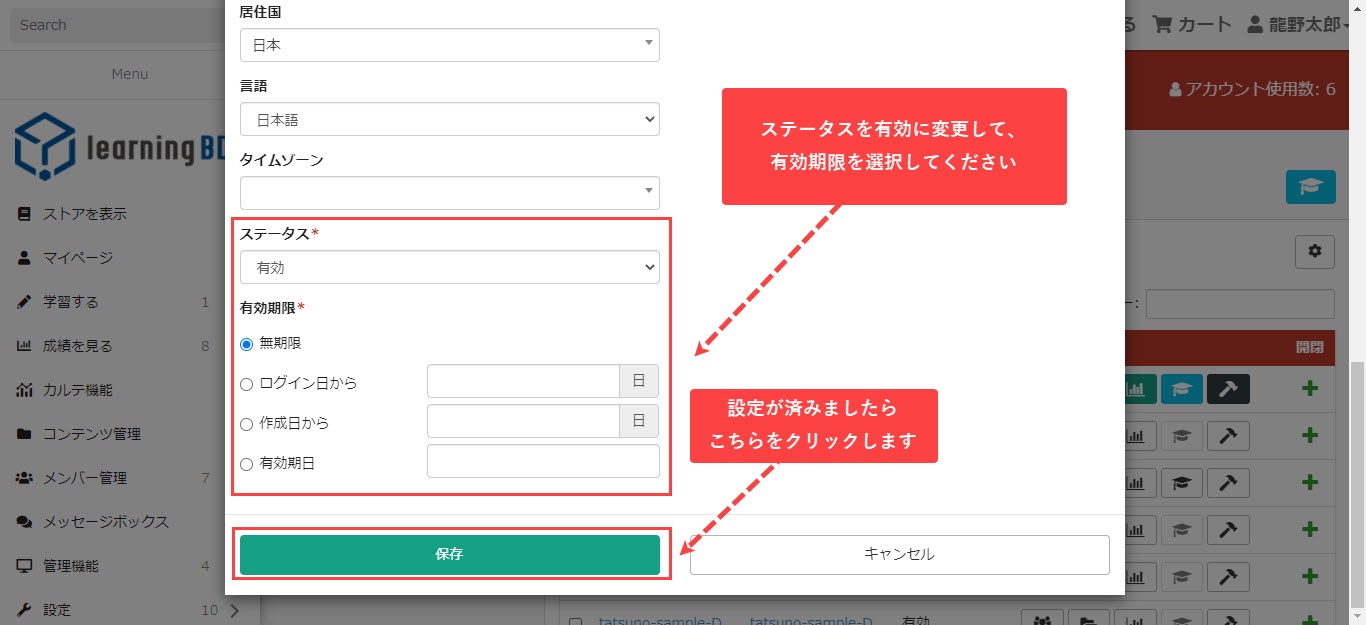
| login ID | Please enter at least 5 characters and no more than 30 characters. Half-width alphanumeric characters (a to z 0 to 9) and special characters are ! " # $ % & ' ( ) * + , - . / : ; ? [ \ ] ^ _ ` can be used. |
| identity | Please enter up to 50 characters. |
| display name | Please enter at least 3 characters and no more than 50 characters. It will be used for general public questions, etc. |
| department | Enter a department. (Optional) |
| official position | Enter a job title. (Optional) |
| The invitation completion email will be sent to this email address. | |
| (computer) password | Please enter at least 8 characters and no more than 30 characters. Half-width alphanumeric characters (a to z 0 to 9) and special characters are ! " # $ % & ' ( ) * + , - . / : ; ? [ \ ] ^ _ ` can be used. Please make sure to enter at least one letter and one number. It has a random number in the default value, but it can be changed. This password will only be shown in the invitation completion email. |
| Group | Select the group to which the member belongs. |
| Invitation email settings | You can set whether and which invitation mails will be sent to the members. |
▼ You can learn more about how to register members in bulk in this article.

