Account Lockout
We Support your Learning
with Comprehensive Security
To ensure that our customers can use our products with peace of mind, we have established a security system,
We are continuously working on various security enhancements.
Our Security Services


At learningBOX, we consider security to be one of our top priorities.
With its strong security, it has been introduced to more than 20,000 registered users ranging from individuals, small and medium enterprises to large corporations, educational institutions, and government agencies, and more than 1,000 companies (*as of the end of February 2023) that use it for a fee.
Technical Measures to Ensure Safety
-

Unauthorized Access
We have implemented WAF to counter malicious attacks on web applications such as XSS and CSRF. We also use a tamper detection system to check for unauthorized operations.
-

Unauthorized Login
Password policies and automatic timeouts can be set to prevent unauthorized third parties from logging in. Administrators can also set detailed permissions for individual users, such as IP restrictions that allow access only from the company's internal network.
-
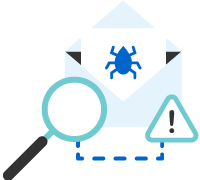
Vulnerability
We regularly upgrade our products and apply security patches to address vulnerabilities and prepare for new threats.
-
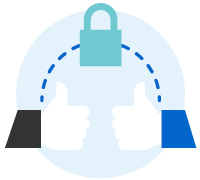
Backups and Logs
Backups are made by date and time to prepare for disasters and other contingencies. In addition, various logs and other information can be checked on the administrator's screen.
-

Information Leaks
Communication is encrypted by SSL and TLS. Passwords are also hashed, making them non-compoundable and thus more secure.
learningBOX's
Security Settings
It is also possible to set detailed permissions on an individual basis. Please apply it according to your security policy.
For a safe and secure implementation.
Security Checklist
A security check sheet is available for information system departments and other personnel who audit security when considering the introduction of learningBOX.
You can download it from the button below.
*If a response by a representative is required, a separate fee will be charged. Contact us.
For Sustainable Information Security
Information Security Management System (ISMS)

Certified organization: Head office, Tokyo office
Migration to the new ISMS standard JIS Q 27001:2023 (ISO/IEC 27001:2022) is completed.
Privacy Mark

We have obtained the Privacy Mark (P Mark) certification from the Japan Information Processing Development Corporation (JIPDEC).
Periodic Security Maintenance
In order to address the recent risk of personal information leaks, we perform system maintenance once a month between 4:00 a.m. and 5:30 a.m.
Formulation of Personal Information Protection Management System
Since learningBOX attaches great importance to security risk management, we have established, implemented, and maintained a "Personal Information Protection Management System". We are also working to establish a system and guidelines in the event of information leaks.
Security Awareness Training
Security awareness training is provided to employees when they join the company. Subsequent training is conducted at least twice a year to raise their security awareness.
Office Environment Initiatives
Security compartments are set up in the office. Entry and exit are recorded in a control book. In addition, confidential information documents are kept locked in a designated area, and approval is required to take them out.
For your safety
Security
Prevent unauthorized logins of your IDs and passwords to third parties.
Use strong passwords.
Each additional character in your password increases its strength. We recommend that you use a complex password that includes alphanumeric characters and symbols.
Stop reusing the same password.
Using different passwords from other services increases security.
Set two-factor authentication.
Two-factor authentication by e-mail is recommended to enhance security at sign-in.
Sign out when you leave a page.
If several members use the same PC, sign out before closing the window.
Check your sign-in date and time regularly.
When signing into learningBOX, you can see the date and time of latest sign-in.
Check the sign-in history regularly to see if there are any sign-ins that you are not familiar with.
Account
If an unauthorized person logs in to your account, your registered personal information can be read by a third party.
Make sure your email address is secure.
Make sure that no one but you has access to the email address registered in your account.
Change your password.
Change your password after confirming that the email address on your account is secure.

