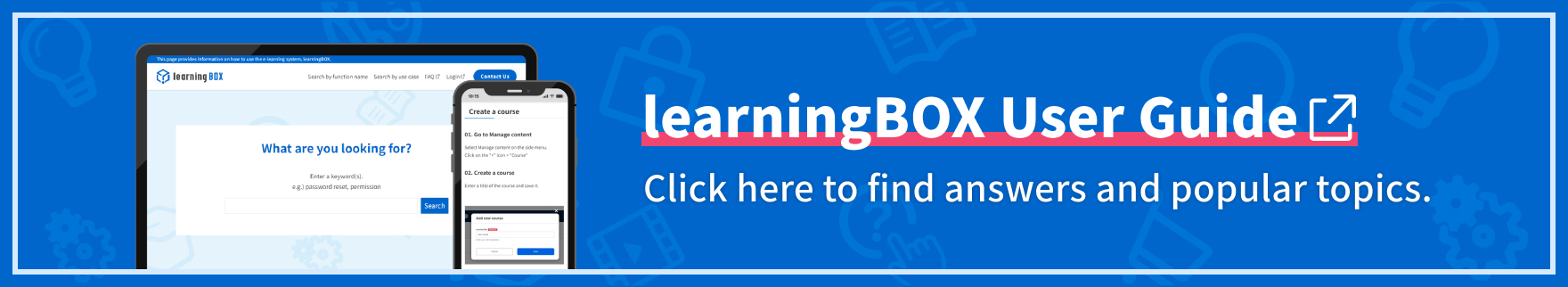Message
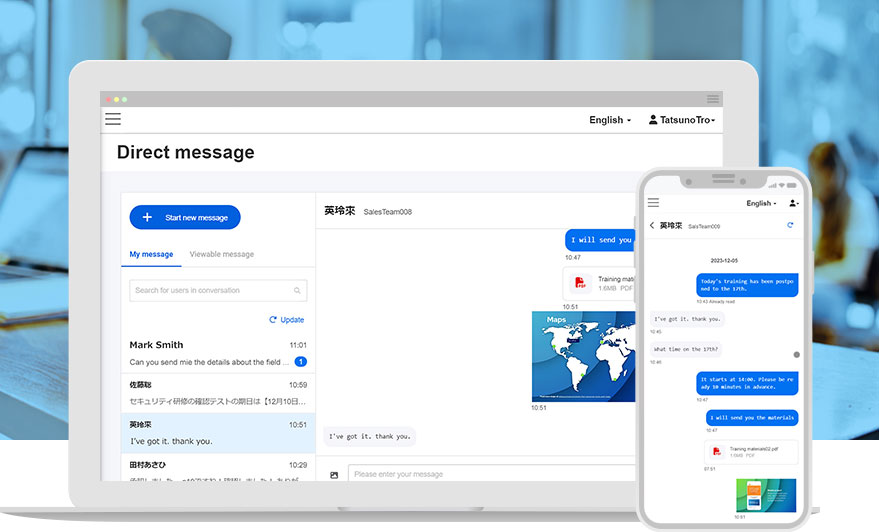
Accelerate Communication in learningBOX
This internal messaging feature allows you to communicate with users registered in your learningBOX. Leverage this great tool for your success, supporting students and employees.
Key Features
- Direct Message
- Group Chat
Direct Message
Key Feature
One-to-One Communication
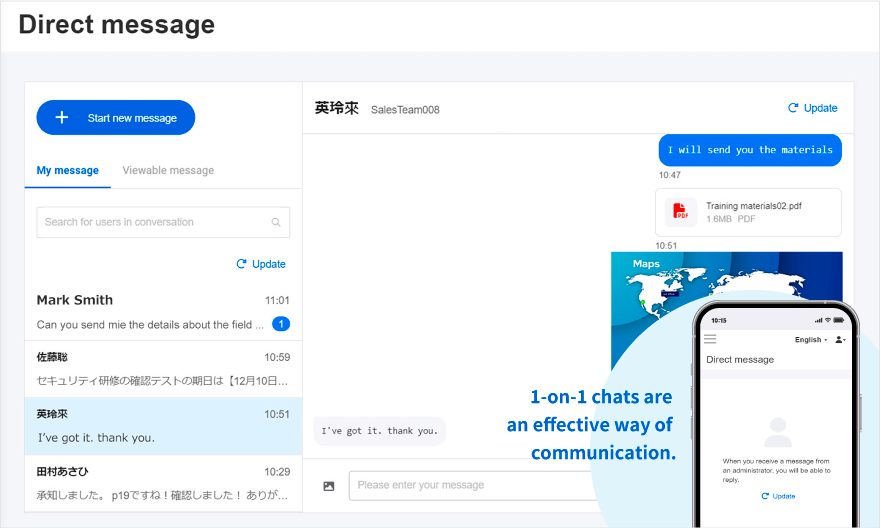
Build Positive Relationships
Start one-to-one communication with a user in learningBOX. Instant messaging will help you improve relationships with your students or employees, sharing information, ideas, knowledge, etc.
*Only admin can start a conversation.
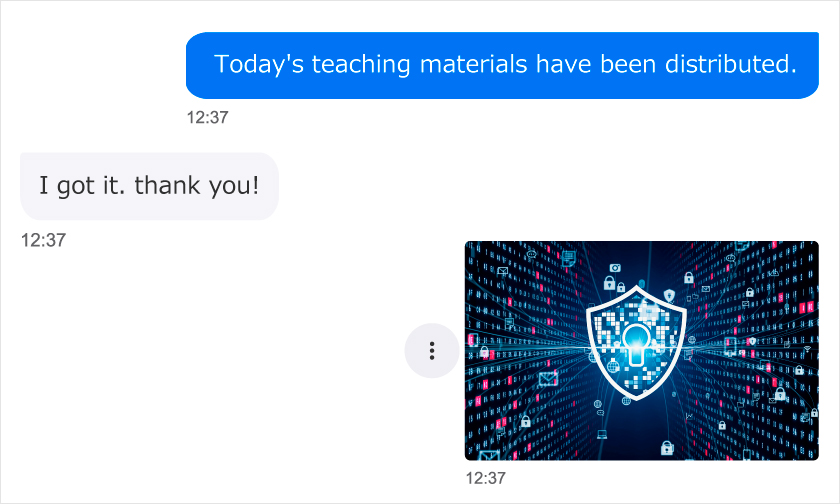
File Sharing
Images and PDF files can be attatched up to 5 MB.
Message Box
Key Feature
Group Chat
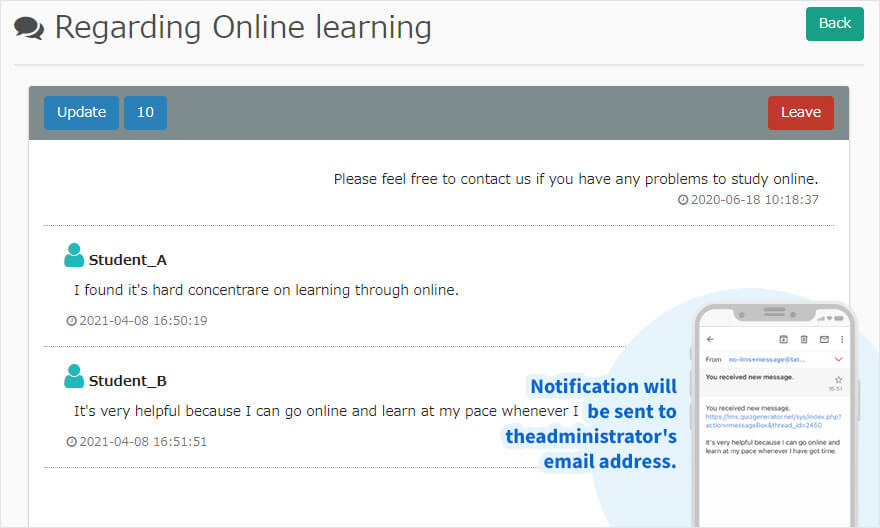
Increase Productivity
Real-time group chat will contribute to active communication between members and efficient management. Share creative ideas with your group with just one click, giving role-based access to members.
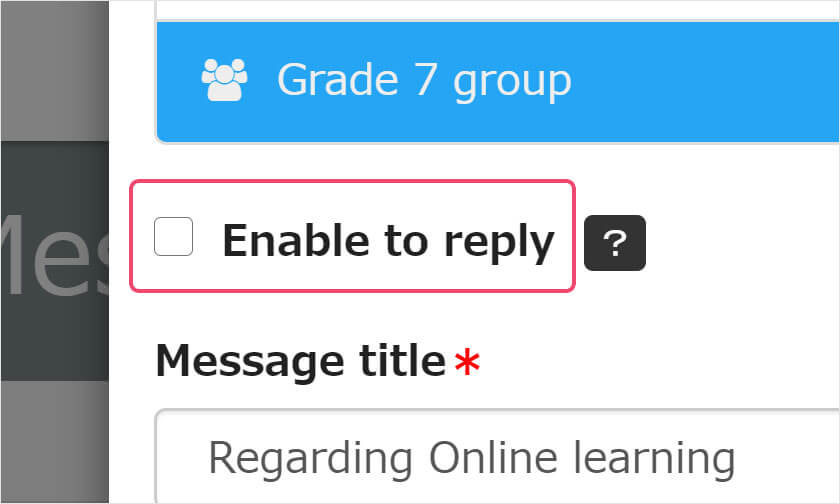
Message as Notification
You can send messages as notifications.
*When untick the box, messages will be no-reply.