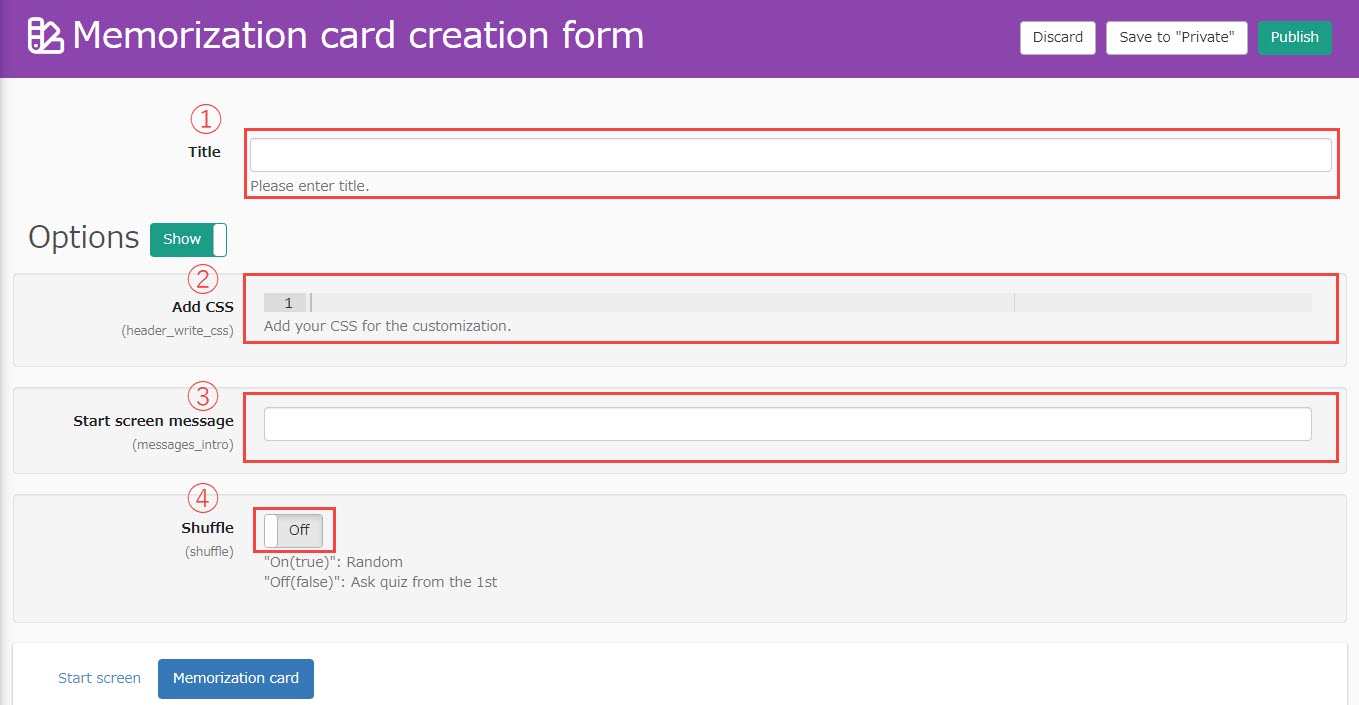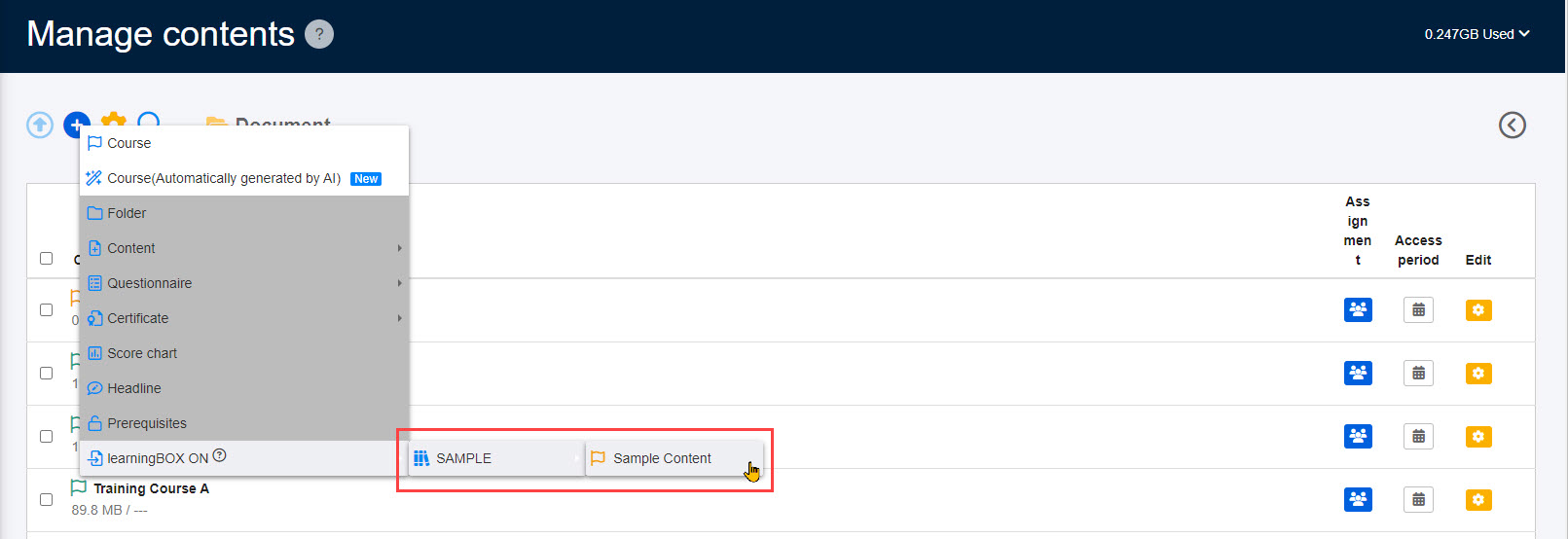learningBOX ON
You can use the free content already available in the learningBOX.
Content Details
For more information about the content, please contact us for more details..
How to add
01Go to "Manage contents"
Click on "Manage content."
02Add a free course
On the TOP screen of Content Management, select the "+" icon in the upper left corner > "learningBOX ON" > select the course you wish to add.
The course you clicked on will be added automatically.
Print this page