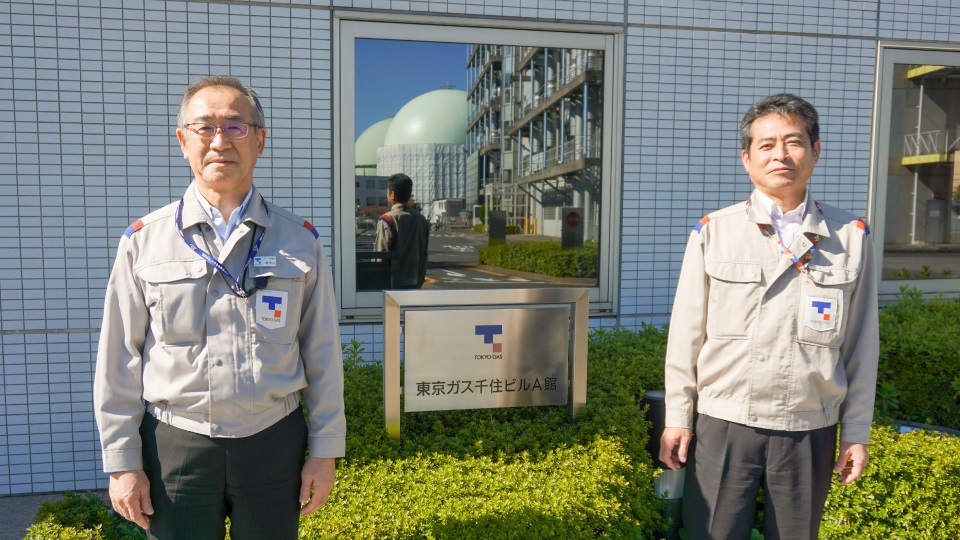Employee
Training
Manage cost-effective training online.
No need to pay for venues, transportation
and external lecturers.
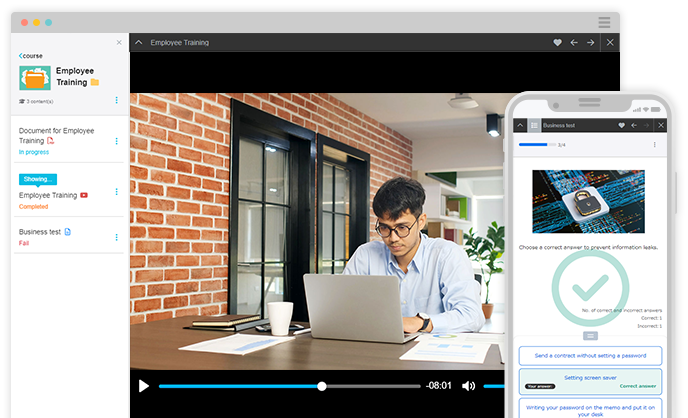
learningBOX is a good ally.
Easy to manage
online courses
Visualized learners'
progress
Onboarding at
any time, anywhere
Cost-effective
solutions
Why learningBOX?
Three features to boost your business
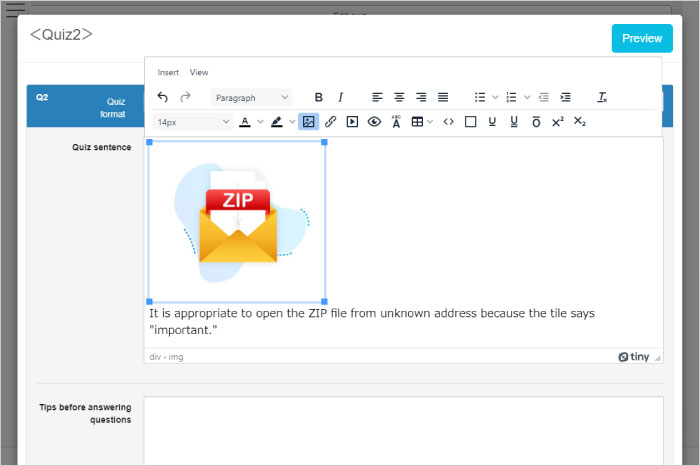
Just a few clicks to go with
a user-friendly interface
You will discover how easy to create contents with our cutting-edge authoring tools.
Create, upload and embed content from what already exists in your PC.
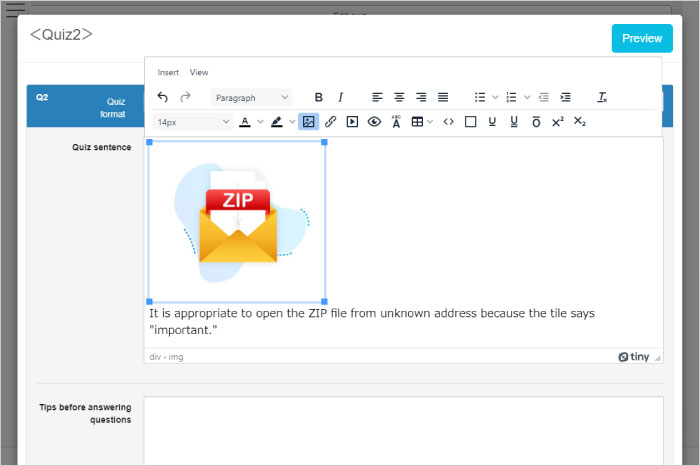
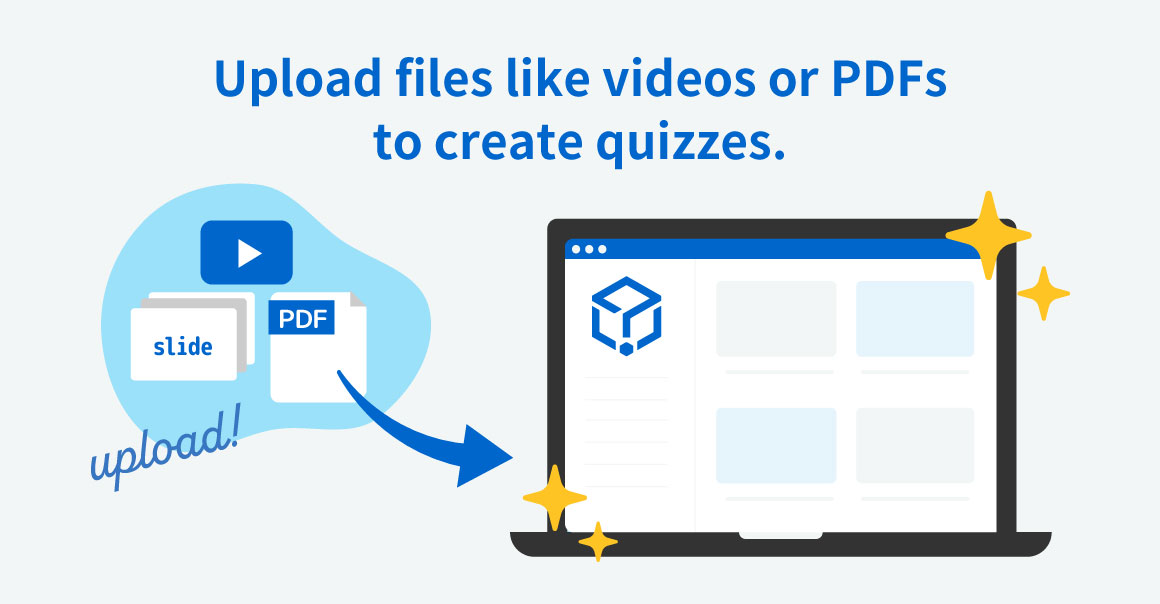
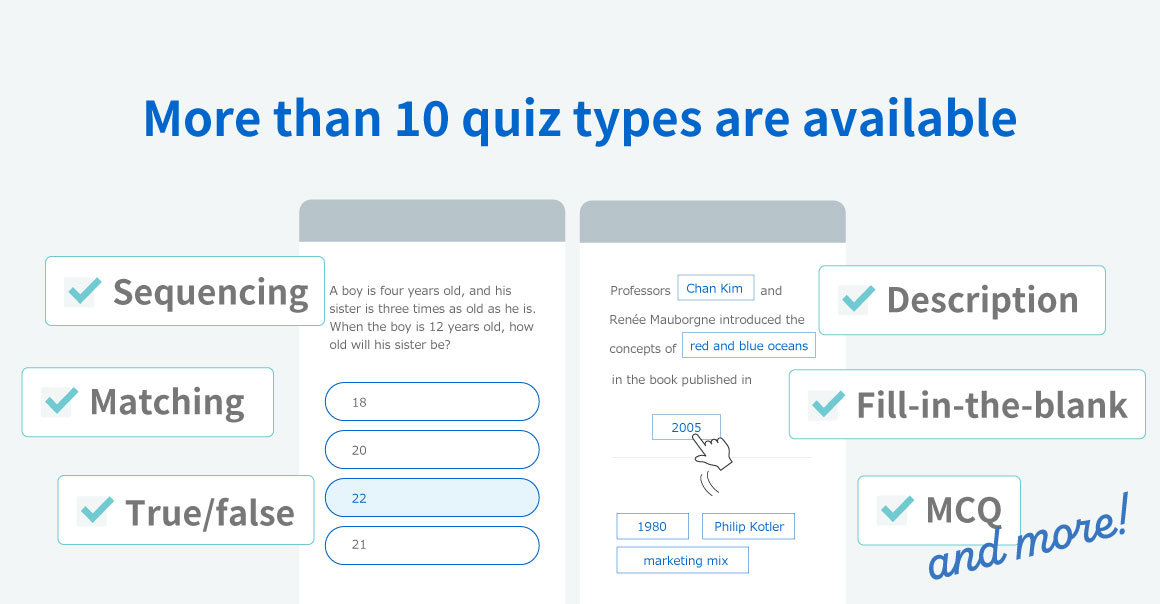
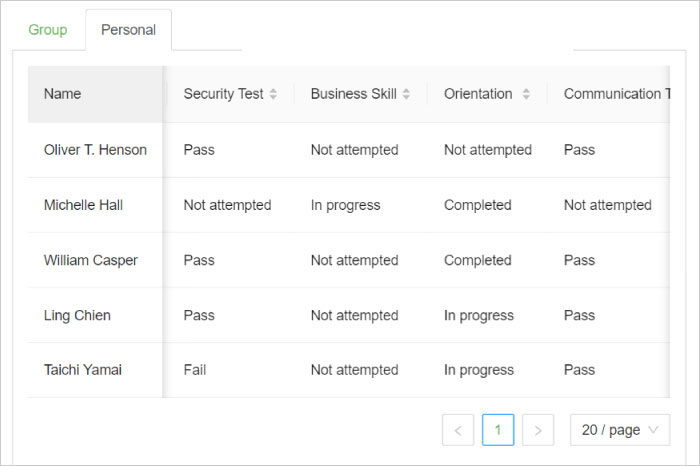
Track user progress to
foster engagement
Each learner's performance is automatically saved.
Based on the progress and test results, admins can identify the leaners' strengths and weakness in detail.
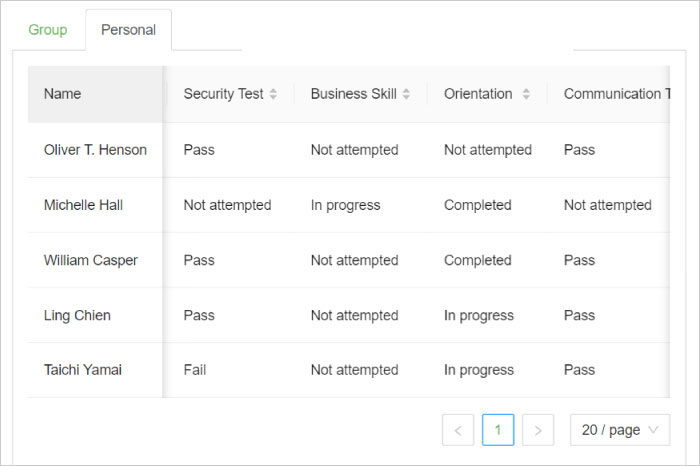

Pocket-friendly plans
will accelerate learning
You can start your learning journey from USD300/yr per 100 accounts (Starter Plan).
Before you start a paid plan, why don't you try our forever-free plan (up to 10 accounts)?