Version 2.18.18
new features
Manage users
1. Added user integration function. Disabled users can be merged with other active users. The integration targets are grades, access logs, and badges granted.
Site customizer
1. A new "Page Designer" tab has been created and a sub-domain media function has been added. Images to be used can be saved, making it easier to reselect images when editing.
Upgrade
1. Added the function of automatic continuation of your contract. Automatically creates the next contract in the order history list, but it is not automatically settled.
2. New option "Importing PowerPoint materials" has been added.
Basic Course Settings
1. Scene functionality has been added. When a scene code is sent as a value during single sign-on, only the courses set for that scene will be displayed.
2. Added a navigation function for teaching materials. You can check the previous and next teaching materials and explanations of the teaching materials even while you are studying.
Manage contents
1. Added the function of content advance description. The set advance description will also be displayed in the teaching material navigation.
2. The quiz/test creation form can now use the master mode and the suspend function together. This function is available in QUIZ-5.15.1 or higher versions.
3. When setting the open period and response/submission due date, the system has been modified to display "Out of jurisdiction group" when a group to which the currently logged-in user does not have the authority is set.
4. Changed the criteria displayed in the group list when setting the publication period and response/submission deadline from "content-allocated groups" to "groups with operating user privileges".
5. Added "Publication Period/Response and Submission Deadlines Detailed Settings" in the menu. You can disable the display of out-of-jurisdiction groups in the "Publication Period" and "Response/Submission Due Date" screens.
Training course building
1. Added training function. Ticket issuance and maximum number of reservations can be set.
Analyze grades
1. Added a function to analyze results. The aggregate function and ranking display, which were available in the "By Question" tab, can now be narrowed down by time period or group.
Manage Exemption
1. Added the ability to designate exemptions. You can set contents to be exempted from learning for each user.
Manage users
1. "Browse" has been added to the content management authorization types. Authorization via single sign-on is also supported.
2. Added the ability to set an authentication code for each registration URL in the URL tab of the registration screen.
functional improvement
Entire Site
1. Changed the word "member" to "user".
2. The term "educational materials" has been changed to "content". (with some exceptions)
3. "List of Submitted Reports", "Manage Report Grading", "Study", and "My Page" have been eliminated. The environment in which "My Page" was selected in the page settings immediately after login is automatically changed to "Dashboard".
4. Various processes and screen displays have been sped up.
Ticket Template Management
1. In the environment using EC function, members with the authority to manage teaching materials can create/edit/delete ticket templates.
Relational Management
1. Modified to allow access by members who have the authority to manage educational materials.
Manage contents
1. There was a discrepancy between the contents list and the folder shortcut list/IP restriction management contents list.
2.An API for moving between teaching materials has been added, which can be used by embedding JavaScript in SCORM teaching materials, etc. Please contact us for a detailed explanation page.
3. Modified to allow setting of "Priority of grades to be displayed" and "Additional CSS" in the gradebook creation form.
4. In the gradebook creation form, an explanatory text is now displayed stating that only quiz materials in Normal mode can be set. If you accidentally select Master Mode quiz materials, you will not be able to save them.
5. Modified to display a warning alert when editing a quiz/test creation form where interrupted data exists.
6. Modified to display the title edit modal when duplicating or creating a shortcut for a course/folder/content.
7. Added a "?" mark to the right side of the menu "learningBOX ON" in the button to add content. mark is added to the right side of the menu "learningBOX ON" in the button to add content. Mouse hover or tap to display the description.
8. Modified to be able to add groups when distributing courses (other owner's environment). The maximum number of account registrations can also be set at the same time.
9. All folders were converted to courses for owner environments that did not have batch course conversion.
10. Modified to be able to use the URL of the media management function within the memorandum card creation form.
11. Changed the phrase "compatible device settings" to "operation test settings".
12. When creating contents by uploading, the file name excluding the file extension is now automatically reflected in the title. If a file is selected after the title is entered, the entered text will take precedence.
13. When duplicating content, the content conversion version before duplication is retained.
Find a course
1. Modified to allow searches with characters longer than 3 bytes (e.g., pictograms, etc.).
Course Details
1. When badge acquisition was set as a clear condition, the display order of course materials was unified with the order of the course.
Dashboard
1. In the panel related to products/seminars/curriculum, when you set the order of start date of publication, those with no start date of publication are hidden.
2. Added expiration date panel.
3. Modified to display "Details of Display Criteria" in the course list panel.
Check grades
1. The "By Question" tab has been eliminated and replaced with a "By Course Material" tab. In addition to being able to select courses/folders by pulldown, display by group is now supported.
2. Modified to exclude invalid users when forced scoring.
3. Modified the Reports tab to allow downloading of report submission files in quizzes.
4. The definition of "highest score" has been changed for content grades. The detailed explanation page is under preparation.
Progress Record
1. Screen name was changed from "Medical Record Function" to "Medical Record".
2. Modified to display the upper hierarchy at the top of the screen while a group in the lower hierarchy is selected.
Media Management
1. Modified the search filter field to allow the use of characters longer than 3 bytes (e.g., pictograms, etc.).
Ticket List
1. All tickets were displayed on a single page, so this has been modified to display them on multiple pages.
Ticket template creation
1. Modified to display an error message when entering or saving more than the maximum number of characters that can be saved.
Manage users
1. In environments where an e-mail address is being used in the input field settings, it is now possible to operate without requiring a login ID. A random number is automatically generated and stored for the login ID.
2.When registering CSV batch members, "Add group affiliation" and "Remove group affiliation" can be specified.
3. Country of residence is now a required field for owner accounts. In conjunction with this modification, "Japan" is now automatically set for owners who have not set their country of residence.
4. CSV batch member registration has been modified so that up to 1000 members can be registered at once.
5. When a group is deleted, the permissions for the deleted group are also deleted at the same time.
Settings
1. The contract details display has been eliminated and a button has been installed to move to the order list.
2. "My Page Settings" has been reworded to "User Permission Settings" and the setting items related to My Page have been eliminated.
Access Log
1. Added "Owner Agreement Not Agreed" to the status display type.
Upgrade
1. Changed the company name/stamp displayed on quotations/invoices from Tatsuno Information System Corporation to learningBOX Corporation.
2. The company name displayed in the body of the e-mail sent after an order is placed has been changed from Tatsuno Information System Corporation to learningBOX Corporation.
3. Modified so that simultaneous orders cannot be placed in different tabs in the browser.
Operation Log
1. Modified to initially display logs for the most recent week.
2. Modified to save logs when acquiring, registering, updating, and deleting lists via API.
single sign-on
1. Modified to update custom field values during single sign-on for existing users.
Edit your Profile
1. Modified to display account expiration date.
Order History
1. Modified to display order history of learningBOX Ver. 2.16 or earlier.
2. Modified to display the expiration date of QuizGenerator license.
Merchandise management/Seminar management/Curriculum management/Involved parties management/Badge management
1. Modified to display only 10/20/50 instead of ALL of the number of cases.
Product Registration/Seminar Registration/Curriculum Registration
1. When clicking the "Save" button without selecting the related parties in the related parties setting screen, the message "Please select the related parties" is now displayed.
Site customizer
1. Modified to display subdomain names when importing side menu.
Ranking Board
1. Modified to display the same ranking when multiple people have the same score even if the time required is different.
Product Details/Seminar Details
1. While logging in with an account that is unable to purchase, the message "Your account is unable to purchase. is displayed while logging in with an account that cannot be used for purchases.
purchase procedure
1. Modified to display the "Return to Seminar List" button when the purchased contents are seminars only.
Log in
1. Modified so that users can log in even if a tab character is entered before or after the character string entered in the Login ID/Email address input field.
Bug Fixes
EC Function Basic Settings / Curriculum Function Basic Settings
1. Fixed a bug in which hashtags were not deleted even after all hashtags were deleted and saved, so they are now deleted correctly.
Dashboard
1. There was a bug in which courses not yet studied were also displayed even if the setting to display courses being studied was set to display only courses being studied.
User Interface
1. Fixed a bug in which badges were not awarded when badges were set for folders containing selective content unless all of the content was learned; badges are now awarded when the selected content reaches the pass status.
2. There was a bug in which the suspend/resume function did not work correctly if the quiz was not terminated normally due to a browser crash or power failure while answering a quiz with one study attempt and with the suspend/resume function.
3. When a course distributed by another owner had a clear condition (get a badge), the content of "View Clear Condition" was different from the actual condition, so it has been corrected to display the correct information.
4. There was a bug that when the content of "View Clear Conditions" was displayed after a clear condition (obtaining a badge) was surpassed, it would show that the condition had not been cleared, depending on the badge setting.
Report Grading Notification
1. There was a bug in which the contents of notifications differed from the actual number of cases.
Media Management
1. There was a bug that the string displayed in the creator was different from the string in the user management, so it was corrected to display the same string.
Check grades
1. In the List tab or the Report tab, there was a bug that even if "0" was entered in the search string, all the results would be displayed; this has been corrected so that the search is performed correctly.
2. A bug that prevented CSV output on the Grade Details screen of past publicly available issues of the course materials has been corrected to ensure correct output.
Upgrade
1. Fixed a bug in which days other than those that can be set as change-applicable days were displayed in the calendar when upgrading in the middle of a contract.
single sign-on
1. A bug that caused single sign-on to fail when all browsing history in the Safari browser was deleted was corrected so that users could log in correctly.
Manage users
1. When registering groups in bulk, there was a bug in which the maximum number of account registrations set for a new group was not correctly determined.
Comment ( 0 )
Trackbacks are closed.





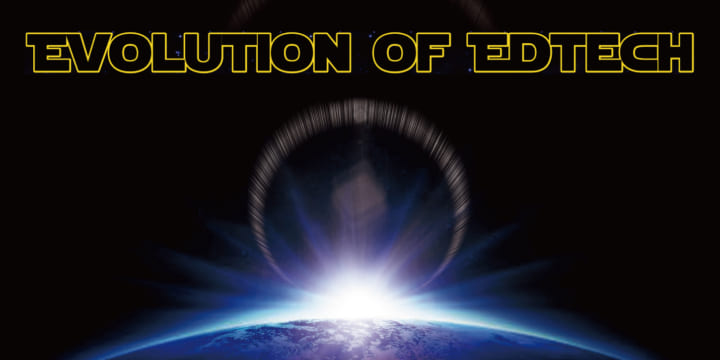


No comments yet.