Version 2.14.34
functional improvement
Manage contents
1. Modified the tooltip to display the 201st character or later as... when the mouse is hovered over the description button of content with a description.
2. When creating a certificate template, after an error occurs when uploading a background image, the error message remains even if you select "Default" or "Do not display", so the error message has been removed.
Manage Members
1. Modified to limit the input of items other than the currently selected item for the expiration date of member registration/editing.
Check socres
1.When the end date of the display period is past the start date, the message "Please set a future date than the start date of the display period. when the end date of the display period is past the start date.
Log in
1. Modified to perform two-factor authentication when the owner account cannot log in due to IP restrictions.
Learn Contents
1. When you click "Back" on the grade details screen that appears after clicking the grade button of each material, the material is now highlighted.
New Owner Registration
1. Revised Handling of Personal Information / Terms of Use / Service Quality Assurance is posted.
2.When you click on the terms of use when you select a country other than Japan as your country of residence, the content will be displayed in English.
Manage notifications
1. The seconds display of the registration date and time has been hidden.
List of Certificates
1. When only the name of the course material is changed in one certificate, the name of the past course material is displayed in the pull-down menu.
Bug Fixes
Manage contents
1. Fixed a bug that the text was not wrapped in the tooltip when only single-byte alphanumeric characters were set as the description.
2. There was a bug in which quiz/test question data was created in Excel and language file data was added in txt format, but not downloaded in text format, so it was fixed to download in the specified format.
Learn / View Results
1. Fixed a problem in which only the last file attached was downloaded when downloading multiple files that matched the file name attached to the report material or the forward file name attached when submitting the report.
Check socres
1.When outputting CSV containing item names that used tags such as HTML, there was a problem with the CSV being displayed with HTML special characters, so it was modified to create the CSV with the symbols intact.
Medical record function / Personal medical record
1. In the Basic Information tab, there was a bug that the graphs were not displayed correctly when entering a future date in the date input field and clicking the Update button, so it has been corrected that today's date is automatically selected even if you enter the date directly and click the Update button, so that you cannot click the future date in the calendar input.
My Page
1.Fixed a bug in Member Management > Input Field Settings that when a tag such as HTML was used for the name or nickname item name, it was recognized as HTML and processing was executed.
2. Fixed a bug in Member Management > Input Field Settings that HTML special characters were displayed as symbols when name or nickname item names were used.
Comment ( 0 )
Trackbacks are closed.







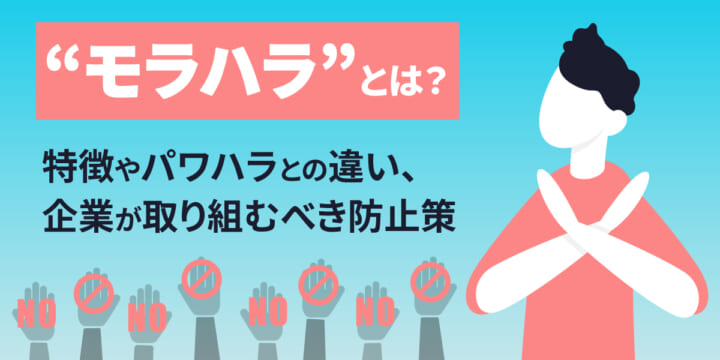
No comments yet.