Version 2.14.36
functional improvement
Security settings
1. Changed the wording of "Withdrawal" to "Withdrawal process".
Manage contents
1. Various creation forms have been modified to highlight the material after saving.
2. The message "Created" when creating a new teaching material and "Saved" when saving a re-edit have been unified.
3. Improved the display area so that a message is displayed at the top of the screen when saving or creating materials or changing settings while scrolling down, so that the user can see the message without having to scroll to the top of the screen.
4. Modified the quiz and test creation form to allow absolute values in Latex format.
Manage Members
1. In the environment where the member registration function is turned off, an error message will be displayed when bulk-registering members whose status is "Not activated" in CSV.
Learn Contents
1.The scrolling position of the bug-eaten note when it is studied and closed is saved, so that the next time you study it, you can resume studying from the same position. This fix can be confirmed by re-saving the relevant material from the form or "Player Update" in Content Management.
Email Settings
1. Modified so that tooltips are not displayed when the mouse pointer is placed on an unclickable button.
Entire Site
1.The inquiry chat function, which is displayed in the lower right corner of the screen on devices with a narrow width such as smartphones and tablets, has been hidden.
Bug Fixes
My Page
1. The button to switch between display name and name display in the member panel had a bug where the icon was not displayed, so it has been fixed to display correctly.
Manage notifications
1.There was a problem that the date and time of publication in the body of the email was displayed as the date and time of sending the email when receiving email notifications of announcements that were registered and published without specifying the date and time of publication.
Learn Contents
1. There was a bug that it did not work correctly when all the question ids were changed after learning the material connected to the transcript.
List of Certificates
1. There was a bug that the delete button did not work when clicked, so it was fixed to be able to delete.
EC Address Management
1.After entering the zip code and clicking "Search", there was a bug that if the corresponding address was not found, it could not be reentered without clicking "Cancel".
Comment ( 0 )
Trackbacks are closed.




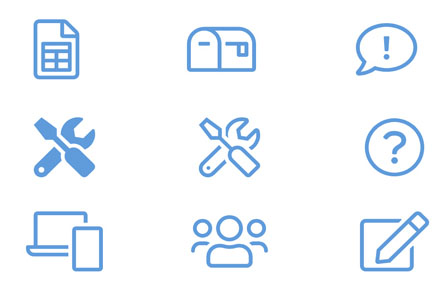



No comments yet.