Version 2.17.19
functional improvement
Learn Contents
1. In the banner displayed at the bottom of the screen, the question "What is choosing a course? link has been changed.
2. When clicking the "X" button in the upper right corner of each content, the transition destination will be changed to "Course Details" if the batch course conversion has been completed, "Course Details" if the batch course conversion has not been completed and learning has started from "Find Course / Course Details", or "Start Learning" if the batch course conversion has not been completed. The following changes have been made.
Badge List
1. Modals for moving to contents were not consistent in some parts.
Access Log
1. Lightened the weight of the site, as it was taking a long time to display and search.
Bug Fixes
Manage Members
1. Fixed a bug in which the status of excess members after the end of spot contracts was not changed to invalid correctly.
EC function/curriculum function basic settings
1. In the share button image, there was a bug that the uploaded image was not displayed when the same image was uploaded again after clicking the "Restore Default Image" button when the image had already been uploaded.
GAPI
1. Fixed a bug that prevented the assignment of individual teaching materials.
2. Fixed a problem in which folders placed in the lower level of an allocated folder were also allocated at the same time.
Comment ( 0 )
Trackbacks are closed.




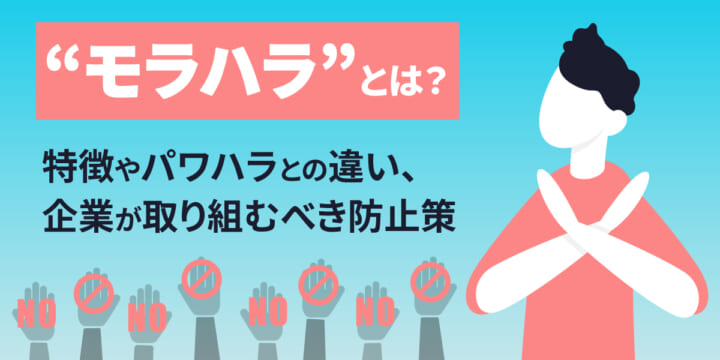


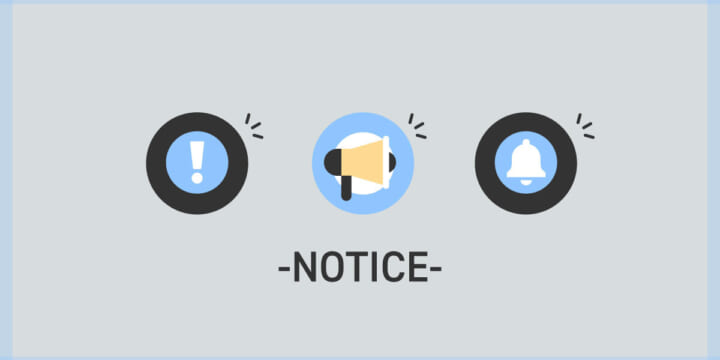
No comments yet.