Version 2.21.30
functional improvement
Learning screen
1. Adjusted the display position of the study start screen in the quiz/test when there is a lot of content displayed such as Option: [Messages_intro on the start screen].
Manage contents
1. In the [Content Allocation > Personal Allocation] tab, when the checkbox "Apply the same allocation to the lower folders. is checked, users whose allocations have not been changed will not be displayed in "Users to be changed".
2. Adjusted the display width of TinyMCE when displaying the [Web Page / Mushi-Bite Note Creation Form] screen on a PC with a small screen size, etc.
3. The settings made in the [Set Clear Condition] modal are now processed more quickly until they are reflected in the course details screen.
Manage Exemption
1. Faster processing when specifying exemptions in CSV file upload.
Site Customizer > Menu Management > Edit Side Menu
1. Added "Settings Page Access Authority" to the default settings for the "Display Settings" item in the "Mail Sending Log".
Bug Fixes
Top page
1. Fixed a bug that the screen was not displayed in the language specified by the "Language Switch" button on the header.
Select a course
1. Fixed a bug that the course set in the [Select Scene] modal was not displayed correctly when the [Switch Scene] button was clicked.
Batch import of courses and folders
1. Fixed a bug that "Re-upload" was not displayed in the Edit menu of the corresponding content when uploading a zip folder containing Excel files with the "Content Type" of the quiz/test shortcut content changed from "shortcut" to "quizgenerator". Fixed a problem in which "Re-upload" did not appear in the Edit menu of the relevant content.
Comment ( 0 )
Trackbacks are closed.





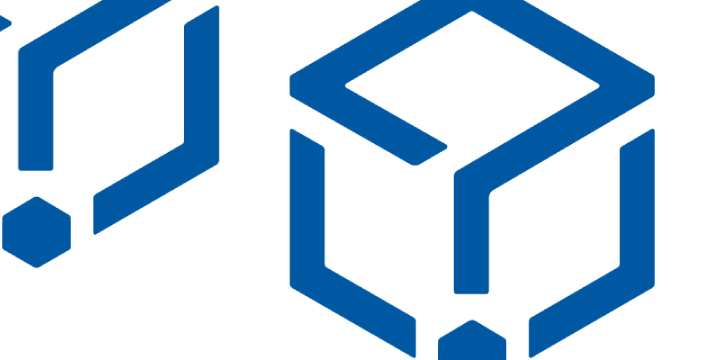

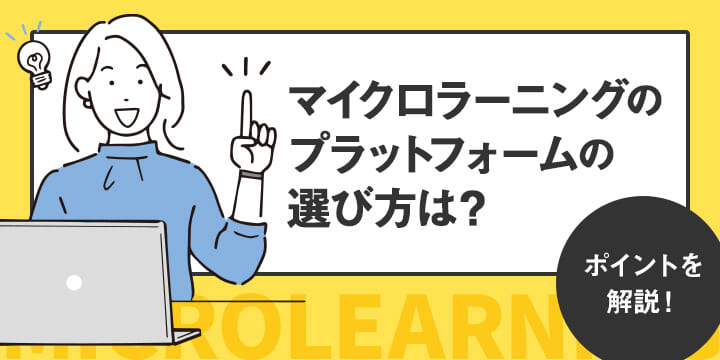
No comments yet.