Great for IT newbies! Introducing newcomer training using e-learning.
Great for IT newbies! Introducing newcomer training using e-learning.
One month has passed in the blink of an eye since I joined Tatsuno Information Systems. Hello! I'm Takahashi, a sales representative who joined the company in August 2020.
Since I changed jobs from a different industry, there are many things I don't know about IT and computers, and I'm struggling with difficult technical terms of IT every day.
In this article, I would like to introduce the newcomer training of our e-learning system (learningBOX) that even I, an IT beginner, could learn smoothly.
I felt it during the training.LearningBOX is awesome!I would like to share with you my honest impressions about the points and ease of use that I think
If you are interested in training new employees or in-house training using e-learning, or if you are an educator who is hesitant to introduce e-learning because you are uncomfortable with PC operation! Please refer to this article to learn more about the functions and ease of use of learningBOX. We look forward to your continued support.
Content
- 1. about the impression of the training for newcomers using learningBOX
- 2. learningBOX quiz function to increase learning effectiveness
- 3. be able to correct and guide report assignments
- 4. Summary
Comments on the newcomer training using learningBOX
▼ Here is a captured image of the actual training for new recruits.

To sum up the use of the learningBOX in a few words...It's just so simple and easy to use!This is the one word that comes to mind.
Learners select the contents they want to take and proceed with the training. There are no difficult operations or settings on the part of the learner, so even those who are not confident in operating a computer can proceed with the training smoothly.
In the process of training new recruits, here's what I found "learningBOX is amazing! Here's what I felt!
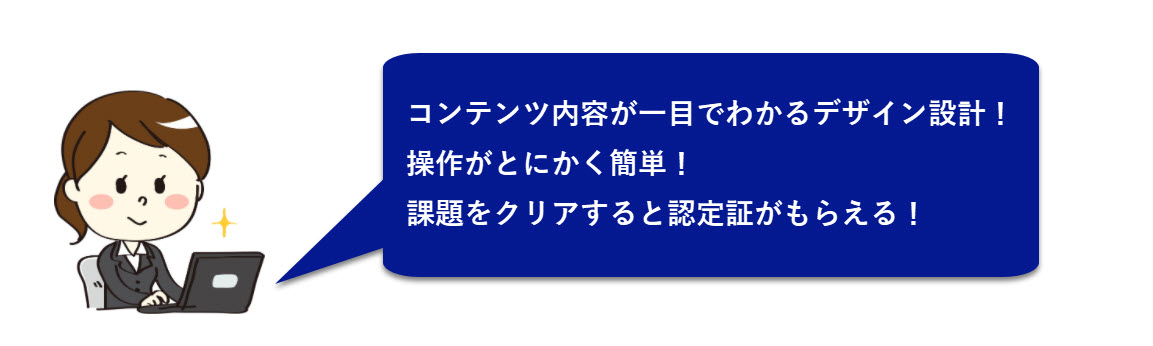
1. Design that shows the content at a glance!

What surprised me was how easy it was to read the learning materials. learningBOX is designed so that learners can see the training content at a glance, including the name of the course title and the name of the content within the content. We were able to get a general idea of the training content from the images in the content, which can be set as images for each material.
In addition, learningBOX changes the learner's status information such as "unlearned," "completed," and "passed" according to the learner's learning status and grade information, so you can check at a glance which training has been achieved and to what extent.
2. It's just so easy to operate!
The learner clicks on the "Learn" button to proceed with the training. As you can see from the capture here, the learner clicks on the folder that contains the training materials and takes the content inside.
With learningBOX, even those with low IT literacy can proceed with the training at their own pace and without worrying about what others think. There is no difficult process at all, just click and click on the contents.
Number three, you get a certificate for completing the assignment!

In the learningBOX, if you pass the contents in the folder, you will be given a certificate at the end. It is a great pleasure for learners to receive a certificate for their hard work and it motivates them to continue the training until the end.
The certificate contains the name of the successful candidate and the date of issue. The text can also be freely customized, allowing the administrator to create a certificate full of originality. You can read more about the certificate in this article.
➡ How to create your own certificate
LearningBOX quiz function to increase learning effectiveness
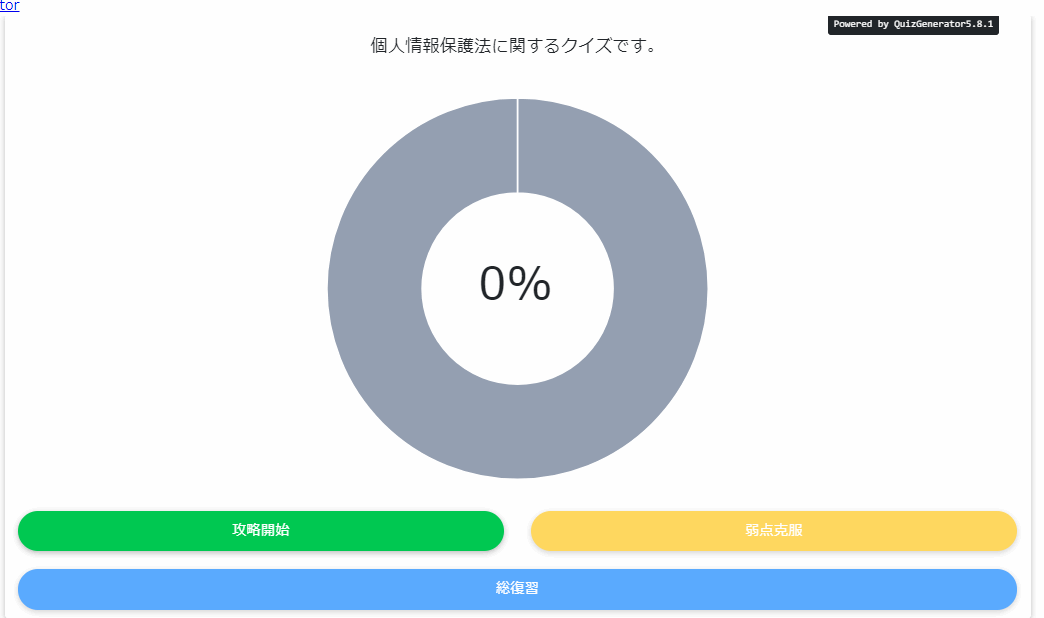
One of the content features of learningBOX is the quiz function. The quiz feature allows you to create practice questions and tests using a combination of 13 different question types, including multiple-choice and multiple-choice questions. Media such as images, audio and video can also be incorporated into the question text, choices and explanations.
The quiz function can be selected from two modes, Normal Mode and Master Mode. In the web quiz/web test created in the "Master Mode", once the learner answers the question, the wrong question will be prioritized, so the learner can study repeatedly until they learn it well.
➡About Master Mode
Features of the Master Mode
Start attack button ・・・ Unanswered/studying/wrong questions will be shown. You can't use this button when the attack rate reaches 100%.
Overcome weak point button ・・・ The question which is being studied/wrong will be given priority.
Review button - Strategy rate 100% -> Available / All questions are randomly selected / There is no upper limit of %.
Able to provide corrective guidance on report assignments

When a learner submits a report assignment, the administrator can not only grade it, but also provide feedback on the answers (explanations, hints for mistakes, etc.).
▼ Here is a part of the report assignment used in the actual training for new recruits.
This is an issue of email correspondence regarding section questions in QuizGenerator.
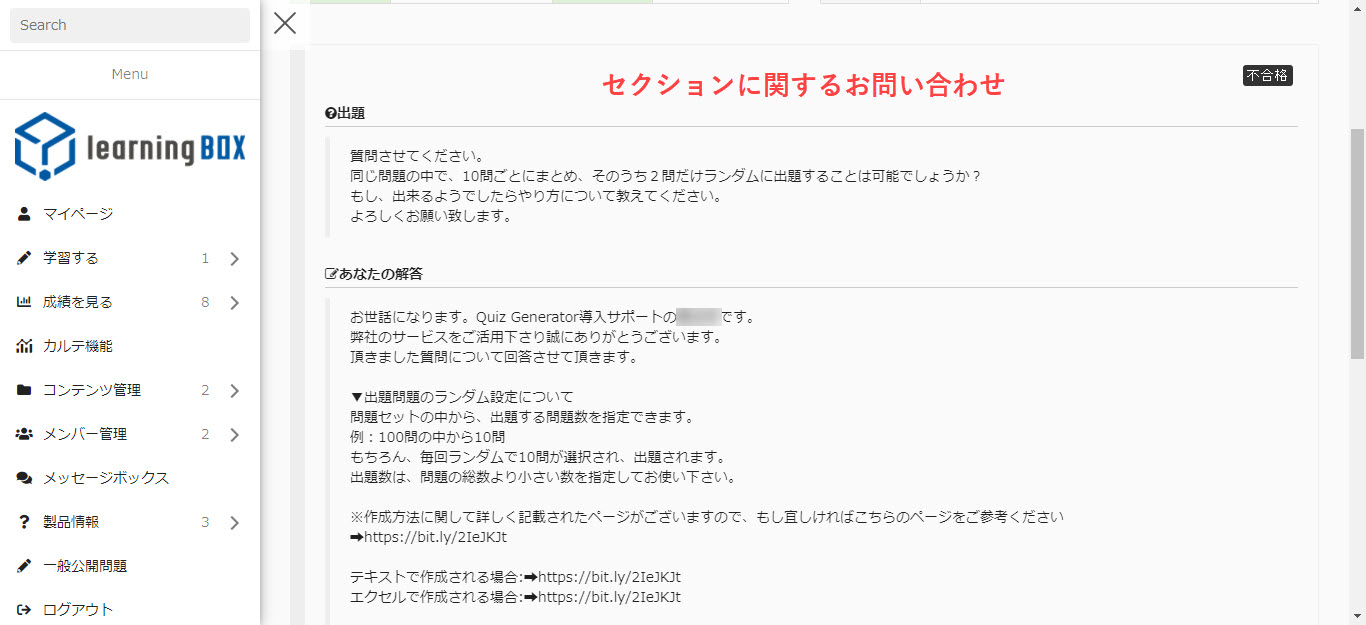
▼ Feedback on report assignments
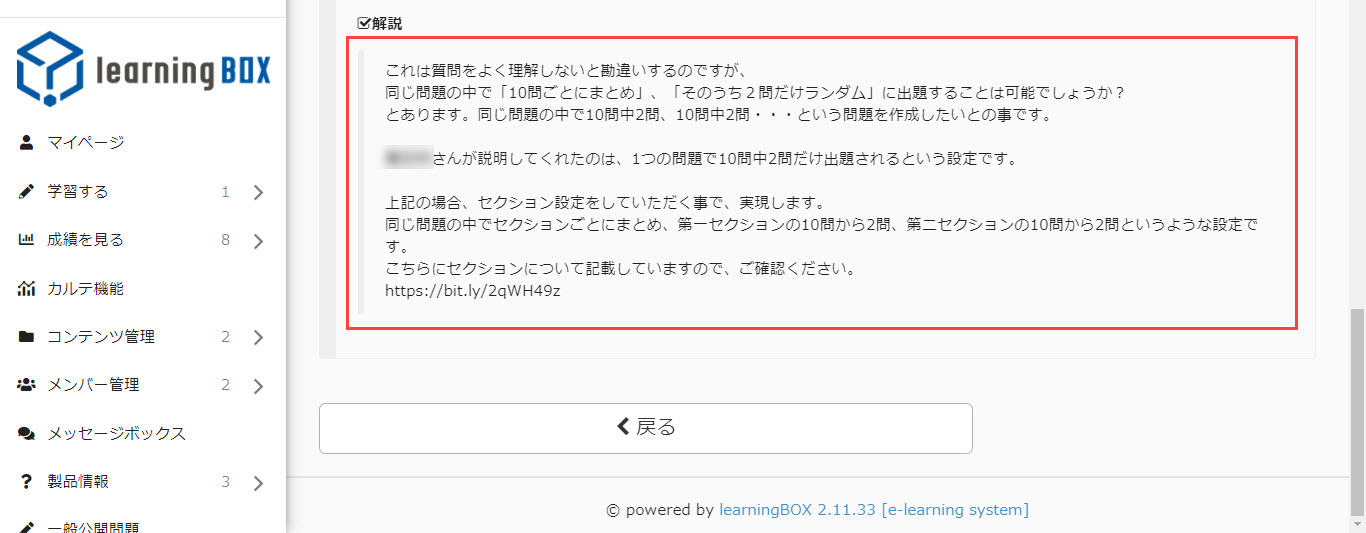
In fact, when I was studying on my own, I was troubled because I couldn't understand why I failed the exam or what I did wrong.
⇒About the report function
Summary
In this article, I would like to introduce some of the points that I felt during the training through our e-learning system (learningBOX), "learningBOX is amazing! learningBOX is an e-learning system that allows you to easily create the training you need for your company. It has a lot of content features and there are many more features that we haven't introduced yet.
The concept of learningBOX is a "cheap and easy to use" system.
No computer knowledge required! Even if you are not familiar with the system, you can easily create a full-featured in-house training tool. Please try the free plan first to see how easy it is to use!
- Duplication of items during user registration
- Changing education with the power of EdTech! Introducing Tatsuno Information System's LMS and in-house facilities...
Comment ( 0 )
Trackbacks are closed.


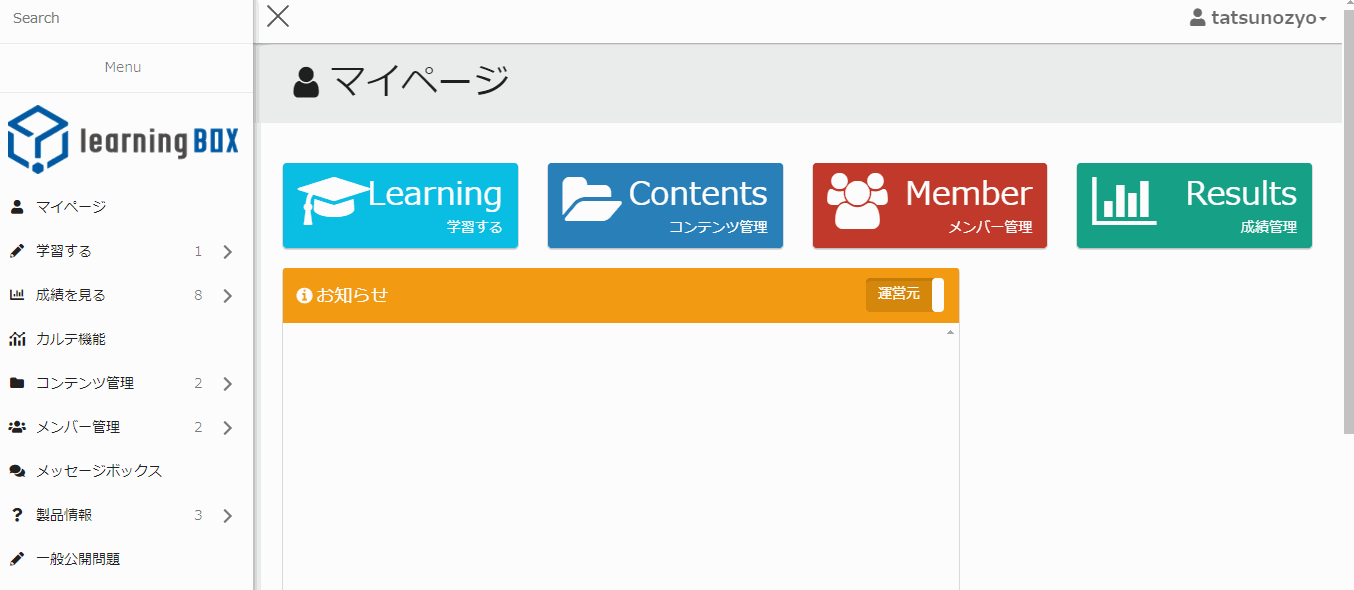





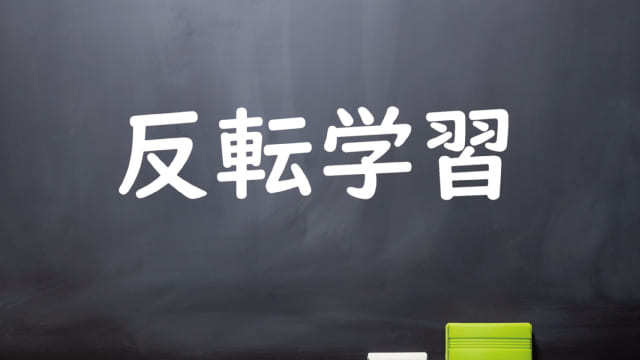
No comments yet.