Version 2.20.34
functional improvement
Login screen > Enter personal information
1. In the "Personal Information Registration" item in the [User Information Settings > Login Settings] tab, when logging in as a user with the "Enable Registration Settings" toggle set to "On" and "Target Items" set, and the relevant target items are not registered, pressing the Enter key on the [Enter Personal Information] screen will now behave the same as if the [Register] button on the "Personal Information Entry" screen when logged in by a user who has not registered the relevant subject item.
Manage contents
1. When a tag with a large number of characters is registered in the [Quiz/Test Form > Edit Question Tag] modal, the tag is now displayed within the frame in the [Edit Question] modal.
2. The "Save" button in the "Upload Video" modal has been modified so that the button cannot be clicked when a video file has not been uploaded.
3. The "Save as Private/Save and Publish" button on the [Certificate Creation Form] screen has been modified so that the button cannot be clicked if there are no certificate templates registered.
Basic Course Settings
1. In the [Basic Course Settings] screen when logged in as a subdomain owner, when the screen width is reduced, the text "Not selected/file name" displayed next to "Select file" in the "OGP image settings/Share button image/Login/New member registration modal image" item is now displayed in the frame. The "Not selected/file name" text displayed next to the "File Selection" item in the "OGP Image Settings/Share Button Image/Login/Register Modal Image" section has been modified to be displayed within the frame.
Order History
1. Modified so that the "Customize" button cannot be clicked when the status of the "Customize" option is "Inactive/Expired/Suspended".
Badge management / Access log / Logged-in accounts / PUSH notification settings / Review management / Account billing management / Coupon management / Product management / Purchase history / Training reservation history
1. Modified the search in "Search Filter/Form" so that pictograms are excluded from the search.
Bug Fixes
Dashboard
1. Fixed a bug in which the "Button Panel/Recent Study Graph/Total Study Time" panel overlapped when displayed in portrait orientation on an iPadOS device using the default template.
2. Fixed a bug in which products, seminars, curricula, and training programs were displayed in the "Products/Seminars/Curricula/Training List" panel of the "Dashboard" screen even if they were set to "Do not publish" in the "Publication Settings" item of the "Products/Seminars/Curricula/Training Registration/Update" screen.
3. Fixed a bug in the "Curriculum List" panel of the "Dashboard" screen that the relevant curriculum was displayed in the "Curriculum Management" screen, even if the "Status" item was "Private / Unpublished / Closed / Archived".
Learning screen
1. Fixed a bug in which images/media containing spaces in the file name were not displayed when the [Create Quiz/Test Form] screen was opened and saved again after creating a quiz with the image/media upload options such as [Messages_intro]. Form] screen again, and then saved the quiz without editing anything, the images/media set were not displayed.
Manage contents
1. Fixed a bug that the [Create Certificate Template > Edit] tab was not displayed correctly on some terminals.
2. The size displayed in the "Handwriting frame size" pull-down on the [Report Issue Form] screen was incorrectly indicated, and has been corrected.
3. When "Update Generator" was performed for video content created with learningBOX version [2.20] or earlier, specifying Generator version [MOVIE-3.0.0] or higher, the [Create Video Materials (Video/Slide) Form] screen became inoperable. This bug has been fixed.
4. Fixed a problem in which video content could not be edited correctly when the [Video Material (Video/Slide) Creation Form] screen was displayed again from the [Video/Slide Settings] of the [Content Management] screen after creating video content by specifying Generator Version: [MOVIE-3.0.0] or higher.
Grade Control > Reports Tab
1. Fixed a bug in which the "Download" button at the bottom of the screen could be clicked even when no downloadable grades were selected.
Medical Records/Personal Medical Records
1. Fixed a bug that grades for the corresponding content were not displayed correctly on the Chart/Personal Chart screen when shortcut content in a folder in a course was studied.
Manage users
1. Fixed a bug that some characters in CSV output from "Batch Operation (CSV) > Group Download" were garbled when opened in Excel when "CSV Output Settings" was set to "UTF-8" on the [Settings] screen.
Manage user information settings
1. Fixed a bug in the "Input Field Settings" tab that when the top field was set to "Not Used" in the "Update Field" modal, no error message was displayed even if the field was used in the mail template.
Security settings
1. Fixed a bug in which users were not logged out after closing the browser window in environments where the "Log out when window is closed" item was enabled.
Operation Log
1. Fixed a bug in which when clicking the "Create CSV" button in the "Date/Time Format" of the "Edit User/Profile Change" screen with a format other than the default setting or with a narrowed-down display of "Date of Operation", a CSV containing logs that were not narrowed down was output.
Reservation history by training (for interested parties)
1. Fixed a bug that when sorting by "Display Name/Email Address/Approval Date", the order was sorted by "Reservation ID".
2. Fixed a bug that CSV was not exported with the narrowed-down information when "CSV Output" button was clicked with the narrowed-down information displayed by "Department/Position/E-mail address".
Reservation management (for related parties)
1. Fixed a bug that CSV was not output with the contents of the narrowed-down list when the "CSV Output" button was clicked while the "Approval Waiting Only" toggle was set to On and the narrowed-down list was displayed.
Comment ( 0 )
Trackbacks are closed.




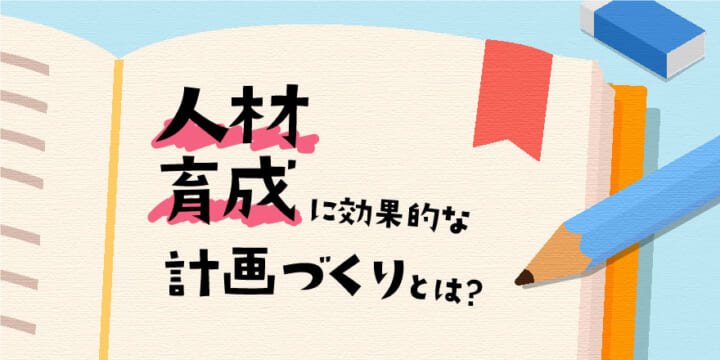
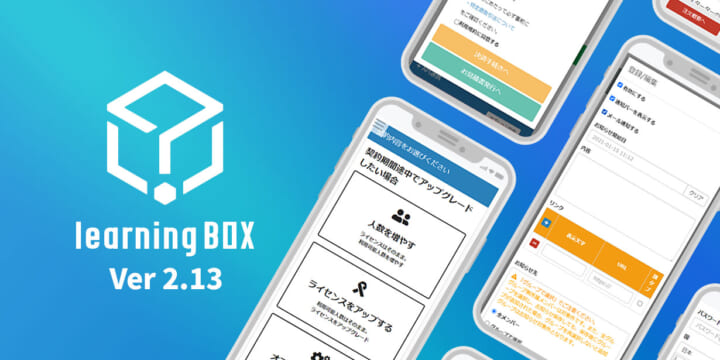


No comments yet.