Version 2.13.26
functional improvement
Manage Members
1. Modified the tooltip to indicate that "Required to use" cannot be turned off on the edit screen of "Email" in the input field settings when using the "Register" or "Sell" function.
2. When "Country of residence" and "Language" are optional items in the member registration/editing modal, the values will not be displayed in the pull-down.
Check socres
1.The pagination was displayed for a moment regardless of the number of grades when moving from other screens to the grade details screen.
2. When grading quiz materials, if a partial score is selected in the "Enter correct/incorrect" section and the full score is entered, the "Enter correct/incorrect" section will automatically change to the correct answer.
3.The help button has been installed on the grade management notification history screen and the mail recipient list screen. It is not displayed when the language is set to English. Thank you for your understanding.
4. Changed the wording of "Subject" in the Grade Management Notification History screen to "Subject of Email Template".
5. When CSV output is performed on the "Grade Details" screen, the line breaks used in the explanations are not<br>The display was shown with "*", but it has been modified to show it with line feeds.
6. When there are too many results to be processed on the Grade List screen, the message "Too many results could not be processed. Please refine your search by material, group, period, etc.". when the number of results cannot be processed.
Email Settings
1. When To/Cc/Bcc is added to the designated course material course notification email template and "Send to grade administrator as well" is specified, To/Cc/Bcc is added to both the owner and the grade administrator, but To/Cc/Bcc is only added to the owner and sent. To/Cc/Bcc to the owner only.
Add new members
1. Changed the wording of the country/language option to be consistent with the wording displayed on the profile change screen and member add/edit screen.
Operation Log
1.Modified to display the operation of saving the security settings in the operation log.
Upgrade
1. The wording of the page title "Upgrade" on the Thanks screen after the procedure has been completed has been changed to "Procedure Completed".
Bug Fixes
Check socres
1. When grading quiz materials whose question IDs contain tags such as HTML from the List tab, there was a bug that the tags were recognized as HTML and processing was executed.
2. Fixed a bug that quizzes with symbols in the commentary were displayed with HTML special characters when scored from the List tab.
3. In report and questionnaire style quizzes, there was a bug that after entering text in the feedback field and grading the quiz, the text entered in the feedback field was not displayed in the CSV output from the grade details screen.
4. When grading report materials from the List tab, there was a bug that the file could not be downloaded if the question attachment name and submission attachment name contained symbols.
5. When viewing report materials from the grade details screen, if the question attachment name and submission attachment name contained symbols, the file could not be downloaded.
List of submitted reports
1. When previewing materials, there was a bug that submissions could not be downloaded if the file name contained a symbol.
Manage Members
1.learningBOX2.13.19 or later, there was a bug that an error message was displayed on the Bulk Invite Member List screen stating that the email address and display name were duplicated when the login ID column did not exist in the CSV uploaded during bulk member registration. It has been corrected so that the wrong error will not be displayed.
Score Report
1. When grading, if the question attachment name and the submission attachment name contained symbols, there was a bug that the file could not be downloaded.
Log in
1.There was a bug that the screen was not displayed without reloading when logging in with SNS authentication, it has been fixed so that My Page is displayed without reloading.
Manage contents
1. Fixed a bug where the same string as the folder description was automatically set when uploading content in a folder with a description already set.
2. When previewing report materials, there was a bug that the file could not be downloaded if the attached file name contained a symbol.
Learn Contents
1. Fixed a bug that when learning report materials, if the attached file name contained a symbol, it could not be downloaded.
EC Product Settings
1. There was a bug that if you changed the assignment of the content set in a product from the content management screen, the setting of the teaching materials would be automatically removed from the product as well.
Manage notifications
1.Fixed a bug that "Fixed." displayed when you re-edit the registered contents and save. which is displayed when the registered content is re-edited and saved, was not displayed.
Entire Site
1. We have reduced the load of the server failure that had been occurring since around 17:00 on February 8.
Comment ( 0 )
Trackbacks are closed.





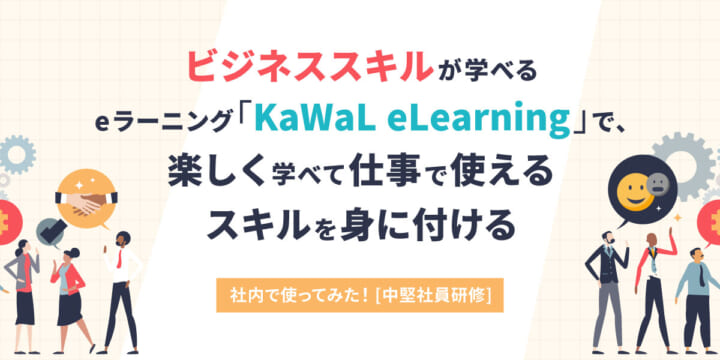
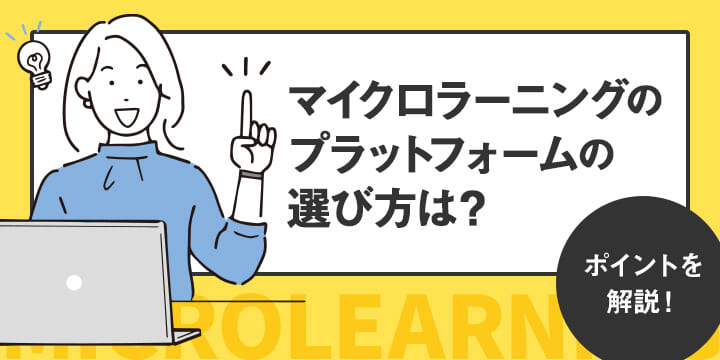

No comments yet.