Version 2.22.17
functional improvement
Content Management / Performance Management / Site Customizer > Page Designer
1. Adjusted the behavior of dragging operations in the [Content Management > Upload Video] modal, [Grade Management > List > Create CSV (specify output items) / Initial Settings for Output Items] modal, and [Site Customizer > Page Designer] screen.
Users
1. Modified to display the narrowed-down view of the specified contents even after resending invitation e-mails in a batch by clicking the "Resend Invitation E-mails" button, while the contents were narrowed down by the specified contents in the "Narrowed-down Search" button.
2. Modified the usage page that is displayed when clicking the "? button next to "Number of valid days" on the [User Registration/Edit] screen, it has been modified to move to the English display screen when the language is set to "English/Tiếng Việt".
Operation Log
1. Modified to record the operation in the operation log when "Save / Authentication Test / Synchronize Now / Set Sheet Information" is performed in the [Kaonavi Link > Basic Settings / Group Synchronization / User Synchronization / Grade Synchronization (Single Record) / Grade Synchronization (Multiple Records)] tab.
Order History
1. Modified so that the "Customize" button cannot be clicked when the status of the "Customize" option is "Inactive/Expired/Suspended".
2. The currency unit displayed in the "Payment amount" field of the "Details of contract after auto-renewal (scheduled)" item will be "³" if the country of residence set by the owner/user with settings page access privileges on the "Edit User Profile" screen is "Japan" or "$" if it is not "Japan", and "$" if the country of residence of the owner/user with settings page access privileges is not set. If the country of residence of a user who has been granted access to the settings page is not set, the currency unit will be displayed in accordance with the country of residence of the owner.
3. Regarding the message displayed under the "Cancel Order, Change Payment Method, or Upgrade" button, when the status of the paid plan is "Waiting" or the status of the "Customize" option is "Not Active" and the language is set to "English", the link was adjusted and When clicking the link, you will be redirected to the "Contact Us" screen in English.
Site Customizer > Design > Login Screen
1. Modified the "Target Subdomain" field in the [Import] modal to display the name of the target subdomain from which data is imported.
single sign-on
1. Modified so that domain checking of e-mail addresses is not performed when logging in via single sign-on.
Bug Fixes
Select a course
1. Fixed a bug that prevented users who selected the relevant curriculum from learning the content set in "Course" in the [Curriculum Registration/Update] screen, if the content was not assigned in the [Content Management] screen.
Manage contents
1. Fixed a bug in the [Memorization Card Creation Form] screen that only one image was displayed in the [Preview/Study] screen even if multiple same image files were inserted from [Insert/Edit Image] in TinyMCE.
2. The size displayed in the "Handwriting frame size" pull-down on the [Report Issue Form] screen was incorrectly indicated, and has been corrected.
Security settings
1. Fixed a bug in which users were not logged out after closing the browser window in environments where the "Log out when window is closed" item was enabled.
Order History
1. When an additional option is ordered from the [Add Option] screen while a paid plan is in operation, and the status is "Waiting for operation", and the "Spot Additional Order" screen is set to "Spot Additional Start Date" before the start date of applying changes to the previously ordered option, and the payment is made via PayPal, a bug has been fixed. Fixed a problem in which "Current Contract" was displayed as "Free Plan" when the status was "PayPal Settlement in Progress".
Comment ( 0 )
Trackbacks are closed.





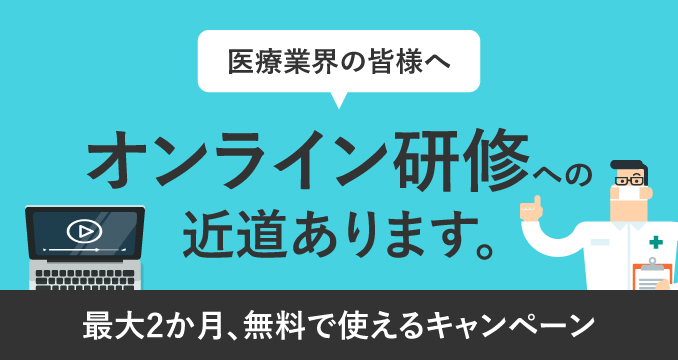

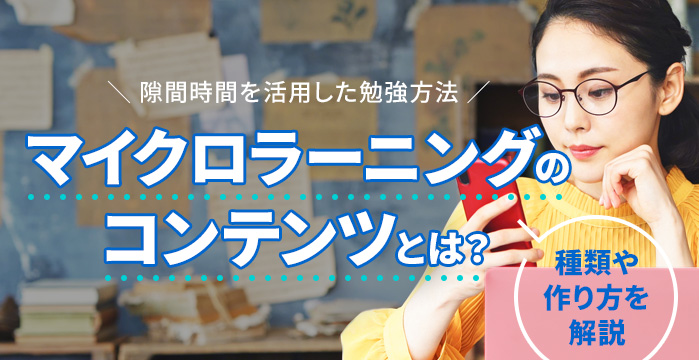
No comments yet.