Version 2.24.35
new features
The following functions/screens have been added
Overall Content Management
-
- Automatic course creation by AI according to usage scenarios
- Automatic course creation from videos / PDFs uploaded to content management
- Added course/folder/content basic information screen to the edit menu
- The following items can be set at once
- thumbnail image
- Title
- content code
- Outline
- Content Category
- detailed explanation
- search keyword
- The following items can be set at once
- Added thumbnail image download function
- Abolished the settings column on the content management screen due to the above.
- With the above, the following in the Edit Course / Folder / Contents menu has been removed
- Rename content
- Edit code
- Set description
- Keyword settings
- Set images
- Added the ability to display a confirmation modal when moving courses/folders/contents
- Layout adjustment
- Margin of display height in side panel
- Margin before breadcrumb list
- the Sign-in Page
- Side panel open/close button icon
- Changed behavior when checking course/folder/content checkboxes
- All checked contents are displayed with background color
- If there is one check, all operable menus are displayed in the Edit menu
- Automatic course creation by AI according to usage scenarios
Grade Control > List
-
- Enables narrowing down the display by selecting multiple users.
- Enables registration of grade management notification e-mails with multiple users selected.
- Enables narrowing down the display by selecting multiple users.
Grade Management / By Content / Grade Analysis / Medical Records
-
- Allows viewing of results for users with inactive status (when subscribing to the customization option).
- Disabled User Settings modal to show/hide grades
- Allows viewing of results for users with inactive status (when subscribing to the customization option).
Direct message
-
- Added direct message functionality that enables the following operations
- Administrators and users send and receive messages on a one-to-one basis
- Send and receive text messages, images/PDF files up to 5 MB
- Added [Direct Message Receipt Notification] email template to the email settings screen
- Added "Direct Messages" to Storage on the Usage screen
- Storage of images / PDF files sent/received in messages
- Added direct message functionality that enables the following operations
Third party app
-
- Added usage status screen
- Usage log list/graphs can now be viewed
- Added usage status screen
Account Billing Management > Transaction History
-
- Added CSV creation function
- Change "Contract Plan" to "Plan Code / Plan Name" in the search field.
Sales management
-
- Items to be output to CSV can be selected.
- In addition to the existing CSV output items, [purchaser's address/user information] can now be selected.
Functional modification/change of specifications
The following functions have been modified
Side menu / Header menu
-
- [Changed the menu name from "Grading & Analysis > By Material" to "Grading & Analysis > By Content
- Rename [Generator Management] to [Generator Version Management
- [Changed default icon for "Manage Reservations (For Interested Parties)
- Changed [Access Log] display settings to Owner / Configuration page access permissions / User.
- [Add "Message
- Direct Messages / Message Boxes] at the bottom level of messages
Dashboard
-
- Layout adjustment for large number of characters in the title in the following panel
- Notification Panel
- Acquisition Badge Panel
- Most recent study graph panel
- Schedule panel
- Vietnamese can be selected for the panel title.
- Layout adjustment for large number of characters in the title in the following panel
Overall Content Management
-
- Shortcut Course / Folder / Contents data capacity display changed to 0
- [Remove "Quiz & Test > Create Quiz (Beta)
- Quizzes and tests created with learningBOX 2.23 / Quizzes (beta) will continue to be available
Content Management > Gradebook Settings
-
- Changed to retain panel settings when changing selected content
- Not applicable when changing to another content type
- Changed to retain panel settings when changing selected content
Manage Grades > My Grades / List
-
- Changed the status of [Score / Percentage Achieved] to [Studying] at the start of quiz/test study in Normal mode.
Grade Control>By Content
-
- Change [Back by Material] to [Back by Content
User Management > User Registration / Editing / Batch User Registration / Update
-
- Change "From date of login" to "From date of first login" in the Expiration Date field.
- The column names in the user batch registration CSV can still be uploaded by using [From Login Date] as before.
- Change "From date of login" to "From date of first login" in the Expiration Date field.
EC payment / learningBOX plan change / withdrawal process / password re-entry for profile change
-
- Modal design changes
Upgrade
-
- Additional spot orders can be placed even if there are spot contracts that have not yet been paid.
- If there is a cancelable transaction, it can be canceled on the Order History List screen.
- Enabled to change to a free plan after the end of paid plan usage
- Automatically switches to the same operation as the free plan immediately after owner registration
- In addition to the above, if you have subscribed to the customization option, the application operation is enabled
- Change plans that can be reordered after paid plans have been used.
- Reorders can only be placed for plans/number of people whose storage capacity will be less than 100% after reordering.
- Changed reorderable content and behavior after options (other than customization) have been used.
- Changed to display an error message if the same option as the previous one is not selected
- Payment can be made even if the same option as the previous one is not selected.
- Change of reorderable content after option (customization) use ends.
- Changed so that payment cannot be made if customization is not selected.
- Added description of contract renewal procedures in the body of emails sent when a plan is about to expire.
Third party app
-
- Set API request limits
- Hourly request limit of 1,000 per hour per company
- Daily request limit of 5,000 daily per company
- Requests to obtain tokens are excluded from the request limit
- This restriction relates only to APIs using OAuth2.0, and does not apply to proprietary SSO/PUSH notifications
- Set API request limits
Third Party Apps / PUSH Notification Settings / Site Customizer > Basic Settings > Integrate with External Systems > Use Your Own SSO Key
-
- API Specification Content Update
Address Management/Sales Management
-
- Pictograms / Simplified Chinese characters are now available
Account Billing Management / User Information Settings Management > Membership Rank
-
- Pictograms can now be used.
Correction details
The following issues have been fixed/resolved
Account Billing Management > Contract Plans/Transaction History
-
- Cannot search if there is a blank space before or after a character in the search form
Comment ( 0 )
Trackbacks are closed.




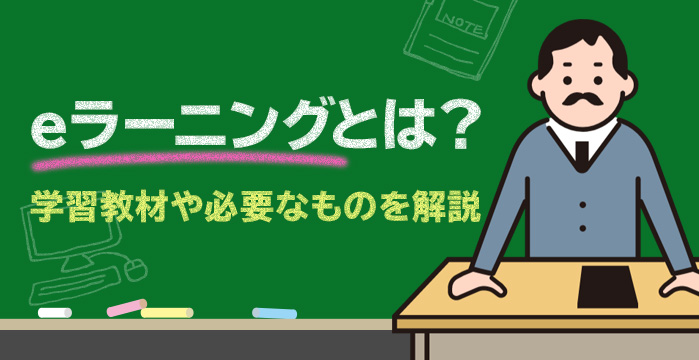

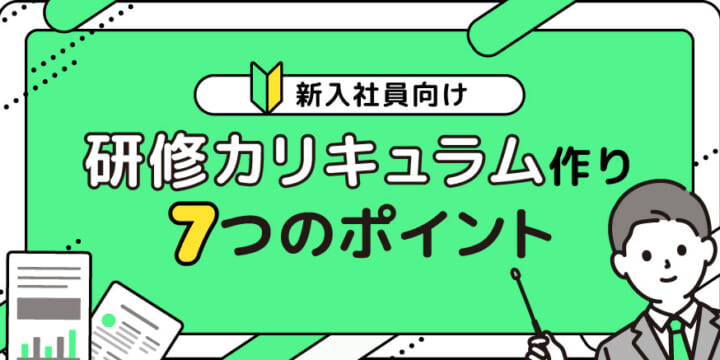
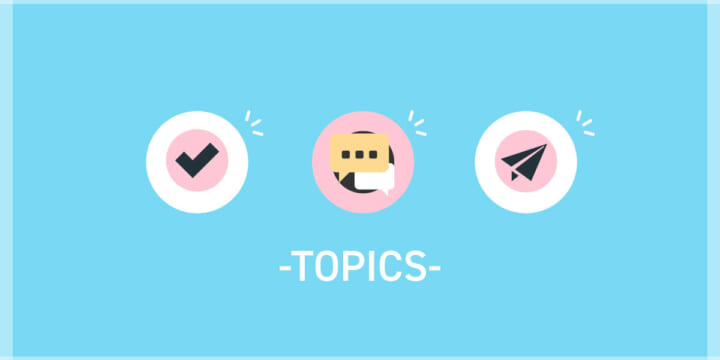
No comments yet.