Version 2.25.19
Functional modification/change of specifications
The following functions have been modified
Login / Single Sign-On
-
- Modified to record OS as [Unknown] when iPadOS/macOS is indistinguishable.
Content Management > Tag Evaluation > Apply to Content
-
- Modified so that settings made and saved in the "Edit Tag Evaluation" tab are immediately reflected in the settings in the "Apply to Content" tab
- Checking a checkbox for a content is now immediately reflected in the [Number of contents with tag rating] field.
Quiz and Test Creation Form > Evaluation by Tag
-
- Change the pull-down / search field for evaluation criteria as follows
- Abolition of the maximum number of evaluation criteria display
- Changed to revert to selected evaluation criteria if not selected from search results
- Change the pull-down / search field for evaluation criteria as follows
Gradebook > Lists / Reports
-
- Modified to display a message that the grade cannot be graded when the grade data is corrupted under
- Scoring screen
- Corresponding rows of the downloaded Excel file
- Modified to display a message that the grade cannot be graded when the grade data is corrupted under
Gradebook > By Content > Answer Details > Batch Score Correction
-
- Modified to display an error message when batch modification of scores is executed for the same content
User Management > Group Permission Settings
-
- Changed so that users with group management privileges (edit) cannot manipulate the permission types in the group permission setting modal.
User Management > User Editing / OneRoster / API integration
-
- Owner's Email address cannot be deleted
Page setup after login > Supported OS and Browsers
-
- Modified so that the alert for OS and browser settings is not displayed when the check for supported OS and browsers is saved as [Unchecked].
Third Party Apps / PUSH Notification Settings / Site Customizer > Basic Settings > Integrate with External Systems > Use Your Own SSO Key
-
- API Specification Content Update
Correction details
The following issues have been fixed/resolved
Grade Control > Grade and Approve
-
-
- Operation of all selected items together" is not available when the operator belongs to a lower level group of the corresponding group.
-
User Management > Batch Group Registration/Update
-
- Batch group registration/update cannot be performed by CSV upload when the language is set to [Khmer].
Grade Control > Grade and Approve
-
-
- Operation of all selected items together" is not available when the operator belongs to a lower level group of the corresponding group.
-
User Information Settings Management > Registration Settings
-
-
- Settings cannot be saved for users who meet the following conditions
- Belongs to a subdomain owner environment with valid membership registration
- Have configuration page access permissions
- Group management editing privileges.
- Settings cannot be saved for users who meet the following conditions
-
Site Customizer > System Language Settings
-
-
- [Operations in "Change all selected languages at once" are not saved correctly in rare cases.
-
List of Tickets (For Interested Parties) / Screen for Printing
-
-
- Ticket number does not show prefix/suffix
-
Comment ( 0 )
Trackbacks are closed.




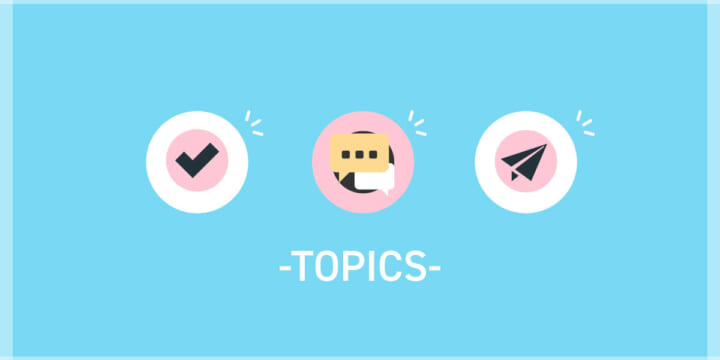

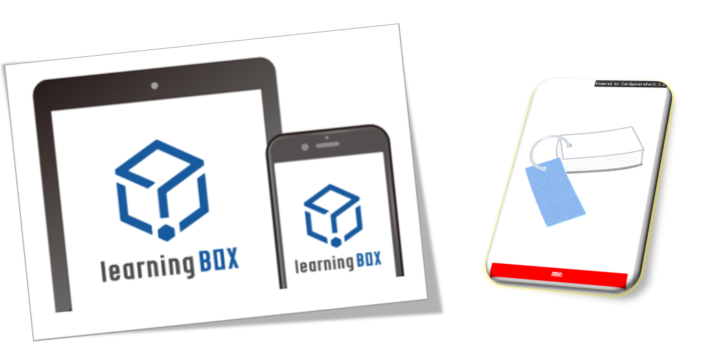
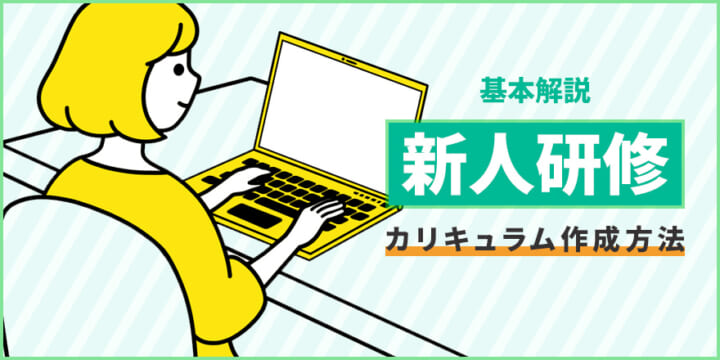
No comments yet.