Design your e-learning course with learningBOX
Design your e-learning course with learningBOX
My name is 🍎 Kitaoka and I'm in charge of marketing. The Tokyo Olympics are less than a year away! It is said that Japan will host the Olympics for the first time in 56 years since 1964. I'm looking forward to seeing all the athletes who will be carrying the Japanese flag, playing to the best of their abilities and making a lasting impression on the world.
The Olympics are hot, but the Japanese archipelago is hot too. Let's drink water often and be careful of heat stroke!
Well, that's enough chit-chat for now, let's move on to the subject at hand! In recent blog posts, I've often introduced e-learning using our question generator (QuizGenerator) and memorization cards (CardGenerator). Have you tried QuizGenerator and CardGenerator?
In this article, we've introduced the"Sample quizzes using QuizGenerator and memorization cards using CardGeneratorto our actualLearning Management System learningBOXI would like to try to create a learning course using Thank you for your cooperation.
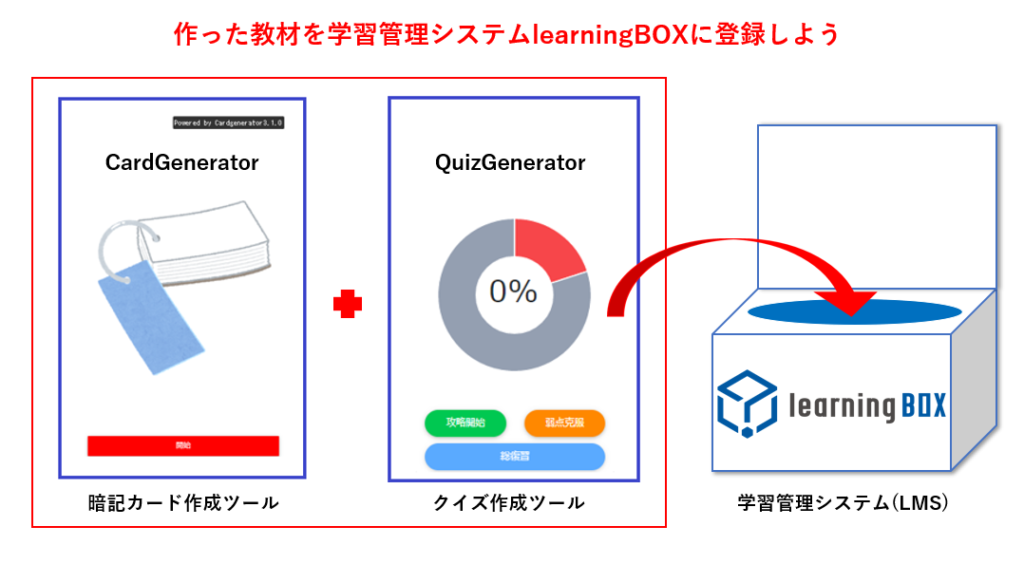
Content
- 1. create an account in learningBOX
- 2. the creation of teaching materials is done from the content management
- 3. use constraint bars to create a "course
- 4. set the assignment range of the teaching materials
- 5. Summary
Create an account in learningBOX
① Click learningBOX official homepage → Start Free Use, create an account in learningBOX and log in.

Enter the required information and proceed to the completion of registration.
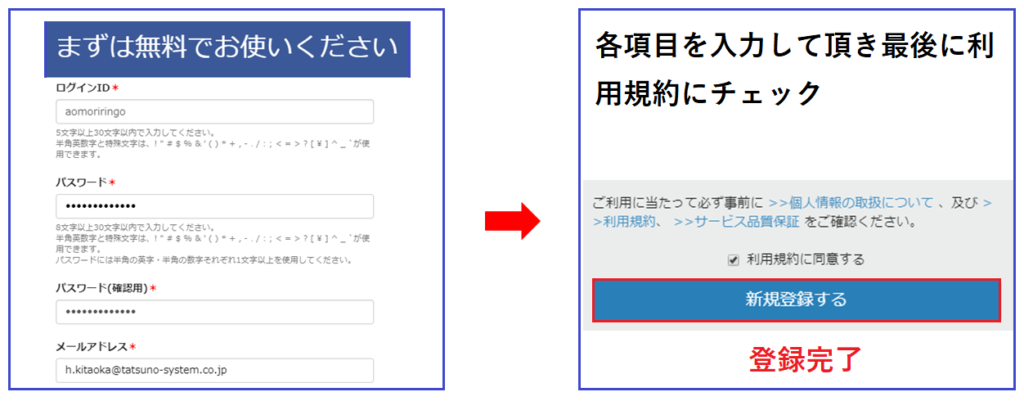
Creation of teaching materials is done through content management
3) Select Content Management from the My Page screen.
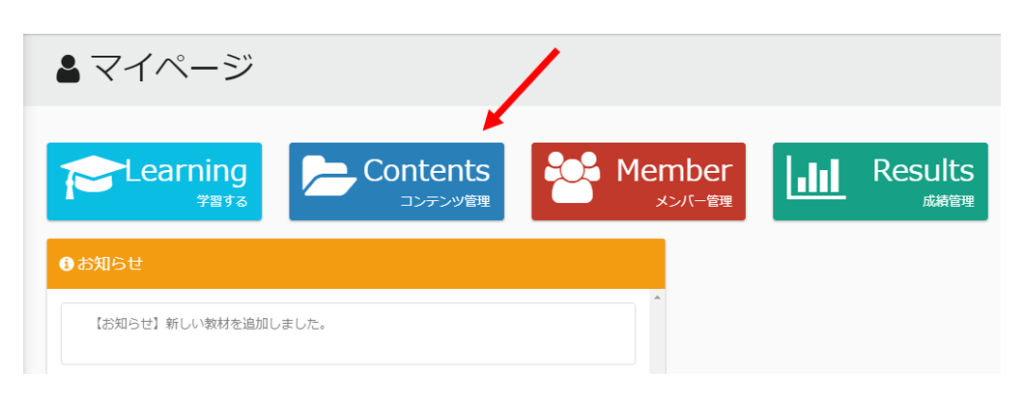
④ Content Management, click the + button at the bottom and create a folder for your learning materials.
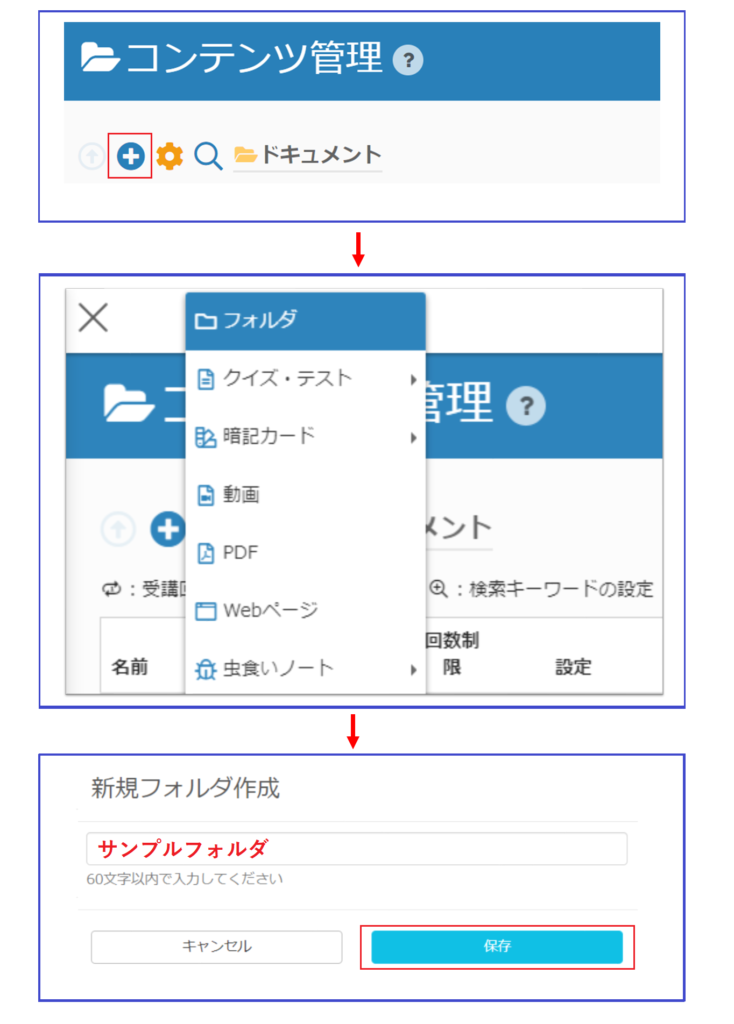
How to create content management materials isContent management page of learningBOXYou can read more about it at
5) Let's import the teaching materials into the folder you created.
Previous post.Let's put the "Flag Quiz" created in the learningBOX.
First, please download the following materials
Memorization card ➡Download is [download id="20793″].
Confirmation test ➡Download is [download id="20798″].
Achievement test ➡Download is [download id="20805″].
⑥ After downloading, click Contents Management→ + button. Let's import the downloaded teaching materials and register memorizing cards and quizzes.
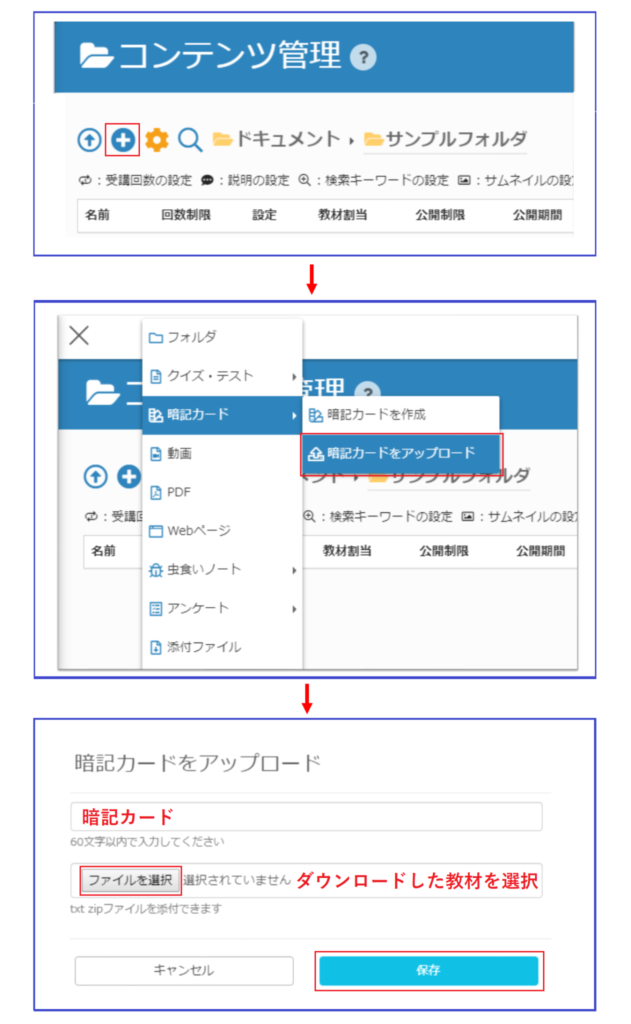
⑦ You have completed importing the teaching materials into the LMS. However, this is not the end. From here"Course."is set to

Use constraint bars to create a "course
(viii) By setting a constraint bar."Course."You can then make the Then, you can set the course conditions. You can choose from two types of constraint bars: "You can proceed to the next step after answering/viewing up to this point" and "You can proceed to the next step after passing up to this point".

Setting the Assignment Range for Teaching Materials
(9) Set the scope of publication (which learners to publish to).
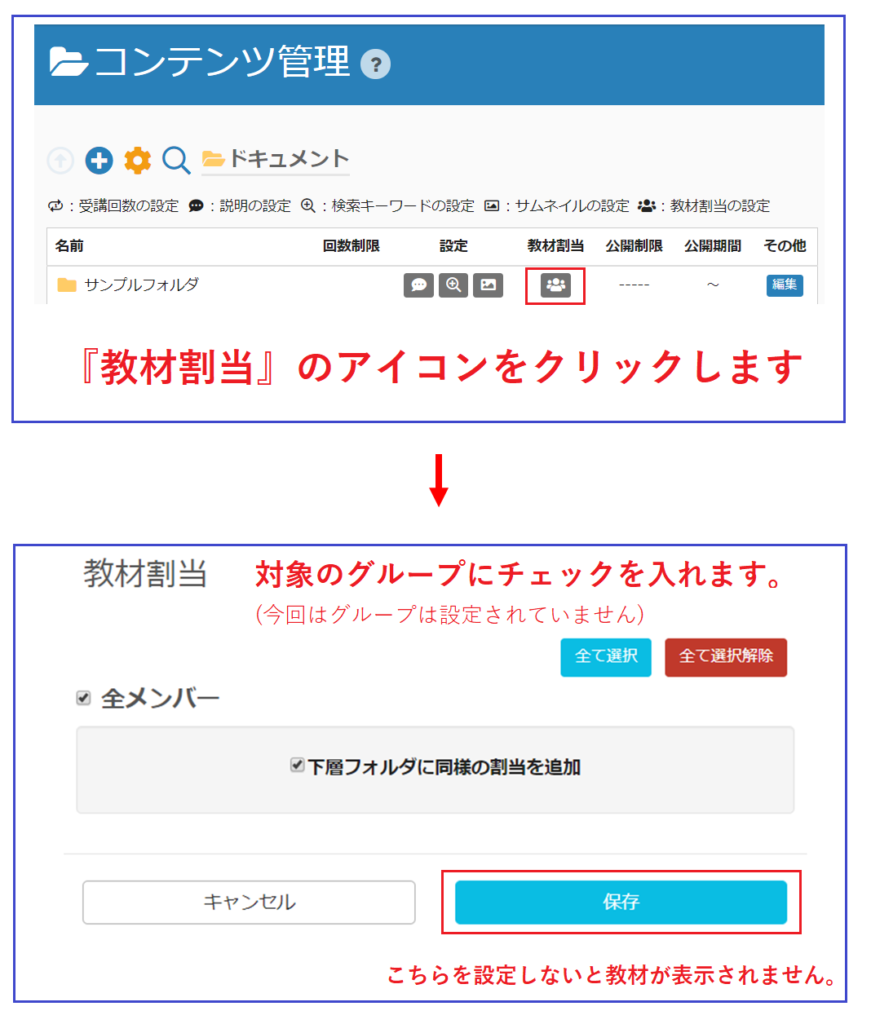
Your question will look something like this
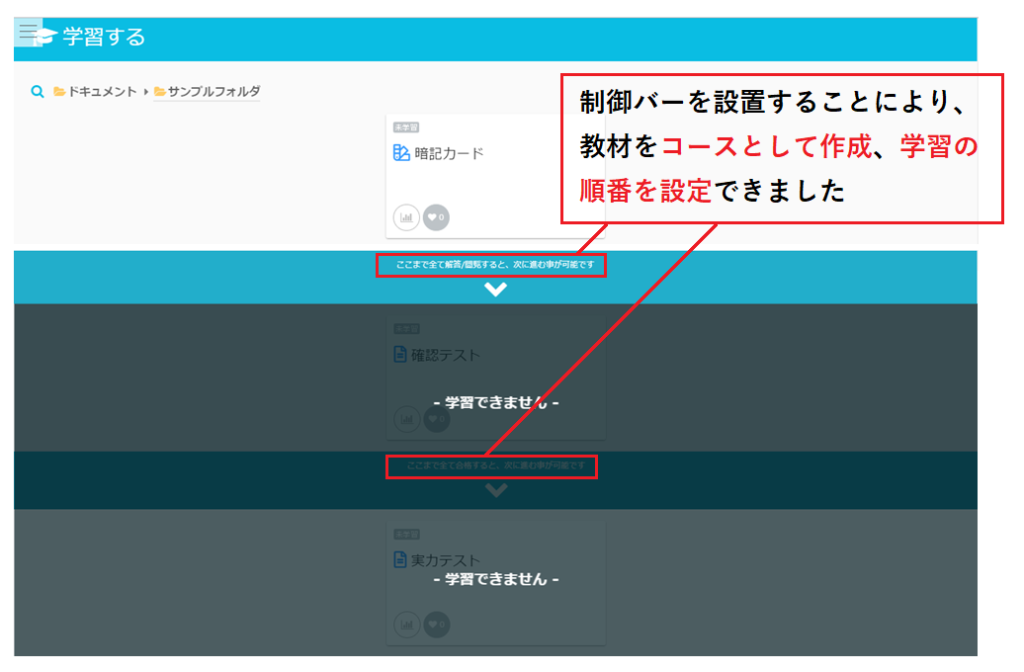
Summary
In this article, we have introduced you to the point where you can actually import the teaching materials created with QuizGenerator and CardGenerator into learningBOX and create a learning course. If you've been using only quizzes and memorization cards, and you're having trouble managing the increasing number of learning materials! Why don't you take this opportunity to use learningBOX?
You can easily operate the created teaching materials by simply transferring the data, which is not possible with QuizGenerator or CardGenerator.constraint barBy providing aOnly those who meet certain criteria and conditions can set up a course to go ahead.In addition, the content features of the learningBOX can only be used by registered users.Bug-eating notes, PDF teaching materials, report assignments, and questionnaire functionsThere are many features that we recommend for learners and administrators, such as You can use learningBOX for up to 10 users for free, indefinitely, and with almost all its features. Why not use it to practice your e-learning? If you have any questions, please feel free to contact us. Thank you very much for your patience with us.
- How can you improve your e-learning operations and increase the effectiveness of your employee training?
- [September 25 (Wed.) - 27 (Fri.), 2019] The 3rd [Kansai] Education IT Solu...
Comment ( 0 )
Trackbacks are closed.




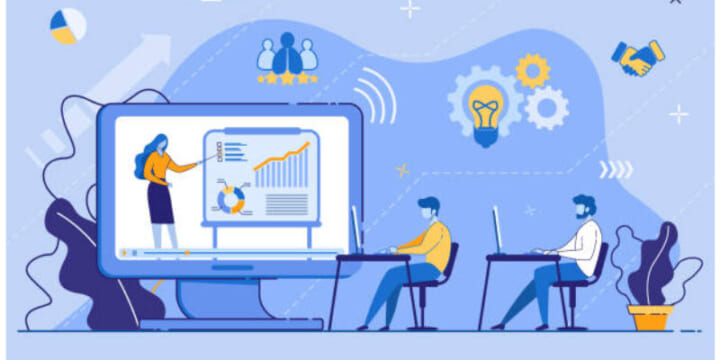

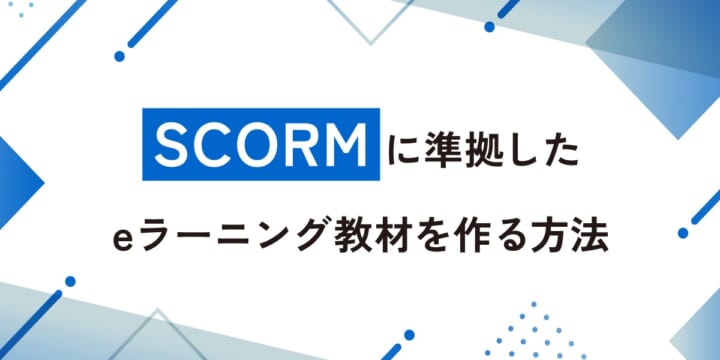

No comments yet.