learningBOX has been upgraded to version 2.12
About this update
Thank you for using learningBOX, our e-learning creation system.
Today,LearningBOX is upgraded from Ver2.11 to 2.12. is now available.
This article details Ver. 2.12 (released October 6, 2020), which adds various new features.
| new features | functional improvement |
|---|---|
| 1. Test creation function | Change the display location of the member operation log. 10. |
| 2. renewal of report assignment | 11. Search function for contents |
| 3. coupon issuance | 12. Additional orders only for the number of people in the middle of the contract period |
| 4. custom badges | 13. Renewal of contracts containing options |
| 5. setting of release period for each educational material | 14. modification of notice management |
| 6. save in progress on the quiz/test creation form | 15. group hierarchy display modification |
| 7. Ranking Board | 16. customize CSV download items for grades |
| 8. automatic logout | |
| 9. grade management - gear icon |
In this upgrade, we have added a new feature that has been requested for a long time."Test creation function and report assignment creation function.has been added.
In addition, many features have been added, including improvements to existing functions.
Now, let me introduce the 2.12 series version upgrade in detail.
1. Test creation function
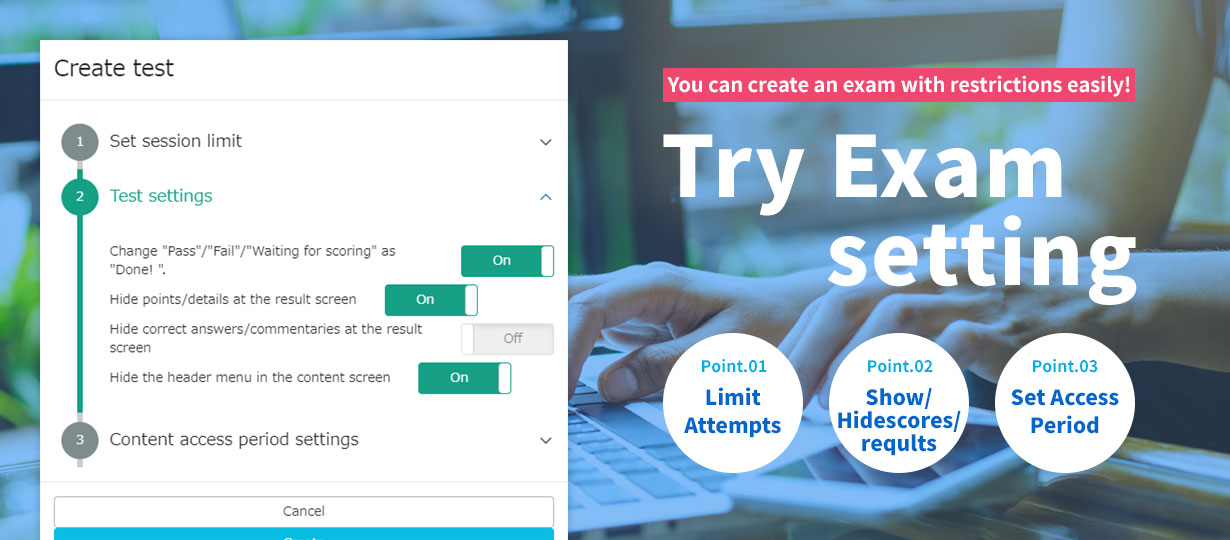
I want to create tests easily! I want to create tests that meet the specifications of CBT and certification tests!" We have responded to these voices! With this test creation function, you can easily set the necessary limits on the number of times a test can be taken and the date and time when the test is to be released. You can also display or hide the score information of the participants during the test according to your needs. You can shift from paper-based testing to online testing such as online certification tests and CBT.
2. renewal of report assignment
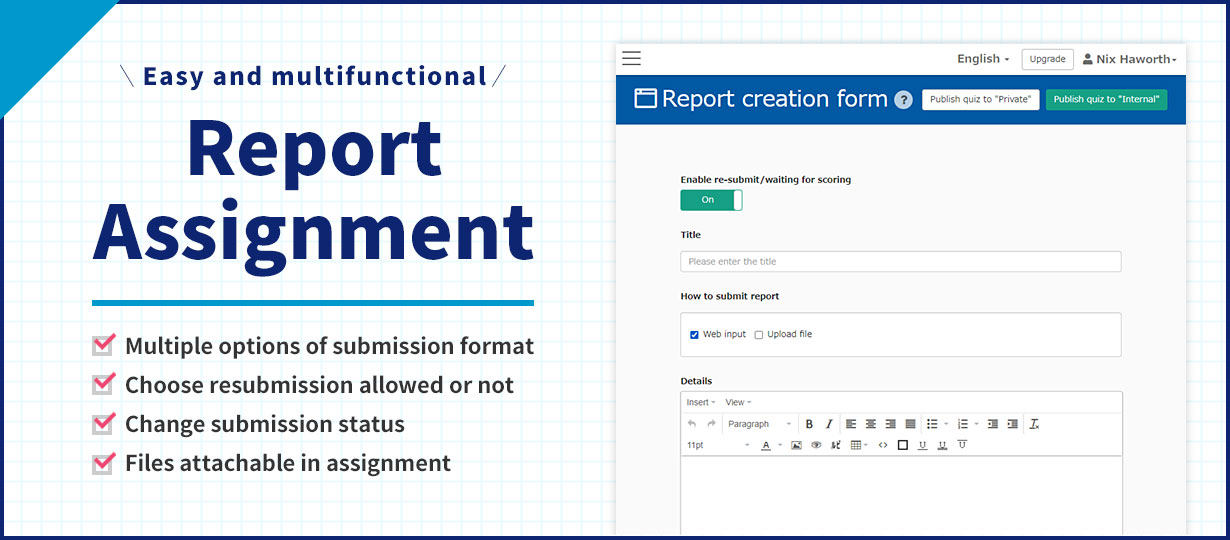
I want to create a report that can be used in a remote class! "I want to communicate with the grader!" The report assignment creation function has been renewed to meet these needs. Especially for schools offering online classes, this function can be used to promote the use of reports and distance learning. In the past, once a report assignment was graded as pass/fail, it was not marked as "awaiting grading" on the study screen, and could be submitted as many times as needed, even if it was resubmitted. Starting this time, content creators can set whether or not to allow resubmission of report assignments.
*Thank you for your patience, but this renewal will also apply to report issues that you have already created.
We told you the other day.[Important] From version 2.12, the report function was modified.Please take a moment to read the article in the following section.
3. coupon issuance

EC function allows you to promote sales with coupons!
This feature allows users to issue coupons and make discounted purchases.
4. custom badges

We want to sell certification test content online, but we want users to purchase and take the tests step by step, level by level."
The existing badge feature is getting a power boost! The custom badge feature allows you to restrict the purchase of certain products only to users who have earned (passed) certain badges. For example, on a site that sells certification test content, only those who have purchased and passed the Level 3 test can purchase the Level 2 test, which is a higher level of certification test.
5. setting of release period for each educational material
Previously, you could only set a publication period for a folder.teaching unitThe public disclosure period can now be set in the
In addition, a function has been added to gray out content in accordance with the scheduled release and end dates, allowing users to see at a glance which educational materials are scheduled to be released and when.
6. save in progress on the quiz/test creation form
A button has been added to the quiz/test creation form to allow users to save their work in progress. In the previous quiz/test creation form, there was only one save button, and clicking the save button took the user to the content management screen. With the new Save button, quizzes can be saved frequently within the quiz/test creation form.
7. Ranking Board
A new ranking board has been added. This feature allows you to check your own performance and relative level of achievement, as well as compete with other members of your group. What is your current ranking? Who is in first place? You can view the results of your group members in a ranking format.
8. automatic logout
A new automatic logout feature has been added to Member Management. This will automatically log you out after logging in and after a set timeout period has elapsed.
9. grade management - gear icon
A new gear icon has been added to the grade management screen. From here, you can configure settings for display content (display item settings), public questions, and your own grades.
Change the display location of the member operation log. 10.
The display position of the member operation log has changed.
In the member operation log, you can check the date of registration and deletion of all registered members, as well as the information of the member who processed the deletion.
11. Search function for contents
The search function display has been redesigned. This makes it easier to find and locate the content you have created.
From Ver. 2.12 onward, icons are displayed in color for each content.
Ordering additional users during the contract period
You can order additional users during the contract period via the web.
Please note that this function may not be available in some cases due to the combination of contracted plans.
13. Renewal of contracts containing options
Previously, when options (e.g., hosting and design customization available) were included, contract renewal could not be done via the Web.
14. modification of notice management
The display of the "Notification Management" screen has been redesigned. The list of recipients of announcements to designated groups and the registered recipients of announcements can be viewed on the list screen.
15. group hierarchy display modification
The group hierarchy has been redesigned. With this functional improvement, it is also possible to search for a group name.
16. customize CSV download items for grades
When downloading member performance data in CSV format, you can customize the items to be extracted.
Others
If you have any questions, feel free to contact us.
We will continue to listen to our customers and improve the functionality of the site to make it even more comfortable to use.
Thank you for your continued support of LearningBOX/QuizGenerator.
- [Important] From version 2.12, the report function was modified.
- An instructional design-based educational model for corporate training
Comment ( 0 )
Trackbacks are closed.





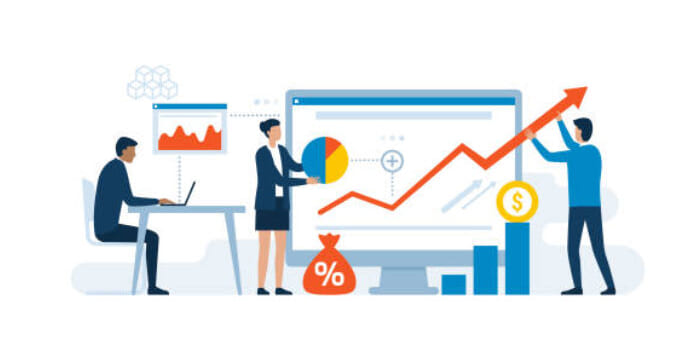

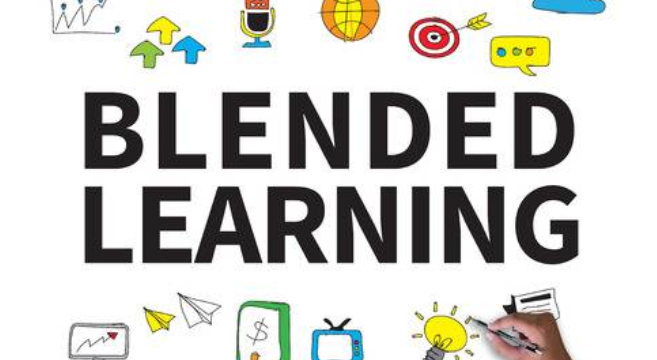
No comments yet.