The Forefront of Education] Effective Newcomer Training with Video and E-Learning
The Forefront of Education] Effective Newcomer Training with Video and E-Learning
My name is Kidaoka and I'm in charge of marketing.
Due to the impact of the spread of the new coronavirus, the "lifestyles of working people" in Japan have changed dramatically over the past few years.
In addition to work styles, internal education and training has also shifted from face-to-face and group training to digitalization, which has led to a shift in the way we work."Human Resource Development for After Corona.There is a growing commitment to
Surviving the Corona Disaster.Management Strategy, Organization Building, and New Skills TrainingWe know that many of you are wondering how to implement
In the face of these challenges, companies must promote reforms that are in line with society and the times.
So, in this article.Recently, many companies have been paying attention to and implementing "human resource development using video.by implementing of ICT in education.
In this article, we explain in detail the benefits of using video for human resource development and the key points for producing effective videos for training new employees.
Content
- 1. video is, in a word, informative and easy to get across!
- Video is an effective learning tool for training new employees.
- 3. Combining video materials with e-learning makes it possible to visualize the course history.
- 4. learningBOX is an e-learning system that makes it easy to register video materials.
- 5. learningBOX allows you to take large videos smoothly and stress-free.
- 6. Summary
Video, in a nutshell, is informative and communicative!

Videos have the advantage that they are easy for people to remember and the same content can be seen by many people.
Video is characterized by content that is "easy to understand, accurately conveys information, can be checked at any time, and is memorable.
When we hear about traditional training and education, the easiest way to imagine it is in the classroom as a student.
At school, teachers of each subject stand on the podium and conduct classes.
However, in such a lecture-based system, educational disparities may occur depending on the teaching ability and quality of the teacher.
On the other hand, using video teaching materials makes it possible to homogenize the level of education without being affected by the competence or physical condition of teachers.
In addition to this, video materials are also attracting attention as an optimal educational tool for companies promoting work style reform.
What exactly are the different types of educational video formats?
The videos used for educational videos can be broadly divided intoSeminar format, manual format, and documentary format.There are two main categories.
Each of the three formats has areas that are suited to its characteristics.
When shooting educational videos, it is very important to choose the format that best suits the scene in which the video will be used.
No.1. Seminar format
Seminar format is simply explained as "one lecturer speaking to several participants" like a lecture at a school or university.
This is also called "lecture style" and is used as an educational video by filming lecture-type classes and training.
The main point of seminar-style videos is that each company or organizationRegular annual training for new employees and in-house studyIt is very effective to use it for
No.2. Manual format
Manual format is a video that shoots a description of the actual work flow and customer service.
This is mainly effective in the customer service industry where most of the work is difficult to be conveyed by text and images, such as in the restaurant and apparel industry.
The point of the manual format video is to"Videos that serve as instructions for handling products and services, videos that are used to help people understand the workflow of their jobs.It can be used in a variety of situations according to the utilization scene such as
The manual format is characterized by the fact that it allows new employees to see and hear what it is like to actually interact with customers, making it easier for them to visualize the real thing.
No. 3. Documentary format
The documentary format is a video that captures the daily lives of the staff working at the company, interviews, and scenes of them working within the company.
The key to documentary-style video is"Reality and storytelling.It is possible to have
Since the content is like a drama, participants can remember it without getting bored, and by making a video with a storyline, the empathy of employees is enhanced.
Video is an effective learning tool for training new employees

Video-based teaching methods are more memorable and significantly more effective than textbooks.
Over here.New employee training, compliance training, internal operations and sales manualsThe following are examples of three usage scenarios.
Pattern 1: Using video for new employee training
Using video for new employee training eliminates the need for internal educators to schedule training locations and instructors each time a new employee joins the company.
In addition to that, it reduces the workload of human resources to guide new employees.
When you hear the term "new employee training," the first thing that comes to mind is probably "training on business manners and basic work skills.
In business etiquette training, students generally learn the minimum manners required of a member of society, such as appearance, how to greet people, how to use honorific language, and how to answer the phone.
The key point of video production is to convey the correct method and information where it is necessary to focus on the explanation, and at the same time, to add examples of failure to deepen the understanding of the students and make an impression on them.
Pattern 2: Using video for compliance training
More than business etiquette, what companies want to make new employees aware of is an understanding of the discipline of complying with "laws, regulations, social norms and ethics" related to compliance.
The instances of noncompliance include.Personal information leaks, accounting fraud, death by overwork, harassment...and so on.
Once a problem occurs and is covered in the news as a scandal, the company is subject to severe criticism from the public.
By ensuring that each and every employee learns the importance of compliance and raises their awareness, we can foster a corporate culture in which compliance violations do not occur.
Pattern 3: Using video to streamline internal operations and sales manuals
Video-based training is"Sales and Customer Service Manual.It is also widely used as a
By using the sales and customer service manual as a training video, you can learn methods and ways of thinking for each purpose, such as "how to conduct sales and customer service, manners, and points for dealing with complaints" in an easy-to-understand and detailed manner.
There are so many different ways to do internal work and different skills required, even in the same industry.
By learning the knowledge and skills necessary to carry out your work at or before joining the company, you will be able to tackle your work smoothly after being assigned.
When creating a video, it is necessary to make the content easy to understand for the participants because there are situations where they cannot look back at the manual in the field.
Combining video materials with e-learning makes it possible to visualize the course history.

When the e-learning system is used for video materials, the administrator can see which videos the students have watched and how they have progressed in their learning."Learning history, progress, grades.can be easily checked and visualized in the system.
The results data in the e-learning system can also be downloaded as a batch in CSV format.
This page introduces the advantages of using an e-learning system to manage video materials.
E-learning is a form of learning that uses the Internet!
E-learning is a learning management system that allows you to "improve your skills at your own pace, without being restricted by time or place" by using electronic devices such as computers and smartphones and the Internet.
Once the e-learning environment is established, it can be used over and over again.
There are so many benefits to using e-learning!
1. You can study anytime, anywhere and at your own timing.
No.2: Students can learn without worrying about the eyes of others according to their level of understanding and learning progress.
No.3: Easy to understand performance data and performance management
4. You can take as many lessons as you like for preparation, review and relearning.
▼ The features and structure of e-learning are explained in detail in this article.
![[Education Frontline] Implementing Effective Newcomer Training with Video and E-Learning](https://learningbox.online/wp-content/uploads/2021/06/f3423bdc00c4b9c15e9497ea34cea5dd-120x120.png)
Combine video materials with e-learning to deliver high quality education and training to all employees
By importing videos shot by customers into the e-learning system, participants are freed from the constraints of location, time, and instructor labor costs.
In addition, since participants can attend lectures at their own pace, anytime and from anywhere, it increases employee satisfaction and becomes a tool for promoting changes in work styles.
We are not limited to urban or rural areas, and we can provide education and training to anyone.
learningBOX is an e-learning system that makes it easy to register video materials.

The learningBOX can be used by individuals and companies alike.This e-learning system makes it easy for anyone to start e-learning.
This learning management system is ideal for customers who want to conduct in-house training via video.
The learningBOX is simple to use and easy to operate.
This is a learning management system that provides all the functions necessary for e-learning, such as the creation and distribution of teaching materials, grade management, and student management, making it easy for anyone to build a web-based learning environment.
The learningBOX is so easy to use that you don't even need to read the manual to learn how to use the system.
Registering a video is easy to set up by clicking the plus button!
When you register a video, you can freely set the number of times you want to take the course and skip playback of the video (possible or not) according to your preference.
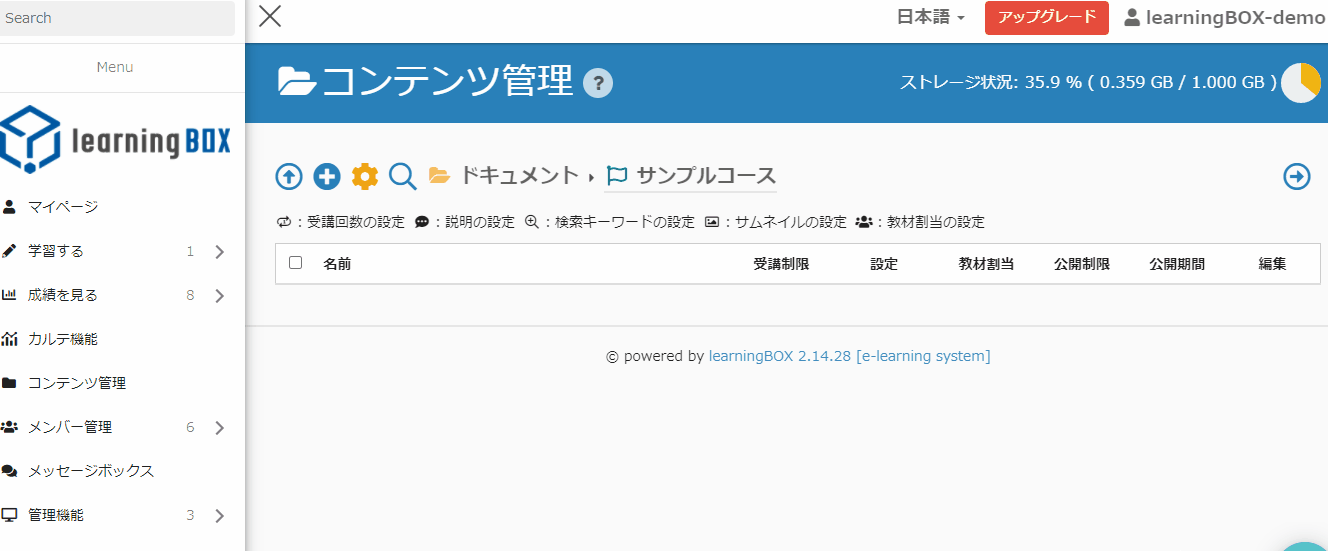
With learningBOX, you can easily register not only your own videos but also YouTube videos posted on YouTube.
▼ You can learn more about how to subscribe to YouTube videos in this article.
![[Education Frontline] Implementing Effective Newcomer Training with Video and E-Learning](https://learningbox.online/wp-content/uploads/2021/06/f3423bdc00c4b9c15e9497ea34cea5dd-120x120.png)
Students enter their ID and password and click on the "Learn" button to proceed with the course.
Using the content feature of learningBOX, you can easily check the comprehension of the videos!
Between you and me, we have a lot more than just videos in our learningBOX, we have a lot of learning tools for training new employees.
learningBOX is an e-learning system that allows you to set various conditions within the system.
![[Education Frontline] Implementing Effective Newcomer Training with Video and E-Learning](https://learningbox.online/wp-content/uploads/2021/06/f3423bdc00c4b9c15e9497ea34cea5dd-120x120.png)
![[Education Frontline] Implementing Effective Newcomer Training with Video and E-Learning](https://learningbox.online/wp-content/uploads/2021/06/f3423bdc00c4b9c15e9497ea34cea5dd-120x120.png)
![[Education Frontline] Implementing Effective Newcomer Training with Video and E-Learning](https://learningbox.online/wp-content/uploads/2021/06/f3423bdc00c4b9c15e9497ea34cea5dd-120x120.png)
For more information about the contents that can be set in the learningBOX, please refer to the official page here.
⇒Official page of learningBOX
With learningBOX, you can take large videos smoothly and stress-free!
When the video is playing, there are no advertisements, so you can focus on learning and you can change the playback speed.
Administrators can keep track of exactly how long a student has been playing and whether or not they have skipped to the end.
LearningBOX uses Amazon Web Services' Cloud Front for video delivery.
The Standard Plan is a low cost plan, but you can still use the videos! This is the plan!
The Standard Plan allows you to upload up to 500MB of material per file, and is suitable for video education.
This plan is perfect for customers who are looking to start up a "training and video education" program.
![[Education Frontline] Implementing Effective Newcomer Training with Video and E-Learning](https://learningbox.online/wp-content/uploads/2021/06/f3423bdc00c4b9c15e9497ea34cea5dd-120x120.png)
If you're looking for a more video-centric video learning experience, the Premium plan is for you!
The Premium plan allows you to upload a larger amount of videos than the Starter and Standard plans.
It is possible to deliver "high quality video" according to line conditions and device performance.
Premium Plan is suitable for those who want to deliver high quality and large capacity videos.
Even large-volume videos can be delivered with optimal quality depending on the connection conditions and the performance of the device.
You can upload educational materials of up to 5GB per file.
![[Education Frontline] Implementing Effective Newcomer Training with Video and E-Learning](https://learningbox.online/wp-content/uploads/2021/06/f3423bdc00c4b9c15e9497ea34cea5dd-120x120.png)
Summary
In this article, we introduced human resource development "using video," which has been attracting attention from many companies recently.
Recently, with the spread of smartphones and other devices, it has become easier to watch videos.
As a result, in recent years, the "learning by video" style has become widespread in corporate education, and the market for video is growing rapidly.
Our learningBOX is an e-learning system that is easy to set up, even for first-time users.
learningBOX offers a wide variety of learning materials and allows you to easily create and upload learning materials.
In addition, the learningBOX is available for an unlimited period of time! Free Plan to learn more about our system.
If you have up to 10 users including the administrator, you can use almost all functions for free, except for the paid optional functions.
Please take this opportunity to use our learningBOX.
- What is microlearning content? Explaining the types and how to create them
- What are the human resource development challenges faced by small and medium-sized companies?
Comment ( 0 )
Trackbacks are closed.







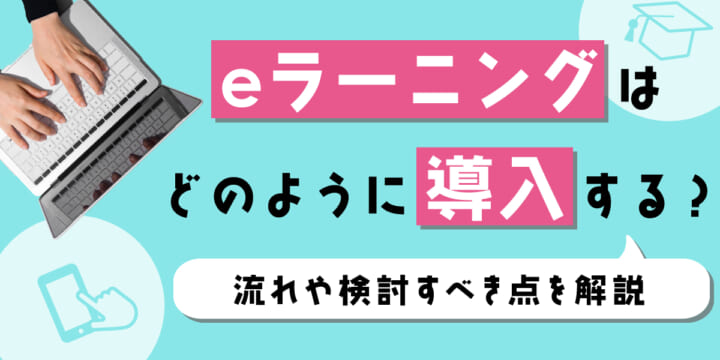
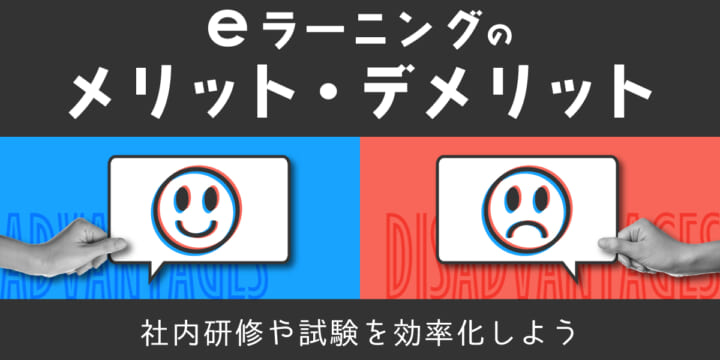
No comments yet.