You can do it yourself! How to design your learningBOX the way you want it!
You can do it yourself! How to design your learningBOX the way you want it!
Levels and learning progress of each user will be different. Then, how do you personalize your content on an LMS?
In the previous article, we introduced "Design Customization" which allows you to customize learningBOX to your favorite design.
⇒ "How to customize the design of your learningBOX"
This article is for customers who want to customize the design of learningBOX by themselves! This article is recommended for customers who want to customize the design of learningBOX.
Since Ver2.15 of the learningBOX, the following new features have been added"Site Customizer."by implementing of ICT in education.
Content
- 1. What is the Site Customizer function?
- 2. the difference between design customization and site customizer functions
- 3. how to use the site customizer function
- 4. Summary
What is the Site Customizer feature?
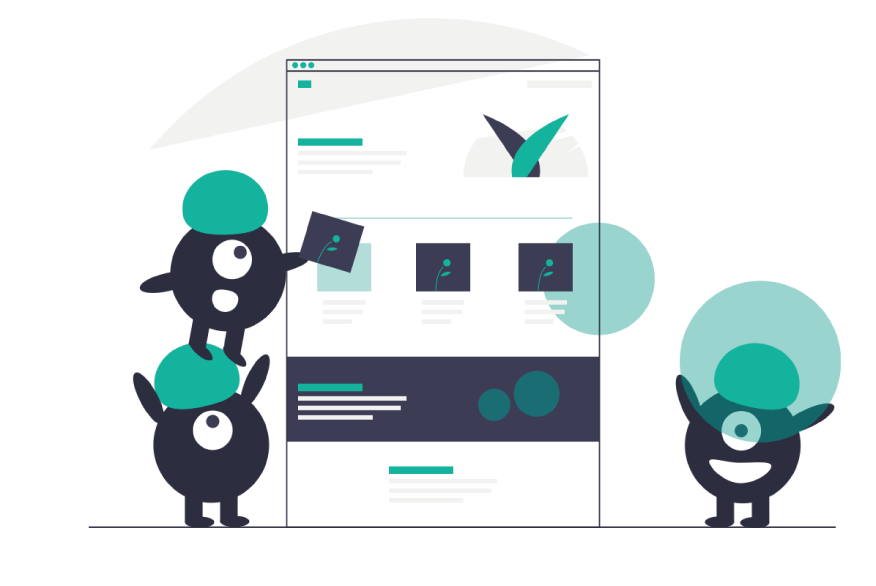
You can change the design of the learningBOX by yourself.
This function is only available to those who have applied for the paid option as well as the design customization.
In this article, we will introduce three advantages and features that we particularly recommend when using the Site Customizer feature.
Three major benefits of the Site Customizer feature
1. Security is assured!
2. "From Email Settings" to give users a sense of trust
3.Can construct a design with a high degree of freedom using "HTML/CSS".
And security!

In terms of security, "Advanced settings for login form" can be easily configured.
In the login form.Suppresses automatic password entryGood.Restrict login of users who belong to other environments.such things as...Provide a login authentication keyYou can
By setting up this function, you and your users can use e-learning with greater peace of mind.
From Email Settings" to give users a sense of trust.

By default, when you send an email to a user, our domain address is specified.
However, by utilizing the "From Email Settings", you canYou can change the source address for each of your subdomains
For example, if you use learningBOX in an educational institution, the school would normally use our domain address to send emails to students. By changing the From email setting, the school can change the sender address and the students can receive the email with peace of mind.
We have used educational institutions as an example, but this also applies to businesses and other organizations, where users can receive email in confidence.
⇒For more information, please contactSite customizer functionPlease see about
You can build a design with a high degree of freedom.
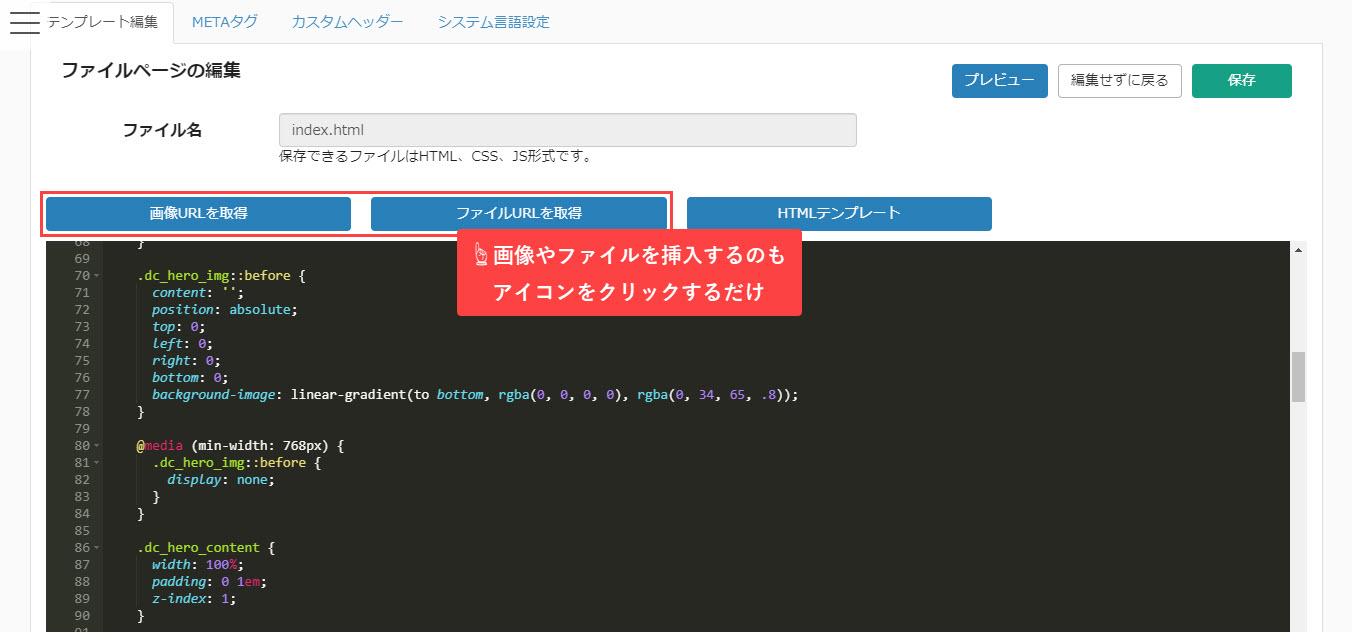
With the site customizer function, you can freely set the design to suit your customers' preferences and usage scenarios.
The freedom of design is infinite.
The structure of the environment top page can be changed by using "HTML and CSS".Customization from scratch at your disposal
The designs we offer for design customization are mainly built from a few templates that are the mainstay of the design.
The Site Customizer feature allows you to build your site with more attention to detail.
In addition, HTML and CSS can be edited and saved (uploaded) as is on the dedicated page of the site customizer function.
This is a very useful feature because you can easily customize it at any time!
In the "System Language Settings", you can freely change the icons and the wording used during operations.
The advantage of the site customizer feature is that it can be quickly changed to make it easier for the user to use for different purposes.
⇒For more information, please seeHow to change the designPlease see about
The difference between design customization and site customizer functions

For design customization, our web designers will provide you with a design plan that suits your needs.
The Site Customizer feature allows you to customize your own design.
The biggest difference is whether we do the design for you or you do it yourself.
Also, please allow at least one month or longer for delivery if you use our design customization service.
If you want to update your pages on a regular basis, the Site Customizer feature is ideal for you.
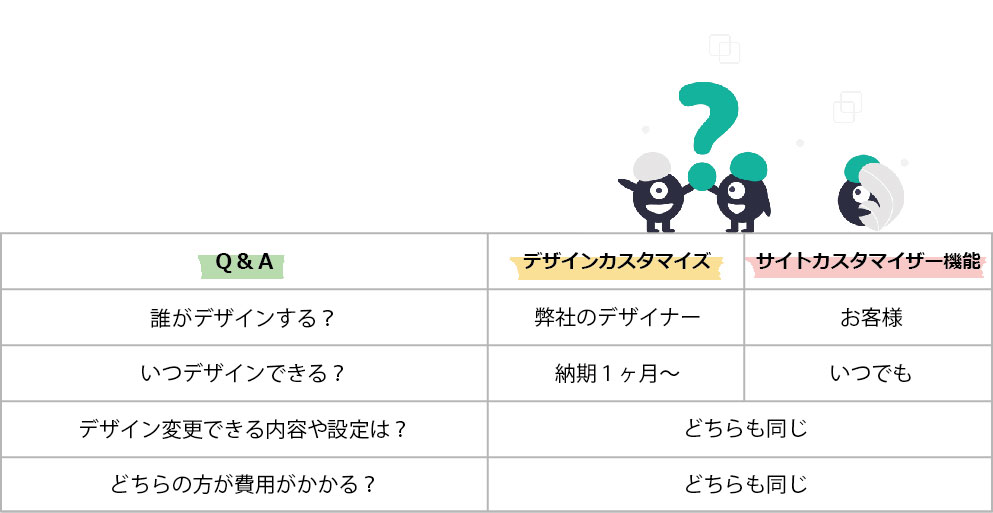
How to use the Site Customizer function
In order to use the Site Customizer feature, you will need to sign a license agreement and add the same paid option as Design Customization.
Terms of uselearningBOX Ver2.15 or higher, design customization or higher
If you would like to use the Site Customizer feature, please contact us before you sign up. Contact usIf you have any questions, please contact us through
Please note the following when using the Site Customizer function
For customers who have already applied for design customization, please contact us by e-mail or phone.
If you want to change or edit the design, you have to do it by yourself.
We are sorry, but we cannot respond to any problems caused by changing the design.
⇒For more information,Pricingfor more information on customization.
Summary
In this article, we introduced the Site Customizer feature.
The site customizer function has advantages such as "more customer's originality" and "can change the design freely at the customer's timing".
This is a great feature for those who want to design their own pages and also for those who want to change the specifications of their pages on a regular basis.
Design customization is recommended for those who say "I don't have as much time as I want" or "It seems difficult to operate... I want to leave the design to a professional web designer".
Choose the one that suits you best.
And the learningBOX is available indefinitely. Free PlanThere are also.
This plan allows up to 10 users, including the administrator, to use all basic functions for free.
If you are interested, try it now.
- Why e-learning is effective in solving human resource development problems
- Why is employee training important for mid-career hires?
Comment ( 0 )
Trackbacks are closed.




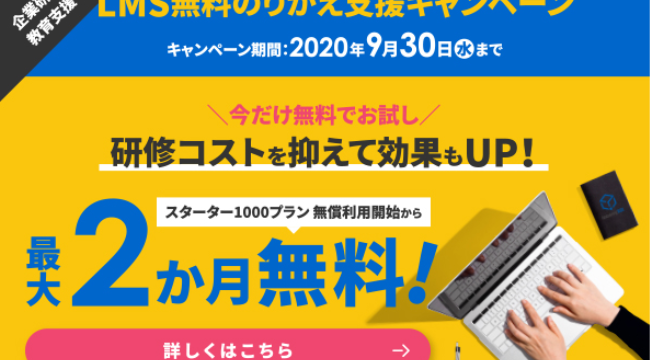



No comments yet.