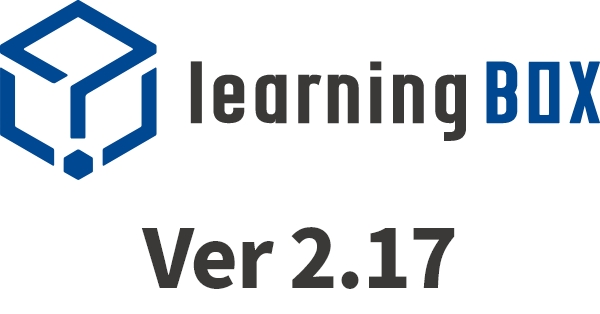LearningBOX Ver2.17
New Features
Customize your LMS with new functions!
learningBOX allows you to choose what you want to show.
Customizable
You can navigate your members much effectively.
Wed. 2022.03.09
VERSION UP!
What's New in Ver. 2.17 01
The course function allows you to
build your customized learning.
The "Course Function" is a new learning screen in learningBOX that replaces the traditional "Learn page".
A number of new features are available in the "Course Functions" so that administrators can choose in detail what they want to "show" to learners.
*The course function itself was released in Ver. 2.14; new functions were added in Ver. 2.17, making it easier for more people to use.
Course function.
Learn about the features you can use.
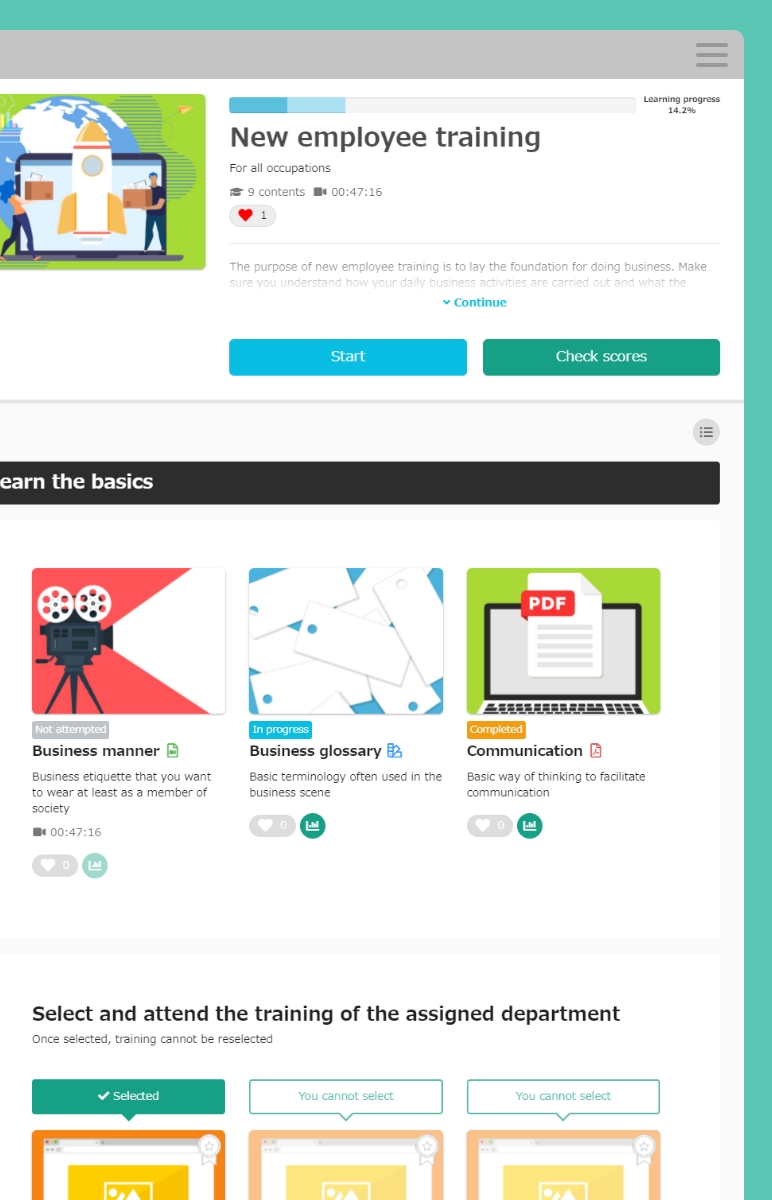
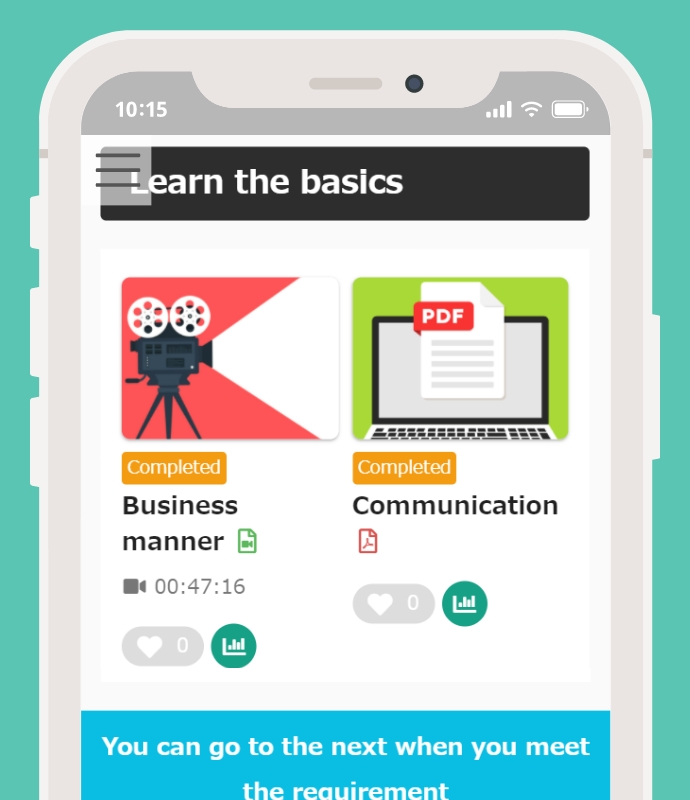
What is the course function?
The "Course Function" is a redesigned learning screen that makes learning easier while retaining the functions available in the previous "Learn" screen.
Until now, we have been distributing "multiple contents in a folder", but from now on we will be distributing "multiple contents in a folder".Distribute multiple contents together in a course.It is possible to do so.
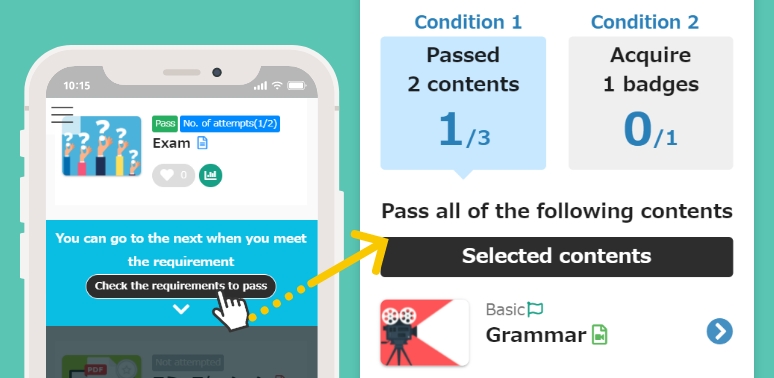
Prerequisites
Prerequisites is a function to control the learning order. Once the clear condition is set, theLearners will not be able to proceed to the next content until they complete the requirementsYou can set multiple conditions. You can set multiple conditions such as "content/badge/status/number of passes".
Learners can visually check the clearing conditions, making it easy for them to grasp what they are learning.
Selective content
Selective content is a feature that allows the learner to select only one of the multiple contents displayed. The learners themselves"Choose and Learn."This can be achieved by
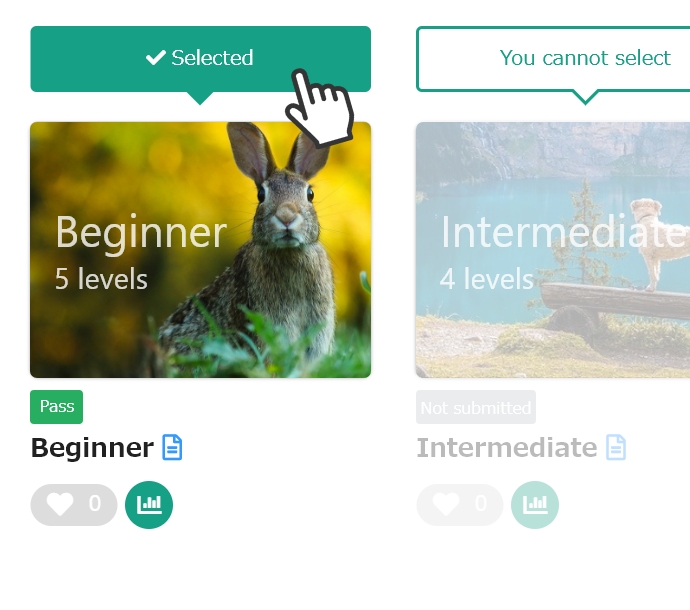
Score chart
Original "report card"can now be created and distributed as content in the course. Learners can view their grades, including pass/fail and scores, in the course.
Items that can be set and displayed in the Score chart
- Pass/fail and score for specified content
- Total score of multiple contents
- Graph of performance by content
...The display items can be set freely, and the learning results are automatically reflected in the grade book for each learner.
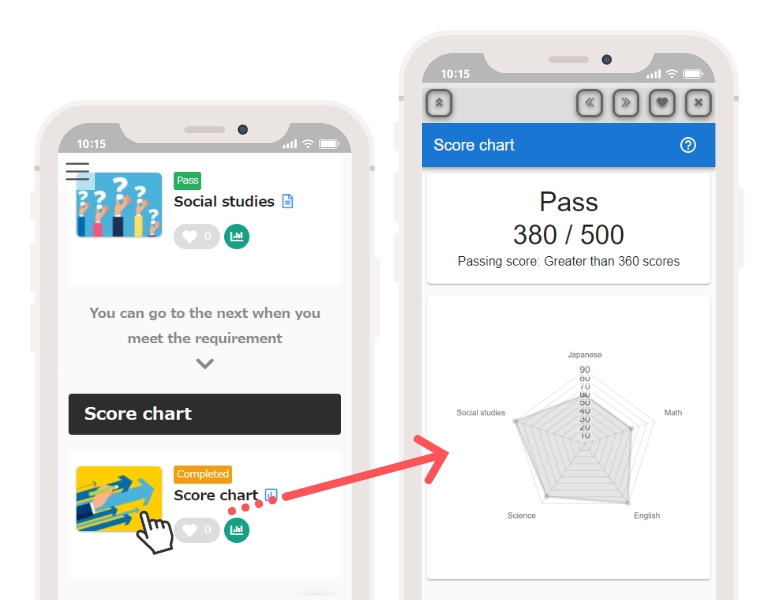

Fanfare function
When you get a badge, confetti dances like a fanfare, and you can display the badge acquisition in a gorgeous way. A simple version is also available.
This feature has already been released in Ver. 2.16.
Thumbnail image.
Automatic configuration
Thumbnails will now be set automatically if they are not already set for the content.
Thumbnails are available for each content.
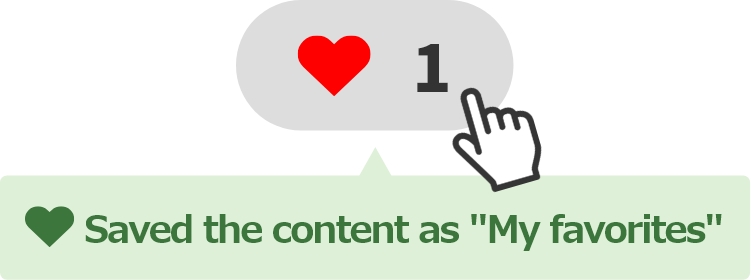
Save as Favorite
You can register content you want to study repeatedly as a favorite. On the course list screen, you can also display only your favorite courses.
This is a renewal of an existing function.
What's new in Ver. 2.17 02
Dashboard function
Boost clarity and efficiency.
The dashboard function is a new feature that replaces the traditional My Page.
The dashboard allows you to choose and set the items you want to "show" to your learners, such as the "course being studied" or the "learning record" to motivate learners.
Items that can be set and displayed in the dashboard

The color and wording can be customized.
The dashboard can be set as the screen immediately after login.
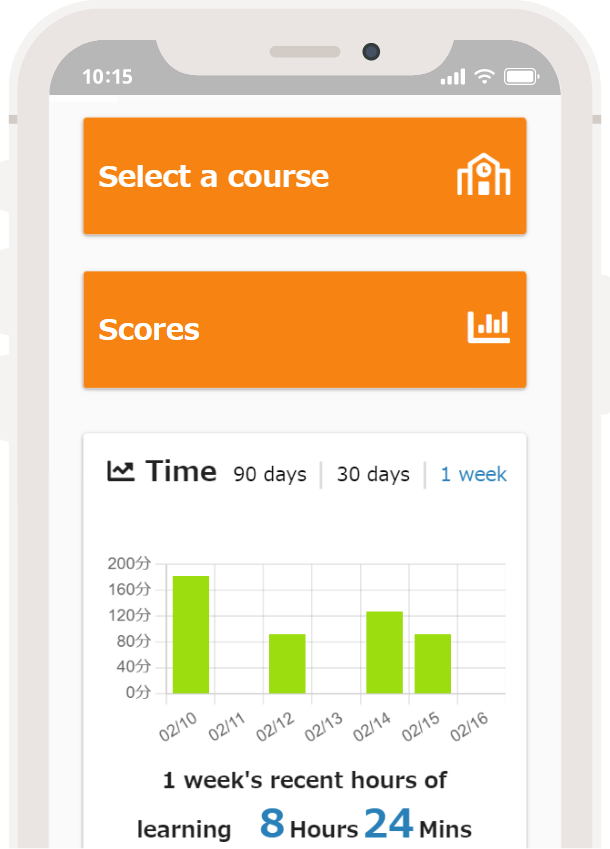
What's new in Ver. 2.17 03
The Page Designer feature allows you to
Create your own top page.
With the Page Designer feature, you can customize the top page that is displayed before you log in. You can use it as a landing page to introduce your services or to explain the basic usage. You can use it freely.
All you have to do is select the panel you want to display and set the text and images, so you don't need to have any design or programming knowledge to use it.
To use the page designerOptionYou will need to sign up for
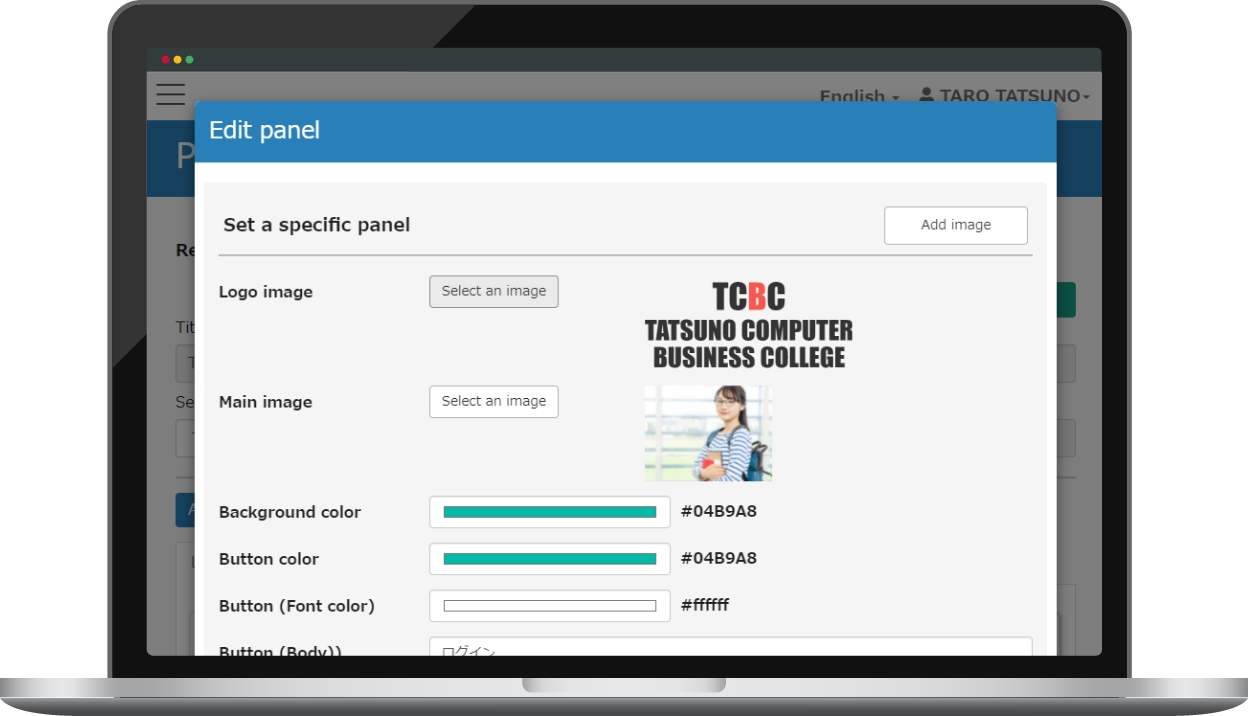
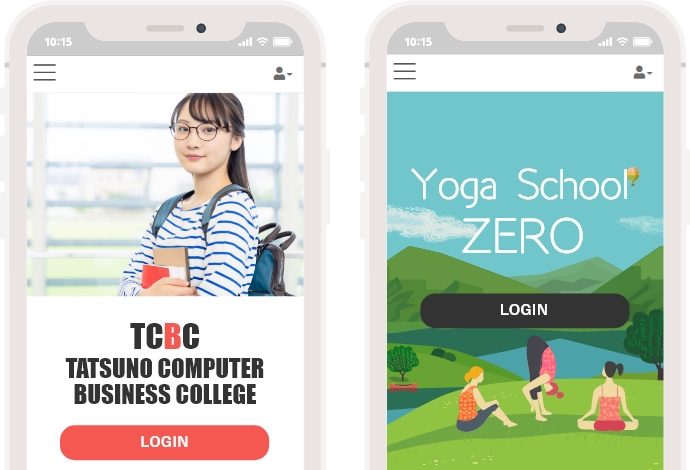
Longer video materials.
I need a plan that I can upload to.
They want to make it more affordable.
In response to your requests...
New rate plan START!
Starting with learningBOX Ver. 2.17, we will be adding a new plan with a higher upload limit per teaching material than the standard Starter Plan and Standard Plan. This plan is recommended for those who want to upload long video materials while keeping costs low!
Even after the new plan is added, you can still use and subscribe to the existing rate plan.