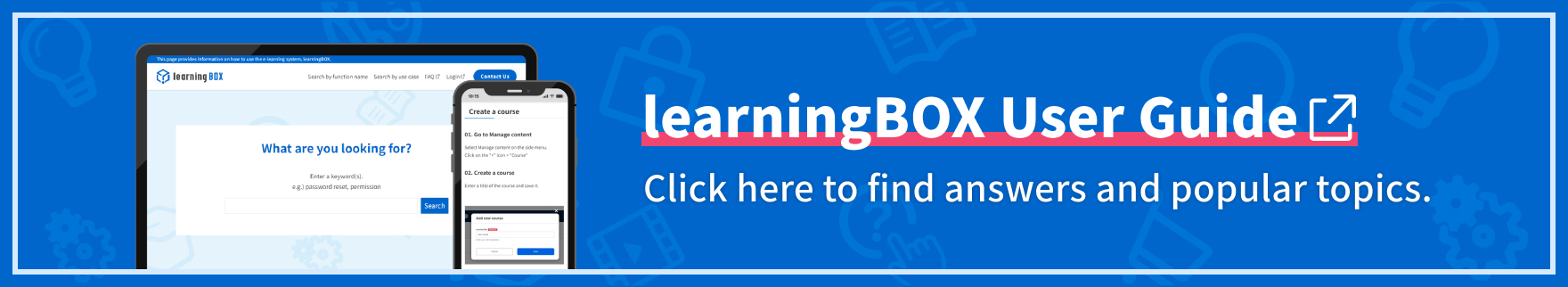Proctoring
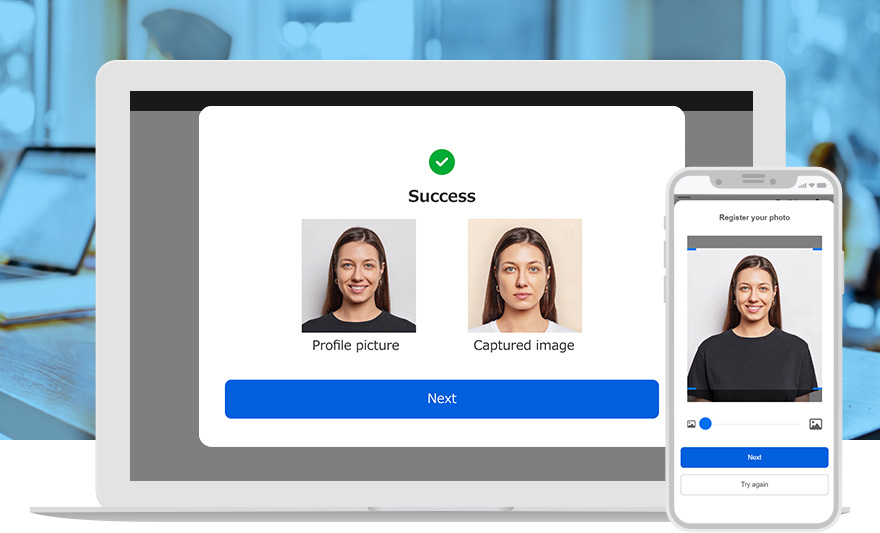
AI authentication and browser monitoring ensure fair learning, even online!
Various anti-fraud measures can be configured to suit the situation, such as AI-based facial recognition and browser monitoring during learning.
Please use this system in situations where fairness is required, such as online classes, online examinations and certifications, and promotional exams.
Proctoring Features
- AI-powered facial authentication
- Browser Proctoring
- Photography during study
- Proctor Report
Features
Tailored Proctoring Settings
The anti-fraud function can be used to deter spoofing and cheating, and to record and view learner operations. Anti-fraud measures can be configured as necessary for each content.
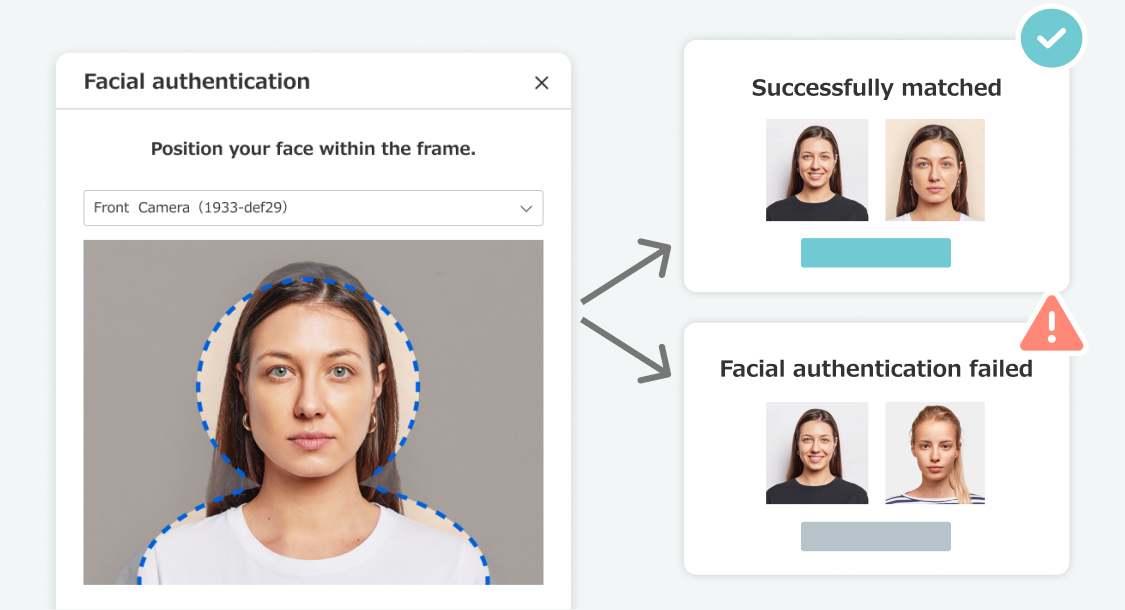
AI-powered facial authentication
The AI authenticates the user's registered photo and the photo taken just before the start of learning. If the authentication continues to fail, the user will not be able to start learning.
*Standard or higher plan required
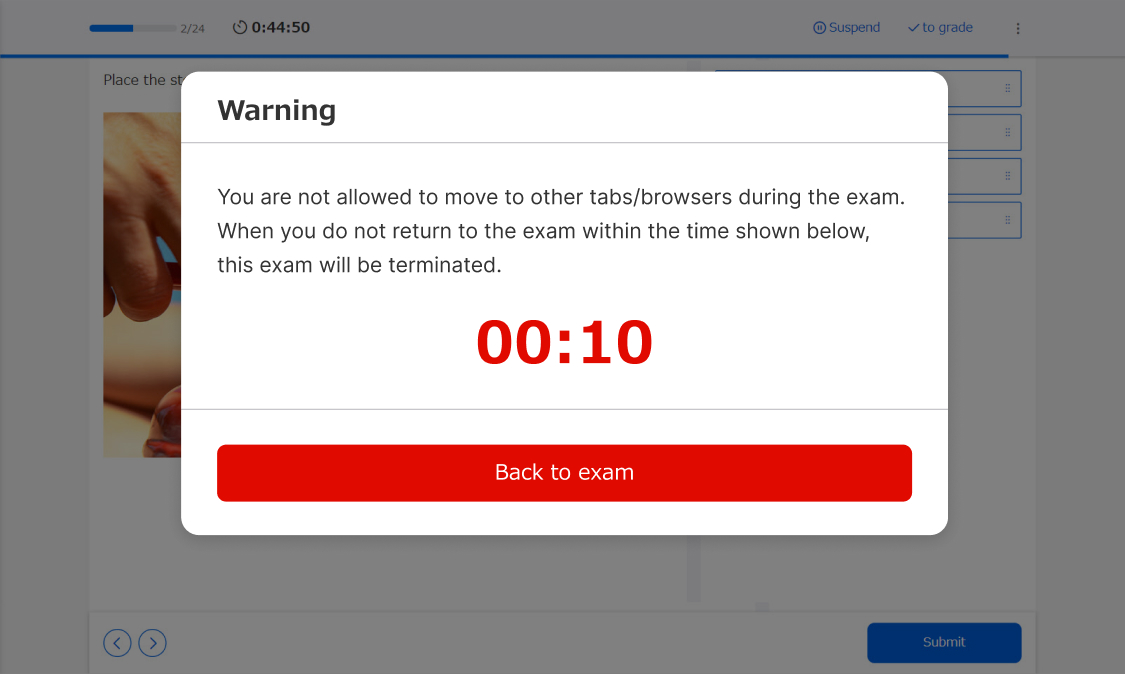
Browser Proctoring
During learning, you can issue a warning or force the end of learning when you "create a new tab" or "cancel full screen".

Photography during study
You can take pictures of the learning process in progress. You can set the timing of shooting, such as "at warning" or "random shooting.
*Standard or higher plan required
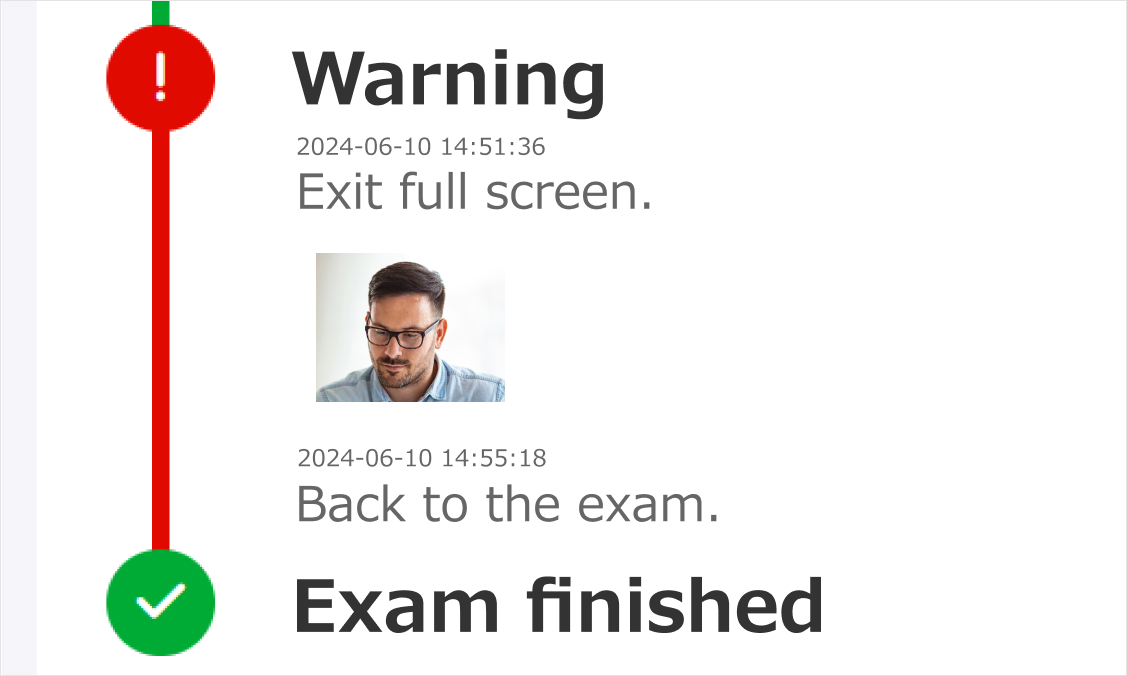
Proctor Report
You can check the operation being studied and the contents of warnings. If there are more than a certain number of warnings, "Suspected Fraud" will be displayed.
-
Discover rich featuresService Guide
-
Feel free to contact usGet in Touch
-
Try our Free PlanTry Free Plan