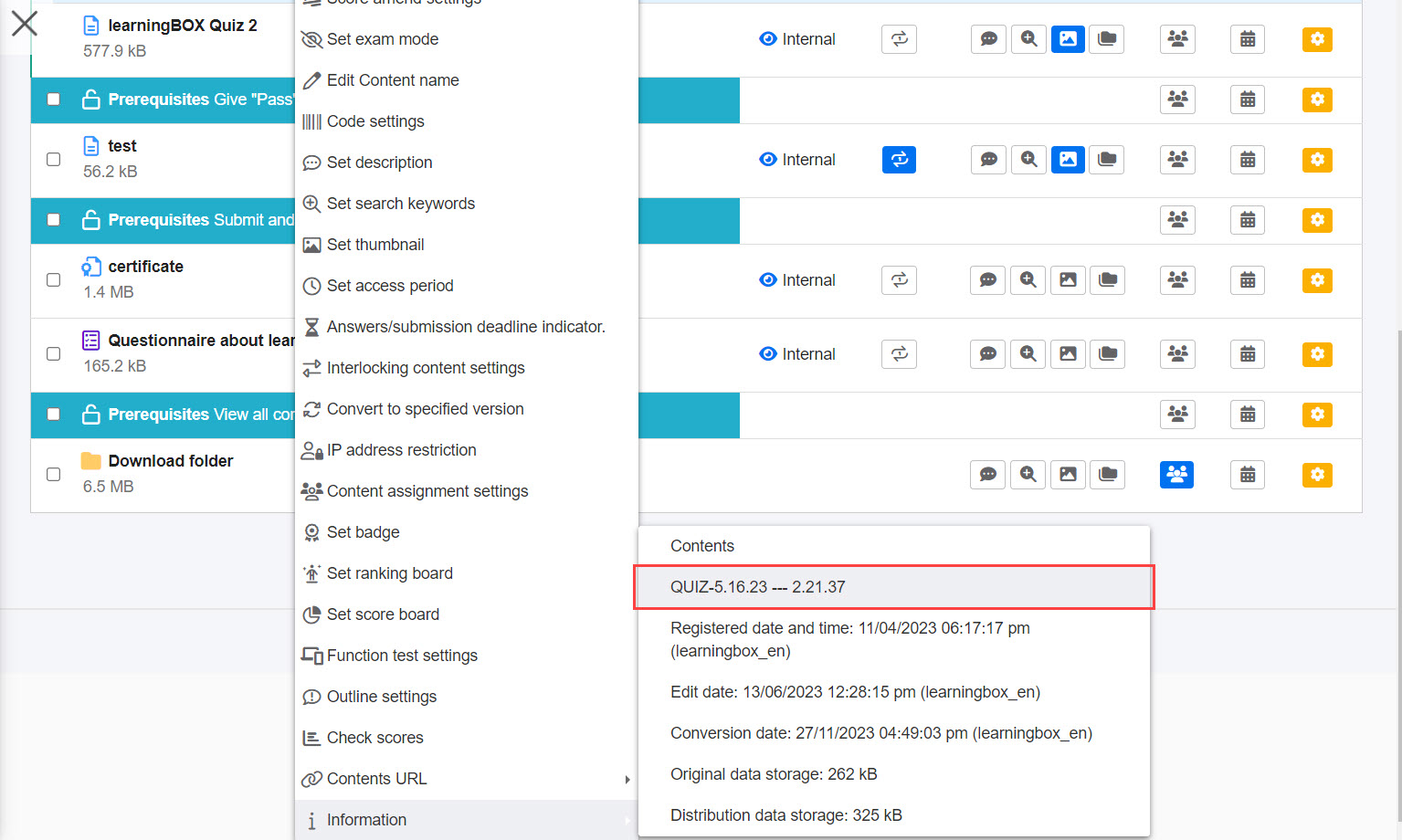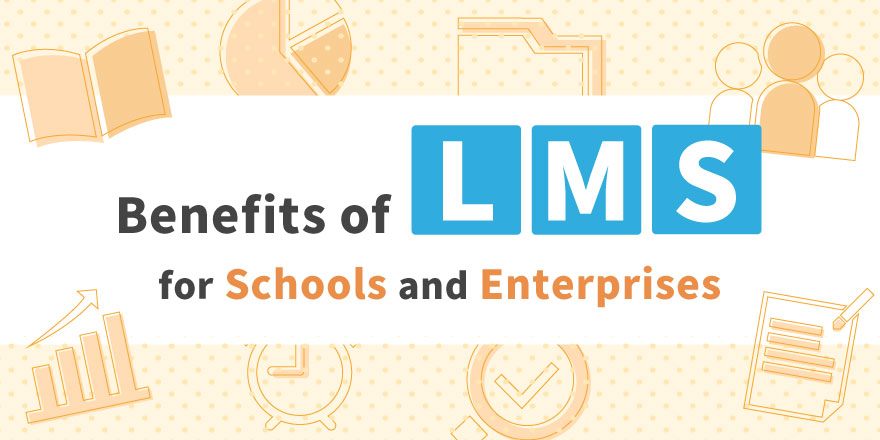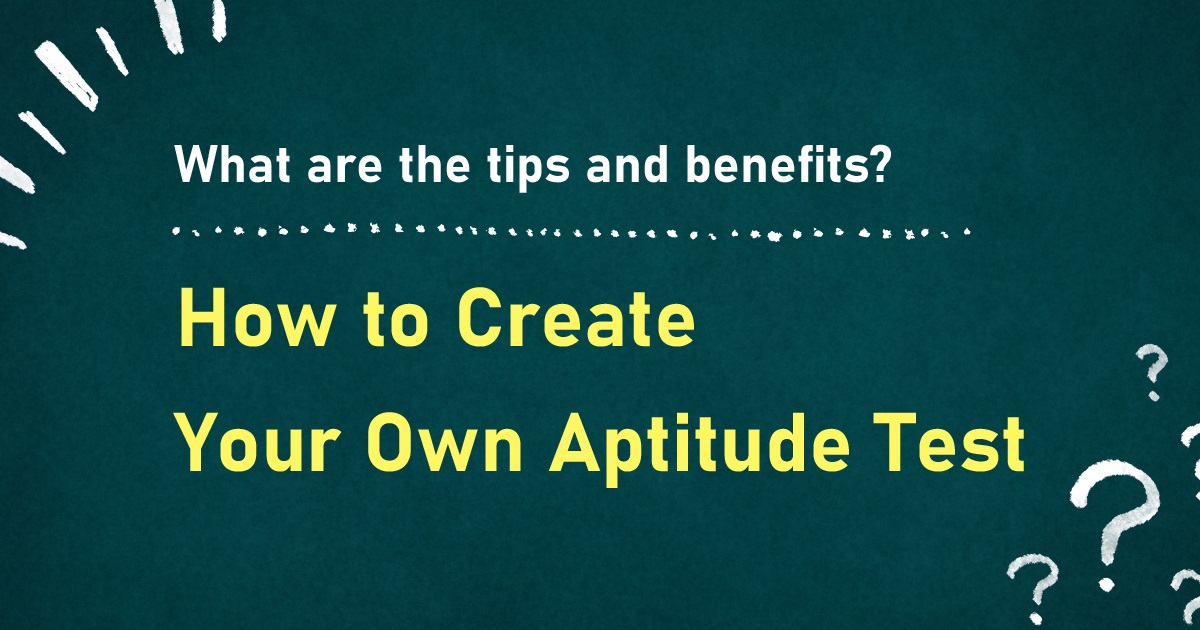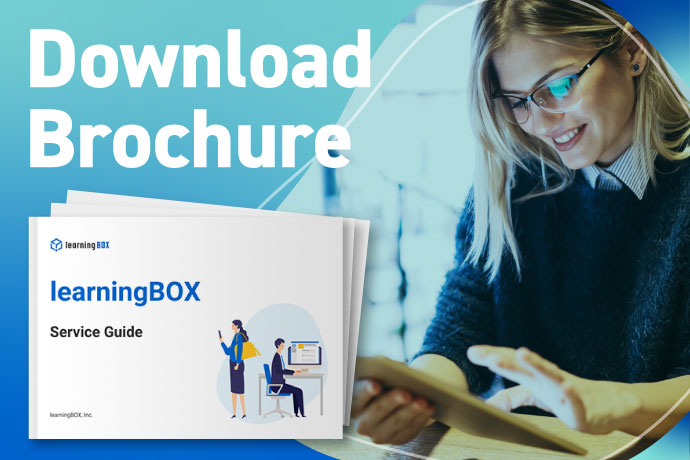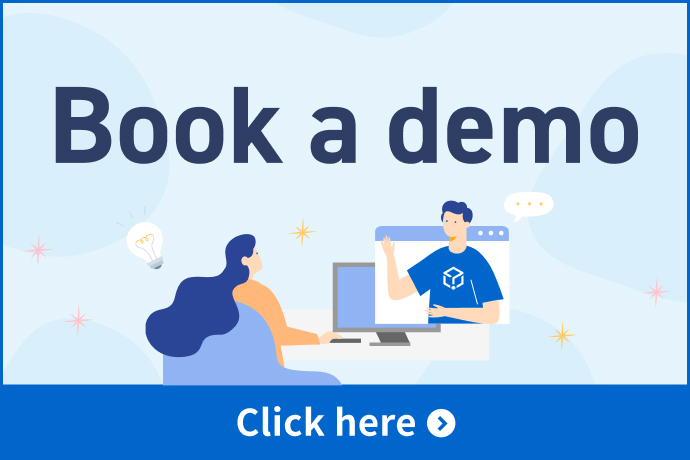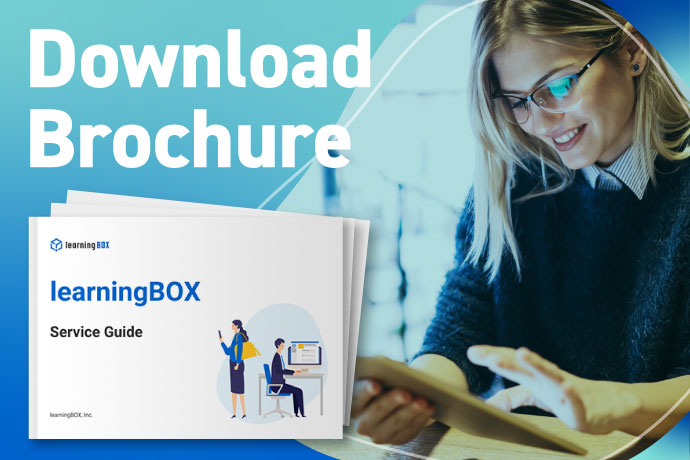Notes on the Ver. 2.24 release

Thank you for your continued patronage of our services.
Ver. 2.24 of learningBOX will be released on Wednesday, December 6, 2023.
With the release of Ver. 2.24, the stable/latest version of the generator of quiz and test materials will be automatically updated to "QUIZ-6.1.0". Please note the following two points in connection with this update.
Customization of Quiz and Test Materials
This is for customers who have a QuizGenerator license.
Customizations (CSS, Javascript, system languages) currently applied to the quiz/test may no longer be reflected.
In order to continue to apply the current customization after the update, please implement the following settings in advance.
■Setup steps
(1) Open the Content Management screen.
(2) Click on the gear icon in the upper left corner of the screen and select "Generator Version Management".
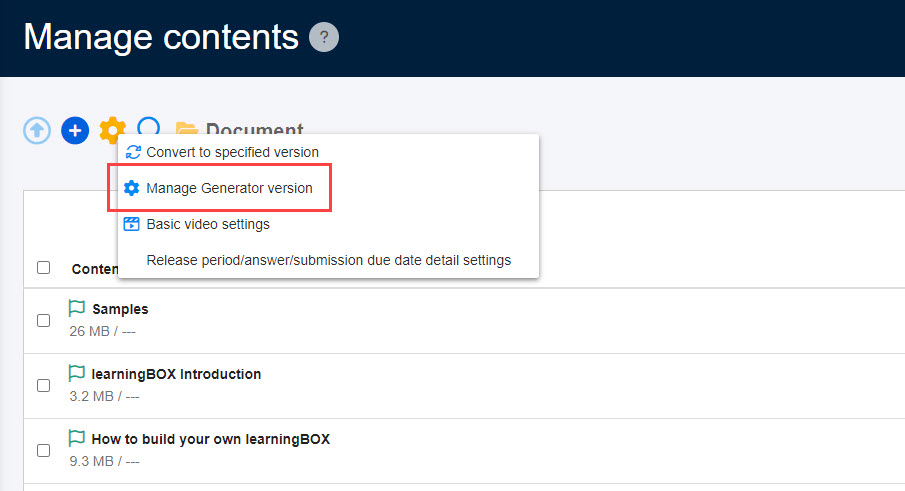
(iii) Set the API name of QUIZ to "QUIZ-5.16.23".
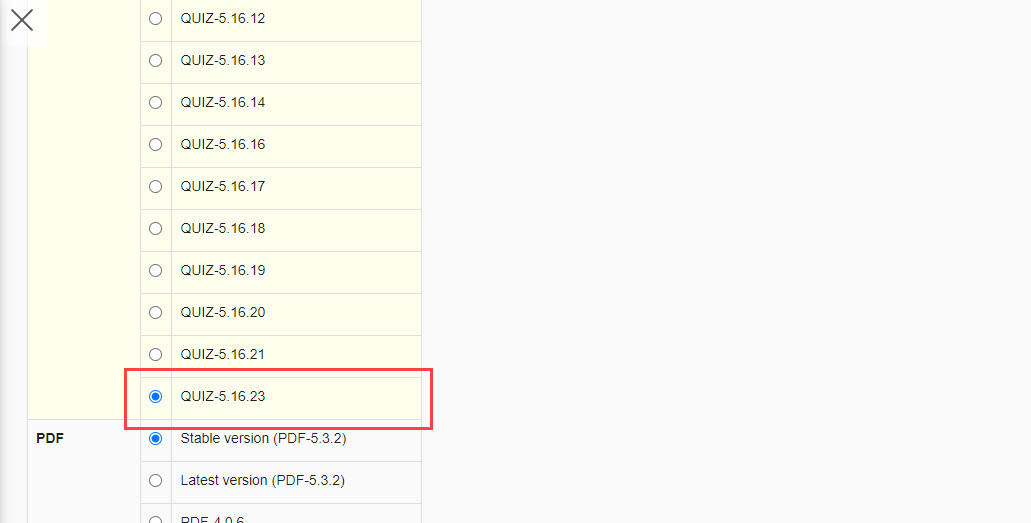
(4) Click "Save" at the bottom of the screen.
*Note that we are in the process of developing a simplified element specification for the customization part from "QUIZ-6.1.0" and onward.
This development will be applied in a future generator update.
Customizations (CSS, Javascript) that have been set may need to be reconfigured as the generator is updated. Please be aware of this.
Suspension and Resumption of Quiz and Test Materials
This is for customers who use the "Suspend/Resume Quiz and Test Materials" function.
After the release of Ver. 2.24, quiz/test materials whose generators have been converted to a version newer than "QUIZ-6.1.0" cannot be resumed from the interrupted point before the conversion when the generator is converted to "QUIZ-5.xx.xx".
Please be careful when changing generators.
The generator of each quiz/test material can be found by following the procedure below.
■check procedure
(1) Open the Content Management screen.
(2) Click on the course.
(3) Right-click on the quiz/test material and move the cursor to "Information" at the bottom of the menu that appears.
(4) The following image is displayed to confirm the information of the generator of the relevant educational material.